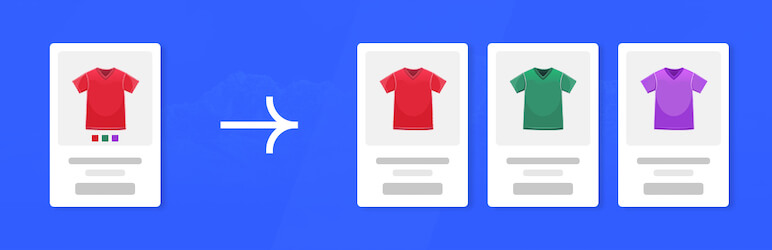
前言介紹
- 這款 WordPress 外掛「Variations as Single Product – Display Single Variation for WooCommerce」是 2023-05-08 上架。
- 目前有 1000 個安裝啟用數。
- 上一次更新是 2025-04-26,距離現在已有 8 天。
- 外掛最低要求 WordPress 4.0 以上版本才可以安裝。
- 外掛要求網站主機運作至少需要 PHP 版本 7.0 以上。
- 有 13 人給過評分。
- 論壇上目前有 3 個提問,問題解答率 33%
外掛協作開發者
外掛標籤
variations | woocommerce | single product | Single Variations | product variations |
內容簡介
總結:Variations as Single Product for WooCommerce 外掛可以在商店頁面、產品分類頁面和搜尋結果頁面中,將變形產品顯示為單獨的產品,方便客戶查找並購買。而且還可以隱藏父產品和自定義標題。
問題與答案:
問題:Variations as Single Product for WooCommerce 外掛可以讓客戶在哪些頁面直接購買變形產品?
答案:商店頁面、產品分類頁面和搜尋結果頁面。
問題:使用 WooCommerce 預設功能,客戶如何選擇變形產品並加入購物車?
答案:需要進入該變形產品的單一產品頁面才能選擇並加入購物車。
問題:Variations as Single Product for WooCommerce 外掛提供哪些進階功能?
答案:
- 可以根據特定的產品屬性(例如顏色或大小)排除變形產品。
- 可以根據產品分類或標籤排除特定的變形產品。
- 允許從個別產品設置中控制顯示哪些變形產品。
- 可以根據個別產品設置隱藏父產品和單獨的變形產品。
- 可以控制每個變形產品的顯示和排除。
- 可以自定義每個變形產品的標題,提供更詳細和準確的信息給客戶。
原文外掛簡介
With the Variations as Single Product for WooCommerce plugin, you can simplify your product display by showing variations as individual products on the Shop page, Product Category page, and Search result page. This makes it easier for customers to find and purchase the exact variation they want without having to navigate to the single product page.
By default, WooCommerce groups all variants within a single variation product, requiring users to navigate to the single product page to choose a variation and add it to their cart. With this plugin, users can easily add variations directly from the Shop page, as it converts all variations into single products.
👉 Variations as Single Product Feature | Support | Purchase Pro
Key features:
Show variations as a single products on –
Shop page
Product Category
Search result page
[products] shortcode
Disable product variations on Category page.
Disable product variations on Tag page.
Disable product variations on Search page.
Hide Parent variations products
Excluding variations based on product category or tag.
Allowing for control over which variations are displayed as single products from the individual product settings.
Hiding parent variation products based on individual product settings.
Individual variations control to exclude them as single products.
Customizing the title of each variation to provide more descriptive and accurate information to customers.
Premium features:
Excluding variations based on specific product attributes, such as color or size.
Set global variant title. E.g. {title} in {attributes} => Hoodie in Red, XXL
Set global variant title Attributes Structure. E.g. {attribute_name}: {attribute_value} => Color: Red
Place single variation product to there actual position, beside parent variable product.
Add custom category, tags to single variation product.
Show variation as single product on –
Related Products for WooCommerce
Upsell Products for WooCommerce
Cross-sell Products for WooCommerce
Show Rating on Variant Product on Shop Page
Hide out of stock variation products
Hide backorder variation products
Enable/Disable Cart button on single variation product
Filter by product attribute
Sort single variation products by Popularity
Sort single variation products by Rating
Sort single variation products by Price
Sort single variation products by Date
Compatible with WooCommerce HPOS
Compatible with Enfold Theme
Compatible with JetEngine Filter plugin
Compatible with JetWooBuilder WooCommerce Product
Compatible with Barn2 Quick View
Compatible with WooCommerce Wholesale Prices
Compatible with YITH WooCommerce Quick View
👉 Get Variations as Single Product Pro
Enhance your store with our other plugins
Advanced Custom Order Status for WooCommerce – Create, edit, delete or add new custom order statuses and trigger the custom emails when order status changes
MinMax Quantities for WooCommerce – Control product min max quantity along with quantity steps.
ShopElement – Elementor Addon for WooCommerce
各版本下載點
- 方法一:點下方版本號的連結下載 ZIP 檔案後,登入網站後台左側選單「外掛」的「安裝外掛」,然後選擇上方的「上傳外掛」,把下載回去的 ZIP 外掛打包檔案上傳上去安裝與啟用。
- 方法二:透過「安裝外掛」的畫面右方搜尋功能,搜尋外掛名稱「Variations as Single Product – Display Single Variation for WooCommerce」來進行安裝。
(建議使用方法二,確保安裝的版本符合當前運作的 WordPress 環境。
1.0.0 | 2.0.0 | 2.4.0 | 2.5.0 | 2.6.0 | 2.7.0 | 2.8.0 | 2.9.0 | 3.0.0 | 3.1.0 | 3.2.0 | 3.3.0 | 3.4.0 | 3.4.1 | 3.4.2 | 3.4.3 | 3.4.4 | 3.4.5 | 3.5.0 | 4.0.0 | 4.0.1 | trunk |
延伸相關外掛(你可能也想知道)
暫無相關外掛推薦。
