
前言介紹
- 這款 WordPress 外掛「Remove products background for WooCommerce」是 2019-09-25 上架。
- 目前有 300 個安裝啟用數。
- 上一次更新是 2020-02-16,距離現在已有 1902 天。超過一年沒更新,安裝要確認版本是否可用。以及後續維護問題!
- 外掛最低要求 WordPress 4.1 以上版本才可以安裝。
- 有 2 人給過評分。
- 還沒有人在論壇上發問,可能目前使用數不多,還沒有什麼大問題。
外掛協作開發者
avs2738 |
外掛標籤
background | woocommerce | product images | change background | remove background |
內容簡介
WooCommerce remove background 是一個 WordPress 外掛程式,它使用 remove.bg 服務的 API,讓您可以自動移除或更改 WooCommerce 產品圖片的任何背景。
您可以輕鬆地設置透明背景,把背景變為您想要的任何顏色或將自己的圖像作為背景。照片的唯一要求是產品必須在前景中,這意味著您的照片前景和背景之間應該有清晰的區別。
主要特色
自動更改/刪除產品照片中的任何背景
處理所有產品或僅指定產品
選擇要處理的圖像類型(主圖像或畫廊圖像)
選擇輸出圖像大小
備份和還原原始圖像
實際處理前預覽結果
支援的圖像
任何 JPG 或 PNG 圖像,最大 8 MB。所有具有清晰前景主題的照片均受支援。例如,大多數產品、人物、動物、汽車和其他物體的照片都可以使用。如果圖像分辨率大於 10 百萬像素(例如 4000 × 2500 像素或任何其他長寬比),則調整為此最大分辨率。
如何運作?
插件使用 remove.bg 服務的 API 進行背景移除。服務提供 50 次免費請求,可以提供最大為 0.25 百萬像素(例如 625×400 像素)的結果圖像。如果您滿意結果,需要更多請求或更高的輸出分辨率 — 您可以購買訂閱並享受輸出照片的完整分辨率。在此了解有關價格的更多信息 這裡。
如果我對結果不滿意怎麼辦?
我們建議在插件設置中提供幾個產品 ID,測試結果。如果您不滿意,可以輕鬆恢復原始圖像。如果您對結果滿意,則可以繼續刪除/更改所有產品的背景並在remove.bg 服務中獲得訂閱。
如何使用
通過此處 註冊 後登錄到 remove.bg 網站。如果您已經註冊,則跳過此步驟;
通過此處 登錄 您的 remove.bg 帳戶;
通過此處 導航 到您的 remove.bg 個人檔案的 API 金鑰選項卡;
點擊顯示按鈕,複製顯示的 API 金鑰。
將 API 金鑰貼到相應的插件設置字段中,然後單擊保存設置。
如果您想預覽某些產品的背景移除,請在“預覽產品”字段中輸入其 ID,然後單擊預覽。
選擇所需的插件選項。要查看每個選項的描述,將鼠標置於選項名稱上。
單擊“開始背景移除”以開始處理產品圖像。
如果您對結果不滿意,請單擊“還原備份”以恢復原始圖像。
視頻演示
拍攝照片的一般建議
對比度:在良好的照明條件下拍攝的圖像
原文外掛簡介
WooCommerce remove background is a WordPress plugin, which allows automatically remove or change any background of woocommerce product images using API of remove.bg service.
You can easily set transparent background, make the background to be any color you want or put your own image as the background. The only requirement for photos is to have your products on foreground, meaning that there should be clear distinction between foreground and background on your photo.
Key features
automatically change/remove any background in product photos
process either all products or only specified
choose which image types to process (main image or gallery images)
choose output image size
back up and restore original images
preview result before actual processing
Supported images
Any JPG or PNG image with up to 8 megabytes. All photos that have a subject that is clearly meant to be the foreground are supported. For instance, most photos of products, persons, animals, cars and other objects work. If the image resolution is larger than 10 megapixels (e.g. 4000 × 2500 pixels or any other aspect ratio) it is resized to this maximum resolution.
How it works?
For background removal the plugin uses API of service remove.bg. The service allows 50 free requests which provide resulting images of 0.25 megapixels max (e.g. 625×400 pixels). If you like the result, need more requests or higher output resolution – you can obtain a paid subscription and enjoy the full resolution of outputted photos. Read more about pricing here.
What if I am unsatisfied with the results?
We recommend to test the result with a few products by providing their IDs in plugin settings. If you are not satisfied, you can easily restore original images. If you are ok with results, then you can proceed with removing/changing background of all products and obtaining paid subscription at remove.bg service.
How to use
Sign up to remove.bg site by going here. Skip this step if you have already signed up;
Sign in to your account at remove.bg by going here;
Navigate to API key tab at your remove.bg profile by going here;
Click the button SHOW and copy the revealed API-key.
Paste the API key into relevant plugin setting field and click Save Settings.
If you want to preview background removal for some product, enter its ID into Preview a product field and click Preview.
Choose desired plugin options.To see each option description, put mouse over option name.
Click Start Background removal to start processing products’ images.
If you are not satisfied with result, click Restore Backup to restore your original images.
Video demo
General Recommendations for photo shooting
Contrast: Images taken under good lighting conditions and with a high contrast between foreground and background give better results.
Alignment: Make sure to upload images with the correct orientation. Results are best if they match gravity (i.e. the ground is at the bottom of the image).
Prefer plain backgrounds: Blurry and single-color backgrounds are easier to remove than sharp backgrounds with many details.
Sharp foreground: If the foreground is blurry it might get removed. If only the edges are blurry, they will still be blurry in the cutout (which may or may not be an issue).
Support
If you have questions or issues with using the plugin – email us: [email protected]
Feedback
Feel free to leave us your feedback here
各版本下載點
- 方法一:點下方版本號的連結下載 ZIP 檔案後,登入網站後台左側選單「外掛」的「安裝外掛」,然後選擇上方的「上傳外掛」,把下載回去的 ZIP 外掛打包檔案上傳上去安裝與啟用。
- 方法二:透過「安裝外掛」的畫面右方搜尋功能,搜尋外掛名稱「Remove products background for WooCommerce」來進行安裝。
(建議使用方法二,確保安裝的版本符合當前運作的 WordPress 環境。
延伸相關外掛(你可能也想知道)
 Companion Auto Update 》Companion Auto Update 是一個功能強大且完全免費的外掛,可以幫助您管理 WordPress 網站上的所有更新。我們的目標是為您提供最佳的更新控制,讓您隨時瞭解最...。
Companion Auto Update 》Companion Auto Update 是一個功能強大且完全免費的外掛,可以幫助您管理 WordPress 網站上的所有更新。我們的目標是為您提供最佳的更新控制,讓您隨時瞭解最...。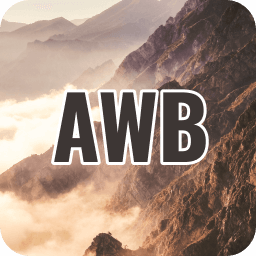 Advanced WordPress Backgrounds 》WordPress 捲軸視差、圖片與影片背景外掛程式, ★★★★★, 透過進階版積木模式,可以建立任何形式的背景。我們建立進階版 WordPress 背景外掛程式,以幾個點擊便...。
Advanced WordPress Backgrounds 》WordPress 捲軸視差、圖片與影片背景外掛程式, ★★★★★, 透過進階版積木模式,可以建立任何形式的背景。我們建立進階版 WordPress 背景外掛程式,以幾個點擊便...。 Simple Full Screen Background Image 》Simple Full Screen Background Image 可以讓您輕鬆地上傳和設置全螢幕圖像作為您網站的背景。圖像將隨著瀏覽器自動縮放,因此無論瀏覽器大小如何,圖像都會...。
Simple Full Screen Background Image 》Simple Full Screen Background Image 可以讓您輕鬆地上傳和設置全螢幕圖像作為您網站的背景。圖像將隨著瀏覽器自動縮放,因此無論瀏覽器大小如何,圖像都會...。 Particle Background WP 》此 WordPress 外掛可以在網頁中加入 particles.js JavaScript 程式庫,提供酷炫的粒子效果。, 使用簡單的選項或短代碼,即可將其添加到 WordPress 的首頁或部...。
Particle Background WP 》此 WordPress 外掛可以在網頁中加入 particles.js JavaScript 程式庫,提供酷炫的粒子效果。, 使用簡單的選項或短代碼,即可將其添加到 WordPress 的首頁或部...。 XO Post Background 》XO Post Background 是一個能為每一篇文章或頁面設定背景圖片的 WordPress 外掛。。
XO Post Background 》XO Post Background 是一個能為每一篇文章或頁面設定背景圖片的 WordPress 外掛。。 WP Updates Settings 》允許您通過設置面板設置更新和自動背景更新的能力。, 功能, , 顯示/隱藏更新通知, 使用預設的 WordPress 行為, 啟用/禁用管理員使用者的更新能力, 設置主要核...。
WP Updates Settings 》允許您通過設置面板設置更新和自動背景更新的能力。, 功能, , 顯示/隱藏更新通知, 使用預設的 WordPress 行為, 啟用/禁用管理員使用者的更新能力, 設置主要核...。WP Supersized 》the list of slides)., Fit portrait images, , Enabled: Portrait images will be resized to fit the height of the browser window., Disabled: Portrait ...。
 WP Night Mode 》這個外掛可以讓你的使用者平滑地在網站中切換夜間模式和普通風格,從而改善文本、圖片和視頻的可讀性。, 夜間時閱讀網站內容可能很困難。幫助你的訪問者閱讀...。
WP Night Mode 》這個外掛可以讓你的使用者平滑地在網站中切換夜間模式和普通風格,從而改善文本、圖片和視頻的可讀性。, 夜間時閱讀網站內容可能很困難。幫助你的訪問者閱讀...。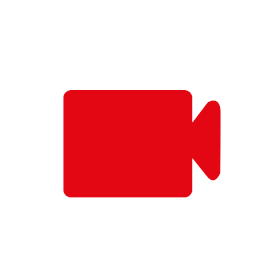 Video Background Block – Use video as background in the section. 》此外掛可讓您在區段中使用影片背景。, 範例, 功能特色, , 可完整客製化:所有您需要安排櫥窗的選項皆在此可供使用。, , 使用方式, , 安裝「Video Background ...。
Video Background Block – Use video as background in the section. 》此外掛可讓您在區段中使用影片背景。, 範例, 功能特色, , 可完整客製化:所有您需要安排櫥窗的選項皆在此可供使用。, , 使用方式, , 安裝「Video Background ...。Background Per Page 》此外掛可讓您輕鬆在每個頁面/文章上添加不同的背景選項。, 目前此外掛包含以下功能:, , 添加背景圖片, 垂直和水平重複的選項, 淡出背景圖像底緣, 選擇背景顏...。
 Change Background Color for Pages, Posts, Widgets 》這個外掛可以全域或針對特定頁面更改背景顏色。, 我們是誰?這個外掛是由Catering Canada開發的,因為我們需要更改一些網站頁面的背景顏色。經過開發後,我們...。
Change Background Color for Pages, Posts, Widgets 》這個外掛可以全域或針對特定頁面更改背景顏色。, 我們是誰?這個外掛是由Catering Canada開發的,因為我們需要更改一些網站頁面的背景顏色。經過開發後,我們...。 The Single Background 》Single Background, 這個外掛可以讓您為每個單一的文章、頁面或自訂文章類型添加不同的背景顏色或是回應式背景圖片。, 特點, , 只需一個捷徑,非常易於使用。...。
The Single Background 》Single Background, 這個外掛可以讓您為每個單一的文章、頁面或自訂文章類型添加不同的背景顏色或是回應式背景圖片。, 特點, , 只需一個捷徑,非常易於使用。...。Super Simple jQuery Parallax Background 》超簡單 jQuery 視差背景讓您的主題背景圖片產生視差效果。只需在主題「自訂」選項中設定背景圖像(可選擇將其設置為「固定」位置),然後啟用此外掛。完成!...。
Particle Background 》, , 在背景粒子上添加您的內容,該外掛還支持HTML。, 一款可讓背景粒子系統更加時尚的JavaScript外掛。, 在支持HTML5畫布的任何瀏覽器中均可運行。, 您可以使...。
 Task Scheduler 》處理龐大的動作數量, 您是否有特定的任務需要在您希望的時間運行?您是否使用WordPress作為代理從外部來源生成數據?隨著WordPress的發展成為應用程序平台的...。
Task Scheduler 》處理龐大的動作數量, 您是否有特定的任務需要在您希望的時間運行?您是否使用WordPress作為代理從外部來源生成數據?隨著WordPress的發展成為應用程序平台的...。
