
前言介紹
- 這款 WordPress 外掛「Products and Variations Visibility PRO For WooCommerce」是 2023-01-12 上架。
- 目前有 100 個安裝啟用數。
- 上一次更新是 2024-11-14,距離現在已有 171 天。
- 外掛最低要求 WordPress 5.6 以上版本才可以安裝。
- 外掛要求網站主機運作至少需要 PHP 版本 7.3 以上。
- 尚未有人給過這款外掛評分。
- 還沒有人在論壇上發問,可能目前使用數不多,還沒有什麼大問題。
外掛協作開發者
外掛標籤
visibility | woocommerce | product visibility | WooCommerce products | product variations visibility |
內容簡介
WooCommerce的產品和變體可見度外掛程式可讓您使用靈活的規則優化產品可見度。
您可以根據多個標準(例如使用者角色、產品名稱/ID、類別、庫存水平、屬性、標籤等)選擇顯示或隱藏產品。
在特定日期範圍內顯示季節性產品
在特定時間顯示產品
隱藏低庫存的產品
僅向B2B客戶顯示產品
從選定使用者角色隱藏產品變體
從訪客處隱藏選擇的產品
允許或禁止搜索引擎索引產品
這只是可能使用案例的一些例子,僅受到您的想像力和需求的限制。
如果還不夠,請隨時聯絡我們我們將找到滿足您需求的方式。
免費版本的插件包括以下功能:
創建無限的高級規則
啟用/禁用指定的可見度規則
定義可見度規則適用的順序
規則堆疊
為每個可見性規則命名
控制在選定的目錄中顯示產品的可見度
控制變體產品的可見度
按名稱/ID控制產品的可見度
按類型控制產品的可見度
按類別控制產品的可見度
控制待訂單產品的可見度
控制特價產品的可見度
PRO版本的插件增加了以下功能:
當通過URL訪問時隱藏或顯示產品
允許或禁止搜索引擎索引
按屬性值控制產品的可見度
按運輸類別控制產品的可見度
按指定標籤控制產品的可見度
按分類法值控制產品的可見度
按選定使用者角色控制產品的可見度
隱藏庫存不足或低於指定閾值的產品
在指定日期或時間範圍內隱藏或顯示產品
嘗試使用WooCommerce產品和變體可見度的PRO版本並將產品可見度控制提升到下一個水平。
使用高級規則和條件,您可以根據靈活的規則隱藏或顯示產品。
您還可以在目錄中管理匹配和不匹配的產品的可見度,從產品頁面隱藏與特定條件匹配的產品變體,以及按使用者角色隱藏或顯示產品和變體的可見度。
此外,您還可以完全隱藏產品,使其不能通過URL訪問或對於所有使用者角色不顯示在目錄中。
高級可見度規則使您能夠實現複雜的情況。
示例:
* 您可以添加一條規則,隱藏所選類別中的所有產品,然后添加另一條規則來顯示選定的產品。
* 您還可以同時定義匹配和不匹配產品的可見度,從而實現複雜的產品或變體可見度情況。
* 查找必須匹配的多個條件以應用可見性規則,例如將選定類別中的簡單產品隱藏,帶有特定屬性、標籤和運輸類別。
用例
隱藏庫存低的產品:
這使您可以隱藏
原文外掛簡介
Products and Variations Visibility plugin for WooCommerce enables you to optimize product visibility with flexible rules.
You can choose to display or hide products based on multiple criteria, such as user roles, product name/ID, categories, stock level, attributes, tags, and more.
Display seasonal products during specific date ranges
Show products during specific times of day
Hide products with low stock
Display products to B2B customers only
Hide product variations from selected user roles
Hide chosen products from guests
Allow or disallow search engines to index products
These are only a few examples of possible use cases and they are only limited by your imagination and requirement.
In case it is not enough, then feel free to Contact Us and we will find a way to meet your requirements.
The free version of the plugin includes the following features:
Create unlimited advanced rules
Enable/disable selected visibility rules
Define an order in which visibility rules will be applied
Stacking of rules
Name each visibility rule
Control visibility of products in selected catalogs
Control visibility of product variations
Control visibility of products by name/ID
Control visibility of products by type
Control visibility of products by category
Control visibility of products on backorder
Control visibility of products on sale
The PRO version of the plugin adds the following features:
Hide or display products when accessed by URL
Allow or disallow indexing by search engines
Control visibility of products by attribute values
Control visibility of products by shipping classes
Control visibility of products with specified tags
Control visibility of products by taxonomy values
Control visibility of products for selected user roles
Hide products that are low in stock or below a given threshold
Hide or display products in a specified date or time range
Try the PRO version of Products and Variations Visibility for WooCommerce and take your product visibility control to the next level.
With advanced rules and conditions, you can hide or display products based on flexible rules.
You can also manage the visibility of matched and not matched products in the catalogue, hide product variations that match certain conditions from the product page, and hide or show products and variations by user role.
Additionally, you can completely hide products from being accessed via URL or visible in a catalogue for all excluding particular user roles.
Advanced visibility rules enable you to achieve complex scenarios.
Examples:
* You can add a rule to hide all the products in a selected category, and then add another rule which will display selected products.
* You can also define visibility for both matched and not matched products at the same time, which will enable you to achieve complex products or variations visibility scenarios.
* Find multiple conditions that have to be matched for the visibility rule to be applied, such as hiding simple products from a selected category, with a specific attribute, tag, and shipping class.
Use Cases
Hide Products with Low Stock:
This allows you to hide products that have a low stock level, ensuring that the customer experience is not affected by the lack of availability of these items.
Display Seasonal Products in the Specified Date Range:
You can use this feature to display seasonal products in the specified date range and not have to worry about them being visible any other time.
Display Different Products Depending on the Time of the Day:
This feature enables you to display different products depending on the time of the day. This can be used to target customers at different times of the day or to display different items for different occasions.
Display Products or Variations Only to B2B Customers:
This can be useful for businesses that want to offer different products or variations to their B2B customers.
Hide Certain Product Variations from Selected User Roles:
If you don’t want certain user roles to see certain product variations, you can use this feature to hide them.
Hide Chosen Products from Guests:
If you want to hide some of your products from guests, you can use this feature to do so.
Allow or Disallow to Index Products by Google:
You can use this feature to specify which of your products should be indexed by Google and which should not. This can be useful for SEO purposes.
PREMIUM PLUGINS
Shipping Labels for WCFM Multivendor Marketplace – Let WCFM Vendors print shipping labels with and without shipping carrier account.
Shipping Labels for Dokan Multivendor Marketplace – Let Dokan Vendors print shipping labels with and without shipping carrier account.
Instant Shipping Labels Shipping PRO For WooCommerce – Automatically purchase and email shipping labels for vendors and customers.
FedEx Shipping PRO for WooCommerce – FedEx live shipping rates, shipping labels, tracking, emails.
ShipEngine Shipping PRO For WooCommerce – Access deeply discounted shipping rates, Printing Shipping Labels, Orders Auto-Completion.
ShipStation Shipping PRO For WooCommerce – Live Shipping Rates, Printing Phipping Labels, Import Tracking Information, Email Notifications, Orders Auto-Completion.
Shippo Shipping PRO For WooCommerce – USPS, Fedex, UPS, DHL – Live Shipping Rates, Shipping Labels, Tracking, Emails.
Shipmondo Shipping PRO for WooCommerce – Multi-Carrier shipping solutions for European e-commerce stores.
EasyPost Shipping PRO For WooCommerce – Multi-Carrier Live Shipping Rates, Shipping Labels, Tracking, Emails.
ChitChats Shipping PRO for WooCommerce – Ship your packages from Canada via USA as if you were physically there.
Shipping Manifests PRO– Groups shipments into batches and prints manifests for them
Flexible Shipping Per Package PRO – Table Rate shipping for Shipping Packages with advanced conditions and table rate rules.
Free Shipping Per Package PRO – Free Shipping based on advanced conditions.
Marketplace Cart – Offer Amazon like cart/checkout experience for your customers.
Pay for Selected Items for Marketplace Cart – Allow customers to choose what items to pay for during checkout.
Package Orders – Automatically create separate orders for items shipped from different locations.
Sticky Product Bar PRO – Adds a number of amazing features to a a highly configurable sticky product bar.
Radio Buttons and Swatches PRO – Advanced plugin for displaying radio buttons or swatches instead of dropdown boxes for variation products.
CloudSync Master PRO – The ultimate plugin for seamless integration with Google Cloud Storage and offload Your Media to the Cloud!
FREE PLUGINS
Sticky Product Bar plugin – Display sticky bar with product details, rating and add to cart button.
Shipping Packages – Split your cart into packages that can be shipped with different shipping methods.
Shipping Discount – Configurable shipping discount rules based on the amount spent for the items with a given shipping class.
Radio Buttons and Swatches – Display radio buttons and swatches instead of dropdown boxes for variation products.
EasyPost Shipping for WooCommerce – Multi-Carrier Live Shipping Rates, Address Validation.
Shippo Shipping for WooCommerce – USPS, Fedex, UPS, DHL – Live Shipping Rates, Address Validation.
Shipmondo Shipping for WooCommerce – Multi-Carrier Live Shipping Rates for European e-commerce stores.
ChitChats Shipping for WooCommerce – ChitChats live Shipping Rates.
ShipStation Shipping for WooCommerce – Live Shipping Rates from the carriers used in your ShipStation account.
ShipEngine Shipping for WooCommerce – Deeply discounted live shipping rates for USPS, UPS, Fedex…
FedEx Shipping for WooCommerce – FedEx Express, SmartPost, Freight live shipping rates and address validation.
各版本下載點
- 方法一:點下方版本號的連結下載 ZIP 檔案後,登入網站後台左側選單「外掛」的「安裝外掛」,然後選擇上方的「上傳外掛」,把下載回去的 ZIP 外掛打包檔案上傳上去安裝與啟用。
- 方法二:透過「安裝外掛」的畫面右方搜尋功能,搜尋外掛名稱「Products and Variations Visibility PRO For WooCommerce」來進行安裝。
(建議使用方法二,確保安裝的版本符合當前運作的 WordPress 環境。
延伸相關外掛(你可能也想知道)
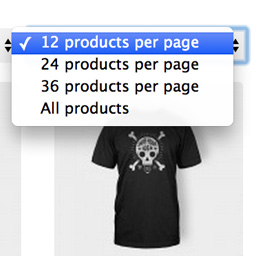 WooCommerce Products Per Page 》WooCommerce Products Per Page 是一個簡單的外掛,為您的網站增加非常寶貴的功能:讓您和您的顧客可以更改每頁列出的產品數量。, 當您的顧客在網路上購物時...。
WooCommerce Products Per Page 》WooCommerce Products Per Page 是一個簡單的外掛,為您的網站增加非常寶貴的功能:讓您和您的顧客可以更改每頁列出的產品數量。, 當您的顧客在網路上購物時...。WP Dummy Content Generator 》這個外掛可以在 WordPress 中生成虛擬用戶、虛擬文章或虛擬 WooCommerce 商品。, 起初,我需要測試主題的功能,我需要一些使用者、文章和自訂文章。我為自己...。
 Delete All Products for WooCommerce 》總結:Delete All Products 外掛讓您能輕鬆管理 WooCommerce 商店,一鍵刪除所有產品,有效提升管理效率。您可以快速清除範本產品資料,選擇將項目移至垃圾桶...。
Delete All Products for WooCommerce 》總結:Delete All Products 外掛讓您能輕鬆管理 WooCommerce 商店,一鍵刪除所有產品,有效提升管理效率。您可以快速清除範本產品資料,選擇將項目移至垃圾桶...。Product Sort and Display for WooCommerce 》任何商店、超市或百貨公司,你看到的是產品分類和分區的組織排列。進入任何 WooCommerce 商店頁面,你的客戶/客戶看到什麼?幾乎全是按發布日期排序的隨機產...。
 Bulk Product Sync – Bulk Product Editor for WooCommerce with Google Sheets™ 》Bulk Product Sync with Google Sheets™ 是使用 Google Sheets™ 快速、輕鬆地批量更新或建立 WooCommerce 商店產品和分類的創新方法。, 傳統的產品/分類管理...。
Bulk Product Sync – Bulk Product Editor for WooCommerce with Google Sheets™ 》Bulk Product Sync with Google Sheets™ 是使用 Google Sheets™ 快速、輕鬆地批量更新或建立 WooCommerce 商店產品和分類的創新方法。, 傳統的產品/分類管理...。 Discontinued Products 》WooCommerce Discontinued Products 可啟用 WooCommerce 的停產產品。, WooCommerce Discontinued Products 需要最新版本的 WooCommerce。您可以在這裡找到最...。
Discontinued Products 》WooCommerce Discontinued Products 可啟用 WooCommerce 的停產產品。, WooCommerce Discontinued Products 需要最新版本的 WooCommerce。您可以在這裡找到最...。 Recently – Viewed, Most Viewed and Sold Products for WooCommerce 》最近 – 自動檢視產品功能是 Woocommerce 中最先進和功能最強大的功能之一。最近檢視產品、熱門檢視產品和銷售產品都是可以增加的功能,可以在 Woocommerce 商...。
Recently – Viewed, Most Viewed and Sold Products for WooCommerce 》最近 – 自動檢視產品功能是 Woocommerce 中最先進和功能最強大的功能之一。最近檢視產品、熱門檢視產品和銷售產品都是可以增加的功能,可以在 Woocommerce 商...。 Add Product Frontend for WooCommerce 》啟用外掛後,您可以讓用戶從前端提交產品。, 產品前端頁面將出現在 WordPress 後台頁面菜單中,您可以在「外觀」-「菜單」中添加該頁面。, 您可以添加簡單產...。
Add Product Frontend for WooCommerce 》啟用外掛後,您可以讓用戶從前端提交產品。, 產品前端頁面將出現在 WordPress 後台頁面菜單中,您可以在「外觀」-「菜單」中添加該頁面。, 您可以添加簡單產...。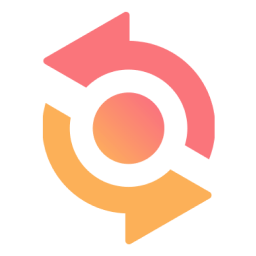 Syncio — Multistore Product & Inventory Sync For WooCommerce 》### 總結:, Syncio 是針對 WooCommerce 多店面的最終解決方案,可無縫地同步多個 WooCommerce 和 Shopify 商店的庫存和產品,以及實時庫存同步和大量產品導...。
Syncio — Multistore Product & Inventory Sync For WooCommerce 》### 總結:, Syncio 是針對 WooCommerce 多店面的最終解決方案,可無縫地同步多個 WooCommerce 和 Shopify 商店的庫存和產品,以及實時庫存同步和大量產品導...。 NS Add Product Frontend for Woocommerce 》啟用此外掛後,您可以讓用戶以前台方式提交產品。, 頁面選項將顯示在您的 WordPress 後端選單中,您可以找到 shortcode 以顯示前端表單。, 您可以在此免費版...。
NS Add Product Frontend for Woocommerce 》啟用此外掛後,您可以讓用戶以前台方式提交產品。, 頁面選項將顯示在您的 WordPress 後端選單中,您可以找到 shortcode 以顯示前端表單。, 您可以在此免費版...。 CIO Custom Fields for Woo 》此免費外掛可啟用 WooCommerce 內建的訂單和運費欄位於註冊頁面,並在註冊、結帳和使用者個人資料頁面中新增一個欄位 (手機電話)。啟動後這些功能即會預設啟...。
CIO Custom Fields for Woo 》此免費外掛可啟用 WooCommerce 內建的訂單和運費欄位於註冊頁面,並在註冊、結帳和使用者個人資料頁面中新增一個欄位 (手機電話)。啟動後這些功能即會預設啟...。Woo Product Slider by Pangolin – Lite 》Pangolin WooCommerce 滑動外掛, 在您想要的任何地方顯示您的 WooCommerce 產品及類別。只需引入小工具或簡短代碼,即可快速上手。, 安裝此外掛後您將獲得什...。
 TwitterCart 》關於 TwitterCart, TwitterCart 是由 Browserweb Inc. 開發的社交 WordPress 外掛程式,使用 Twitter API 功能,讓 Woocommerce 商店擁有者和客戶可以在 Twit...。
TwitterCart 》關於 TwitterCart, TwitterCart 是由 Browserweb Inc. 開發的社交 WordPress 外掛程式,使用 Twitter API 功能,讓 Woocommerce 商店擁有者和客戶可以在 Twit...。 NS Sending Update Email for Woocommerce 》這個外掛允許您輕鬆聯繫已購買特定產品的客戶。, 當編輯產品時,只需啟用「啟動通知電子郵件」並點擊更新即可。, 所有購買過此產品的客戶都會收到一封包含更...。
NS Sending Update Email for Woocommerce 》這個外掛允許您輕鬆聯繫已購買特定產品的客戶。, 當編輯產品時,只需啟用「啟動通知電子郵件」並點擊更新即可。, 所有購買過此產品的客戶都會收到一封包含更...。 Woocommerce User Products 》這個外掛在 WooCommerce 商品管理頁面上提供了一個欄位,可以分配具有客戶角色的使用者。當使用者登入並瀏覽商店頁面時,只會出現分配給使用者的產品。您可以...。
Woocommerce User Products 》這個外掛在 WooCommerce 商品管理頁面上提供了一個欄位,可以分配具有客戶角色的使用者。當使用者登入並瀏覽商店頁面時,只會出現分配給使用者的產品。您可以...。
