前言介紹
- 這款 WordPress 外掛「3D Product Viewer & WebAR for WooCommerce」是 2022-11-14 上架。
- 目前有 10 個安裝啟用數。
- 上一次更新是 2023-07-25,距離現在已有 649 天。超過一年沒更新,安裝要確認版本是否可用。以及後續維護問題!
- 外掛最低要求 WordPress 5.6 以上版本才可以安裝。
- 外掛要求網站主機運作至少需要 PHP 版本 5.2.4 以上。
- 有 2 人給過評分。
- 還沒有人在論壇上發問,可能目前使用數不多,還沒有什麼大問題。
外掛協作開發者
virakle |
外掛標籤
3D viewer | 360 deg viewer | 3D model viewer | 3d model display | 360 product viewer |
內容簡介
ViraView外掛允許您的Woocommerce網店在PC、Android和Apple設備上以3D和WebAR形式展示產品。只需在易於使用的ViraView入口網站上上傳您的3D產品,並在幾秒鐘內將其連接到您的產品購物車式樣展示。
基本功能
在單一產品庫存中嵌入3D產品圖像。
支援資訊
如有任何錯誤或問題,請聯繫Robin,電子郵件:[email protected]。
安裝🔧
自動安裝
進入WordPress安裝中的外掛瀏覽器,通過關鍵詞搜索3D Product Viewer & WebAR for WooCommerce,然後選擇“3D Product Viewer & WebAR for WooCommerce”,並單擊安裝,它將很快安裝。
安裝完成後,從Plugins選單中啟用外掛
手動安裝
下載最新版本並將文件夾提取到/wp-content/plugins/目錄中
插件將在Plugins菜單中顯示為非活動狀態
通過WordPress的Plugins菜單啟用插件
設置和配置
前往:產品>3D產品查看器
選擇要配置的設置的核取方塊。
保存更改
使用
添加3D圖像到您的產品:打開編輯產品頁面,在產品的一般標籤下拉列表中選擇圖像。
原文外掛簡介
The Viraview plugin allows your Woocommerce powered webshop to display your products in 3D & WebAR for PC, Android and Apple. Upload your 3D products in the easy-to-use Viraview portal and connect them to your product carrousel in a matter of seconds.
Basic Features
Embed 3D product images in single product gallery.
Support
For any bugs or problems you can contact Robin at [email protected].
Installation 🔧
Automatic Installation
Go to your plugin browser inside your wordpress installation and search 3D Product Viewer & WebAR for WooCommerce by keyword. Then choose “3D Product Viewer & WebAR for WooCommerce” and click install. It will be installed shortly.
Activate the plugin from Plugins menu after installation
Manual Installation
Download the latest version and extract the folder to the /wp-content/plugins/ directory
The plugin will appear as inactive in your Plugins menu
Activate the plugin through the Plugins menu in WordPress
Setup and Configuration
Go to: Products > 3D Product Viewer
Tick the checkbox to configure a setting.
Save changes
Usage
For adding a 3d image to your product : open edit product page and select images from dropdown in general tab of products.
各版本下載點
- 方法一:點下方版本號的連結下載 ZIP 檔案後,登入網站後台左側選單「外掛」的「安裝外掛」,然後選擇上方的「上傳外掛」,把下載回去的 ZIP 外掛打包檔案上傳上去安裝與啟用。
- 方法二:透過「安裝外掛」的畫面右方搜尋功能,搜尋外掛名稱「3D Product Viewer & WebAR for WooCommerce」來進行安裝。
(建議使用方法二,確保安裝的版本符合當前運作的 WordPress 環境。
1.0.1 | 1.0.2 | 1.0.3 | 1.0.4 |
延伸相關外掛(你可能也想知道)
 Vrm 360 3D Model Viewer 》這是一個精選 WordPress 外掛,可以使用短代碼在 WordPress 頁面、文章或自訂頁面中添加360度和3D模型回轉和縮放功能。, 響應式網頁設計, 在 WordPress 頁面...。
Vrm 360 3D Model Viewer 》這是一個精選 WordPress 外掛,可以使用短代碼在 WordPress 頁面、文章或自訂頁面中添加360度和3D模型回轉和縮放功能。, 響應式網頁設計, 在 WordPress 頁面...。 Spin 360 deg and 3D Model Viewer 》這是一個值得推薦的外掛,可以透過使用簡短代碼(shortcodes)在 WordPress 上新增360度和3D動畫視圖。, 響應式網頁設計, 可在 WordPress 的頁面、文章或自訂...。
Spin 360 deg and 3D Model Viewer 》這是一個值得推薦的外掛,可以透過使用簡短代碼(shortcodes)在 WordPress 上新增360度和3D動畫視圖。, 響應式網頁設計, 可在 WordPress 的頁面、文章或自訂...。 canvasio3D Light 》Canvasio3D Light 是一款 WordPress 外掛,可在您的網站上以 360 度支援展示您自己的 3D 模型,適用於 3D 列印、建築師、工程師、3D 藝術或您的商店商品。, ...。
canvasio3D Light 》Canvasio3D Light 是一款 WordPress 外掛,可在您的網站上以 360 度支援展示您自己的 3D 模型,適用於 3D 列印、建築師、工程師、3D 藝術或您的商店商品。, ...。 3D viewer by Visody 》總結:, Visody 的 3D 觀看器允許您無縫添加 3D 模型到您的 WooCommerce 產品庫和 WordPress 頁面中!您可以選擇將 3D 產品觀看器顯示為覆蓋在默認產品庫上,...。
3D viewer by Visody 》總結:, Visody 的 3D 觀看器允許您無縫添加 3D 模型到您的 WooCommerce 產品庫和 WordPress 頁面中!您可以選擇將 3D 產品觀看器顯示為覆蓋在默認產品庫上,...。 PausAR – 3D and AR for Elementor 》HTML bulleted list:, ,
PausAR – 3D and AR for Elementor 》HTML bulleted list:, , - ,
- 使用 PausAR 外掛擴展 Elementor 頁面功能,在網站上直接創建虛擬增強實境內容和互動式 3D 模型查看器,僅...。
 3D Model Viewer by Arty 》總結:3D Model Viewer by Arty 是瀏覽器中實時預覽 3D 模型的最終解決方案。支援多種模型格式,速度快且逼真。安裝後需訂閱 Arty 平台,可上傳 3D 模型並與...。
3D Model Viewer by Arty 》總結:3D Model Viewer by Arty 是瀏覽器中實時預覽 3D 模型的最終解決方案。支援多種模型格式,速度快且逼真。安裝後需訂閱 Arty 平台,可上傳 3D 模型並與...。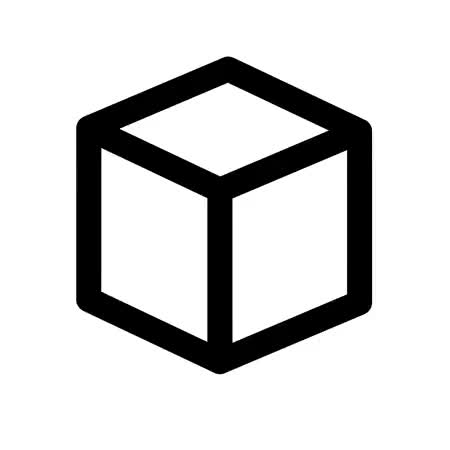 Advanced 3D Model Viewer 》總結: 這個進階 3D 模型查看器可以讓你輕鬆嵌入和互動 3D 模型在你的文章、頁面和自訂內容。無論你是展示建築設計的建築師、展示原型的產品設計師、創建互動...。
Advanced 3D Model Viewer 》總結: 這個進階 3D 模型查看器可以讓你輕鬆嵌入和互動 3D 模型在你的文章、頁面和自訂內容。無論你是展示建築設計的建築師、展示原型的產品設計師、創建互動...。Three Viewer 》Three Viewer 提供一個免費且簡單的解決方案,讓您可以在您的網站上視覺化任何 3D 模型,, 使用 Three Viewer 編輯器,您可以輕鬆編輯並添加燈光或地面物件等...。
 Reality shop – 3D for Elementor and WooCommerce 》總結文案:, Reality Shop 3D 是一個強大的 WordPress 外掛,讓使用者能夠上傳、管理和展示 GLB 3D 模型在 WooCommerce 產品和 Elementor 中。, , 問題與回答...。
Reality shop – 3D for Elementor and WooCommerce 》總結文案:, Reality Shop 3D 是一個強大的 WordPress 外掛,讓使用者能夠上傳、管理和展示 GLB 3D 模型在 WooCommerce 產品和 Elementor 中。, , 問題與回答...。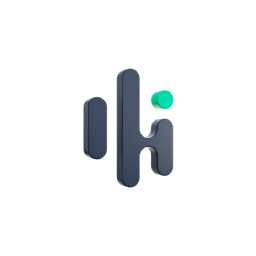 Holostep: 3D viewer 》總結:這個WordPress外掛提供3D/AR VIEWER平台,無需編碼,讓您的訪客成為客戶,並使用第三方服務來實現功能。, , 問題與答案:, 1. 這個WordPress外掛的主要...。
Holostep: 3D viewer 》總結:這個WordPress外掛提供3D/AR VIEWER平台,無需編碼,讓您的訪客成為客戶,並使用第三方服務來實現功能。, , 問題與答案:, 1. 這個WordPress外掛的主要...。
