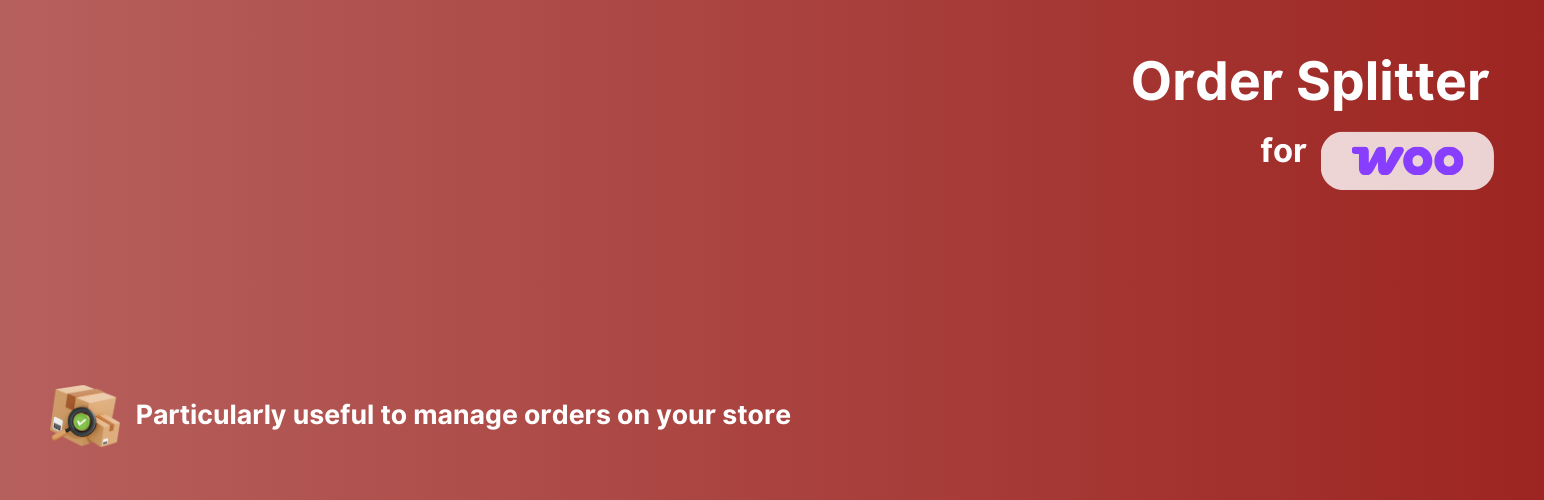
前言介紹
- 這款 WordPress 外掛「WooCommerce Order Splitter – Split / Duplicate / Merge Orders」是 2024-03-02 上架。
- 目前有 200 個安裝啟用數。
- 上一次更新是 2025-05-02,距離現在已有 1 天。
- 外掛最低要求 WordPress 5.2 以上版本才可以安裝。
- 外掛要求網站主機運作至少需要 PHP 版本 7.2 以上。
- 有 3 人給過評分。
- 論壇上目前有 1 個提問,問題解答率 0%
外掛協作開發者
yoohw |
外掛標籤
clone | merge | split | Split Order | duplicate order |
內容簡介
**總結:**
Order Splitter for WooCommerce 外掛允許您在 WooCommerce 管理員面板內將一個訂單分成多個訂單,特別適用於需要拆分以進行處理的大訂單。
**問題與答案:**
1. 外掛的功能是什麼?
- 添加一個"Split Order"按鈕到 WooCommerce 訂單編輯頁面。
- 允許將訂單項目按指定數量拆分成新訂單。
- 根據拆分調整原始訂單中的數量。
- 隱藏"Split Order"按鈕,對於已取消或完成的訂單。
- 確保為新拆分訂單進行精確成本計算。
2. 該如何使用此外掛?
- 打開訂單:前往任何您想要拆分的訂單的 WooCommerce 訂單編輯頁面。
- 拆分訂單:點擊"Split Order"按鈕。如果訂單未被取消或完成,將出現一個新區段,讓您指定拆分的數量。
- 指定數量:輸入您想要移動到新訂單的每個項目的數量。
- 創建新訂單:點擊"Split It"按鈕。外掛將根據指定項目創建新訂單並調整原始訂單中的數量。
3. 外掛的注意事項是什麼?
- "Split Order"按鈕不會顯示在已'取消'或'完成'狀態的訂單上。
- 外掛與 WooCommerce 8.1、WordPress 6.3 和 PHP 7.4+ 兼容。
- 此外掛不處理拆分項目的庫存管理。如有需要,請手動調整庫存水平。
原文外掛簡介
WooCommerce Order Splitter – Split / Duplicate / Merge Orders plugin allows you to split an order into multiple orders within the WooCommerce admin panel. This is particularly useful for managing large orders that need to be divided for processing.
Premium version | Documentation | Support | Demo
Features
Split by Quantity: Easily split an order items into new multiple orders with specified quantities.
Split by Category: Split orders based on product categories to streamline processing and fulfillment.
Split by Stock status: Split orders according to the stock status of products, ensuring accurate handling of available and backordered items.
Duplicate an Order: Simply duplicate an order at the Order Actions selection.
Merge Orders: Enables the merging of two orders into a single order with just a few simple steps.
Returning Split Orders: Return the single or multiple split orders back to the original order.
Flexible Options: Controllable order status, shipping fee, email sending for the new split order.
Premium Features
WooCommerce Advanced Order Actions enhances your WooCommerce site by providing powerful tools to streamline and upgrade order management. With advanced features like automated workflows, bulk order actions, and customizable options, it empowers you to efficiently handle complex order processes with ease, saving time and boosting productivity.
Automate Splitter: Automatically split orders based on predefined rules, saving time and reducing manual intervention during high-volume sales or specific order scenarios.
Automate Workflows: Automate multi-step order splitting with workflows based on criteria like category, stock status, tag, attribute, or vendor.
Split by Tag: Split orders by product tags, allowing for more precise order management and fulfillment strategies tailored to your business needs.
Split by Attribute: Split orders based on product attributes, allowing for organized order management and fulfillment strategies tailored to specific product characteristics, such as size, color, or material.
Split by Bundle: Splits orders containing bundled products, ensuring each bundle is treated as a distinct order for accurate inventory tracking and simplified fulfillment processes.
Split by Vendor: Split orders based on vendor, ensuring each vendor receives a separate order for the products they are responsible for, streamlining fulfillment and simplifying multi-vendor management.
Duplicate Orders: Two options (Full / Excl. items) to duplicate, and bulk duplicate the orders. Able to set order statues can be duplicated and duplicated order status should be.
Merge Orders: Combine multiple orders into a single order for easier management, consolidating customer purchases while maintaining detailed order histories.
Expand Editable Orders: Extend the range of editable order statuses, allowing you to modify orders beyond the default WooCommerce limitations for greater flexibility.
Supported Multiple Currencies: Seamlessly split and duplicate orders across different currencies, ensuring accurate pricing and conversion rates for a smooth, global sales experience.
Shipping Flat-rate Classes: Supports WooCommerce flat-rate shipping classes, ensuring shipping fees are calculated accurately during order splitting.
Recalculate Shipping Fee: Dynamically recalculates shipping fees for new orders based on their contents and shipping method, ensuring accurate charges and compliance with WooCommerce settings.
Inventory Supported: Ensure accurate inventory management during the splitting process, with real-time updates that reflect stock levels after each order is split.
Additional Tax Classes: Copied the item additional tax classes to the new orders.
Fully Order Meta: Add all order meta from the original order to new orders.
Order Meta Filter: Utilize the filter hook to remove unnecessary meta data from split orders.
Split Order Notification: Automatically notify customers and admins when an order is split, providing split details and order updates to streamline communication and improve transparency.
Alot more: Access a range of advanced features designed to enhance your order management, including custom split criteria, and seamless integration with third-party tools and plugins.
Explore the Premium version here
Plugin Integrations
Pre-Orders – Extended Stock Status for WooCommerce:
* Free version: Split by Product stock status feature.
* Premium version: Automate split order following the customer request, notification to let the customers know about the update. Know more
Product Bundles for WooCommerce: Split by Product Bundles.
WCFM Marketplace: Split by Vendor feature.
Table Rate Shipping Method for WooCommerce: Recalculate the shipping fee based on Flexible shipping.
Shipping Packages for WooCommerce: Split the shipping package along with items.
Need more? Tell us what we can do for you
Usage
Open Order: Navigate to the WooCommerce order edit page for any order that you wish to split.
Split Order: Click on the “Split order” button. If the order status is selected in the settings, a new section will appear allowing you to specify quantities for the split.
Specify Quantities: Select orders and enter the quantities for each item that you want to move to the new orders.
Create New Order: Click the “Split it” button. The plugin will create new orders with the specified items and adjust the quantities in the original order.
Settings: Remember to set the options as you wish before split an order (WooCommerce > Settings > Orders)
各版本下載點
- 方法一:點下方版本號的連結下載 ZIP 檔案後,登入網站後台左側選單「外掛」的「安裝外掛」,然後選擇上方的「上傳外掛」,把下載回去的 ZIP 外掛打包檔案上傳上去安裝與啟用。
- 方法二:透過「安裝外掛」的畫面右方搜尋功能,搜尋外掛名稱「WooCommerce Order Splitter – Split / Duplicate / Merge Orders」來進行安裝。
(建議使用方法二,確保安裝的版本符合當前運作的 WordPress 環境。
1.0.0 | 1.0.1 | 1.1.0 | 1.1.1 | 1.2.0 | 1.2.1 | 1.2.2 | 1.2.3 | 1.2.4 | 1.3.0 | 1.3.1 | 1.3.2 | 1.3.3 | 1.3.4 | 1.3.5 | 1.3.6 | 1.3.7 | 1.3.8 | 1.3.9 | 1.4.0 | 1.4.1 | 1.4.2 | trunk | 1.3.10 | 1.3.11 |
延伸相關外掛(你可能也想知道)
 Split Order on checkout pro for Woocommerce 》“Split order on checkout pro for WooCommerce”外掛可根據管理員所設定的不同條件,將訂單拆分成多個訂單。此外掛會按照產品屬性或購物車中的商品數量自動將...。
Split Order on checkout pro for Woocommerce 》“Split order on checkout pro for WooCommerce”外掛可根據管理員所設定的不同條件,將訂單拆分成多個訂單。此外掛會按照產品屬性或購物車中的商品數量自動將...。Splitter Orders For Woocommerce 》「Splitter Orders For Woocommerce」外掛可以根據管理員設定的不同條件將訂單拆成多個訂單。該擴充功能會根據產品屬性或購物車中的商品數量自動將訂單拆分為...。
