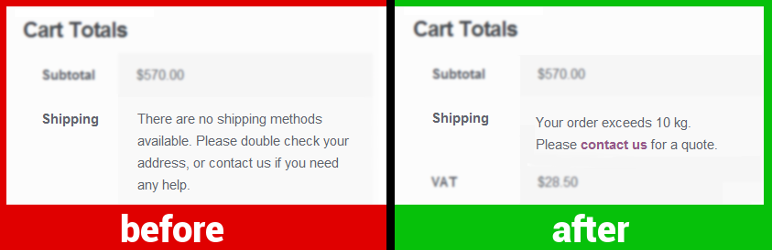
前言介紹
- 這款 WordPress 外掛「WooCommerce No Shipping Message」是 2015-10-28 上架。
- 目前有 4000 個安裝啟用數。
- 上一次更新是 2025-04-23,距離現在已有 11 天。
- 外掛最低要求 WordPress 4.7 以上版本才可以安裝。
- 外掛要求網站主機運作至少需要 PHP 版本 7.1 以上。
- 有 19 人給過評分。
- 還沒有人在論壇上發問,可能目前使用數不多,還沒有什麼大問題。
外掛協作開發者
外掛標籤
shipping | woocommerce | woocommerce no shipping | woocommerce no shipping options |
內容簡介
這個外掛能夠快速地自定義 WooCommerce 在無法提供運送方式時顯示給顧客的訊息:
1. 在購物車頁面顯示「未發現運送選項」(範例圖片)
2. 在結帳頁面顯示「沒有可提供的運送選項」(範例圖片)
3. 在結帳過程後顯示「未選擇運送方式」的通知 (範例圖片)
當顧客因為選擇的運送地點不支援、購物車中商品數量太多或遇到其他邊際情況而導致無法設定運送方式時,他們會看到一個「無可用運送選項」的訊息。提供自定義訊息可以幫助解釋為什麼無法提供運送並且提供下一步操作指示。您也可以提供一個連結到您的聯絡頁面上去。
以下為一些自定義訊息的範例:
“您的訂單超過10公斤,請 聯絡我們 取得報價。”
“不支援往選擇國家的訂單,當訂單金額低於100美元時。請在您的訂單中加入更多商品或是聯絡我們。”
“[產品]無法提供往選擇地點的運送。”
“很抱歉,我們無法提供您的訂單運送。請聯絡我們以了解詳情。”
原文外掛簡介
The plugin allows one to quickly customize the messages WooCommerce shows to the customer when shipping is not available:
1. “No shipping options were found” on the cart page (screenshot)
2. “There are no shipping options available” on the checkout page (screenshot)
3. “No shipping method has been selected” notice appearing after a checkout attempt (screenshot)
Customers see a no-shipping-options message when there are no delivery options configured for their order because they choose a destination you don’t ship to, or have too many items in the cart, or meet another edge condition. Providing a custom message may be useful to explain why shipping is not available and what to do next. You can also provide an actual link to your contact page.
Message examples:
“You order exceeds 10 kg. Please contact us to get a quote.”
“Shipping to the selected country for orders under $100 is not available. Please add more items to your order or contact us.”
“[Product] is not available for shipping to the selected destination.”
“Unfortunately, we can’t deliver your order. Please contact us for details.”
各版本下載點
- 方法一:點下方版本號的連結下載 ZIP 檔案後,登入網站後台左側選單「外掛」的「安裝外掛」,然後選擇上方的「上傳外掛」,把下載回去的 ZIP 外掛打包檔案上傳上去安裝與啟用。
- 方法二:透過「安裝外掛」的畫面右方搜尋功能,搜尋外掛名稱「WooCommerce No Shipping Message」來進行安裝。
(建議使用方法二,確保安裝的版本符合當前運作的 WordPress 環境。
1.3.0 | 1.3.1 | 1.3.2 | 2.0.0 | 2.0.1 | 2.0.2 | 2.0.3 | 2.0.4 | 2.0.5 | 2.0.6 | 2.0.7 | 2.0.8 | 2.0.9 | 2.1.0 | 2.1.1 | 2.1.2 | 2.1.3 | 2.1.4 | 2.1.5 | 2.1.6 | 2.1.7 | 2.1.8 | 2.1.9 | 2.0.10 | 2.0.11 | 2.0.12 | 2.0.13 | 2.0.14 | 2.0.15 | 2.0.16 | 2.1.10 | 2.1.11 | 2.1.12 | 2.1.13 | 2.1.14 | 1.3.2.1 | 1.3.2.5 | 1.3.2.6 |
延伸相關外掛(你可能也想知道)
暫無相關外掛推薦。
