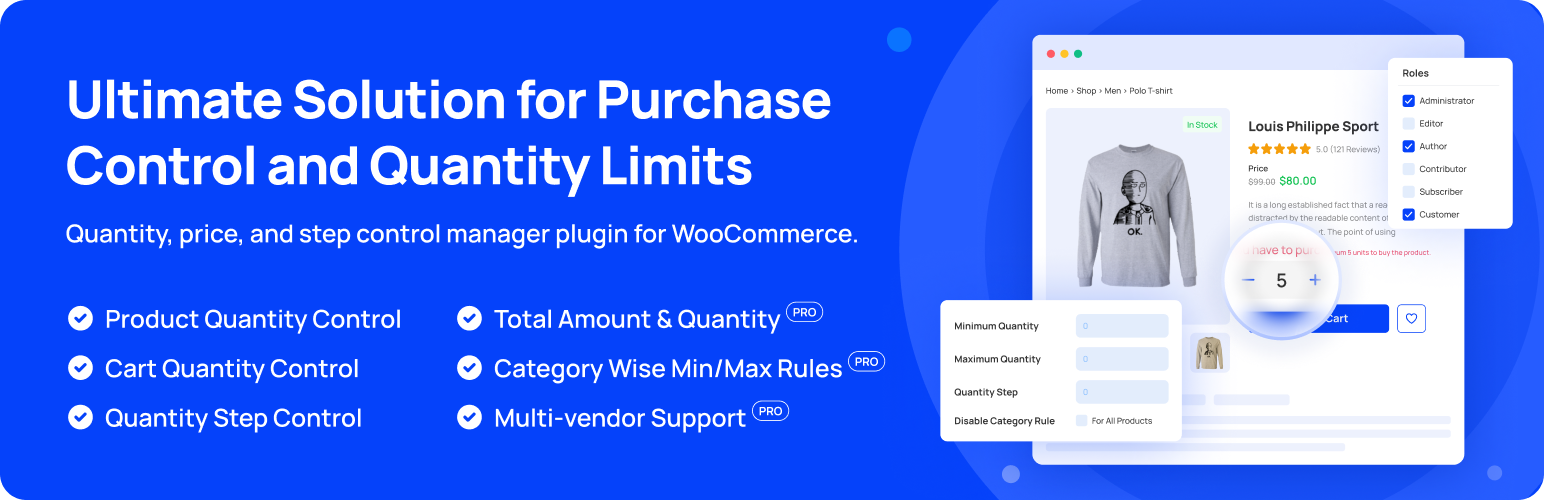
前言介紹
- 這款 WordPress 外掛「WC Min Max Quantities – Set Minimum/Maximum Quantity & Price Limits with Step Control for WooCommerce」是 2018-10-06 上架。
- 目前有 9000 個安裝啟用數。
- 上一次更新是 2025-04-16,距離現在已有 17 天。
- 外掛最低要求 WordPress 5.0 以上版本才可以安裝。
- 外掛要求網站主機運作至少需要 PHP 版本 7.4 以上。
- 有 49 人給過評分。
- 論壇上目前有 2 個提問,問題解答率 0%
外掛協作開發者
外掛標籤
limit cost | range to buy | limit quantity | woocommerce limits | min and max to purchase |
內容簡介
「Min Max Quantities for WooCommerce」可以讓你在 WooCommerce 中指定最低和最高訂購數量或金額。你可以為單一和變量產品設定數量和價格閾值,也可以指定適用於購物車的條件。
這些令人驚嘆的功能將允許您限制客戶購買商品,如果商品數量和價格條件不符合要求。
例如,如果為產品指定最小和最大產品數量,如果客戶嘗試購買低於最小或高於最大數量的商品,客戶將無法結帳。同樣,您可以為產品指定最低和最高價格範圍。
✨ 「Min Max Quantities for WooCommerce」的益處:
某些產品只有在批量購買時才能獲得利潤,否則就會虧錢。通過設置最小訂購數量或金額,您可以消除不盈利的訂單。
如果您無法交付超過某一數量的產品,您可以設定最大訂購數量或金額,以便客戶無法購買超過最大數量的產品。
某些產品出於包裝原因只能以特定數量銷售;您可以設定數量組,以便客戶只能按預定數量組購買產品。
💻 深入瞭解:
查看實時演示網站
外掛說明文件
需要幫助?聯繫我們的 24/7 支援
✨ 「Min Max Quantities for WooCommerce」功能:
最小產品數量:如果數量小於最小數量,產品將無法被購買。
最大產品數量:如果數量超過最大數量,產品將無法被購買。
產品數量步驟/數量組:如果數量不在預定數量組內,產品將無法被購買。
最小訂購數量:如果數量小於最小訂單數量,訂單將被取消。
最大訂購數量:如果數量超過最大數量,訂單將無法處理。
最小訂單價值/金額:小於最小金額的訂單將無法處理。
最大訂單價值/金額:如果金額超過最大金額,訂單將被取消。
為特定產品或全局創建規則:您可以為每個產品或整個商店設定規則。
忽略最小/最大規則:您可以忽略特定產品的最小/最大規則。
➡️ 尋找更多功能?獲取「PRO」版。
⚡ 「Min Max Quantities for WooCommerce PRO」功能:
支持多個供應商:支持 Dokan 和 WCFMP。供應商可以強制實施自己的規則。
最小產品總金額:如果總金額小於最小金額,產品將無法被購買。
最大產品總金額:如果總金額超過最大金額,產品將無法被購買。
每個產品變體的自定義規則:最小/最大數量、最小/最大金額和數量步驟。
原文外掛簡介
Ultimate solution for purchase control and quantity limits
WC Min Max Quantities is the most powerful quantity, price, and step control manager plugin created for WooCommerce store owners. You can set both minimum and maximum purchase limits for individual products or categories or globally to prevent overselling and underselling your products.
Set minimum and maximum limits for the product quantity itself, order quantities, or total cart amounts in WooCommerce. You can set quantity and price thresholds for both simple and variable products. You can also specify rules that will only apply to the cart. These amazing features of WC Min Max Quantities will allow you to restrict customers from purchasing items if the product quantity and/or price conditions are not met.
✨ This plugin is ideal for store owners who want to:
Control their inventory stock efficiently
Lower their inventory cost
Maximize their profit margin
Avoid the shortage of inventory stock
Keep their products in stock always
Reach more potential customers
WC Min Max Quantities is a versatile and powerful plugin when it comes to use cases. For ensuring a smooth and efficient purchase process, WC Min Max Quantities provides you with complete control over your product quantities for each product and variation to align with your business requirements.
✨ With WC Min Max Quantities, you can:
Set minimum and maximum purchase quantities for WooCommerce products
Enforce quantity limits to prevent customers from purchasing insufficient or excessive quantities
Customize error messages to communicate quantity requirements effectively
Streamlined purchase process by setting quantity limits across your entire store or for specific products
Enhance the overall shopping experience for your customers
💻 Find Out More:
See The Live Demo Site
Plugin Documentation
Need Help? Contact Our 24/7 Support
✨ WC MIN MAX QUANTITIES FEATURES:
Minimum Product Quantity: Products cannot be purchased if the quantity is less than the minimum quantity limit.
Maximum Product Quantity: Products cannot be purchased if the quantity is greater than the maximum quantity limit.
Minimum Product Total Amount (PRO): If the total amount is less than the minimum amount limit, products cannot be purchased.
Maximum Product Total Amount (PRO): Products cannot be purchased if the total amount exceeds the maximum amount limit.
Product Quantity Steps/Quantity Groups: If the quantity is not within the predefined quantity step/group, the product cannot be purchased.
User Role Based Min Max Rules (PRO): Set product quantity, category quantity, product total, category total, and cart limits based on specific user roles.
Minimum Order Quantity: If the quantity is less than the minimum order quantity, the order will be canceled.
Maximum Order Quantity: If the quantity exceeds the maximum quantity, the order will not be processed.
Minimum Order Value/Amount: Orders that are less than the minimum amount will not be processed.
Maximum Order Value/Amount: If the amount exceeds the maximum amount, the order will be canceled.
Minimum Category Quantity (PRO): Products cannot be purchased if the product quantity of a category is less than the minimum quantity limit.
Maximum Category Quantity (PRO): Products cannot be purchased if the product quantity of a category is greater than the maximum quantity limit.
Minimum Category Total (PRO): If the product total amount of a category is less than the minimum amount limit, products cannot be purchased.
Maximum Category Total (PRO): If the product total amount of a category exceeds the maximum amount limit, products cannot be purchased.
Minimum Category Product (PRO): Products cannot be purchased if the product quota of a category is less than the minimum limit.
Maximum Category Product (PRO): Products cannot be purchased if the product quota of a category exceeds the maximum limit.
Create Rules for Specific Products or Globally: You have the ability to set rules per product or for the entire store.
Ignore Minimum/Maximum Rule: You can ignore the minimum/maximum rules for any specific product
Disable Category Rule (PRO): You can ignore the minimum/maximum rules for any specific category.
Enable Multiple Vendor Support (PRO): Your vendors can implement their own rules if you’re using WCFM, Multivendor X, Dokan, etc. multivendor plugins for your WooCommerce store.
Set Limits for Each Product Variation (PRO): Minimum/maximum quantity, minimum/maximum amount, and quantity steps for product variations and categories are all supported.
Set Limits for Grouped Products: Set minimum/maximum quantity, minimum/maximum amount, and quantity steps for grouped products.
Allow Combination for Variable Products (PRO): Instead of using each variation rule, you can use combined rules.
Translations (PRO): Set customizable text/message for any restriction error that will appear if It doesn’t meet the Min Max requirements/conditions.
➡️ Get The PRO Version.
💢 Supercharge Your WooCommerce Store With Our Other Plugins:
WooCommerce Serial Numbers
WooCommerce Category Slider
WooCommerce Category Showcase
WooCommerce Variation Swatches
各版本下載點
- 方法一:點下方版本號的連結下載 ZIP 檔案後,登入網站後台左側選單「外掛」的「安裝外掛」,然後選擇上方的「上傳外掛」,把下載回去的 ZIP 外掛打包檔案上傳上去安裝與啟用。
- 方法二:透過「安裝外掛」的畫面右方搜尋功能,搜尋外掛名稱「WC Min Max Quantities – Set Minimum/Maximum Quantity & Price Limits with Step Control for WooCommerce」來進行安裝。
(建議使用方法二,確保安裝的版本符合當前運作的 WordPress 環境。
1.0.6 | 1.0.7 | 1.1.0 | 1.1.1 | 1.1.2 | 1.1.3 | 1.1.4 | 1.1.5 | 1.1.6 | 1.1.7 | 1.1.8 | 1.1.9 | 1.2.0 | 1.2.1 | 1.2.2 | 1.2.3 | 1.2.4 | 2.0.0 | 2.0.1 | 2.0.2 | 2.0.3 | 2.0.4 | 2.0.5 | 2.0.6 | 2.0.7 | 2.0.8 | 2.0.9 | 2.1.0 | 2.1.1 | trunk |
延伸相關外掛(你可能也想知道)
 Order Monitor – Order Minimum/Maximum, Order Limit, Min and Max Quantity for WooCommerce 》總結:Order Monitor 外掛可讓您對 WooCommerce 訂單加入自訂限制,包括時間限制和訂單數量限制。, , 問題與答案:, , 1. Order Monitor 外掛的主要功能是什...。
Order Monitor – Order Minimum/Maximum, Order Limit, Min and Max Quantity for WooCommerce 》總結:Order Monitor 外掛可讓您對 WooCommerce 訂單加入自訂限制,包括時間限制和訂單數量限制。, , 問題與答案:, , 1. Order Monitor 外掛的主要功能是什...。
