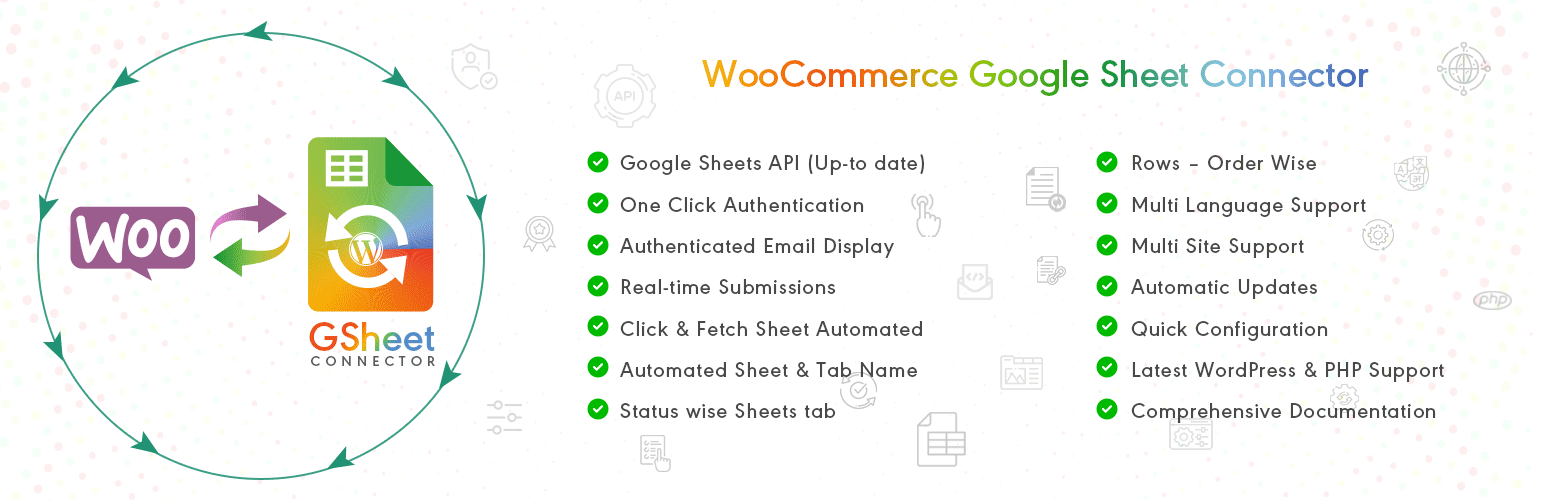
前言介紹
- 這款 WordPress 外掛「WooCommerce Google Sheet Connector」是 2021-11-03 上架。
- 目前有 4000 個安裝啟用數。
- 上一次更新是 2025-04-21,距離現在已有 13 天。
- 外掛最低要求 WordPress 5.3 以上版本才可以安裝。
- 外掛要求網站主機運作至少需要 PHP 版本 7.4 以上。
- 有 14 人給過評分。
- 論壇上目前有 1 個提問,問題解答率 0%
外掛協作開發者
abdullah17 | westerndeal | gsheetconnector |
外掛標籤
woocommerce | woocommerce addon | woocommerce google sheets | sync woocommerce with google sheets | woocommerce orders sync to google sheets |
內容簡介
這款 WordPress 外掛是一個橋樑,連接您的 WooCommerce 訂單和 Google Sheets。當有新訂單在 WooCommerce 中下單時,將會新增一列包含訂單詳細內容的資料到 Google Sheets,或根據訂單狀態移動到適當的 Google Sheet 標籤中。
說明文件 | 支援 | 示範頁面 | 高級版
還沒有購買? 立即購買
查看現場示範
示範頁面連結
Google Sheets 網址以檢查提交的數據
如何使用這個外掛
步驟一 – 登入 Google Sheets
➜ 登入 Google Sheets。
➜ 創建一個新的工作表 (您也可以在設置連接時選擇現有的工作表)。
步驟二 – 在 WordPress 管理員介面
➜ 導覽至 WooCommerce > Google Sheet > 整合選項卡。
➜ 使用新的「Google 存取代碼」驗證 Google 帳戶,點擊「取得代碼」。
➜ 確認已允許 Google Drive 和 Google Sheets 的權限,然後複製代碼,貼到 Google 存取代碼欄位,再按下「儲存及驗證」。
➜ 藉由點擊「按此處獲取要設置的工作表詳細資料。」來取得工作表詳細資料。
步驟三 – 連結至 Google Sheet
➜ 導覽至 WooCommerce > Google Sheet > WooCommerce Data 設定。
➜ 從「Google Sheet 名稱」下拉式選單中選取適當的工作表。
➜ 選取要建立工作表標籤,以及將標題新增到您所選擇的 Google 工作表中的 WooCommerce 訂單狀態。
➜ 最後按下按鈕測試,下單並將其移到不同的訂單狀態 (處理中、保留等)。
與不同的 WooCommerce 擴充功能相容。
升級至 WooCommerce Google Sheet PRO 高級版
➜ 自訂 Google API 整合設定
➜ 允許從外掛設定建立新的工作表
➜ 自訂排序功能/管理要在工作表中顯示的欄位,啟用/停用、編輯要在 Google Sheets 中顯示的欄位標題或名稱。
➜ 工作表標題已啟用各種欄位,並與不同的 WooCommerce 擴充功能相容
➜ 管理現有的 WooCommerce 產品和使用者
➜ 同步現有的訂單、產品和使用者
➜ 凍結頁首設定
➜ 標題色彩和單雙行配色。
請參考功能和優點頁面以獲取更詳細關於WooCommerce Google Sheet PRO 外掛的功能資訊。
Google Sheet 連接器聯絡表單外掛
原文外掛簡介
WooCommerce Google Spreadsheet Addon Plugin to connect with Google Sheets!
This plugin is a bridge between your WooCommerce orders and Google Sheets. Whenever any new order is placed in WooCommerce a new row with the order details will be added or moved to the appropriate Google Sheet Tabs as per the order status.
Documentation | Support | Demo | Premium Version
Still haven’t purchased ? Get it Now
Check Live Demo
Demo Link
Google Sheet URL to Check submitted Data
How to Use this Plugin
Step: 1 – In Google Sheets
➜ Log into your Google Sheets.
➜ Create a new sheet and name it. ( You can also select existing sheet while setting the connection as per Step 3).
Step: 2 – In WordPress Admin
➜ Navigate to WooCommerce > Google Sheet > Integration Tab
➜ Authenticate with Google using new “Google Access Code” while clicking on “Get Code”
➜ Make Sure to ALLOW Google Permissions for Google Drive and Google Sheets and then copy the code and paste in Google Access Code field, and Hit Save & Authenticate.
➜ Now fetch the sheet details by clicking “Click here to fetch Sheet details to be set at WooCommerce settings.”
Step: 3 – Connect with Google Sheet
➜ Navigate to WooCommerce > Google Sheet > WooCommerce Data Settings.
➜ Select the appropriate Sheet from the “Google Sheet Name” dropdown box.
➜ Select WooCommerce Order Status to create Sheet Tabs and add headers to your selected Google Sheet.
➜ Lastly test by ordering any product and putting it to a different order states ( Processing, Hold etc).
Compatible with various WooCommerce Addons.
Upgrade to WooCommerce Google Sheet PRO Version
➜ Custom Google API Integration Settings
➜ Allowing to Create a New Sheet from Plugin Settings
➜ Custom Ordering Feature / Manage Fields to Display in Sheet using Enable-Disable / Edit the Fields/ Headers Name to display in Google Sheet.
➜ Enabled Various Fields in Headers and also Compatible with various WooCommerce Addons
➜ Manage Existing WooCommerce Products and Users
➜ Syncronize Existing Orders, Products and Users
➜ Freeze Header Settings
➜ Header Color and Row Odd/Even Colors.
Refer to the features and benefits page for more detailed information on the features of the WooCommerce Google Sheet PRO Plugin
Google Sheet Connector Contact Form Addons
CF7 Google Sheet Connector
WPForms Google Sheet Connector
Gravity Forms Google Sheet Connector
Ninja Forms Google Sheet Connector
Avada Forms Google Sheet Connector
DIVI Forms Google Sheet Connector
Elementor Forms Google Sheet Connector
If you are using Easy Digital Downloads for Selling Digital Products then you can use in FREE
Easy Digital Downloads Google Sheet Connector
各版本下載點
- 方法一:點下方版本號的連結下載 ZIP 檔案後,登入網站後台左側選單「外掛」的「安裝外掛」,然後選擇上方的「上傳外掛」,把下載回去的 ZIP 外掛打包檔案上傳上去安裝與啟用。
- 方法二:透過「安裝外掛」的畫面右方搜尋功能,搜尋外掛名稱「WooCommerce Google Sheet Connector」來進行安裝。
(建議使用方法二,確保安裝的版本符合當前運作的 WordPress 環境。
1.2.1 | 1.2.2 | 1.2.3 | 1.2.5 | 1.2.6 | 1.3.0 | 1.3.1 | 1.3.2 | 1.3.3 | 1.3.4 | 1.3.6 | 1.3.9 | trunk | 1.3.10 | 1.3.11 | 1.3.12 | 1.3.13 | 1.3.14 | 1.3.15 | 1.3.16 | 1.3.17 | 1.3.18 | 1.3.19 | 1.3.20 |
延伸相關外掛(你可能也想知道)
 WooCommerce GST Plugin 》使用 WooCommerce GST 插件,您可以管理商店的 GST 稅。您可以在 WooCommerce 設置的 GST 設置選項卡上指定 GSTIN 號碼。您還可以選擇您網站的內容是單一還是...。
WooCommerce GST Plugin 》使用 WooCommerce GST 插件,您可以管理商店的 GST 稅。您可以在 WooCommerce 設置的 GST 設置選項卡上指定 GSTIN 號碼。您還可以選擇您網站的內容是單一還是...。 WooCommerce Accordions 》若您在嘗試讓 WooCommerce 分頁在行動裝置上呈現優美效果遇到瓶頸,或者您想要將傳統分頁取代為手風琴樣式,那麼 WooCommerce Accordions 外掛將協助您輕鬆地...。
WooCommerce Accordions 》若您在嘗試讓 WooCommerce 分頁在行動裝置上呈現優美效果遇到瓶頸,或者您想要將傳統分頁取代為手風琴樣式,那麼 WooCommerce Accordions 外掛將協助您輕鬆地...。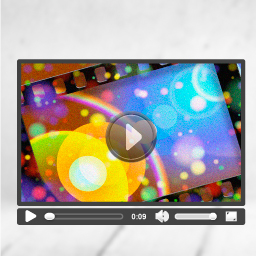 WooCommerce HTML5 Video 》, 重要提示:, 如果您的外掛版本低於1.5.0,強烈建議您在升級之前備份數據庫。, 從WooCommerce HTML5 Video 1.5.4版本開始,需要至少使用WordPress 4.0。, ...。
WooCommerce HTML5 Video 》, 重要提示:, 如果您的外掛版本低於1.5.0,強烈建議您在升級之前備份數據庫。, 從WooCommerce HTML5 Video 1.5.4版本開始,需要至少使用WordPress 4.0。, ...。Video Tab For WooCommerce 》此外掛程式可為 WooCommerce 的產品新增視訊或其他內容,例如聯絡表單、簡碼、重要功能或其他有用訊息的新選項標籤。此 Video Tab For WooCommerce 外掛程式...。
 ShopReady – WooCommerce Builder Addons for Elementor, Products Compare, UpSell, Variation Swatches, Wishlist, QuickView, Quick Checkout, Woocommerce Product Grid, Product Filter 》tches-module/" rel="nofollow ugc">VARIATION SWATCHES MODULE:, This module helps to showcase the product variations with different colors, textures,...。
ShopReady – WooCommerce Builder Addons for Elementor, Products Compare, UpSell, Variation Swatches, Wishlist, QuickView, Quick Checkout, Woocommerce Product Grid, Product Filter 》tches-module/" rel="nofollow ugc">VARIATION SWATCHES MODULE:, This module helps to showcase the product variations with different colors, textures,...。 WooCommerce Variable Product Description 》這個外掛可以為每個產品變化添加描述,當選擇不同的產品變化時,它會顯示在主要產品變化下面並進行更改。 , 這個外掛的程式碼可在 Github 上維護。 , 翻譯、...。
WooCommerce Variable Product Description 》這個外掛可以為每個產品變化添加描述,當選擇不同的產品變化時,它會顯示在主要產品變化下面並進行更改。 , 這個外掛的程式碼可在 Github 上維護。 , 翻譯、...。 Review Stars Count For WooCommerce 》Review Stars Count For WooCommerce 讓你的顧客可以直觀地看到特定產品獲得的評分星星總覽,這個外掛也允許他們在產品頁面上將任何評論標記為有用或沒有用,...。
Review Stars Count For WooCommerce 》Review Stars Count For WooCommerce 讓你的顧客可以直觀地看到特定產品獲得的評分星星總覽,這個外掛也允許他們在產品頁面上將任何評論標記為有用或沒有用,...。 Remove Related Products 》這個外掛是為了產品模板而開發的,當啟用這個外掛時,它會自動從產品頁面中移除相關產品。。
Remove Related Products 》這個外掛是為了產品模板而開發的,當啟用這個外掛時,它會自動從產品頁面中移除相關產品。。 Swiss Knife for WooCommerce 》href="https://wordpress.org/plugins/swiss-knife-for-elementor/" rel="ugc">Swiss Knife for Elementor: Swiss Knife for Elementor is a bundle of uniqu...。
Swiss Knife for WooCommerce 》href="https://wordpress.org/plugins/swiss-knife-for-elementor/" rel="ugc">Swiss Knife for Elementor: Swiss Knife for Elementor is a bundle of uniqu...。Woo Video Gallery 》, Woo Video Gallery 可以幫您解決如何在 WooCommerce 商品描述頁面中嵌入 YouTube 或 Vimeo 影片庫的問題。, 它會在單一商品頁面上建立一個相關產品所有影片...。
 Woo Product Coming Soon 》Woo Product Coming Soon 能新增一個新功能,顯示該外掛何時會有庫存貨品。它會在產品庫存上加上新欄位,以顯示自訂日期,以及當產品缺貨時,顯示在單一產品...。
Woo Product Coming Soon 》Woo Product Coming Soon 能新增一個新功能,顯示該外掛何時會有庫存貨品。它會在產品庫存上加上新欄位,以顯示自訂日期,以及當產品缺貨時,顯示在單一產品...。 Vootouch 》, Vootouch 是一個方便的 WooCommerce 外掛程式,是企業家將其電子商務業務融入行動平台的最佳解決方案。 它涵蓋了所有 WooCommerce 的預設功能。, , Vootouc...。
Vootouch 》, Vootouch 是一個方便的 WooCommerce 外掛程式,是企業家將其電子商務業務融入行動平台的最佳解決方案。 它涵蓋了所有 WooCommerce 的預設功能。, , Vootouc...。 Tips & Donations for WooCommerce 》Tips & Donations for WooCommerce by Andrei J. Luca, 「Tips & Donations for WooCommerce」是一款 WooCommerce 小費外掛,可讓你在結帳頁面中添加...。
Tips & Donations for WooCommerce 》Tips & Donations for WooCommerce by Andrei J. Luca, 「Tips & Donations for WooCommerce」是一款 WooCommerce 小費外掛,可讓你在結帳頁面中添加...。 Product QA For Woocommerce 》這是一款針對 WooCommerce 產品問答的外掛程式,支援用戶互動,即時回答問題,, 管理員可以新增/編輯/刪除/審核所有問題與答案。, 額外功能, 您可以在 Github...。
Product QA For Woocommerce 》這是一款針對 WooCommerce 產品問答的外掛程式,支援用戶互動,即時回答問題,, 管理員可以新增/編輯/刪除/審核所有問題與答案。, 額外功能, 您可以在 Github...。 netdebit-woocommerce-gateway 》NetDebit 付款網關, 整合 NetDebit® 付款服務到您的網站,可接觸超過 730,000 個客戶。, NetDebit® 保證付款流程的最大安全性及資料保護和隱私。, 透過比對黑...。
netdebit-woocommerce-gateway 》NetDebit 付款網關, 整合 NetDebit® 付款服務到您的網站,可接觸超過 730,000 個客戶。, NetDebit® 保證付款流程的最大安全性及資料保護和隱私。, 透過比對黑...。
