前言介紹
- 這款 WordPress 外掛「WC External Variations」是 2018-06-03 上架。
- 目前有 400 個安裝啟用數。
- 上一次更新是 2023-03-27,距離現在已有 770 天。超過一年沒更新,安裝要確認版本是否可用。以及後續維護問題!
- 外掛最低要求 WordPress 4.7 以上版本才可以安裝。
- 外掛要求網站主機運作至少需要 PHP 版本 5.6.0 以上。
- 有 8 人給過評分。
- 還沒有人在論壇上發問,可能目前使用數不多,還沒有什麼大問題。
外掛協作開發者
外掛標籤
external | variable | variations | woocommerce |
內容簡介
這個外掛為WooCommerce的變化 / 變動產品基本功能提供了基本支援,允許您在任何變化上定義外部URL,並當用戶點擊添加到購物車按鈕時打開該鏈接。因為使用Javascript,所以任何透過API在後端進行的添加到購物車都無法正確重定向。
注意,截至03/2023,此外掛不再有更新開發。
簡碼支援
此外掛提供了兩個簡碼,可在您的網站內使用:
1. [wcev_product_attr] - 允許您顯示產品屬性,使用“name”屬性找到正確的屬性。
2. [wcev_var_field] - 允許您顯示變化的自定義字段、屬性或數據元素,使用“id”屬性指向正確的字段。
優先順序如下:自定義字段、屬性,然後數據元素。
3. [wcev_var_postdate] - 其他變化的時間和日期格式,不需要屬性。
外部SKU和狀態字段
除了外部URL字段之外,每個變化還提供了第二個字段,稱為“外部SKU”。您可以設置此字段,然後使用提供的簡碼來顯示它。目的是隨時追蹤外部SKU而不是內部SKU。
現在有能力在特定變化中指定“添加到按鈕”文本。如果設置全球設置,則變化特定的字段將覆蓋它。
設置
要更改設置,請進入WooCommerce設置 ->產品 ->外部變化。提供以下選項:
*更改鏈接在新窗口或同一窗口中打開的能力
*更改在單擊“添加到購物車”按鈕或選擇變體時打開鏈接的能力
*覆蓋所有外部變化的“添加到購物車”按鈕文本
更多細節
請注意,此外掛僅在純淨的WordPress / WooCommerce安裝中進行了測試,沒有其他插件。如果您有修改添加到購物車按鈕功能的其他插件,則此外掛可能無法正常工作或導致意外後果。
此外掛的源代碼可在Github找到。
您可以在WordPress.org上找到這個外掛。
已知問題
當變化數量超過30個時,該插件將停止工作。這是由於WooCommerce的限制造成的,可以通過使用此處描述的篩選器來繞過:https://docs.woocommerce.com/document/change-limit-on-number-of-variations-for-dynamic-variable-product-dropdowns/
原文外掛簡介
Adds basic support for external products to WooCommerce
variations/variable products. This plugin allows you to define an external
URL on any variation and will then open that link when the user
clicks on the Add To Cart button. Because the Javascript is used for this,
any adding to cart that is done via the backend such as with APIs will not
redirect properly.
Note that as of 03/2023 this plugin is not longer under active development.
Shortcode support
This plugin provides two shortcodes that you can use within your site:
1. [wcev_product_attr] – allows you to display an product attribute, use the “name” attribute to find the right attribute.
2. [wcev_var_field] – allows you to display a custom field, attribute or data element for a variation, use the “id” attribute to point to the right field.
The order of precendence is as follows: custom fields, attributes, then data elements.
3. [wcev_var_postdate] – displays the formatted post date and time for a variation, doesn’t take attributes.
External SKU and status fields
In addition to the external URL field, a second field called “External SKU” is provided for each variation.
You can set this field and then use the provided shortcode to display it.
The purpose is to track the external SKU separately from the internal one.
There is now ability to specify the ‘Add to Button’ text in a specific variation. If the global setting is set, the variation-specific field will override it.
Settings
To change settings, go to WooCommerce Settings -> Products -> External Variations. The following are available:
* Ability to change if links open in new or same window
* Ability to change if links open when the ‘Add to Cart’ button is clicked or when the variation is selected
* Ability to override the ‘Add to Cart’ button text for all external variations
More Details
Please note that this plugin has only been tested in a vanilla WordPress / WooCommerce
installation without any other plugins. If you have other plugins that modify
the functionality of the Add to Cart button, this plugin may not work or
cause unintended consequences.
Source code for this plugin can be found at Github
You can find this plugin at WordPress.org
Known Issues
When the number of variations exceeds 30, the plugin stops working. This is due
to a WooCommerce limit and can be bypassed by using a filter as described here:
https://docs.woocommerce.com/document/change-limit-on-number-of-variations-for-dynamic-variable-product-dropdowns/
各版本下載點
- 方法一:點下方版本號的連結下載 ZIP 檔案後,登入網站後台左側選單「外掛」的「安裝外掛」,然後選擇上方的「上傳外掛」,把下載回去的 ZIP 外掛打包檔案上傳上去安裝與啟用。
- 方法二:透過「安裝外掛」的畫面右方搜尋功能,搜尋外掛名稱「WC External Variations」來進行安裝。
(建議使用方法二,確保安裝的版本符合當前運作的 WordPress 環境。
1.0.0 | 1.0.1 | 1.0.2 | 1.0.3 | 1.0.4 | 1.0.5 | 1.0.6 | 1.0.7 | 1.0.8 | 1.0.9 | 1.0.10 | 1.0.12 | 1.0.13 | 1.0.14 | 1.0.15 | 1.0.16 |
延伸相關外掛(你可能也想知道)
YITH Color and Label Variations for WooCommerce 》透過快速檢視,您可以立即看到您的產品有哪些變體可用。您喜歡的顏色?您的尺寸?您可以立即發現,而不必像 WooCommerce 預設下拉選單那樣打開。, 此外,您是...。
 WooCommerce – Show only lowest prices in variable products 》不要因為商店和產品頁面上的完整價格範圍而錯過收入!只顯示最低優惠和價格,以鼓勵銷售。, 解決與 WooCommerce 最新版本相關的問題,即顯示具有亂碼完整價格...。
WooCommerce – Show only lowest prices in variable products 》不要因為商店和產品頁面上的完整價格範圍而錯過收入!只顯示最低優惠和價格,以鼓勵銷售。, 解決與 WooCommerce 最新版本相關的問題,即顯示具有亂碼完整價格...。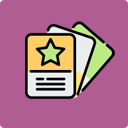 WPC Variation Swatches for WooCommerce 》ves, WPC Variation Swatches for WooCommerce是一款優雅、響應式外掛,能為網店和WooCommerce網站帶來出眾效果。這是展示產品最佳方式,並幫助客戶選擇其首...。
WPC Variation Swatches for WooCommerce 》ves, WPC Variation Swatches for WooCommerce是一款優雅、響應式外掛,能為網店和WooCommerce網站帶來出眾效果。這是展示產品最佳方式,並幫助客戶選擇其首...。WC Variations Radio Buttons 》單選按鈕比下拉式選單更為友善。這個外掛將會幫助您在 WooCommerce 網站中為使用者提供更好的使用者體驗 (UX),因為您的客戶將能夠直接看到所有的產品變體,...。
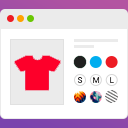 Smart Variation Swatches and Attribute Filters for WooCommerce 》__即時 Demo __, 智慧型 WooCommerce 變異 Swatches、相片和屬性篩選器 – 將您的普通可變屬性下拉選單更好地轉換為顏色、圖片、標籤、文字、或下拉的外觀,您...。
Smart Variation Swatches and Attribute Filters for WooCommerce 》__即時 Demo __, 智慧型 WooCommerce 變異 Swatches、相片和屬性篩選器 – 將您的普通可變屬性下拉選單更好地轉換為顏色、圖片、標籤、文字、或下拉的外觀,您...。 QODE Variation Swatches for WooCommerce 》總結:QODE Variation Swatches 是一款靈活且功能豐富的 WooCommerce 外掛,可幫助您在商品旁展示產品變化,提供顏色、圖像和標籤等屬性示例,減少顧客查看不...。
QODE Variation Swatches for WooCommerce 》總結:QODE Variation Swatches 是一款靈活且功能豐富的 WooCommerce 外掛,可幫助您在商品旁展示產品變化,提供顏色、圖像和標籤等屬性示例,減少顧客查看不...。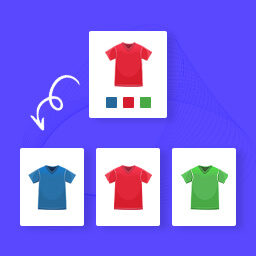 Variations as Single Product – Display Single Variation for WooCommerce 》總結:Variations as Single Product for WooCommerce 外掛可以在商店頁面、產品分類頁面和搜尋結果頁面中,將變形產品顯示為單獨的產品,方便客戶查找並購買...。
Variations as Single Product – Display Single Variation for WooCommerce 》總結:Variations as Single Product for WooCommerce 外掛可以在商店頁面、產品分類頁面和搜尋結果頁面中,將變形產品顯示為單獨的產品,方便客戶查找並購買...。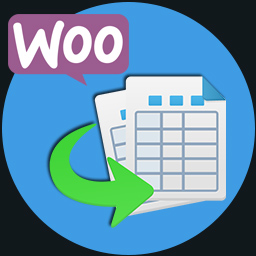 Woo Variations Table 》Woo Variations Table 取代了預設的 WooCommerce 變數商品選擇方式,以可搜尋的變數表格顯示所有可用的變數,並提供篩選屬性和每個變數的 AJAX 加入購物車按...。
Woo Variations Table 》Woo Variations Table 取代了預設的 WooCommerce 變數商品選擇方式,以可搜尋的變數表格顯示所有可用的變數,並提供篩選屬性和每個變數的 AJAX 加入購物車按...。 PVT – Product Variation Table for WooCommerce 》產品變體表格是一款 WordPress 外掛,可讓你替代 WooCommerce 變體產品的預設下拉選項,以美觀和可自定義的表格顯示你的產品變體。, 預設情況下,WooCommerce...。
PVT – Product Variation Table for WooCommerce 》產品變體表格是一款 WordPress 外掛,可讓你替代 WooCommerce 變體產品的預設下拉選項,以美觀和可自定義的表格顯示你的產品變體。, 預設情況下,WooCommerce...。Sold Individually for WooCommerce Product Variations 》選項1:單獨販售完整的變數產品, 此外掛程式讓你可以將「單獨販售」的 WooCommerce 產品設定應用到整個變數產品(包括其變體),因此不允許客戶購買多個單位...。
Woocommerce Custom Fields For Variation 》免費版本演示連結 | 文件連結, 概述, 使用這個外掛,管理員可以對每個產品的屬性(例如顏色、尺寸、高度和重量)添加各種選項。, 與每個變體相關聯,管理員可...。
WooCommerce – Replace the Variable Price range by the chosen variation price 》這個 WordPress 外掛可以在 WooCommerce 中使用,將變動價格範圍替換為選定的變動價格。, 使用該外掛非常簡單,只需啟用即可完成操作。。
 Default Attributes for WooCommerce 》這款 WooCommerce 外掛會在可變產品只有一個選項有庫存時自動設定該項目為預設選項。, 使用說明 | 聯絡我們, 以 T-shirt 為例,這款可變產品有顏色 (白色/藍...。
Default Attributes for WooCommerce 》這款 WooCommerce 外掛會在可變產品只有一個選項有庫存時自動設定該項目為預設選項。, 使用說明 | 聯絡我們, 以 T-shirt 為例,這款可變產品有顏色 (白色/藍...。Display product variations dropdown on shop page 》這款外掛可以在商品頁面和分類頁面上顯示 WooCommerce 的產品變異下拉式選單。, 產品變異下拉式選單的主要特點, , 設定選項以啟用將下拉式選單顯示在店鋪頁面...。
 Advanced Linked Variations for Woocommerce 》👉 Advanced Linked Variation 允許使用者將各種產品或產品變體顯示為 WooCommerce 產品的變體,而不必在實際上將其添加為該產品的變體。您可以通過名稱、類...。
Advanced Linked Variations for Woocommerce 》👉 Advanced Linked Variation 允許使用者將各種產品或產品變體顯示為 WooCommerce 產品的變體,而不必在實際上將其添加為該產品的變體。您可以通過名稱、類...。
