
前言介紹
- 這款 WordPress 外掛「WC Call For Price」是 2015-07-02 上架。
- 目前有 1000 個安裝啟用數。
- 上一次更新是 2024-09-05,距離現在已有 239 天。
- 外掛最低要求 WordPress 5.8 以上版本才可以安裝。
- 外掛要求網站主機運作至少需要 PHP 版本 7.2 以上。
- 有 11 人給過評分。
- 還沒有人在論壇上發問,可能目前使用數不多,還沒有什麼大問題。
外掛協作開發者
wcpress |
外掛標籤
hide price | catalog mode | call for price | name your price | request a quote |
內容簡介
這是一個 WooCommerce 外掛程式,可以在價格為空的商品上顯示「請洽詢」的訊息。它支援簡單的文字、HTML 和圖片。您可以從外掛程式內部的圖片中選擇「請洽詢」圖片,也可以上傳自己的圖像。
原文外掛簡介
Hide your product price with a message or button. Redirect your customers to another page to get the know the price. With WC Call for Price for WooCommerce, get more engagement from your customers
See Feature Details
Features At a Glance
📣 Hide Price: Hide your product price with a message like Call for Price or Contact for Price.
📣 Show Button Instead of Text: You can show any image instead of text if you want. You have to upload the image and select to show your custom image.
📣 Show Predefined Button: There is a list of button that you can show your customers instead of text.
📣 Activate/Deactivate: You can activate or deactivate the plugins feature form settings dashboard.
📣 Show on All Products: You can force call for price to show on all products.
📣 Only Empty Price: You can choose to show call for button text or button image on only empty prices.
📣 Button Settings: If you choose to show button then you can choose button settings like width, height and alt text.
📣 Custom Rules: If you have not chosen to show call for price on all product then you can imply call for price based on rules like out of stock minimum threshold or a custom minimum threshold input by you.
📣 Out of Stock: Show call for price or any text or image for out of stock products.
📣 Minimum Threshold: You can imply call for price on minimum threshold products. Your a product of specific quantity left on stock.
📣 Button Redirect: You will be able to set a link with other settings. Which will be used to redirect users when the click call for price button.
Experience enhanced pricing control and customer engagement with WC Call for Price for WooCommerce, an advanced plugin designed to seamlessly integrate with your WooCommerce store. This powerful extension empowers you to effortlessly manage your product pricing strategy by revealing or concealing prices based on a variety of flexible criteria.
WC Call for Price for WooCommerce is a plugin (aka extension) that works with WooCommerce, enables you to show/hide your price based on different flexible criteria like product price, stock status, minimum inventory/stock threshold or custom inventory/stock threshold.
Also lets you customize the button display settings like button height, width, help text etc. You can choose from predefined buttons or upload your own button image.
Additionally, you can configure the plugin to send your customer’s to a specific page when clicking the button.
The plugin supports all kinds of product types like: simple product, variable product, grouped product, external product or any kind of custom product type that extends WooCommerce’s product class.
WC Call for Price for WooCommerce supports all kinds of frontend views like single page, archive page, related product, upsell product, WooCommerce product shortcodes, Elementor elements, Gutenberg blocks and any other view system that works with WooCommerce.
Elevate your WooCommerce store’s capabilities with WC Call for Price for WooCommerce. Seamlessly manage your pricing strategy, enhance customer engagement, and create a user-friendly shopping environment. Maximize your store’s potential with dynamic pricing control and a personalized customer journey. Unlock new opportunities for growth and success today.
If you feel like you would like to suggest any new feature you can open a support ticket here. Usually we do add features as per user’s request.
Join in at Github Development
各版本下載點
- 方法一:點下方版本號的連結下載 ZIP 檔案後,登入網站後台左側選單「外掛」的「安裝外掛」,然後選擇上方的「上傳外掛」,把下載回去的 ZIP 外掛打包檔案上傳上去安裝與啟用。
- 方法二:透過「安裝外掛」的畫面右方搜尋功能,搜尋外掛名稱「WC Call For Price」來進行安裝。
(建議使用方法二,確保安裝的版本符合當前運作的 WordPress 環境。
1.2.0 | 1.2.1 | 1.3.0 | 1.4.0 | 1.4.1 | 1.4.2 | 1.4.3 | 1.4.4 | 1.5.0 | 1.5.1 | trunk |
延伸相關外掛(你可能也想知道)
 Product Open Pricing (Name Your Price) for WooCommerce 》Product Open Pricing for WooCommerce 外掛可讓您在 WooCommerce 中創建開放價格(即所謂的「自訂價格」或「自行決定價格」)產品。, 對於每個產品,您可以...。
Product Open Pricing (Name Your Price) for WooCommerce 》Product Open Pricing for WooCommerce 外掛可讓您在 WooCommerce 中創建開放價格(即所謂的「自訂價格」或「自行決定價格」)產品。, 對於每個產品,您可以...。 Custom Price for WooCommerce 》使用這個外掛讓你的顧客設定自訂的產品價格,新的價格將根據使用者輸入而定。使用 Custom Price 外掛讓你的客戶自由定價。, 在 WooCommerce 中,預設你需要將...。
Custom Price for WooCommerce 》使用這個外掛讓你的顧客設定自訂的產品價格,新的價格將根據使用者輸入而定。使用 Custom Price 外掛讓你的客戶自由定價。, 在 WooCommerce 中,預設你需要將...。 ELEX WooCommerce Name Your Price 》ELEX WooCommerce Name Your Price (Flexible Pricing) 外掛允許客戶自訂價格並繼續結帳。賣家可以定義客戶可以進行付款的最低價格。這個選項可以全球設置或...。
ELEX WooCommerce Name Your Price 》ELEX WooCommerce Name Your Price (Flexible Pricing) 外掛允許客戶自訂價格並繼續結帳。賣家可以定義客戶可以進行付款的最低價格。這個選項可以全球設置或...。 Bargain Bot for WooCommerce – Dynamic Pricing, Make your Offer 》on on the product page. Shoppers can click on the button and start negotiating the price with the ChatBot. The ChatBot will negotiate based on a mi...。
Bargain Bot for WooCommerce – Dynamic Pricing, Make your Offer 》on on the product page. Shoppers can click on the button and start negotiating the price with the ChatBot. The ChatBot will negotiate based on a mi...。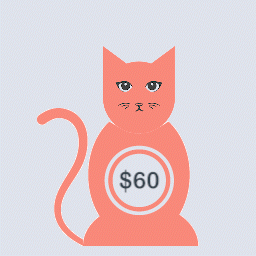 Catna – Woo Name Your Price and Offers 》Catna – Woo Name Your Price and Offers 可以幫助您的顧客在您的網上商店購物時提出他們想要的商品價格。此外,此外掛還顯示每個產品的價格字段,讓顧...。
Catna – Woo Name Your Price and Offers 》Catna – Woo Name Your Price and Offers 可以幫助您的顧客在您的網上商店購物時提出他們想要的商品價格。此外,此外掛還顯示每個產品的價格字段,讓顧...。
