
前言介紹
- 這款 WordPress 外掛「WBugBoard」是 2024-11-23 上架。
- 目前尚無安裝啟用數,是個很新的外掛。如有要安裝使用,建議多測試確保功能沒問題!
- 上一次更新是 2024-11-28,距離現在已有 156 天。
- 外掛最低要求 WordPress 6.2 以上版本才可以安裝。
- 外掛要求網站主機運作至少需要 PHP 版本 8.0 以上。
- 有 1 人給過評分。
- 還沒有人在論壇上發問,可能目前使用數不多,還沒有什麼大問題。
外掛協作開發者
melioze |
外掛標籤
WordPress | issue-tracking | support tickets | customer service | project management |
內容簡介
總結:WBugBoard 是為 WordPress 設計的堅固且使用者友善的問題追蹤和支援票證外掛。這可讓您直接在 WordPress 儀表板中建立、管理和優先處理票證,非常適合客戶支援或專案管理。
問題與答案:
1. WBugBoard 是為哪個網站建立的外掛?
- WBugBoard 是為 WordPress 網站建立的外掛。
2. 這個外掛的重要功能有哪些?
- 重要功能包括:票證管理、優先級設置、使用者存取控制、電子郵件通知和評論系統。
3. 外掛創建了幾個資料庫表格?
- 外掛創建了三個資料庫表格:Tickets Table(wbbd_tickets)、Comments Table(wbbd_comments) 和 Priorities Table(wbbd_priorities)。
4. 安全性及清潔化功能包含哪些部分?
- 包括 Nonce Verification、Sanitization 和 File Validation。
5. 上傳的文件存儲在哪個目錄中?
- 上傳的文件存儲在 /wp-content/uploads/wbugboard/ 目錄中。
6. 如何獲取外掛的原始碼?
- 外掛的未經壓縮的 JavaScript 和 CSS 文件可以在相應的目錄中找到,同時也可以在 GitHub Repository 中找到。
原文外掛簡介
WBugBoard is a robust and user-friendly issue tracking and support ticket plugin designed for WordPress. It allows you to create, manage, and prioritize tickets directly in your WordPress dashboard, ideal for customer support or project management.
✨ = Key Features =
* Ticket Management: Easily create, update, and manage support tickets with titles, descriptions, and priority levels.
* Priority Levels: Set customizable ticket priorities (e.g., Low, Medium, High).
* User Access Control: Manage permissions for different user roles.
* Email Notifications 📧: Send customizable notifications to admins and users when tickets are created or updated.
* Comment System 💬: Facilitate ticket discussions through a built-in commenting system.
WBugBoard PRO (Coming Soon)
🚀 Introducing WBugBoard PRO
The advanced version of WBugBoard is coming soon! Take your support and issue tracking to the next level with these exclusive features:
CSV/PDF Export System 📁: Export your tickets and reports in CSV or PDF format for easier sharing and record-keeping.
Advanced Search and Filters 🔍: Quickly find tickets using multiple criteria, such as status, priority, and creation date.
Backend Ticket Creation 📝: Create and manage tickets directly from the WordPress backend for enhanced admin control.
Mobile and Tablet Optimization 📱: Fully responsive design with mobile and tablet-friendly ticket management.
Resolution Time Tracker ⏱️:
View the total resolution time for all tickets.
See the average resolution time per ticket.
Monitor live resolution time with a dynamic stopwatch for tickets in progress.
Deleted Tickets Management 🗂️:
Archive Deleted Tickets: Automatically archive tickets deleted by the client for record-keeping.
Visibility Control: Toggle the visibility of deleted tickets directly in the dashboard.
File Attachments 📎: Attach files to tickets for better communication and problem resolution.
Stay tuned for the release of WBugBoard PRO!
Custom Upload Directory
Uploaded files are stored in /wp-content/uploads/wbugboard/. This directory is automatically created on plugin activation and deleted upon plugin deactivation.
Support
For support, please use the Support Forum or contact us at [email protected].
License
WBugBoard is licensed under the GPLv2 or later. For more information, see https://www.gnu.org/licenses/gpl-2.0.html.
Contributing
If you would like to contribute to the development of WBugBoard, please visit our GitHub repository and submit a pull request.
Credits
Author: Moez BETTOUMI
Website: https://moezbettoumi.fr
Donate: https://buymeacoffee.com/mizou1253
各版本下載點
- 方法一:點下方版本號的連結下載 ZIP 檔案後,登入網站後台左側選單「外掛」的「安裝外掛」,然後選擇上方的「上傳外掛」,把下載回去的 ZIP 外掛打包檔案上傳上去安裝與啟用。
- 方法二:透過「安裝外掛」的畫面右方搜尋功能,搜尋外掛名稱「WBugBoard」來進行安裝。
(建議使用方法二,確保安裝的版本符合當前運作的 WordPress 環境。
延伸相關外掛(你可能也想知道)
 WP Favicon Remover 》WP Favicon Remover 外掛功能是移除自 WordPress 5.4 起的預設 Favicon。如果在外掛安裝後 Favicon 仍未更改,請清除瀏覽器快取。如果您使用的是透過主題客製...。
WP Favicon Remover 》WP Favicon Remover 外掛功能是移除自 WordPress 5.4 起的預設 Favicon。如果在外掛安裝後 Favicon 仍未更改,請清除瀏覽器快取。如果您使用的是透過主題客製...。Embed PDF 》此外掛可使用 Google Docs Viewer 內嵌 PDF 檔案, 只需在獨立一行或使用內嵌標籤 http://example.com/file.pdf 中包含 PDF 文件的 URL,本外...。
 EnvoThemes Demo Import 》使用一鍵操作,即可匯入 EnvoThemes 官方主題的示範內容、小工具和主題設定。, 支援的主題, , Envo Shopper, Envo Marketplace, Envo Online Store, Envo Sho...。
EnvoThemes Demo Import 》使用一鍵操作,即可匯入 EnvoThemes 官方主題的示範內容、小工具和主題設定。, 支援的主題, , Envo Shopper, Envo Marketplace, Envo Online Store, Envo Sho...。SHK Hide Title 》一個 WordPress 外掛,可以禁用頁面標題。您可以自行使用 header class,讓它在所有佈景主題中運作。。
 Blogger To WordPress 》如果您從Blogger.com (blogspot.com)導入了文章,可能會將訪客從您的部落格重新導向到新WordPress部落格的主頁。這是不對的,因為當使用者在未預期的情況下降...。
Blogger To WordPress 》如果您從Blogger.com (blogspot.com)導入了文章,可能會將訪客從您的部落格重新導向到新WordPress部落格的主頁。這是不對的,因為當使用者在未預期的情況下降...。Favicon XT-Manager 》Favicon XT-Manager WordPress 外掛 是一個易於使用的 WordPress 外掛,用於向 WordPress 網站添加 favicon。 favicon 是瀏覽器在瀏覽器標籤旁邊或在地址欄旁...。
 PRyC WP: Add custom content to post and page (top/bottom) 》在文章或頁面上添加自訂內容(頂部/底部)。您可以使用文本、HTML、短代碼和JavaScript。簡單而有效... 。
PRyC WP: Add custom content to post and page (top/bottom) 》在文章或頁面上添加自訂內容(頂部/底部)。您可以使用文本、HTML、短代碼和JavaScript。簡單而有效... 。 Pk Favicon Manager 》Pk Favicon Manager WordPress plugin 讓你在你的 WordPress 網站上加入一個 favicon 圖像。Favicon 是顯示在瀏覽器地址欄中的小圖示或標誌。透過這個外掛,...。
Pk Favicon Manager 》Pk Favicon Manager WordPress plugin 讓你在你的 WordPress 網站上加入一個 favicon 圖像。Favicon 是顯示在瀏覽器地址欄中的小圖示或標誌。透過這個外掛,...。 Hide Price Until Login 》在使用者未登入或輸入密碼前,隱藏商店和產品詳細頁面的產品價格。, 主要功能, , 只有在輸入正確密碼後才會顯示產品的價格, 隱藏特定使用者的產品價格, 只有...。
Hide Price Until Login 》在使用者未登入或輸入密碼前,隱藏商店和產品詳細頁面的產品價格。, 主要功能, , 只有在輸入正確密碼後才會顯示產品的價格, 隱藏特定使用者的產品價格, 只有...。Hide Categories On Shop Page 》這個免費的 WooCommerce 外掛允許您在商店的主頁面上隱藏類別。, 為此,您需要在 WooCommerce > 設置 > 產品選項標籤部分中使用“,”分隔的方式保存類別。, 為...。
 azurecurve Toggle Show/Hide 》切換以顯示/隱藏內容(允許自定義標題)。, 使用基本格式 [toggle]content[/toggle] 以使用切換。, 使用 title 參數設置標題:[toggle title=’點擊以顯...。
azurecurve Toggle Show/Hide 》切換以顯示/隱藏內容(允許自定義標題)。, 使用基本格式 [toggle]content[/toggle] 以使用切換。, 使用 title 參數設置標題:[toggle title=’點擊以顯...。Vast Demo Import 》使用一鍵功能匯入 Vast 主題的示範內容、小工具和自訂外觀設定。, 版權, Vast Demo Import WordPress 外掛,版權所有 2018 WordPress.org, Vast Demo Import ...。
 PRyC WP: TinyMCE more buttons 》為預設的 TinyMCE 編輯器新增 (解鎖) 更多按鈕 (第三列/行):, , 選擇字型, 選擇字型大小, 選擇樣式, 文字背景色, 水平對齊, 底線, 新文件 (清空文件), 剪下,...。
PRyC WP: TinyMCE more buttons 》為預設的 TinyMCE 編輯器新增 (解鎖) 更多按鈕 (第三列/行):, , 選擇字型, 選擇字型大小, 選擇樣式, 文字背景色, 水平對齊, 底線, 新文件 (清空文件), 剪下,...。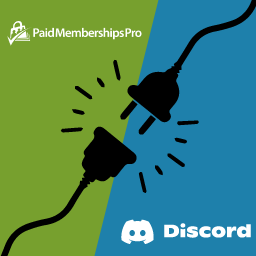 Unlock Exclusive Discord Access: Introducing the Free PMPro-Discord Addon — Elevate Your Community Engagement! 》這個 PMPRO Discord 外掛可以讓 PaidMembershipPro 的會員連結到您的 Discord 線上社群,根據他們的會員等級,分配給他們對應的伺服器角色。, 非常簡單易操作...。
Unlock Exclusive Discord Access: Introducing the Free PMPro-Discord Addon — Elevate Your Community Engagement! 》這個 PMPRO Discord 外掛可以讓 PaidMembershipPro 的會員連結到您的 Discord 線上社群,根據他們的會員等級,分配給他們對應的伺服器角色。, 非常簡單易操作...。 FLOWFACT WP Connector 》With the FLOWFACT WP Connector, you have the option to integrate different areas of your FLOWFACT into your website., Overview, The FLOWFACT WP Con...。
FLOWFACT WP Connector 》With the FLOWFACT WP Connector, you have the option to integrate different areas of your FLOWFACT into your website., Overview, The FLOWFACT WP Con...。
