前言介紹
- 這款 WordPress 外掛「Custom Product tabs for WooCommerce」是 2020-01-22 上架。
- 目前有 8000 個安裝啟用數。
- 上一次更新是 2025-04-15,距離現在已有 18 天。
- 外掛最低要求 WordPress 3.5.0 以上版本才可以安裝。
- 外掛要求網站主機運作至少需要 PHP 版本 5.6 以上。
- 有 35 人給過評分。
- 論壇上目前有 10 個提問,問題解答率 100% ,不低,算是個很有心解決問題的開發者團隊了!
外掛協作開發者
外掛標籤
tab manager | tabs plugin | product tabs | woocommerce custom tabs | Woocommerce product tabs |
內容簡介
需要為 WooCommerce 產品添加自訂選項卡嗎?此 Custom Product Tab 外掛可以為 WooCommerce 產品添加任意數量的選項卡,並可透過此擴充功能添加任何自訂內容至產品頁面。
透過此 WooCommerce 外掛,您可以建立全域選項卡並將其指定到特定類別或標籤下的產品。
可排序的產品選項卡能夠幫助自訂 WooCommerce 產品頁面。
您可以透過自訂選項卡添加額外的產品圖像、產品說明等內容。此外,外掛也支援 WordPress 小工具。
功能包括
無限的個別產品選項卡
全域選項卡 - 建立可重複使用的選項卡,按一下即可將其添加到多個產品
選項卡位置選項,以排列選項卡順序
使用者友善的介面
提供 WP 編輯器,以添加圖像、HTML、小工具至產品選項卡內容
開發人員可以透過篩選器變更選項卡內容和位置
支援翻譯
為選項卡取別名,以便在後台識別相同標題的選項卡,並且在準備程式碼片段時也很有用
我們的其他免費解決方案
Wb Sticky Notes
Wb Mail Logger
原文外掛簡介
Need a customized tab for your WooCommerce products? The Custom Product Tabs for WooCommerce plugin lets you effortlessly add an unlimited number of tabs to your product pages, helping you display additional product information in a structured way.
This plugin is perfect for store owners who want to provide customers with detailed product information in an organized and user-friendly manner.
Enhance your WooCommerce product pages today with Custom Product Tabs for WooCommerce!
Some users have requested a way to migrate tabs from their old plugin to ours.
To assist with this, we have developed a migrator plugin.
If you need it, please vist this page.
Features
✅ Unlimited Custom Tabs – Add as many custom tabs as needed for your WooCommerce products.
✅ Global Tabs – Create tabs that can be assigned to multiple products based on categories, tags, and WooCommerce brands.
✅ Brand-Specific Tabs – Fully supports WooCommerce’s default brand functionality and third-party brand plugins like Perfect Brands for WooCommerce.
✅ YouTube Embed Support – Easily embed YouTube videos directly within product tabs.
✅ Sortable Tabs – Organize tabs with a custom order input field for better content arrangement.
✅ Multi-Language Support – Compatible with WPML and Polylang for multilingual stores.
✅ Rich Content Support – Add extra product images, detailed descriptions, videos, FAQs, and more.
✅ Shortcode Compatibility – Use WordPress shortcodes to insert dynamic content into tabs.
✅ Tab slug – SEO friendly tab slug.
✅ Developer-Friendly Hooks – Includes multiple hooks for customization and integration with third-party plugins.
How to Use
Install & Activate the Plugin
Go to WordPress Admin > Plugins > Add New
Search for Custom Product Tabs for WooCommerce (or upload the plugin ZIP)
Click Install Now, then Activate
Create a New Product Tab
Navigate to Products > Tabs
Click Add New Tab
Enter a Tab Title and add content using the editor
Assign Tabs to Products
You can assign tabs to:
Specific Products
Categories
Tags
Brands (Compatible with WooCommerce brands and third-party brand plugins)
Select the appropriate Products, Categories, Tags, or Brands in the assignment section
Product-Specific Tabs
When editing a product, go to the Product Data section
Navigate to the Custom Tabs tab
Click Add New Tab, enter the tab title and content
These tabs will only appear on the selected product
Tab Settings
Go to Settings > Product Tab Settings
Customize tab behavior, visibility, and default settings
Configure the default order for global tabs
Translate tabs using Polylang
各版本下載點
- 方法一:點下方版本號的連結下載 ZIP 檔案後,登入網站後台左側選單「外掛」的「安裝外掛」,然後選擇上方的「上傳外掛」,把下載回去的 ZIP 外掛打包檔案上傳上去安裝與啟用。
- 方法二:透過「安裝外掛」的畫面右方搜尋功能,搜尋外掛名稱「Custom Product tabs for WooCommerce」來進行安裝。
(建議使用方法二,確保安裝的版本符合當前運作的 WordPress 環境。
1.0.0 | 1.0.1 | 1.0.2 | 1.0.3 | 1.0.4 | 1.0.5 | 1.0.6 | 1.0.7 | 1.0.8 | 1.0.9 | 1.1.0 | 1.1.1 | 1.1.2 | 1.1.3 | 1.1.4 | 1.1.5 | 1.1.6 | 1.1.7 | 1.1.8 | 1.1.9 | 1.2.0 | 1.2.1 | 1.2.2 | 1.2.3 | 1.2.4 | 1.2.5 | 1.3.0 | 1.3.1 | 1.3.2 | 1.3.3 | 1.3.4 | 1.3.5 | 1.4.0 | 1.4.1 | trunk | 1.1.10 | 1.1.11 | 1.1.12 | 1.1.13 |
延伸相關外掛(你可能也想知道)
 Custom Product Tabs for WooCommerce 》此外掛擴充了 WooCommerce 功能,允許商店擁有者針對產品添加自訂選項卡。這些選項卡顯示在每個產品頁面上,出現在預設的「描述」選項卡右側。, 個別產品選項...。
Custom Product Tabs for WooCommerce 》此外掛擴充了 WooCommerce 功能,允許商店擁有者針對產品添加自訂選項卡。這些選項卡顯示在每個產品頁面上,出現在預設的「描述」選項卡右側。, 個別產品選項...。 Custom Product Tabs Lite for WooCommerce 》這個外掛擴展了 WooCommerce,允許在單個產品頁面上添加自定義的產品標籤以顯示任意內容。新的自定義標籤可以包含文本、HTML(例如嵌入的視頻)或短碼,將出...。
Custom Product Tabs Lite for WooCommerce 》這個外掛擴展了 WooCommerce,允許在單個產品頁面上添加自定義的產品標籤以顯示任意內容。新的自定義標籤可以包含文本、HTML(例如嵌入的視頻)或短碼,將出...。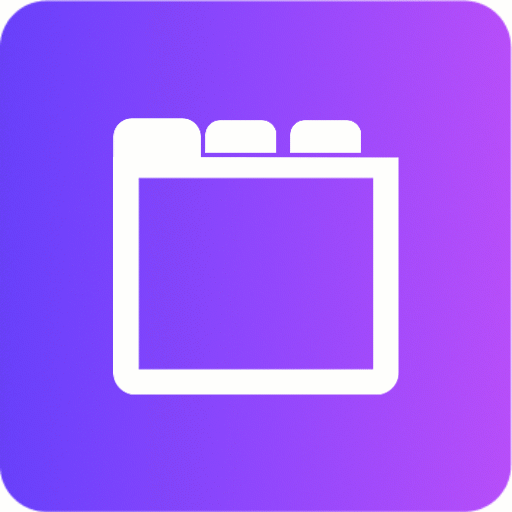 Product Tabs Manager for WooCommerce 》使用「Product Tabs Manager for WooCommerce」,您可以為產品創建任何標籤。為所有產品創建一個標籤,或為每個產品創建自定義標籤。按照您的要求排序預設 Wo...。
Product Tabs Manager for WooCommerce 》使用「Product Tabs Manager for WooCommerce」,您可以為產品創建任何標籤。為所有產品創建一個標籤,或為每個產品創建自定義標籤。按照您的要求排序預設 Wo...。 Custom Product Tabs for WooCommerce WP All Import Add-on 》此外掛可讓你使用 Custom Product Tabs for WooCommerce 搭配 WP All Import 匯入。, 所有已儲存的自訂產品標籤都會載入 WP All Import 選單介面。在設定匯入...。
Custom Product Tabs for WooCommerce WP All Import Add-on 》此外掛可讓你使用 Custom Product Tabs for WooCommerce 搭配 WP All Import 匯入。, 所有已儲存的自訂產品標籤都會載入 WP All Import 選單介面。在設定匯入...。 WPB Product Tabs Manager – Add, Edit, Re-order, and Remove a WooCommerce Product Tabs 》WPB Custom Tab Manager for WooCommerce 可以讓您添加無限數量的自定義產品選項卡並自訂內容。這些選項卡是使用自定義文章類型添加的,所以您可以添加任何類...。
WPB Product Tabs Manager – Add, Edit, Re-order, and Remove a WooCommerce Product Tabs 》WPB Custom Tab Manager for WooCommerce 可以讓您添加無限數量的自定義產品選項卡並自訂內容。這些選項卡是使用自定義文章類型添加的,所以您可以添加任何類...。Additional Custom Product Tabs for WooCommerce 》Product Tabs for WooCommerce 插件可讓您:, , 自訂 WooCommerce 標準產品標籤。, 為所有產品全域或每個產品加入自訂產品標籤。, 等等…, , ✅ 標...。
 Extra Custom Product Tabs for WooCommerce 》透過 **Custom Produuct Tabs Woocommerce 外掛**,您可以擴展 WooCommerce,讓商家可以為單一產品新增多個自訂選項標籤,這些標籤都會顯示在產品頁面的預設 ...。
Extra Custom Product Tabs for WooCommerce 》透過 **Custom Produuct Tabs Woocommerce 外掛**,您可以擴展 WooCommerce,讓商家可以為單一產品新增多個自訂選項標籤,這些標籤都會顯示在產品頁面的預設 ...。 Product Tabs for Woo 》HTML 編碼如下:, ```html, , , , ,
Product Tabs for Woo 》HTML 編碼如下:, ```html, , , , ,  Secure My WP Site – Custom Product Tab for WooCommerce 》總結:Secure My WP Site的Custom Product Tab for WooCommerce能夠增強您的產品頁面,允許您添加自定義選項卡並自定現有的標題。這個外掛非常適合需要以有序...。
Secure My WP Site – Custom Product Tab for WooCommerce 》總結:Secure My WP Site的Custom Product Tab for WooCommerce能夠增強您的產品頁面,允許您添加自定義選項卡並自定現有的標題。這個外掛非常適合需要以有序...。 AZ Custom Tabs for WooCommerce 》總結:AZ Custom Tabs for WooCommerce 是一個 WordPress 外掛,讓您可以向 WooCommerce 產品添加全域和產品特定的自訂標籤。這可以透過以結構化格式提供額外...。
AZ Custom Tabs for WooCommerce 》總結:AZ Custom Tabs for WooCommerce 是一個 WordPress 外掛,讓您可以向 WooCommerce 產品添加全域和產品特定的自訂標籤。這可以透過以結構化格式提供額外...。 Product Tabs Manager – Tailor Your Store Product Tabs Effortlessly 》### 總結, 使用我們的外掛輕鬆增強您的 WooCommerce 產品頁面,允許無縫定制產品標籤。, 輕鬆組織和個性化標籤,展示產品詳細信息、規格、評論等,定制到您的...。
Product Tabs Manager – Tailor Your Store Product Tabs Effortlessly 》### 總結, 使用我們的外掛輕鬆增強您的 WooCommerce 產品頁面,允許無縫定制產品標籤。, 輕鬆組織和個性化標籤,展示產品詳細信息、規格、評論等,定制到您的...。 TG Product Tab Manager 》WordPress外掛可讓您管理產品數據的預設選項卡(描述、其他信息和評論)。您可以在全局範圍內重命名、重新定位(排序)和顯示/隱藏這些選項卡。您還可以創建...。
TG Product Tab Manager 》WordPress外掛可讓您管理產品數據的預設選項卡(描述、其他信息和評論)。您可以在全局範圍內重命名、重新定位(排序)和顯示/隱藏這些選項卡。您還可以創建...。 Tabs for WooCommerce 》WooCommerce 的一大優勢是可以新增自訂產品分頁,這表示你可以在產品頁面上添加額外的資訊,對於你的顧客來說非常有用。, 新增自訂產品分頁有幾種不同的方法...。
Tabs for WooCommerce 》WooCommerce 的一大優勢是可以新增自訂產品分頁,這表示你可以在產品頁面上添加額外的資訊,對於你的顧客來說非常有用。, 新增自訂產品分頁有幾種不同的方法...。Super Product Tabs for WooCommerce 》這是一個 WordPress 外掛,可以為 WooCommerce 提供自訂商品標籤功能。您可以為每個商品指定一個額外的標籤,內容可以是任何您想要的內容。, 如需更詳細的資...。
 Cn Custom Tabs 》此外掛可以延伸 WooCommerce,讓您建立擁有任何內容的自訂產品頁籤。, 這個外掛延伸了 WooCommerce,允許您在單一產品頁面中添加多個自定義頁籤,其中包含類...。
Cn Custom Tabs 》此外掛可以延伸 WooCommerce,讓您建立擁有任何內容的自訂產品頁籤。, 這個外掛延伸了 WooCommerce,允許您在單一產品頁面中添加多個自定義頁籤,其中包含類...。
