
前言介紹
- 這款 WordPress 外掛「PDF Ink for WooCommerce – Stamp PDFs with Customer Data」是 2014-10-24 上架。
- 目前有 2000 個安裝啟用數。
- 上一次更新是 2025-03-20,距離現在已有 45 天。
- 外掛最低要求 WordPress 4.9 以上版本才可以安裝。
- 外掛要求網站主機運作至少需要 PHP 版本 7.2 以上。
- 有 47 人給過評分。
- 論壇上目前有 3 個提問,問題解答率 67% ,不低,算是個很有心解決問題的開發者團隊了!
外掛協作開發者
外掛標籤
pdf | Stamp | password | watermark | woocommerce |
內容簡介
Protect your intellectual property! Watermark PDF for WooCommerce allows WooCommerce site administrators to apply custom watermarks to PDFs upon sale.
Watermark PDF是一個外掛,可在每個銷售的PDF文件的每個頁面添加自定義浮水印。浮水印可使用字體、字體顏色、字體大小、位置和文字進行自定義。不僅如此,由於在點擊下載按鈕時添加浮水印(在客戶的訂單確認頁面或電子郵件中),浮水印可以包括客戶特定數據,例如客戶的名字、姓氏和電子郵件。您的浮水印可高度自定義和可操作,實際上就像魔法!
在WooCommerce購買下載鏈接時,此插件使用開源TCPDI和TCPDF庫自定義您的PDF。此過程並非百分之百可靠,但在許多情況下效果良好。如果您的PDF格式不正確(存在不良的PDF語法)、被加密、網絡優化、線性化或者如果您的服務器無法處理PDF處理的內存負載,則可能會遇到問題。
請注意,您必須安裝WooCommerce插件並啟用此插件才能使用。此插件水印WooCommerce PDF產品(下載時)。
如果您在WordPress網站上需要給PDF文件打浮水印,但沒有WooCommerce,可查看WP TCPDF Bridge。
特點:
- 只為指定的PDF下載(由您指定)或站點上的所有PDF下載添加浮水印
- 文件不需要在特定目錄中
- 超級可自定義的位置:浮水印可以移動到頁面的任何位置,可允許不同的紙張尺寸(如信紙、A4、法律等)
- 浮水印應用於已購買的每個PDF的所有頁面
- 點擊客戶的訂單確認頁面鏈接、電子郵件訂單確認鏈接或我的帳戶頁面下載鏈接時添加浮水印
- 動態客戶數據輸入(客戶名字、姓氏、電子郵件、訂單支付日期和電話)
- 字體面、字體顏色、字體大小和位置(水平文本行出現在頁面上的任何位置)的選擇。
高級版本:
免費版本對許多人來說已足夠,但Watermark PDF for WooCommerce Premium提供了一些有用的額外功能:
- 加密PDF文件,可選擇密碼保護和/或設置PDF權限(副本、注釋或修改等)
- 保留原始文件名
- 開始在PDF文檔的選定頁面上添加浮水印(例如避免在封面頁面上添加浮水印),並/或選擇結束頁面
- 添加水印到每個頁面、奇數頁、偶數頁
- 用相同的設置給所有PDF文件添加浮水印,或者給每個產品甚至每個產品變體設置個別的浮水印/密碼!
- 額外的可旋轉浮水印位置-在一個頁面上有兩個浮水印位置!
- 額外的文本格式選項,如字體顏色和樣式(粗體、斜體)
- 半透明(透明)浮水印
- RTL (從右到左)水印
- 使用一些HTML標記來設計您的輸出,包括文本對齊CSS樣式(右、居中、左是默認值),鏈接(),加粗(),斜體()等。
- 使用
和標籤進行換行和強制換行
- 儘管浮水印,但保留外部嵌入式PDF鏈接;不保存內部鏈接(對於此特性,請搜索“WooStamper”)
- AJAX字體上傳程序—使用自己的字體進行預置,還有進一步的自定義鉤子功能。
原文外掛簡介
WaterWoo is a free plugin that adds a watermark to every page of your sold PDF file(s). It can also password and permissions protect your PDF file(s). The watermark is customizable with font face, font color, font size, placement, and text. Not only that, but since the watermark is added when the download button is clicked (either on the customer’s order confirmation page or email, or account page), the watermark can include customer-specific data such as the customer’s first name, last name, and email. Your watermark is highly customizable and manipulatable, practically magic!
Upon WooCommerce purchase download link, this plugin uses the open source TCPDI and TCPDF libraries to customize your PDF. This process isn’t fool-proof, but works well in many cases. You may encounter problems if your PDF is malformed (bad PDF syntax), encrypted, web-optimized, linearized, or if your server cannot handle the memory load of PDF processing.
Please note you must have WooCommerce plugin installed and activated for this plugin to work. This plugin watermarks WooCommerce PDF products when downloaded using WooCommerce download links.
If you need to stamp and/or password PDFs, but do not have WooCommerce, and even if you don’t have WordPress, check out PDF Ink.
Features:
Watermark only designated PDF downloads (as specified by you), or all PDF downloads from your site
Files do not need to be in a specific directory
Customizable watermark placement can be moved all over the page, allowing for different paper sizes (such as letter, A4, legal, etc)
Watermark is applied to all pages of every PDF purchased (upgrade for more control)
Watermarks upon click of customer’s order confirmation page link, email order confirmation link, or My Account page download links
Dynamic customer data inputs (customer first name, last name, email, order paid date, and phone)
Choice of font face, color, size and placement (horizontal line of text anywhere on the page)
Compatible up to PHP 8.3
WaterMark PDF is the only watermarker for WordPress which includes necessary libraries (so you don’t have to ask your host to load them), is compatible with PHP 7+, and watermarks ALL versions of PDFs (not just older versions).
Premium (paid) version features:
The free version is enough for some people, but our all-in-one plugin PDF Ink offers these helpful extra features:
Higher level PDF protections with AES encryption and extended file protection settings
Additional dynamic customer data input (business name, address, order number, product name, quantity of product), and filter hooks for adding even more
Test watermark and/or manually watermark a file on the fly, from the admin panel
Keep original file name and metadata
Open ZIP files and mark PDF files inside the archive
Begin watermark on selected page of PDF document (to avoid watermarking a cover page, for example), and/or select end page
Watermark every page, odd pages, or even pages
Watermark all PDF files with same settings OR set individual watermarks/passwords per product or even per product variation
Unlimited rotatable watermark locations on one page, anywhere on the page
Semi-opaque (transparent) watermarks – hide your watermarks completely if desired
RTL (right to left) watermarking
Use of some HTML tags to style your output, including text-align CSS styling (right, center, left is default), links (), bold (), italic ()…
Additional text formatting options, such as font color and style (bold, italics) using HTML
Line-wrapping, forced breaks with
and
tags
Preserves external embedded PDF links despite watermarking; internal links are not preserved (use the PDF Ink plugin with SetaPDF Stamper for this feature)
Upload and use your own font for stamping. Also, hooks to further customize font use
Filter hooks to add 1D and 2D barcodes (including QR codes)
Check out the full-featured version of this plugin!
各版本下載點
- 方法一:點下方版本號的連結下載 ZIP 檔案後,登入網站後台左側選單「外掛」的「安裝外掛」,然後選擇上方的「上傳外掛」,把下載回去的 ZIP 外掛打包檔案上傳上去安裝與啟用。
- 方法二:透過「安裝外掛」的畫面右方搜尋功能,搜尋外掛名稱「PDF Ink for WooCommerce – Stamp PDFs with Customer Data」來進行安裝。
(建議使用方法二,確保安裝的版本符合當前運作的 WordPress 環境。
3.3 | 3.2.0 | 3.2.1 | 3.2.2 | 3.3.1 | 3.3.2 | 3.3.3 | 3.3.4 | 3.3.5 | 3.3.6 | 3.3.7 | 3.3.8 | 3.4.0 | 3.5.0 | 3.5.1 | 3.5.2 | 3.6.0 | trunk |
延伸相關外掛(你可能也想知道)
 Password Protected – Password Protect your WordPress Site, Pages, & WooCommerce Products – Restrict Content, Protect WooCommerce Category and more 》使用「Password Protected for WordPress」這款外掛,您只需要輸入單一密碼就能夠保護您的網站。這個最強大的密碼保護外掛可以保護您的WordPress分類、文章、...。
Password Protected – Password Protect your WordPress Site, Pages, & WooCommerce Products – Restrict Content, Protect WooCommerce Category and more 》使用「Password Protected for WordPress」這款外掛,您只需要輸入單一密碼就能夠保護您的網站。這個最強大的密碼保護外掛可以保護您的WordPress分類、文章、...。 Theme My Login 》曾經希望您的 WordPress 登入頁面與網站的其餘部分相匹配嗎?現在您的願望成真了!「Theme My Login」讓您可以繞過預設的 WordPress 標誌登入頁面,該頁面與...。
Theme My Login 》曾經希望您的 WordPress 登入頁面與網站的其餘部分相匹配嗎?現在您的願望成真了!「Theme My Login」讓您可以繞過預設的 WordPress 標誌登入頁面,該頁面與...。 PPWP – Password Protect Pages 》「Password Protect WordPress (PPWP)」外掛提供了一個強大的全方位解決方案,能透過密碼保護您的網站。, 您可以輕易地使用「Password Protect WordPress (PP...。
PPWP – Password Protect Pages 》「Password Protect WordPress (PPWP)」外掛提供了一個強大的全方位解決方案,能透過密碼保護您的網站。, 您可以輕易地使用「Password Protect WordPress (PP...。Google Authenticator 》WordPress 的 Google Authenticator 外掛使用 Google Authenticator App 為 Android/iPhone/Blackberry 手機提供雙因素驗證。, 如果您有安全意識,您可能已經...。
 Hide My Site 》選擇一個密碼以保護整個 WordPress 網站,只有知道此密碼的訪客才能存取您的 WordPress 網站。這是一個完美的工具,適合建立 WordPress 網站開發版本或者任何...。
Hide My Site 》選擇一個密碼以保護整個 WordPress 網站,只有知道此密碼的訪客才能存取您的 WordPress 網站。這是一個完美的工具,適合建立 WordPress 網站開發版本或者任何...。 Frontend Reset Password 》Frontend Reset Password 是一個 WordPress 外掛,讓您的網站使用者可以在前端重設他們遺失或忘記的密碼,而無需使用 WordPress 的預設重設表單!使用者填寫...。
Frontend Reset Password 》Frontend Reset Password 是一個 WordPress 外掛,讓您的網站使用者可以在前端重設他們遺失或忘記的密碼,而無需使用 WordPress 的預設重設表單!使用者填寫...。 Passster – Password Protect Pages and Content 》Passster 是一款全方位的 WordPress 密碼保護外掛程式。您可以使用它來保護整個網站、頁面或文章,或者只保護其中一部分內容。, , Passster 提供三種不同的密...。
Passster – Password Protect Pages and Content 》Passster 是一款全方位的 WordPress 密碼保護外掛程式。您可以使用它來保護整個網站、頁面或文章,或者只保護其中一部分內容。, , Passster 提供三種不同的密...。OneLogin SAML SSO 》這個 SAML 外掛可消除密碼,允許您驗證 WordPress 使用者(通常是編輯人員)與現有的 Active Directory 或 LDAP 伺服器進行身分驗證,同時使用 OneLogin、Yub...。
 ContentProtector – password protect your page, post or text 》```html,
ContentProtector – password protect your page, post or text 》```html, - ,
- ContentProtector是一個輕量且靈活的外掛,可讓您使用密碼保護您的WordPress內容。您可以保護整個文章或頁面,或僅保護特...。
Login Security Solution 》這款WordPress外掛提供了一個簡單的方法,保障多站台和常規WordPress安裝的登入安全性。功能如下:, , 阻擋地毯式攻擊和字典攻擊,不會給真正用戶或管理員帶...。
Access Category Password 》這個外掛能讓您限制某些類別的文章存取權限,透過設定密碼和選擇影響的分類。這些文章的內容和摘要將被替換為一個密碼表單,使用者必須填入正確密碼才能取得...。
Smart Passworded Pages 》The Smart Passworded Pages 外掛增強了 WordPress,並允許創建中央登錄頁面,以授予訪問任意數量的已設定密碼的子頁面的權限。這樣,你可以為每個客戶/成員/...。
 Expire Users 》, 重要的安全更新–如果您正在使用版本0.2或更早的版本,請進行升級, , 此外掛允許您為用戶登錄設置到期日期。 您可以設置用戶為:, , 永不到期(默認值), 在...。
Expire Users 》, 重要的安全更新–如果您正在使用版本0.2或更早的版本,請進行升級, , 此外掛允許您為用戶登錄設置到期日期。 您可以設置用戶為:, , 永不到期(默認值), 在...。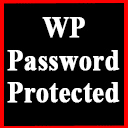 Wp Edit Password Protected – Create Password Protect Pages & Design Password Protected Form 》使用此外掛程式輕鬆建立只限會員/用戶的頁面,並可自訂登入表單或編輯「受密碼保護」表單。, 您有一個使用WordPress建立的網站,想保護其內容不被非會員/用戶...。
Wp Edit Password Protected – Create Password Protect Pages & Design Password Protected Form 》使用此外掛程式輕鬆建立只限會員/用戶的頁面,並可自訂登入表單或編輯「受密碼保護」表單。, 您有一個使用WordPress建立的網站,想保護其內容不被非會員/用戶...。 Passwords Evolved 》這個外掛的目的是使用標準安全實務建議來加強 WordPress 的驗證。現在,該外掛通過以下方式提高 WordPress 驗證的安全性:, , 強制使用未被破解的密碼, , 該...。
Passwords Evolved 》這個外掛的目的是使用標準安全實務建議來加強 WordPress 的驗證。現在,該外掛通過以下方式提高 WordPress 驗證的安全性:, , 強制使用未被破解的密碼, , 該...。
