
前言介紹
- 這款 WordPress 外掛「Chatbox Manager」是 2019-10-26 上架。
- 目前有 500 個安裝啟用數。
- 上一次更新是 2025-04-23,距離現在已有 11 天。
- 外掛最低要求 WordPress 4.5.0 以上版本才可以安裝。
- 有 1 人給過評分。
- 還沒有人在論壇上發問,可能目前使用數不多,還沒有什麼大問題。
外掛協作開發者
alexvtn |
外掛標籤
whatsapp | whatsapp help | whatsapp icon | whatsapp button | whatsapp support |
內容簡介
聊天框管理員(Chatbox Manager)允許您在網站上顯示多個 WhatsApp 按鈕。
您可以在整個網站或特定文章/頁面/分類頁面內添加按鈕,使用2種不同的圖標和5種不同的布局。
您還可以在所有內容的內容之後或特定文章/頁面之後放置 WhatsApp 按鈕。
免費功能
在整個網站或特定文章/頁面/分類頁面內放置 WhatsApp 按鈕
更改聊天框的位置
更改按鈕大小
使用2種不同的圖標
使用5種不同的布局
高級功能
彈出式聊天框
您可以選擇一個可用的彈出式聊天框。
無限聊天框
您可以生成帶有不同號碼的無限聊天框。
晃動動畫
通過晃動動畫吸引用戶的注意力。
動態值
在預填充消息中包含動態值,包括當前文章/頁面的標題和URL。
共享功能
將 WhatsApp 號碼欄留空,以允許您的訪問者分享當前文章/頁面。
備份區
您可以創建插件設置的備份,導入現有的備份或恢復默認設置。
設備選擇
選擇您想要顯示 WhatsApp 按鈕的設備。
您可以從以下鏈接獲取高級版本:
https://www.themeinprogress.com/chatbox-manager-pro
您可以從以下鏈接查看所有布局的示例:
https://demo.themeinprogress.com/chatbox-manager-pro/layouts/
安裝
安裝插件後,只需啟用插件即可啟用它。
配置
聊天框管理員將添加一個新的管理員頁面,您可以在此管理所有聊天框。
翻譯者
可用語言
英語(默認)
意大利語
原文外掛簡介
Chatbox Manager allow you to display multiple WhatsApp buttons on your website.
You are able to add a button inside whole website or inside specific posts/pages/taxonomies page, use 2 different icons and 5 different layouts.
You can also put a WhatsApp button after the content of all contents or after specific posts/pages.
Free features
Put a WhatsApp button inside whole website or inside specific posts/pages/taxonomies page
Change position of chatboxes
Change button size
Use 2 different icons
Use 5 different layouts
Premium features
PRO layouts
You can use 2 additional layouts.
Popup chatboxes
You can select one of available popup chatboxes.
Unlimited chatboxes
You can generate unlimited chatboxes with different numbers.
Shake animation
Capture Users’ Attention thanks to the shake animation.
Pulse animation
Capture Users’ Attention thanks to the pulse animation.
Dynamic values
Include the dynamic values inside the pre-filled message to include the TITLE and URL of current post/page.
Sharing feature
Leave empty the WhatsApp number field to allow your visitors to share the current post/page.
Backup section
You can create a backup of plugin settings, import an existing backuo or restore the default settings.
Device selection
Select the device where you want to display the WhatsApp button.
You can get the premium version from the link below:
https://www.themeinprogress.com/chatbox-manager-pro
You can see an example of all layout from the link below:
Installation
Once you have installed the plugin, you just need to activate the plugin in order to enable it.
Configuration
Chatbox Manager will add a new admin page, where you can manage all chatboxes.
Translators
Available Languages
English (Default)
Italiano
各版本下載點
- 方法一:點下方版本號的連結下載 ZIP 檔案後,登入網站後台左側選單「外掛」的「安裝外掛」,然後選擇上方的「上傳外掛」,把下載回去的 ZIP 外掛打包檔案上傳上去安裝與啟用。
- 方法二:透過「安裝外掛」的畫面右方搜尋功能,搜尋外掛名稱「Chatbox Manager」來進行安裝。
(建議使用方法二,確保安裝的版本符合當前運作的 WordPress 環境。
1.0.0 | 1.0.1 | 1.0.2 | 1.0.3 | 1.0.4 | 1.0.5 | 1.0.6 | 1.0.7 | 1.0.8 | 1.0.9 | 1.1.0 | 1.1.1 | 1.1.2 | 1.1.3 | 1.1.4 | 1.1.5 | 1.1.6 | 1.1.7 | 1.1.8 | 1.1.9 | 1.2.0 | 1.2.1 | 1.2.2 | 1.2.3 | 1.2.4 | 1.2.5 | trunk |
延伸相關外掛(你可能也想知道)
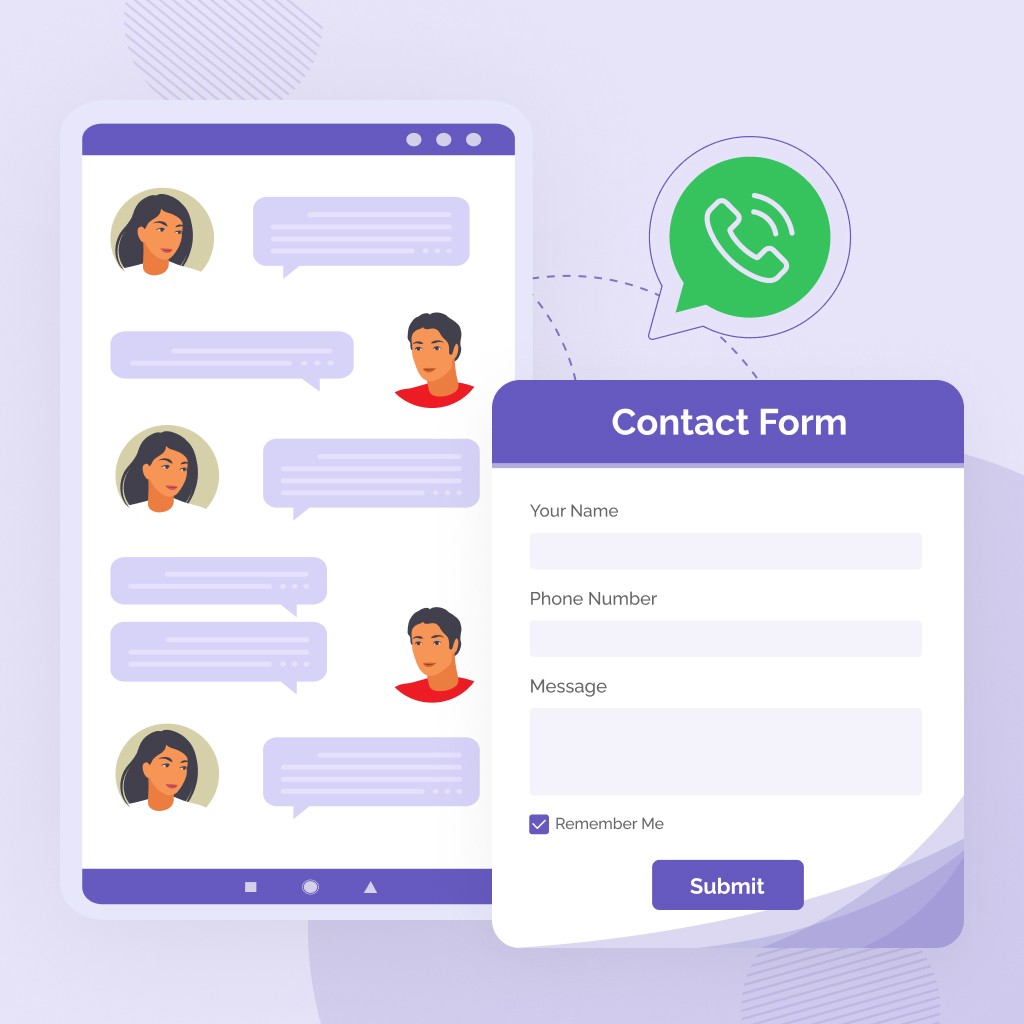 Connect Contact Form 7 to Social App 》Connect Contact Form 7 to WhatsApp 是一款 WordPress WhatsApp 通知外掛,可讓您輕鬆地將 Contact Form 7 表單直接發送到 WhatsApp 帳戶。, 這款外掛能幫助...。
Connect Contact Form 7 to Social App 》Connect Contact Form 7 to WhatsApp 是一款 WordPress WhatsApp 通知外掛,可讓您輕鬆地將 Contact Form 7 表單直接發送到 WhatsApp 帳戶。, 這款外掛能幫助...。Futy.io Leadbots 》通過將訪問者轉換為潛在客戶(包括通過 WhatsApp、電子郵件和電話)來輕鬆地從您的網站上獲得更多客戶。Futy Leadbots 為您的訪問者提供愉悅的客戶體驗。訪問...。
 RD Contacto 》WhatsApp 聊天通訊外掛,易於配置且簡單易用。, 描述, 聯繫我們 | 示範 | 支援, RD聯繫(RD Contacto)是一個簡單的外掛程式,讓您的網站訪客可以直接透過 Wh...。
RD Contacto 》WhatsApp 聊天通訊外掛,易於配置且簡單易用。, 描述, 聯繫我們 | 示範 | 支援, RD聯繫(RD Contacto)是一個簡單的外掛程式,讓您的網站訪客可以直接透過 Wh...。 Site Chat – Website Chat & trusted support for your WordPress site and WooCommerce store. 》, Site Chat是一個簡單、直觀的網站聊天框,可以將來自您的網站的消息發送到您的WhatsApp或WhatsApp商務電話號碼。, 提供WhatsApp支援可通過向用戶提供私人聊...。
Site Chat – Website Chat & trusted support for your WordPress site and WooCommerce store. 》, Site Chat是一個簡單、直觀的網站聊天框,可以將來自您的網站的消息發送到您的WhatsApp或WhatsApp商務電話號碼。, 提供WhatsApp支援可通過向用戶提供私人聊...。 FormsDeck 》, , ,
FormsDeck 》, , , FormsDeck介紹 , , , ,FormsDeck...。
 Millionchats 》Millionchats 是一款全能解決方案,可自動化您的WhatsApp對話, 自動化WhatsApp對話, WhatsApp是全球最受歡迎的消息應用程序,正迅速成為我們主要的溝通方式。...。
Millionchats 》Millionchats 是一款全能解決方案,可自動化您的WhatsApp對話, 自動化WhatsApp對話, WhatsApp是全球最受歡迎的消息應用程序,正迅速成為我們主要的溝通方式。...。
