
前言介紹
- 這款 WordPress 外掛「W3 Total Cache」是 2009-07-28 上架。
- 目前有 1000000 個安裝啟用數。
- 上一次更新是 2025-04-14,距離現在已有 24 天。
- 外掛最低要求 WordPress 5.3 以上版本才可以安裝。
- 外掛要求網站主機運作至少需要 PHP 版本 7.2.5 以上。
- 有 5404 人給過評分。
- 論壇上目前有 55 個提問,問題解答率 76% ,不低,算是個很有心解決問題的開發者團隊了!
外掛協作開發者
vmarko | joemoto | boldgrid | bwmarkle | jacobd91 | maxicusc | avonville1 | gidomanders | fredericktownes | harryjackson1221 |
外掛標籤
cdn | caching | Optimize | pagespeed | performance |
內容簡介
W3 Total Cache (W3TC) 透過整合內容傳遞網絡 (CDN) 和最新最佳實踐等功能,提高網站性能、減少加載時間,增進 SEO、核心 Web 主要指標和整體用戶體驗。W3TC 是唯一一個適用於 WordPress 的 Web 性能優化 (WPO) 框架,獲得全球數百萬出版商、網站開發人員和 Web 主機的信任,服務超過十年。它是優化 WordPress 網站的整體性能解決方案。
內容包括:
好處:
- 提高搜尋引擎結果頁排名,特別適用於移動友好的網站和使用 SSL 的網站。
- 完全設置時,整體網站性能至少提高 10 倍 (在 WebPagetest 上達到 A 級或顯著改善 Google PageSpeed)。
- 改善轉換率和「網站表現」,這將影響你的網站在 Google.com 上的排名。
- 瀏覽器緩存的「即時」重複頁面訪問。
- 優化的漸進式渲染,可快速開始渲染頁面,並且可以更快地進行交互。
- 減少頁面加載時間,讓訪問者在網站上停留更長時間,訪問更多頁面。
- 改善 Web 服務器性能,維持高流量期。
- 當你縮小 HTML、縮小 CSS 和縮小 JS 文件時,可節省高達 80% 的帶寬。
關鍵特點:
- 可與共享主機、虛擬私人/專用服務器和專用服務器/集群配合使用。
- 透明 CDN 管理,包括媒體庫、主題文件和 WordPress 本身。
- 手機支援:根據介紹者或用戶代理的組進行分組緩存頁面,包括介紹者或用戶代理組的主題切換。
- 支援 Accelerated Mobile Pages (AMP)。
- 支援 Secure Socket Layer (SSL / TLS)。
- 為內存或磁盤或 CDN (由用戶代理組) 緩存 (縮小和壓縮) 頁面和文章。
- 為內存、磁盤或 CDN 緩存 (縮小和壓縮) CSS 和 JavaScript。
- 為內存或磁盤或 CDN 緩存 (縮小和壓縮) 提要 (網站、分類、標記、評論、搜索結果)。
- 為內存或磁盤緩存包含查詢字符串變量的 URI 的搜索結果頁面。
- 為內存或磁盤緩存數據庫對象。
- 為內存或磁盤緩存對象。
- 為內存或磁盤緩存碎片。
- 緩存方法包括本地磁片、Redis、Memcached、APC、APCu、eAccelerator、XCache 和 WinCache。
- 可以精確控制縮小 CSS、縮小 JavaScript 和縮小 HTML。
- 縮小文章和頁面和 RSS 餵料。
- 縮小內聯、嵌入或第三方 JavaScript,具有資產自動更新功能。
- 縮小內聯、嵌入或第三方 CSS,具有自動更新資產的功能。
- 推遲非關鍵 CSS 和 JavaScript 以加快呈現頁面的速度。
- 使用 Lazy Load 推遲屏幕外圖像以提高用戶體驗。
- 使用 Cache-Control、未來過期標記和實體標記 (ETag) 進行瀏覽器緩存,具有「 cache-busting 」。
- 模板 (首頁、文章頁面等) JavaScript 分組,具有嵌入位置控制。
- 非阻塞 JavaScript 嵌入。
原文外掛簡介
W3 Total Cache (W3TC) improves the SEO, Core Web Vitals and overall user experience of your site by increasing website performance and reducing load times by leveraging features like content delivery network (CDN) integration and the latest best practices.
W3TC is the only web host agnostic Web Performance Optimization (WPO) framework for WordPress trusted by millions of publishers, web developers, and web hosts worldwide for more than a decade. It is the total performance solution for optimizing WordPress Websites.
BENEFITS
Improvements in search engine result page rankings, especially for mobile-friendly websites and sites that use SSL
At least 10x improvement in overall site performance (Grade A in WebPagetest or significant Google PageSpeed improvements) when fully configured
Improved conversion rates and “site performance” which affect your site’s rank on Google.com
“Instant” repeat page views: browser caching
Optimized progressive render: pages start rendering quickly and can be interacted with more quickly
Reduced page load time: increased visitor time on site; visitors view more pages
Improved web server performance; sustain high traffic periods
Up to 80% bandwidth savings when you minify HTML, minify CSS and minify JS files.
KEY FEATURES
Compatible with shared hosting, virtual private / dedicated servers and dedicated servers / clusters
Transparent content delivery network (CDN) management with Media Library, theme files and WordPress itself
Mobile support: respective caching of pages by referrer or groups of user agents including theme switching for groups of referrers or user agents
Accelerated Mobile Pages (AMP) support
Secure Socket Layer (SSL/TLS) support
Caching of (minified and compressed) pages and posts in memory or on disk or on (FSD) CDN (by user agent group)
Caching of (minified and compressed) CSS and JavaScript in memory, on disk or on CDN
Caching of feeds (site, categories, tags, comments, search results) in memory or on disk or on CDN
Caching of search results pages (i.e. URIs with query string variables) in memory or on disk
Caching of database objects in memory or on disk
Caching of objects in memory or on disk
Caching of fragments in memory or on disk
Caching methods include local Disk, Redis, Memcached, APC, APCu, eAccelerator, XCache, and WinCache
Minify CSS, Minify JavaScript and Minify HTML with granular control
Minification of posts and pages and RSS feeds
Minification of inline, embedded or 3rd party JavaScript with automated updates to assets
Minification of inline, embedded or 3rd party CSS with automated updates to assets
Defer non critical CSS and Javascript for rendering pages faster than ever before
Defer offscreen images using Lazy Load to improve the user experience
Browser caching using cache-control, future expire headers and entity tags (ETag) with “cache-busting”
JavaScript grouping by template (home page, post page etc) with embed location control
Non-blocking JavaScript embedding
Import post attachments directly into the Media Library (and CDN)
Leverage our multiple CDN integrations to optimize images
WP-CLI support for cache purging, query string updating and more
Various security features to help ensure website safety
Caching statistics for performance insights of any enabled feature
Extension framework for customization or extensibility for Cloudflare, WPML and much more
Reverse proxy integration via Nginx or Varnish
WebP Converter extension provides WebP image format conversion from common image formats (on upload and on demand)
W3 Total Cache Pro Features
With over a million active installs, W3 Total Cache is the most comprehensive WordPress caching plugin available and has robust premium features that help deliver an exceptional user experience.
Full Site Delivery: Serve your entire site from a Content Delivery Network (CDN), ensuring faster load times worldwide.
Fragment Cache: Optimize the caching of dynamic content while still improving performance.
REST API Caching: Speed up your headless WordPress site by caching REST API calls.
Eliminate Render-Blocking CSS: Ensure your CSS doesn’t hold up page loading, providing faster initial paint.
Delay Scripts: Improve performance by delaying the loading of non-essential scripts until they are needed.
Preload Requests: Boost page performance by preloading critical resources before they’re requested.
Remove CSS/JS: Clean up unnecessary CSS and JavaScript files that slow down your pages.
Lazy Load Google Maps: Load Google Maps only when it’s visible, reducing unnecessary requests.
WPML Extension: Optimize performance on multilingual sites powered by WPML.
Caching Statistics: Get detailed insights on cache usage and performance improvements.
Purge Logs: Keep your site clean by automatically purging unnecessary cache logs.
30-Day Money-Back Guarantee
Try W3 Total Cache Pro risk-free with our 30-day money-back guarantee. If you’re not satisfied, we will refund your purchase.
PAGESPEED SCORE IMPROVEMENTS
To help you understand the impact of individual features on your website’s performance, we’ve tested each feature separately to see its effect on Google PageSpeed scores. While optimal results come from configuring several different caching tools together, the following individual features also show significant improvements on their own:
Remove Unused CSS/JS
This feature removes CSS and JavaScript files that are not needed for the current page, reducing the load time.
Added over 27 points to the Google PageSpeed score (Before: 57.2 / After: 86.7)
Reduced the Potential Savings From Unused JavaScript from 127.5 KiB to 84 KiB
View the test results
Full Site Delivery
Full Site Delivery optimizes the delivery of your entire site, enhancing the server response time.
Added a 99% performance enhancement to the Average Server Response Time (Before: 3413 ms / After: 34 ms)
View the test results
Eliminate Render Blocking CSS
This feature eliminates CSS that blocks the rendering of your page, speeding up the initial load time.
Added over 17 points to the Google PageSpeed score (Before: 53.75 / After: 71)
Reduced the Potential Savings From Render-Blocking Resources by over 94% (Before: 2432.5 ms / After: 125 ms)
Improved the Largest Contentful Paint time by over 56% (Before: 7s / After: 3.04s)
View the test results
Delay Scripts
Delay Scripts postpones the loading of certain scripts until they are needed, reducing initial load times.
Added 14 points to the Google PageSpeed Performance score (Before: 54.25 / After: 68.5)
Reduced the Time Third-Party Code Blocked The Main Thread For by 62% (Before: 825 ms / After: 197.5 ms)
View the test results
Rest API Caching
This feature caches API responses, reducing server load and speeding up API interactions.
Reduced the Average Server Load by 40% (Before: 0.62 / After: 0.37)
Sped up API Responses by 84.5% (Before: 968ms / After: 150ms)
Reduced the Average Server Load by 24% under during a major traffic spike (Before: 34.55 / After: 26.19)
View the test results
WebP Images
Converts images to the WebP format, which is more efficient and faster to load.
Added over 9 points to the Google PageSpeed score (Before: 84.67 / After: 93.83)
View the test results
Lazy Load Google Maps
Delays the loading of Google Maps until the user interacts with them, reducing initial load time.
Added 10 points to the Google PageSpeed score (Before: 66 / After: 76)
Reduced the Total Blocking Time Performance score by 72% (Before: 287.5 ms / After: 80 ms)
View the test results
Speed up your site tremendously, improve core web vitals and the overall user experience for your visitors without having to change your WordPress host, theme, plugins or your content production workflow.
What users have to say:
Read testimonials from W3TC users.
Who do I thank for all of this?
It’s quite difficult to recall all of the innovators that have shared their thoughts, code and experiences in the blogosphere over the years, but here are some names to get you started:
Steve Souders
Steve Clay
Ryan Grove
Nicholas Zakas
Ryan Dean
Andrei Zmievski
George Schlossnagle
Daniel Cowgill
Rasmus Lerdorf
Gopal Vijayaraghavan
Bart Vanbraban
mOo
[villu164] (https://www.wordfence.com/threat-intel/vulnerabilities/researchers/villu164)
Please reach out to all of these people and support their projects if you’re so inclined.
各版本下載點
- 方法一:點下方版本號的連結下載 ZIP 檔案後,登入網站後台左側選單「外掛」的「安裝外掛」,然後選擇上方的「上傳外掛」,把下載回去的 ZIP 外掛打包檔案上傳上去安裝與啟用。
- 方法二:透過「安裝外掛」的畫面右方搜尋功能,搜尋外掛名稱「W3 Total Cache」來進行安裝。
(建議使用方法二,確保安裝的版本符合當前運作的 WordPress 環境。
0.5 | 0.6 | 0.7 | 0.8 | 0.7.5 | 0.8.5 | 0.9.0 | 0.9.1 | 0.9.2 | 0.9.3 | 0.9.4 | 0.9.5 | 0.9.6 | 0.9.7 | 2.0.0 | 2.0.1 | 2.1.0 | 2.1.1 | 2.1.2 | 2.1.3 | 2.1.4 | 2.1.5 | 2.1.6 | 2.1.7 | 2.1.8 | 2.1.9 | 2.2.0 | 2.2.1 | 2.2.2 | 2.2.3 | 2.2.4 | 2.2.6 | 2.2.7 | 2.2.9 | 2.3.0 | 2.3.1 | 2.3.2 | 2.3.3 | 2.4.0 | 2.4.1 | 2.5.0 | 2.6.0 | 2.6.1 | 2.7.0 | 2.7.1 | 2.7.2 | 2.7.3 | 2.7.4 | 2.7.5 | 2.7.6 | 2.7.7 | 2.8.0 | 2.8.1 | 2.8.2 | 2.8.3 | 2.8.4 | 2.8.5 | 2.8.6 | 2.8.7 | 2.8.8 | trunk | 0.10.0 | 0.10.1 | 0.10.2 | 0.11.0 | 0.12.0 | 0.13.0 | 0.13.1 | 0.13.2 | 0.13.3 | 0.14.0 | 0.14.1 | 0.14.2 | 0.14.3 | 0.14.4 | 0.15.0 | 0.15.1 | 0.15.2 | 2.2.10 | 2.2.11 | 2.2.12 | 0.7.5.1 | 0.7.5.2 | 0.8.5.1 | 0.8.5.2 | 0.9.1.1 | 0.9.1.2 | 0.9.1.3 | 0.9.2.1 | 0.9.2.2 | 0.9.2.3 | 0.9.2.4 | 0.9.2.5 | 0.9.2.6 | 0.9.2.7 | 0.9.2.8 | 0.9.2.9 | 0.9.4.1 | 0.9.5.1 | 0.9.5.2 | 0.9.5.3 | 0.9.5.4 | 0.9.7.1 | 0.9.7.2 | 0.9.7.3 | 0.9.7.4 | 0.9.7.5 | 0.9.2.10 | 0.9.2.11 | 2.7.7-beta.1 | 2.4.0-alpha.1 | 2.4.0-alpha.3 | 2.6.0-alpha.1 | 2.6.0-alpha.2 |
延伸相關外掛(你可能也想知道)
 LiteSpeed Cache 》LiteSpeed Cache for WordPress(LSCWP)是一種全方位的網站加速外掛,包括獨家的伺服器層快取和一系列的優化功能。, LSCWP 支援 WordPress Multisite 及大多...。
LiteSpeed Cache 》LiteSpeed Cache for WordPress(LSCWP)是一種全方位的網站加速外掛,包括獨家的伺服器層快取和一系列的優化功能。, LSCWP 支援 WordPress Multisite 及大多...。 WP Fastest Cache 》han PNG or JPEG, which means faster downloads and less data consumption for your visitors, Database Cleanup – Detect and delete unnecessary d...。
WP Fastest Cache 》han PNG or JPEG, which means faster downloads and less data consumption for your visitors, Database Cleanup – Detect and delete unnecessary d...。 Autoptimize 》Autoptimize 能夠輕鬆優化您的網站。它可以整合、縮小和快取腳本和樣式表,在默認情況下向頁面 head 中注入 CSS,但也可以內嵌關鍵 CSS 並延遲整合的完整 CSS...。
Autoptimize 》Autoptimize 能夠輕鬆優化您的網站。它可以整合、縮小和快取腳本和樣式表,在默認情況下向頁面 head 中注入 CSS,但也可以內嵌關鍵 CSS 並延遲整合的完整 CSS...。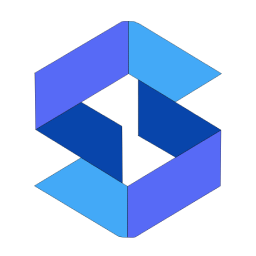 SpeedyCache – Cache, Optimization, Performance 》SpeedyCache 是一款 WordPress 外掛,能透過網頁快取、最小化檔案和檔案壓縮的方式,幫助您減少網站載入時間。, 您可以在 https://speedycache.com/docs 找到...。
SpeedyCache – Cache, Optimization, Performance 》SpeedyCache 是一款 WordPress 外掛,能透過網頁快取、最小化檔案和檔案壓縮的方式,幫助您減少網站載入時間。, 您可以在 https://speedycache.com/docs 找到...。 10Web Booster – Website speed optimization, Cache & Page Speed optimizer 》10Web Booster 是提升網站整體效能的速度優化外掛程式,讓您專注並蓬勃發展 WordPress 網站的創意方面,同時讓我們專心於 WordPress 效能最佳化。透過 10Web ...。
10Web Booster – Website speed optimization, Cache & Page Speed optimizer 》10Web Booster 是提升網站整體效能的速度優化外掛程式,讓您專注並蓬勃發展 WordPress 網站的創意方面,同時讓我們專心於 WordPress 效能最佳化。透過 10Web ...。Aruba HiSpeed Cache 》Aruba HiSpeed Cache 是一個外掛,直接與 HiSpeed Cache 服務介面互動,該服務適用於 Aruba 主機平台,並能在 WordPress 儀表板中自動管理,無需訪問網站控制...。
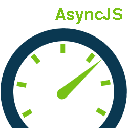 Async JavaScript 》使用 Async Javascript 解決 above-the-fold 內容的 Render-blocking Javascript 問題。, Render-blocking Javascript 會導致 above-the-fold 內容在 Javascr...。
Async JavaScript 》使用 Async Javascript 解決 above-the-fold 內容的 Render-blocking Javascript 問題。, Render-blocking Javascript 會導致 above-the-fold 內容在 Javascr...。 Clearfy Cache – WordPress optimization plugin, Minify HTML, CSS & JS, Defer 》數千個使用者已經使用 Clearfy 外掛優化他們的 WordPress 網站。這是一個綜合且免費的工具,擁有豐富的設定。搭配其他外掛使用,可以讓您的 WordPress 網站更...。
Clearfy Cache – WordPress optimization plugin, Minify HTML, CSS & JS, Defer 》數千個使用者已經使用 Clearfy 外掛優化他們的 WordPress 網站。這是一個綜合且免費的工具,擁有豐富的設定。搭配其他外掛使用,可以讓您的 WordPress 網站更...。 Super Page Cache 》為何要選擇這個外掛?, 這個 Super Page Cache for Cloudflare 外掛可以讓您的網站加速,將網站快取提升至另一個層級。此外,這個外掛不僅會快取靜態文件(例...。
Super Page Cache 》為何要選擇這個外掛?, 這個 Super Page Cache for Cloudflare 外掛可以讓您的網站加速,將網站快取提升至另一個層級。此外,這個外掛不僅會快取靜態文件(例...。 Seraphinite Accelerator 》這個外掛可以加速您的網站,使其更具吸引力和搜索引擎友好性。詳細了解如何使用。, 若要使用免費的額外功能,請按照屏幕上的外掛程式指示安裝免費的延伸外掛...。
Seraphinite Accelerator 》這個外掛可以加速您的網站,使其更具吸引力和搜索引擎友好性。詳細了解如何使用。, 若要使用免費的額外功能,請按照屏幕上的外掛程式指示安裝免費的延伸外掛...。 Fast Velocity Minify 》這是一款針對開發人員和進階使用者優化 HTML、CSS 和 JS 的外掛程式。注意在安裝完畢後需要查看 HELP 標籤,手動設定適合你的網站的設定。每個網站都不同,因...。
Fast Velocity Minify 》這是一款針對開發人員和進階使用者優化 HTML、CSS 和 JS 的外掛程式。注意在安裝完畢後需要查看 HELP 標籤,手動設定適合你的網站的設定。每個網站都不同,因...。WP Meteor Website Speed Optimization Addon 》 , WP Meteor 是一種全新的優化網頁速度的方式。即使在現有的優化基礎之上,例如:, , Autoptimize, WP Rocket, WP Total Cache, WP Super Cache, , WP Meteo...。
 Insights from Google PageSpeed 》Google Pagespeed Insights 是一個工具,能協助您做出增加網站效能的決策。Google Pagespeed 建議基於目前桌面及行動網頁效能的最佳實踐。, 透過進階的資料視...。
Insights from Google PageSpeed 》Google Pagespeed Insights 是一個工具,能協助您做出增加網站效能的決策。Google Pagespeed 建議基於目前桌面及行動網頁效能的最佳實踐。, 透過進階的資料視...。Speed Booster Pack ⚡ PageSpeed Optimization Suite 》「Speed Booster Pack」是一款WordPress外掛,它可以讓你的網站速度更快,讓你在Google PageSpeed、GTmetrix、Pingdom、WebPageTest等主要速度測試服務上得到...。
Autoclear Autoptimize Cache 》Autoptimize 是 WordPress 上一款熱門的性能優化外掛。除了其他功能外,Autoptimize 可以建立和生成已優化資源檔案的快取版本,從而減少頁面加載時間。, 但如...。
