
前言介紹
- 這款 WordPress 外掛「W2S – Migrate WooCommerce to Shopify」是 2021-12-15 上架。
- 目前有 1000 個安裝啟用數。
- 上一次更新是 2025-04-25,距離現在已有 9 天。
- 外掛最低要求 WordPress 5.0 以上版本才可以安裝。
- 外掛要求網站主機運作至少需要 PHP 版本 7.0 以上。
- 有 3 人給過評分。
- 論壇上目前有 1 個提問,問題解答率 0%
外掛協作開發者
mrt3vn | villatheme |
外掛標籤
woocommerce | woocommerce to shopify | migrate woocommerce to shopify | transfer woocommerce to shopify | woocommerce to shopify migration |
內容簡介
mmerce to Shopify using the Migrate WooCommerce to Shopify Plugin
W2S - Migrate WooCommerce to Shopify是一個強大的工具,允許您無限制地將WooCommerce產品和類別遷移到Shopify。使用Migrate WooCommerce to Shopify插件,您可以在兩個簡單的步驟中將產品數據從WooCommerce導入到Shopify,包括:產品、類別、標籤、縮略名、SKU和產品狀態等。Migrate WooCommerce to Shopify插件使用Shopify API金鑰將數據從WooCommerce轉移到Shopify,因此可以保證導入數據的準確性。
WooCommerce和Shopify是非常大和受歡迎的電子商務平台,世界各地的用戶都非常感興趣並且喜歡使用它們。市場上這些平台的佔有率已經進行了很多研究,根據最近的統計數據顯示,Shopify現在擁有超過3百萬的活躍網站,顯示它的受歡迎程度正在增加。雖然活躍的WooCommerce網站數量也在顯著增長,但也顯示出Shopify的市場份額正在不斷擴大。
作為一家開發公司,我們意識到這一趨勢,這就是為什麼我們發布了Shopify to WooCommerce插件,允許您從Shopify遷移到WooCommerce的數據。並且不滿足於此,我們正在考慮如何將數據從WooCommerce逆向遷移至Shopify,以應對大部分普通需求。發布Migrate WooCommerce to Shopify插件是掌握這兩個平台之間數據管理的重要一步,允許商店所有者節省時間和金錢,並從網上業務中獲得利益。
試用演示 | 文件 | 專業版 | Facebook群組
讓我們遵循這個視頻指南,了解如何使用Migrate WooCommerce to Shopify插件連接Shopify API。
重要公告:
插件基於WooCommerce插件,版本5.0及以上。
插件已在WordPress.org上發布,可以免費使用插件來製作出售的主題。
Migrate WooCommerce to Shopify插件的功能:
• 無限制的產品遷移到Shopify:
您可以自由地從WooCommerce遷移所有產品數據到Shopify。您可以導入任意數量的產品數據,不需要支付額外的費用,只需導入您想要的數量即可。
• 成功提交導入:
我們承諾您將成功導入產品數據,請按照我們的指導文檔和視頻,了解如何使用插件將產品從WooCommerce導入到Shopify。如果您在導入過程中遇到任何問題,請隨時與我們聯繫。
• 導入產品數據:ID,標題,內容,縮略名,SKU,常規價格和銷售價格範圍,庫存範圍,產品類型,產品類別,圖像。
• 導入產品選項:您可以配置導入產品選項,以遷移所需的數據。
按產品類型篩選:此篩選器允許您選擇要遷移的產品類型,它們可以是:
簡單和可變:從WooCommerce遷移所有簡單和可變產品到Shopify。
僅簡單:僅從WooCommerce遷移簡單產品到Shopify。
僅可變:僅從WooCommerce遷移可變產品到Shopify。
原文外掛簡介
Migrate all products and categories from WooCommerce to Shopify
What is W2S – Migrate WooCommerce to Shopify?
W2S – Migrate WooCommerce to Shopify is a powerful tool that allows you to migrate unlimited WooCommerce products and categories to Shopify. With the Migrate WooCommerce to Shopify plugin, you can import product data from WooCommerce to Shopify in just two simple steps included: Products, Categories, Tags, Slugs, SKU, and Product Status are all available. The Migrate WooCommerce to Shopify plugin transfers data from WooCommerce to Shopify using the Shopify API key, so you can be confident in the accuracy of the imported data.
WooCommerce and Shopify are very large and popular eCommerce platforms that many users all over the world are interested in and prefer. There has been a lot of research done on the market share of these platforms in eCommerce, and according to the most recent statistics from BuiltWith.com, Shopify now has more than 3 million active websites, indicating that its popularity is growing. While the number of active WooCommerce websites is growing impressively. It said 89,365,986 downloads were taken directly from the WooCommerce landing page (when they were still showing a download counter).
As a development company, we are aware of this trend, which is why we released the Shopify to WooCommerce plugin, which allows you to migrate data from Shopify to WooCommerce. Not content with this, we are considering how to migrate data from WooCommerce to Shopify in reverse – handle the majority of common needs, the release of the Migrate WooCommerce to Shopify plugin marks an important step toward mastering data management between these two platforms, allowing shop owners to save time and money to gain benefit from online business.
Try demo | Documents | Pro Version |Facebook group
Let’s follow this video guide on how to connect Shopify API using the Migrate WooCommerce to Shopify plugin.
Important Notice:
Plugin works based on WooCommerce plugin.
The plugin is released on WordPress.org and you can use plugin as free to build themes for sale.
THE FEATURES OF THE MIGRATE WOOCOMMERCE TO SHOPIFY PLUGIN:
► Unlimited products migrated to Shopify:
You’re free to migrate all product data from WooCommerce to Shopify. There is no limit on how many products data you can import. You don’t need to pay any extra fee to import, just import as many as you want.
Commit import successfully:
We commit that you will import product data successfully. Please follow our guiding document and video to know how to use the plugin to import products WooCommerce to Shopify. If you have any trouble with the import progress, feel free to contact us.
► Import Product Data: ID, Title, Content, Slugs, SKU, range of regular price and sale price, range of stock
quantity, Product type, Categories, image.
► Import product options: You can configure import product options to migrate the data you require.
Filter by product type: This filter allows you to select a product type to migrate, they can be
Simple & variable: Migrate all simple and variable products from WooCommerce to Shopify.
Only Simple: Only migrate simple products from WooCommerce to Shopify.
Only variable: Only migrate variable products from WooCommerce to Shopify.
Include product: Just migrate the products which you enter here.
Exclude product: The Migrate WooCommerce to Shopify plugin will migrate all products except the products which you enter in the exclude product field.
Include product by categories: Simply migrate the categories in which you enter their title here.
Import product created date: Simply migrate the products created during the date range.
Import product sequence: Choose the sequence for imported products. There are 6 options to select:
Title Ascending,
Title Descending,
Created Date Ascending,
Created Date Descending,
Updated Date Ascending,
Updated Date Descending.
Keep product slug: The product slug after migrating to Shopify will remain, same as in your WooCommerce store. If this option is turned off, WooCommerce will automatically generate a product slug from the product name.
Import product categories: Enable to migrate all WooCommerce product categories to Shopify
Import product tags: Enable to migrate all WooCommerce product tags to Shopify.
Import product SKU: Enable to migrate the SKU of all WooCommerce products to Shopify.
Product status mapping: Choose a status for the WooCommerce imported products to Shopify after migrating, they can be:
Active: Keep imported products in the active status in Shopify.
Archived: Keep imported products in the archived status in Shopify.
Draft: Keep imported products in the draft status in Shopify.
Not import: Keep imported products Not import status in Shopify.
Logs to record import history: There is a log section that stores import history. You can examine the logs to verify the imported product data: Time, product title, Import status (failed or successful), Shopify product ID, and WooCommerce product ID.
MAY BE YOU NEED
9MAIL – WordPress Email Templates Designer
9Map – Map Multi Locations
Abandoned Cart Recovery for WooCommerce
Advanced Product Information for WooCommerce
AFFI – Affiliate Marketing for WooCommerce
ALD – Dropshipping and Fulfillment for AliExpress and WooCommerce
Boost Sales for WooCommerce – Set up Up-Sells & Cross-Sells Popups & Auto Apply Coupon
Bopo – WooCommerce Product Bundle Builder
Bulky – Bulk Edit Products for WooCommerce
Cart All In One For WooCommerce
Catna – Woo Name Your Price and Offers
Checkout Upsell Funnel for WooCommerce
ChinaDS – Tmall-Taobao Dropshipping for WooCommerce
Clear Autoptimize Cache Automatically
COMPE – WooCommerce Compare Products
Coreem – Coupon Reminder for WooCommerce
Coupon Box for WooCommerce
CURCY – Multi Currency for WooCommerce – The best free currency exchange plugin – Run smoothly on WooCommerce 9.x
Customer Coupons for WooCommerce
DEPART – Deposit and Part payment for Woo
Email Template Customizer for WooCommerce
EPOI – WP Points and Rewards
EPOW – Custom Product Options for WooCommerce
EU Cookies Bar for WordPress
EXMAGE – WordPress Image Links
Faview – Virtual Reviews for WooCommerce
FEWC – Extra Checkout Fields For WooCommerce
Free Shipping Bar for WooCommerce
GIFT4U – Gift Cards All in One for Woo
HANDMADE – Dropshipping for Etsy and WooCommerce
HAPPY – Helpdesk Support Ticket System
Jagif – WooCommerce Free Gift
LookBook for WooCommerce – Shoppable with Product Tags
Lucky Wheel for WooCommerce – Spin a Sale
Notification for WooCommerce | Boost Your Sales – Recent Sales Popup – Live Feed Sales – Upsells
Orders Tracking for WooCommerce
Photo Reviews for WooCommerce
Pofily – WooCommerce Product Filters
Product Builder for WooCommerce – Custom PC Builder
Product Pre-Orders for WooCommerce
Product Size Chart For WooCommerce
Product Variations Swatches for WooCommerce
REDIS – WooCommerce Dynamic Pricing and Discounts
REES – Real Estate for Woo
S2W – Import Shopify to WooCommerce
Sales Countdown Timer
SUBRE – Product Subscription for WooCommerce – Recurring Payments
Suggestion Engine for WooCommerce
Thank You Page Customizer for WooCommerce – Increase Your Sales
TMDS – Dropshipping for TEMU and Woo
VARGAL – Additional Variation Gallery for Woo
W2S – Migrate WooCommerce to Shopify
WebPOS – Point of Sale for WooCommerce
WordPress Lucky Wheel – Spin a Sale
WPBulky – WordPress Bulk Edit Post Types
Documentation
Getting Started
Plugin Links
Project Page
Report Bugs/Issues
各版本下載點
- 方法一:點下方版本號的連結下載 ZIP 檔案後,登入網站後台左側選單「外掛」的「安裝外掛」,然後選擇上方的「上傳外掛」,把下載回去的 ZIP 外掛打包檔案上傳上去安裝與啟用。
- 方法二:透過「安裝外掛」的畫面右方搜尋功能,搜尋外掛名稱「W2S – Migrate WooCommerce to Shopify」來進行安裝。
(建議使用方法二,確保安裝的版本符合當前運作的 WordPress 環境。
延伸相關外掛(你可能也想知道)
Google for WooCommerce 》, Google Listings & Ads可讓您輕鬆地向Google平台上的購物者展示您的產品。無論您是數位廣告的新手還是市場營銷專家,您都可以通過免費和廣告來擴大您的...。
 WooCommerce Shipping & Tax 》WooCommerce Shipping & Tax 外掛可讓基本的電子商務功能如運送更加可靠,并減輕了您的網站基礎架構壓力。, 使用 WooCommerce Shipping & Tax 外掛,...。
WooCommerce Shipping & Tax 》WooCommerce Shipping & Tax 外掛可讓基本的電子商務功能如運送更加可靠,并減輕了您的網站基礎架構壓力。, 使用 WooCommerce Shipping & Tax 外掛,...。 WooCommerce PayPal Payments 》PayPal 最新、功能最完備的付款處理解決方案。除了接受 PayPal 獨有的付款方式,也可接受信用卡/借記卡和本地付款方式。開啟 PayPal 付款選項或處理完整的付...。
WooCommerce PayPal Payments 》PayPal 最新、功能最完備的付款處理解決方案。除了接受 PayPal 獨有的付款方式,也可接受信用卡/借記卡和本地付款方式。開啟 PayPal 付款選項或處理完整的付...。WooCommerce Legacy REST API 》總結:, - 在WooCommerce 9.0版本起,Legacy REST API將不再是WooCommerce的一部分。, - 這款外掛程式在WooCommerce 9.0及以後版本中還原了已移除的Legacy RE...。
WP Crontrol 》WP Crontrol 可以讓您查看和控制 WP-Cron 系統中正在發生的事件。從管理界面,您可以:, , 查看所有的 Cron 事件以及它們的參數、循環間隔時間、回撥函數以及...。
 PDF Invoices & Packing Slips for WooCommerce 》這個 WooCommerce 外掛可以自動為您的客戶在訂單確認電子郵件中添加 PDF 發票。包括一個基本模板(額外的模板可從 WP Overnight 購買),以及修改/建立自己的...。
PDF Invoices & Packing Slips for WooCommerce 》這個 WooCommerce 外掛可以自動為您的客戶在訂單確認電子郵件中添加 PDF 發票。包括一個基本模板(額外的模板可從 WP Overnight 購買),以及修改/建立自己的...。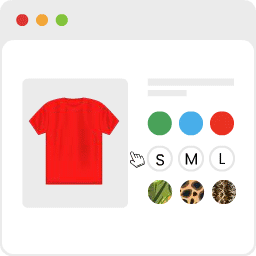 Variation Swatches for WooCommerce 》為 WooCommerce 產品屬性打造美麗的顏色、圖片和按鈕變化的樣式, 如何安裝 WooCommerce 變化樣式外掛程式升級可變產品, , 變化樣式是易於使用的 WooCommerce ...。
Variation Swatches for WooCommerce 》為 WooCommerce 產品屬性打造美麗的顏色、圖片和按鈕變化的樣式, 如何安裝 WooCommerce 變化樣式外掛程式升級可變產品, , 變化樣式是易於使用的 WooCommerce ...。 WooCommerce Cart Abandonment Recovery 》現在是時候停止購物車放棄行為,並找回您失去的收入了!, 研究顯示,約有60%至80%的使用者前往結帳頁面,但沒有完成購買。即使最佳優化的結帳流程也有20%的...。
WooCommerce Cart Abandonment Recovery 》現在是時候停止購物車放棄行為,並找回您失去的收入了!, 研究顯示,約有60%至80%的使用者前往結帳頁面,但沒有完成購買。即使最佳優化的結帳流程也有20%的...。Pinterest for WooCommerce 》Pinterest 提供人們下一個偉大的想法。它部分收藏品,部分市場,是數百萬個分享者獲取靈感、新產品和新可能性的一站式購物平台。它就像一個視覺搜尋引擎,引...。
 Google Analytics for WooCommerce 》這個外掛提供了 Google Analytics 與 WooCommerce 外掛之間的整合,您可以將推薦連結與購買關聯,並將交易資訊新增到您的 Google Analytics 資料中。它還支援...。
Google Analytics for WooCommerce 》這個外掛提供了 Google Analytics 與 WooCommerce 外掛之間的整合,您可以將推薦連結與購買關聯,並將交易資訊新增到您的 Google Analytics 資料中。它還支援...。User Switching 》這個外掛可讓您輕鬆在 WordPress 中點擊按鈕即可快速切換使用者帳戶。您會立即登出並切換成所需使用者。這對於測試環境、協助 WooCommerce 網站上的客戶或任...。
WooCommerce Checkout & Funnel Builder by CartFlows 》#1 WooCommerce 結帳 & 漏斗建置外掛 – CartFlows, ★★★★★, 相較於其他所有的 WooCommerce 結帳選項,更多 WooCommerce 商店店主都選擇了 CartFlows。為什麼呢...。
 FiboSearch – Ajax Search for WooCommerce 》這是最受歡迎的 WooCommerce 產品搜尋外掛。它為您的用戶提供了一個設計良好的 AJAX 高級搜尋條和即時搜尋建議。, 預設情況下,WooCommerce 提供了一個非常簡...。
FiboSearch – Ajax Search for WooCommerce 》這是最受歡迎的 WooCommerce 產品搜尋外掛。它為您的用戶提供了一個設計良好的 AJAX 高級搜尋條和即時搜尋建議。, 預設情況下,WooCommerce 提供了一個非常簡...。 YITH WooCommerce Quick View 》有時半途而廢是最好的:如果你正在檢視產品列表,但其圖片仍然太小,需要打開該產品頁面,等待載入,最後才能觀察你感興趣的項目。, 因此,為什麼不使用一種...。
YITH WooCommerce Quick View 》有時半途而廢是最好的:如果你正在檢視產品列表,但其圖片仍然太小,需要打開該產品頁面,等待載入,最後才能觀察你感興趣的項目。, 因此,為什麼不使用一種...。 Custom Product Tabs for WooCommerce 》此外掛擴充了 WooCommerce 功能,允許商店擁有者針對產品添加自訂選項卡。這些選項卡顯示在每個產品頁面上,出現在預設的「描述」選項卡右側。, 個別產品選項...。
Custom Product Tabs for WooCommerce 》此外掛擴充了 WooCommerce 功能,允許商店擁有者針對產品添加自訂選項卡。這些選項卡顯示在每個產品頁面上,出現在預設的「描述」選項卡右側。, 個別產品選項...。
