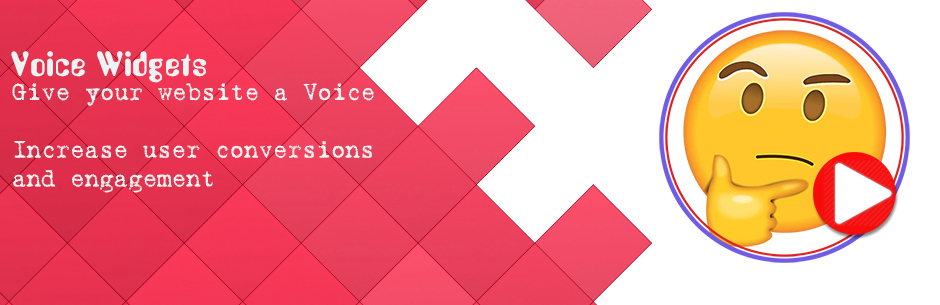
前言介紹
- 這款 WordPress 外掛「Voice Audio Widgets」是 2022-05-08 上架。
- 目前有 300 個安裝啟用數。
- 上一次更新是 2025-03-06,距離現在已有 59 天。
- 外掛最低要求 WordPress 4.9 以上版本才可以安裝。
- 外掛要求網站主機運作至少需要 PHP 版本 7.4 以上。
- 有 15 人給過評分。
- 還沒有人在論壇上發問,可能目前使用數不多,還沒有什麼大問題。
外掛協作開發者
dna88 | quantumcloud |
外掛標籤
audio | voice | WPForms | voice mail | voice message |
內容簡介
Voice Widgets 是一個針對 Contact Form 7 的外掛,讓你與網站使用者透過語音互動。此外掛會在 CF7 表單中新增一個語音訊息錄音欄位,讓使用者在提交表單時可以錄製一段語音訊息。語音錄音連結也會隨著 CF7 表單提交一起寄送至電子郵件內容之中。
Voice Widgets 相容於所有現代化瀏覽器,並採用美觀的現代化使用者介面。使用 Voice Widgets Pro 版本,還可以在 WPForms、BBPress 論壇、WooCommerce 商品評價及 WordPress (部落格) 評論系統中錄製語音訊息。
你可以透過使用 Voice Widgets,向你的網站使用者傳遞關於產品或服務的說明,讓使用者透過你的語音和音訊建立信任,提升轉換率。有幾點需要注意:
- 錄製語音或音訊訊息需要 SSL。
- 你可以透過 Voice Widgets 工具表進行麥克風語音錄製,或是上傳 MP3 檔案。
- 如未設置特色圖片,將會使用預設表情符號。
- 複製短代碼到頁面或文章中,即可顯示和播放語音訊息。
使用 Voice Widgets Pro,你可以進一步提升表單轉換率,透過 WordPress 表單 (CF7、WPForms、BBPress、部落格評論、和 WooCommerce 商品評價) 錄製語音訊息。此外,你還可以在網頁上顯示浮動圖示或單獨的語音表單,方便使用者提供更多資訊。
Voice Widgets Pro 也能將所有的 Contact Form 7 表單提交和語音訊息存於同一個地方。除此之外,你還可以透過 Call to Action 按鈕講解產品或服務,建立信任關係,提高轉換率。
Voice Widgets Pro 還支援以下其他外掛整合:
- 透過 Contact Form 7 (CF7) 錄製語音訊息
- 透過 WPForms 錄製語音訊息
- 透過 BBPress 論壇 (回復和新主題) 錄製語音訊息
- 透過 WooCommerce 商品評價錄製語音訊息
- 透過 WordPress (部落格) 評論系統錄製語音訊息
此外,Voice Widgets 還支援獨立的語音訊息表單,讓你可以在任何頁面嵌入語音訊息表單,或是在語音訊息後額外顯示文本表單。你也可以顯示懸浮圖示或獨立的語音表單,讓使用者方便輸入語音訊息。
你可以使用 Voice Widgets 講解產品或服務,透過 5 種不同設計模板,自訂顏色、建立無限量的語音訊息按鈕,並上傳外部錄製和編輯之後的音訊檔案。
原文外掛簡介
Voice Audio widgets adds a Voice Recorder field for Contact Form 7 (Stand alone Voice Forms, WPForms, Gravity Forms, Formidable Forms, Fluent Forms, BBPress, BuddyBoss support in Pro). Get website Visitor Voice Feedback. Your site users can record a voice message when submitting a form. User Audio Recording Submissions or Voice record links are emailed with the form submission emails.
Voice Widgets also provides a way for YOU to speak to your site users. Create voice recordings of your own and attach the audio on your WordPress pages in various places to speak to your users using shortcodes.
The Text to Speech or TTS feature lets your users listen to any post or page contents with the tap of a button.
Browser based or Google cloud speech powered Speech to Text or STT feature lets you convert any Spoken words to text in the front end and it also has a new language learning mode helpful for language teachers and students. With Voice Widgets Pro Add Speech to Text Voice Dictation feature for any Form Field. Helpful for quicker long Text insertion by Voice Dictation. Add Speech to Text feature for Woocommerce Product Review, Blog Comments etc.
🚀 for Advanced Features and more Options Upgrade to Voice Widgets Pro now!
🚀 Support, Bug Report, Feature Requests | Voice Widgets Demo
Compatible with all Modern Browsers and it sports a Beautiful modern User Interface. This plugin adds a voice message recorder field to your CF7 forms. All data and Voice Audio records are saved on YOUR server for privacy and security.
Record Voice Messages with Stand alone Voice Forms, Contact Form 7, WPForms, Gravity Forms, Formidable Forms, Fluent Forms, BBPress forum, BuddyBoss, WooCommerce Product Reviews, WordPress (blog) Comment system are available with the Voice Widgets Pro version.
++ Looking for a Video Recording Widget instead? Check out our Video Connect plugin with similar features.
Use Voice widgets to speak to your your website users. A good copywriting is not always sufficient. Now you can simply explain to them about your products and services using your own speech and voice audio to generate trust and increase conversion rates.
SSL is required to record voice or audio message
Record your voice from the Voice Widgets dashboard with your Mic
Or upload a Voice Audio record as MP3 file
Upload a featured image or default emoji will be used
Copy shortcode to a page or post where you want to display and play the voice message
Supports audio recording in mp3, ogg and wav files
Text to Speech
Let Voice Widgets read the contents of your website to your users.
Easy Application: With one click you can enable the Text to Speech button on your website pages and posts
Text-to-Speech without limit: There is no limit to how many pages and posts you can enable the TTS for
Language and Voices: Choose from 20+ voices and change the language. Following Text to Speech languages are supported:
Chrome Desktop: UK English, US English, Spanish (Spain), Spanish (United States), French, Deutsch, Italian, Russian, Dutch, Japanese, Korean, Chinese (China), Chinese (Hong Kong), Chinese (Taiwan), Hindi, Indonesian, Polish, Brazilian Portuguese.
Chrome Mobile: English USA, English UK, German, Italian, Russian, French, Spanish.
Microsoft Edge Desktop: All Languages.
Microsoft Edge Mobile: All Languages.
Firefox Desktop: English US, English UK.
Firefox Mobile: English USA, English UK, German, Italian, Russian, French, Spanish.
Compatibility: The Voice Widgets plugin uses the browser’s built-in text to speech synthesis API and is compatible with most modern browsers. Text to Speech is also compatible with Elementor
Speech to Text
This new feature allows you to use Google cloud speech to convert any spoken words to text. Use a shortcode to show the Speech to text feature on your website’s front end.
++ The Speech to Text Language Learning mode is now available with the Voice Widgets Pro! version. It is useful to learn a new language and can be used by the language teachers all over the world. It allows a new language learner to speak words or sentences and have the Google Cloud Speech try to recognize the words. The learner can immediately play back the spoken words to try and understand what went wrong if the words cannot be recognized by the Google Cloud Speech and learn new languages. Teachers can use voice widgets to show how the words should be spoken.
We are looking for your feedback on how to make the Speech to Text feature for useful for you. Let us know your feedback from our website!
Go Beyond Simple Text Forms With Voice Widgets Pro
Get voice messages with your forms and increase user conversions with Voice widgets.
Record voice audio messages with your WordPress forms – CF7, WPForms, Gravity Forms, BBPress, Blog Comments, and Woocommerce Product Reviews. Or show a floating icon or standalone voice form on your pages so your users can leave a voice message with additional information easily.
Voice Widgets pro also saves all your contact form 7 submissions and voice messages in one place. Use Voice widgets to speak to your your website users. Now you can explain to your users about your products and services using your own voice to generate trust and increase conversion rates with Call to Action buttons.
Audio Recording Integrations with other plugins
🚀 Record Voice Message with Contact Form 7 (CF7)
🚀 Record Voice Message with WPForms
🚀 Record Voice Message with Gravity Forms
🚀 Record Voice Message with Formidable Forms
🚀 Record Voice Message with Fluent Forms
🚀 Record Voice Message with BBPress forum (replies and new topics)
🚀 Record Voice Message with BuddyBoss (replies and new topics)
🚀 Record Voice Message with Asgaros Forum (replies and new topics)
🚀 Record Voice Message with WooCommerce Product Reviews
🚀 Record Voice Message with WordPress’ (blog) Comment System
🚀 Recorded voice message link sent by email (for forms)
🚀 Voice message records in the backend
🚀 Contact form 7 form submissions saved in the database and available in dashboard
🚀 CF7 form submissions with voice message view in the backend in one place
🚀 Set voice record as required field
Stand Alone Audio or Voice Message Forms
🚀 Embed voice message form on any page without Contact Form 7
🚀 Show an additional text Form after voice message for standalone voice forms
🚀 Voice message Floating Icon. Send voice message from any page
🚀 Play voice message with Comments in an Audio player
Voice Widgets to explain your products or services
🚀 Use Voice widgets and Audio to explain your products or services and increase your conversions and sales
🚀 Select from 5 different design templates
🚀 Call to Action button with voice widget with button link
🚀 Upload audio file (record and edit outside)
🚀 Customize colors
🚀 Create unlimited number of voice widgets
🚀 Unlimited audio length
Text to Speech
🚀 Let Voice Widgets read the contents of your website to your users.
🚀 Enable the Text to Speech button on your website pages and posts in one click
🚀 There is no limit to how many pages and posts you can enable the TTS for
🚀 Choose from 20+ voices and change the language. Following Text to Speech languages are supported: Chrome Desktop: UK English, US English, Spanish (Spain), Spanish (United States), French, Deutsch, Italian, Russian, Dutch, Japanese, Korean, Chinese (China), Chinese (Hong Kong), Chinese (Taiwan), Hindi, Indonesian, Polish, Brazilian Portuguese. Chrome Mobile: English USA, English UK, German, Italian, Russian, French, Spanish. Microsoft Edge Desktop: All Languages. Microsoft Edge Mobile: All Languages. Firefox Desktop: English US, English UK. Firefox Mobile: English USA, English UK, German, Italian, Russian, French, Spanish.
Compatible with Elementor pag builder
Supports Custom Post Types
Floating Listen to this (content) button
Speech to Text and Language Learning Mode
🚀 Browser Based of Google cloud speech to convert any spoken words to text
🚀 Add Speech to Text Voice Dictation feature for any Form Field. Helpful for quicker long Text insertion by Voice Dictation.
🚀 Add Speech to Text feature for Woocommerce Product Review, Blog Comments etc.
🚀 The Speech to Text Language Learning mode is useful to learn a new language. It allows a new language learner to speak words or sentences and have the Google Cloud Speech try to recognize the words. The learner can immediately play back the spoken words to try and understand what went wrong if the words cannot be recognized by the Google Cloud Speech. Google Speech to Text supported languages.
Other Features
🚀 Change all languages
🚀 Custom floating icon location with page control
🚀 Voice message directory (Coming soon)
🚀 Works with all modern browsers
🚀 Priority, Premium Support
🚀 Auto Upgrades from Dashboard Plugins page
🚀 Support, Bug Report, Feature Requests | Voice Widgets Pro Demo | Upgrade to Voice Widgets Pro! now!
//-> Try our FREE ChatBot for WordPress with AI – WPBot. It is an easy to use, Native, No coding required, AI ChatBot to provide Automated Live Chat Support. Use ChatBot to answer user questions and also collect information from the users using conversational forms. It can be also be powered by DialogFlow, Tavily or OpenAI ChatGPT or simply use the built-in features to provide Live support and collect data. ++ Check out the ChatBot for WordPress Demo.
Voice widgets Support, Bug Fix, Feature Request
We welcome your feedback and new feature requests for this chat bot! This is a new plugin and we want to improve this voice widget plugin’s features based on your feedback and suggestions. *
Let us know if you face any problem or need help with this chatbot from the comments section.
各版本下載點
- 方法一:點下方版本號的連結下載 ZIP 檔案後,登入網站後台左側選單「外掛」的「安裝外掛」,然後選擇上方的「上傳外掛」,把下載回去的 ZIP 外掛打包檔案上傳上去安裝與啟用。
- 方法二:透過「安裝外掛」的畫面右方搜尋功能,搜尋外掛名稱「Voice Audio Widgets」來進行安裝。
(建議使用方法二,確保安裝的版本符合當前運作的 WordPress 環境。
0.9.3 | 0.9.4 | 0.9.5 | 1.0.0 | 1.1.0 | 1.3.0 | 1.4.0 | 1.5.0 | 1.6.0 | 1.7.0 | 1.9.0 | 2.1.0 | 2.2.0 | 2.3.0 | 2.4.0 | 2.5.0 | 2.6.0 | 2.7.0 | 2.8.0 | 2.9.0 | 3.0.0 | 3.1.0 | 3.2.0 | 3.3.0 | 3.4.0 | 3.5.0 | 3.6.0 | 3.7.0 | 3.8.0 | 3.9.0 | 4.0.0 | 4.1.0 | 4.2.0 | 4.3.0 | 4.5.0 | 4.6.0 | 4.7.0 | 4.8.0 | 5.0.0 | 5.1.0 | 5.3.0 | 5.4.0 | 5.5.0 | 5.6.0 | 5.7.0 | 5.8.0 | 5.9.0 | 6.0.0 | trunk |
延伸相關外掛(你可能也想知道)
 PodInbox – Accept Voice Messages on Your Website 》使用PodInbox外掛,您可以在網站上輕鬆地接受語音訊息。透過安裝我們的外掛,您將在網站底部獲得一個浮動按鈕,讓您的訪客可以錄製、預覽和發送語音訊息給您...。
PodInbox – Accept Voice Messages on Your Website 》使用PodInbox外掛,您可以在網站上輕鬆地接受語音訊息。透過安裝我們的外掛,您將在網站底部獲得一個浮動按鈕,讓您的訪客可以錄製、預覽和發送語音訊息給您...。
