
前言介紹
- 這款 WordPress 外掛「VisualWP Collections」是 2023-03-25 上架。
- 目前有 20 個安裝啟用數。
- 上一次更新是 2024-04-30,距離現在已有 369 天。超過一年沒更新,安裝要確認版本是否可用。以及後續維護問題!
- 外掛最低要求 WordPress 5.9 以上版本才可以安裝。
- 外掛要求網站主機運作至少需要 PHP 版本 7.4 以上。
- 尚未有人給過這款外掛評分。
- 還沒有人在論壇上發問,可能目前使用數不多,還沒有什麼大問題。
外掛協作開發者
外掛標籤
group | ecommerce | woocommerce | related products | product collection |
內容簡介
總結:如果你管理一個 WooCommerce 在線商店,想要展示你的產品在經過精心組織的集合中,使用這個外掛可以快速、精確、動態地創建相關產品的集合!同時,這個外掛可以使用分類、標籤、產品名稱等方式快速對產品進行分類,幫助你節省時間和努力,同時確保你的集合始終看起來美觀。
1. 這個外掛的主要功能是什麼?
- 創建相關產品的集合,同時快速對產品進行分類。
2. 這個外掛的使用方式是什麼?
- 簡單易用,可以動態創建集合,使用分類、標籤、產品名稱等方式快速對產品進行分類和組織。
3. 這個外掛使用了哪些第三方服務?
- 這個外掛使用了 Google Fonts 來渲染一些管理介面的部分。
4. Google Fonts API 記錄哪些信息?
- Google Fonts Web API 記錄 HTTP 請求的詳細信息,包括請求的 URL、用戶代理和引薦者。
5. 使用這個外掛會導致個人信息泄露嗎?
- 不會。Google Fonts API 的設計是只收集、存儲和使用必要的結束用戶數據以有效地提供字體。Google Fonts Web API 是無身份驗證的,Google Fonts API 不設置或記錄 cookies,並且不會記錄或存儲 IP 地址。
原文外掛簡介
Introducing Collections for WooCommerce – the ultimate plugin for WooCommerce store managers to take their product organization to the next level! With Collections, you can effortlessly group products that share similar characteristics into collections, making it a breeze for your customers to find what they’re looking for by category.
Creating collections has never been easier. You can create collections for various purposes, such as organizing products by gender, type, sale items, size, color, or season. Combine products that contain a term with products from one or more categories with a price greater that a certain value to create a unique collection of products that you can market to your customers.
Examples of collections that you may create
items of a related types – e.g. Interior Design collection with items from categories such as lamps, cushions, or rugs
The Red Shoe Sale Collection based on items that are in the category shoes; that are red and are on sale
Lemon Collection based on items with the word lemon in the product title or the color lemon
Seasonal collections – create a Christmas Collection of items with the words snow, Christmas tree or decorations in the title.
Plus size Collection based on items in the clothes category that have a size attribute equal to XXL and XXL
Collection Conditions
One of the most powerful features of Collections is its ability to automatically include matching products based on selection conditions. You can set up conditions such as
With WC Collections you can easily create collections based on conditions you set from the following sources operators:
Product Title (operators: Contains, Equal to, Starts with, Ends With, Not Equal to)
Product Category (operators: Equal to)
Product Tag (operators: Equal to)
Product Price (operators: Equal to, Greater than, Less Than)
Product Attributes
Sale Items (operators: Boolean [True, False])
Inventory Stock
Variant Title
Vendor (marketplace sites)
Collections for WooCommerce will automatically add products that meet these conditions to the collection.
ANY or ALL Conditions
You can even set whether products need to meet all or any of the conditions to be included in the collection. This automation saves you time and effort, especially if you have a large selection of products or if you have seasonal or rotating inventories.
IMPROVE SEO AND URL AESTHETICS
Change complex default WooCommerce category URLs like /product-category/women/clothes/maxi-dresses to simpler, more SEO compatible ULRs like to /collections/maxi-dresses.
Front End Integration
Once you’ve created a collection, it will be displayed as a visually appealing webpage on your online store, complete with a gallery of products that are included in the collection. Your customers can simply click on a product image on the collection page to visit the specific product’s page, making their shopping experience seamless and convenient.
With Collections, you have full control over the layout and appearance of your collection pages, as it works with your theme. You can also easily add links to your collections in your store’s navigation menu, making it easy for customers to find and view your collections.
Easy Backend Management
Managing collections is a breeze with the Collections page in your WordPress admin. You can view, create, and edit collections with ease using the live preview feature that shows the number and products that your collections contain, giving you full flexibility and control over your store’s product organization.
Don’t miss out on the opportunity to enhance your WooCommerce store with Collections. Organize your products like never before, make it easy for your customers to find what they’re looking for, and boost your sales with targeted collections. Try Collections for WooCommerce today and take your online store to new heights!
USE OF 3RD PARTY SERVICES
VWP Woocommerce Collections relies on Google Fonts for rendering some parts of the administrative interface. The Google Fonts API is designed to limit the collection, storage, and use of end-user data to only what is needed to serve fonts efficiently.
The use of the Google Fonts Web API is unauthenticated and the Google Fonts API does not set or log cookies.
IP addresses are not logged or stored on Google’s servers and are not analyzed for any purpose. The Google Fonts Web API logs details of the HTTP requests (requested URL, user agent, and referrer).
Access to this data is limited and tightly controlled. View the Terms of Use and Privacy Policy below for additional information.
GOOGLE API TERMS OF USE AND PRIVACY POLICY
Terms of Use: https://developers.google.com/terms
Privacy Policy: https://developers.google.com/terms/api-services-user-data-policy
各版本下載點
- 方法一:點下方版本號的連結下載 ZIP 檔案後,登入網站後台左側選單「外掛」的「安裝外掛」,然後選擇上方的「上傳外掛」,把下載回去的 ZIP 外掛打包檔案上傳上去安裝與啟用。
- 方法二:透過「安裝外掛」的畫面右方搜尋功能,搜尋外掛名稱「VisualWP Collections」來進行安裝。
(建議使用方法二,確保安裝的版本符合當前運作的 WordPress 環境。
延伸相關外掛(你可能也想知道)
 Related Products – Create Upsells, Cross-sells, and Product Recommendations for WooCommerce 》ured in this plugin allows you to display custom-related products in your WooCommerce store. You can showcase related products by category, tags, o...。
Related Products – Create Upsells, Cross-sells, and Product Recommendations for WooCommerce 》ured in this plugin allows you to display custom-related products in your WooCommerce store. You can showcase related products by category, tags, o...。WPC Custom Related Products for WooCommerce 》WPC Custom Related Products for WooCommerce 允許您為特定產品選擇相關產品。, 插件功能:, , 添加自定義相關產品。, 在產品詳細信息頁面上顯示所選擇的相...。
Custom Related Products for WooCommerce 》「Custom Related Products for WooCommerce」這個外掛可以讓你選擇在產品詳細頁面的相關產品區塊顯示哪些產品,而不僅只顯示相同類別的產品。讓您可以掌握詳...。
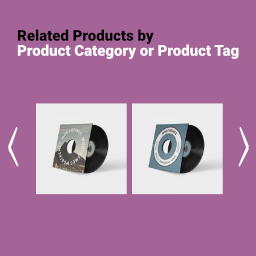 Related Products for WooCommerce 》ure of Jetpack for a more advanced and customizable solution., 此外,Related Products for WooCommerce 也支援多國語言。, , 此外,提供以下功能:, , ...。
Related Products for WooCommerce 》ure of Jetpack for a more advanced and customizable solution., 此外,Related Products for WooCommerce 也支援多國語言。, , 此外,提供以下功能:, , ...。 WPB Related Products Slider for WooCommerce 》WPB Related Products Slider for WooCommerce 外掛將取代預設的 WooCommerce 相關產品,以漂亮而流暢的滑桿顯示全部相關產品。滑桿是完全動態的,只要啟用,...。
WPB Related Products Slider for WooCommerce 》WPB Related Products Slider for WooCommerce 外掛將取代預設的 WooCommerce 相關產品,以漂亮而流暢的滑桿顯示全部相關產品。滑桿是完全動態的,只要啟用,...。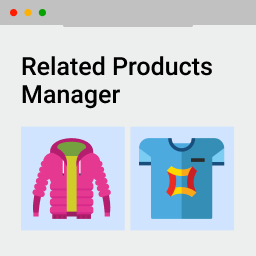 Related Products Manager for WooCommerce 》Related Products Manager for WooCommerce 外掛可讓你自訂 WooCommerce 相關產品。, 你可以更改顯示的 WooCommerce 相關產品數量、欄位、排序方式,也可以透...。
Related Products Manager for WooCommerce 》Related Products Manager for WooCommerce 外掛可讓你自訂 WooCommerce 相關產品。, 你可以更改顯示的 WooCommerce 相關產品數量、欄位、排序方式,也可以透...。 Products Suggestions for WooCommerce 》Products Suggestions for WooCommerce 是一款外掛,可以向您的顧客推薦更多商品。也許您的顧客想從您的店裡購買更多商品,但卻不知道有哪些。您可以根據購物...。
Products Suggestions for WooCommerce 》Products Suggestions for WooCommerce 是一款外掛,可以向您的顧客推薦更多商品。也許您的顧客想從您的店裡購買更多商品,但卻不知道有哪些。您可以根據購物...。 Force Sell for WooCommerce 》Force Sell for WooCommerce 是一款外掛,允許您將產品與其他產品鏈接在一起,因此它們可以一起添加到購物車中。這對於鏈接服務或必需品非常有用。, 功能:, ...。
Force Sell for WooCommerce 》Force Sell for WooCommerce 是一款外掛,允許您將產品與其他產品鏈接在一起,因此它們可以一起添加到購物車中。這對於鏈接服務或必需品非常有用。, 功能:, ...。 Woocommerce Upsell / cross sell Popup plugin 》PRO Live Demo, 這是一款用於 WooCommerce 的升級和交叉銷售彈出式插件。當您指定的產品被訪問者點擊添加到購物車按鈕時,顯示非侵入性的響應式彈出式窗口。,...。
Woocommerce Upsell / cross sell Popup plugin 》PRO Live Demo, 這是一款用於 WooCommerce 的升級和交叉銷售彈出式插件。當您指定的產品被訪問者點擊添加到購物車按鈕時,顯示非侵入性的響應式彈出式窗口。,...。Hide Related Products in WooCommerce 》不想在你的 WooCommerce 商店中顯示相關產品嗎?使用這個外掛來隱藏它們。, 安裝此外掛後,產品頁面中的相關產品將被移除。如果需要進一步支援,請到我的網站...。
 AI Related Products – WooCommerce Recommendation 》透過高級智能功能增加你的產品銷售量。如果你正在使用 WooCommerce 外掛程式開設網店,這個外掛應該是最有益的附屬元件之一。我們已經創建了一個複雜的演算法...。
AI Related Products – WooCommerce Recommendation 》透過高級智能功能增加你的產品銷售量。如果你正在使用 WooCommerce 外掛程式開設網店,這個外掛應該是最有益的附屬元件之一。我們已經創建了一個複雜的演算法...。 WooCommerce Simple Add Related Products to Blog Posts 》這個外掛可讓你輕鬆地在單個文章中加入 WooCommerce 「相關產品」。, 在 WordPress「新增文章」的管理頁面中選擇你的任意 WooCommerce 產品,就可以把它們加...。
WooCommerce Simple Add Related Products to Blog Posts 》這個外掛可讓你輕鬆地在單個文章中加入 WooCommerce 「相關產品」。, 在 WordPress「新增文章」的管理頁面中選擇你的任意 WooCommerce 產品,就可以把它們加...。 Hide Related Products in WooCommerce 》如果您不想在 WooCommerce 產品頁面中顯示相關產品?使用此外掛刪除它們。, 易於使用,您只需安裝並啟用該外掛程式。, 安裝此外掛後,將刪除產品頁面中的相關...。
Hide Related Products in WooCommerce 》如果您不想在 WooCommerce 產品頁面中顯示相關產品?使用此外掛刪除它們。, 易於使用,您只需安裝並啟用該外掛程式。, 安裝此外掛後,將刪除產品頁面中的相關...。 Related Products Slider for WooCommerce 》使用五種不同的樣式和30個不同的選項來改進您的相關產品滑塊。相關產品滑塊能夠美化和簡化顯示相關產品的方式,讓買家更容易看到有興趣的相關產品,進而增加...。
Related Products Slider for WooCommerce 》使用五種不同的樣式和30個不同的選項來改進您的相關產品滑塊。相關產品滑塊能夠美化和簡化顯示相關產品的方式,讓買家更容易看到有興趣的相關產品,進而增加...。 Perzonalization – The AI Powered Personalization Engine for WooCommerce 》Perzonalization 的先進演算法現在可以連結 WooCommerce 商店使用。, , 立即下載 Perzonalization,為購物者提供個人化的購物體驗,增加您的轉換率。, , 即時...。
Perzonalization – The AI Powered Personalization Engine for WooCommerce 》Perzonalization 的先進演算法現在可以連結 WooCommerce 商店使用。, , 立即下載 Perzonalization,為購物者提供個人化的購物體驗,增加您的轉換率。, , 即時...。
