
前言介紹
- 這款 WordPress 外掛「Drag and Drop Email Template Designer : Visual Email Builder」是 2022-02-04 上架。
- 目前有 70 個安裝啟用數。
- 上一次更新是 2024-04-03,距離現在已有 394 天。超過一年沒更新,安裝要確認版本是否可用。以及後續維護問題!
- 外掛最低要求 WordPress 4.0 以上版本才可以安裝。
- 外掛要求網站主機運作至少需要 PHP 版本 7.0 以上。
- 有 1 人給過評分。
- 還沒有人在論壇上發問,可能目前使用數不多,還沒有什麼大問題。
外掛協作開發者
wpmonks |
外掛標籤
email editor | email builder | email templates | responsive email | visual email builder |
內容簡介
WordPress Visual Email builder 讓您可以在不需撰寫任何程式碼的情況下,建立美觀且具有回應式設計的電子郵件範本。這是一個拖曳式的電子郵件範本建立工具,具有易於使用的控制面板,以及數百種選項可以自訂電子郵件範本的設計。
所有範本都儲存在您的網站上,並且您可以創建無限數量的範本。您所建立的電子郵件範本將適用於預設的 WordPress 電子郵件系統,或者您網站上安裝的任何 SMTP 服務/外掛。
易於使用:
您不需要撰寫任何程式碼,就可以為 WordPress 通知設計美觀的電子郵件範本。將內建區塊(如欄位、文字、間距、分隔符、圖像等)進行拖放操作,以設置版面佈局。
支援 15 種以上的 WordPress 通知類型:
此免費電子郵件外掛支援 15 種不同類型的 WordPress 通知,例如註冊、找回密碼、電子郵件地址更改、留言管理、留言發佈、管理員電子郵件更改、個人資料請求等。
回應式設計:
電子郵件的版面佈局會自動根據設備屏幕大小進行調整。它們會在行動設備、平板電腦和桌面電腦上呈現出色。您可以直接從視覺編輯器中預覽不同設備的電子郵件設計。
數百種控制:
輕鬆更改不同區塊(如文字、圖像等)的顏色、間距、字體、邊框等。它具有可接受十六進位色碼的色彩選取器。更改邊距和填充非常容易,並支援不同單位,如像素、em 和%。
動態資料:
借助內置的短碼,您可以為網站名稱、用戶名稱、網站鏈接等添加佔位符,這些佔位符將在發送電子郵件時動態替換。根據您發送的電子郵件類型,有數百種短碼可供使用。
電子郵件範本:
您可以使用內置的範本快速開始,或者您可以購買包含數百個美麗且精心製作的電子郵件範本的範本包。
支援觸發事件:
註冊-管理員:當新使用者在您的網站上註冊時,會向網站管理員發送電子郵件。
註冊-使用者:註冊確認電子郵件已發送至新使用者的郵箱。
找回密碼-管理員:當使用者更改密碼時,會向網站管理員發送電子郵件。
找回密碼-使用者:在要求更改密碼時,將向使用者發送驗證電子郵件。
密碼已更改-使用者:為使用者發送密碼更改確認電子郵件。
更改電子郵件地址-使用者:為使用者的新電子郵件地址發送驗證電子郵件。
電子郵件地址已更改-使用者:為使用者的舊電子郵件地址發送電子郵件地址已更改確認電子郵件。
原文外掛簡介
WordPress Visual Email builder lets you create beautiful and responsive email templates without any coding. It is a drag and drop email builder with easy to use control and 100’s of options to customise the design of email templates.
All the templates are saved on your website and you can create an unlimited number of templates. The email templates you create will work with the default WordPress email system or any SMTP service/plugin you have on your website.
Easy to Use:
You don’t need to code a single line of code to design a beautiful email template for WordPress notifications. Drag and drop the built in blocks like columns, text, spacer, divider, image etc to set the layout.
Built in support for 15+ different type of WordPress Notifications:
The free email plugin has support for 15 different types of WordPress notifications like signup, lost password, email address change, comment moderation, comment published, admin email change, personal data request etc.
Responsive Design:
The emails will automatically adjust the layout according to the device screen size. They will look good on mobiles, tablets and Desktop. You can directly preview the email design for different devices from the visual editor itself.
Hundreds of Controls:
Easily change the colour, spacing, fonts, borders of different blocks like text, image etc. It has a color picker which can take values in hex codes. Changing of margins and paddings is easy and supports different units like px, em, %.
Dynamic Data:
With the help of built in shortcodes you can add placeholders for website name, user’s name, website link etc which will be dynamically replaced when the email is sent. There are 100’s of shortcodes available depending upon the type of email you are sending.
Email Templates:
Get a headstart by using the built in template or you can purchase template packs with hundreds of beautiful and carefully crafted email templates.
Supported Triggers:
Sign Up – Admin : Email sent to site admin when new user sign-up on site.
Sign Up – User : Registration confirmation email sent to the new user.
Lost Password – Admin : Email sent to admin when user changes their password.
Lost Password – User : Verification email sent to user when requested password change.
Password Changed – User : Confirmation email for password change to the user.
Change Email Address – User : Email address change verification email sent to user’s new email address .
Changed Email Address – User : Email address changed confirmation email sent to user’s old email address.
各版本下載點
- 方法一:點下方版本號的連結下載 ZIP 檔案後,登入網站後台左側選單「外掛」的「安裝外掛」,然後選擇上方的「上傳外掛」,把下載回去的 ZIP 外掛打包檔案上傳上去安裝與啟用。
- 方法二:透過「安裝外掛」的畫面右方搜尋功能,搜尋外掛名稱「Drag and Drop Email Template Designer : Visual Email Builder」來進行安裝。
(建議使用方法二,確保安裝的版本符合當前運作的 WordPress 環境。
延伸相關外掛(你可能也想知道)
 WooCommerce Email Template Customizer – Email Creator 》試用 Demo | 文件, , 使用 Email Creator,您可以使用優雅的設計和個性化的顧客導向部分為您的電子郵件添加不同凡響的風格。, WooCommerce 電子郵件模板客製...。
WooCommerce Email Template Customizer – Email Creator 》試用 Demo | 文件, , 使用 Email Creator,您可以使用優雅的設計和個性化的顧客導向部分為您的電子郵件添加不同凡響的風格。, WooCommerce 電子郵件模板客製...。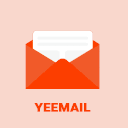 Email Templates Customizer for WordPress – Drag And Drop Email Templates Builder – YeeMail 》**總結:**, 利用自訂電子郵件的設計和內容來給客戶留下深刻印象,並展現品牌形象。, - 提供基本元素和 WooCommerce 元素,以及開發工具,讓使用者建立完整的...。
Email Templates Customizer for WordPress – Drag And Drop Email Templates Builder – YeeMail 》**總結:**, 利用自訂電子郵件的設計和內容來給客戶留下深刻印象,並展現品牌形象。, - 提供基本元素和 WooCommerce 元素,以及開發工具,讓使用者建立完整的...。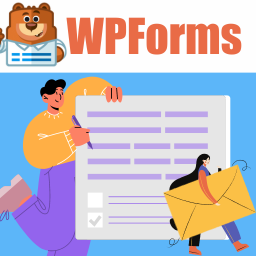 Email Customizer for WPForms 》總結:Email Customizer for WPForms 是 WPForms 的附加外掛,讓使用者可以輕鬆自訂和設計從 WPForms 提交的郵件通知。它提供強大功能,使使用者可以在不需修...。
Email Customizer for WPForms 》總結:Email Customizer for WPForms 是 WPForms 的附加外掛,讓使用者可以輕鬆自訂和設計從 WPForms 提交的郵件通知。它提供強大功能,使使用者可以在不需修...。 Email Customizer for Contact Form 7 》,
Email Customizer for Contact Form 7 》, WordPress外掛介紹 - Email Customizer for Contact Form 7
,這個外掛允許你自訂從Contact Form 7創建的表...。
 YeeMail – Email Customizer for WordPress 》這個外掛提供了逐步操作介面,以便於使用者進行 WooCommerce 頁面結帳操作。, 功能, *-易於使用。, *-驗證繳費及運送步驟, *-驗證任意步驟, *-回應式佈局, *-...。
YeeMail – Email Customizer for WordPress 》這個外掛提供了逐步操作介面,以便於使用者進行 WooCommerce 頁面結帳操作。, 功能, *-易於使用。, *-驗證繳費及運送步驟, *-驗證任意步驟, *-回應式佈局, *-...。 Email Customizer for Gravity Forms 》總結:Email Customizer for Gravity Forms 是一個功能強大的 WordPress 外掛,讓使用者可以輕鬆自訂由 Gravity Forms 發送的通知郵件。這個外掛提供直觀的拖...。
Email Customizer for Gravity Forms 》總結:Email Customizer for Gravity Forms 是一個功能強大的 WordPress 外掛,讓使用者可以輕鬆自訂由 Gravity Forms 發送的通知郵件。這個外掛提供直觀的拖...。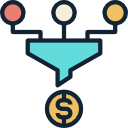 Marketing Automation by AZEXO 》該外掛提供簡單靈活的使用者界面,用於構建各種事件、條件和操作的規則-因此您可以輕鬆配置您的營銷策略。, , 主要整合:, , - Page Builder by AZEXO-構建形...。
Marketing Automation by AZEXO 》該外掛提供簡單靈活的使用者界面,用於構建各種事件、條件和操作的規則-因此您可以輕鬆配置您的營銷策略。, , 主要整合:, , - Page Builder by AZEXO-構建形...。 Email Customizer for Elementor Forms 》**外掛總結:**, , "Email Customizer for Elementor Forms" 是一款外掛,讓您可以自訂由 Elementor Forms 建立的表單發送的郵件的外觀和內容。這...。
Email Customizer for Elementor Forms 》**外掛總結:**, , "Email Customizer for Elementor Forms" 是一款外掛,讓您可以自訂由 Elementor Forms 建立的表單發送的郵件的外觀和內容。這...。
