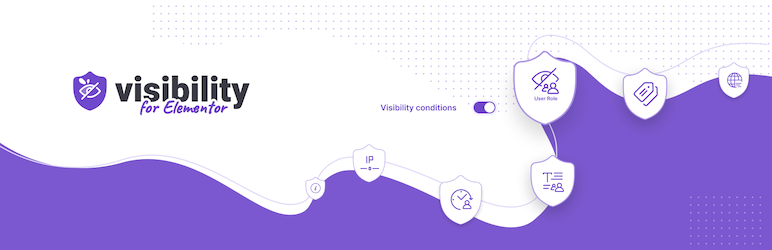
前言介紹
- 這款 WordPress 外掛「Visibility Logic for Elementor」是 2018-12-29 上架。
- 目前有 30000 個安裝啟用數。
- 上一次更新是 2025-01-19,距離現在已有 104 天。
- 外掛最低要求 WordPress 5.0 以上版本才可以安裝。
- 外掛要求網站主機運作至少需要 PHP 版本 7.0 以上。
- 有 57 人給過評分。
- 還沒有人在論壇上發問,可能目前使用數不多,還沒有什麼大問題。
外掛協作開發者
codezz | rtynio | staxwp | geowrge | kierantaylorio |
外掛標籤
elementor | elementor widgets | widget conditions | elementor conditions | elementor restrictions |
內容簡介
使用此外掛可根據不同條件來顯示或隱藏 Elementor 元件或區塊,如:使用者已登入、使用者具備指定的元數據、當天是星期三、時間在 X 跟 Y 之間、使用者使用 Firefox 瀏覽器等。
可見度設定僅會影響前端的元件呈現,而在 Elementor 編輯器中,您仍然可以看到所有元件。
免費功能
新增 – 支援彈性容器可見度限制
使用者元數據內容限制
基於使用者瀏覽器 (Chrome、Mozilla、Safari 等) 限制內容
基於日期和時間限制內容
如果使用可見度設定隱藏所有元件,則隱藏整個區塊 (此功能也適用於嵌套的區塊/容器)
專業版功能
地理位置 – 使用 MaxMind 動態顯示元素,基於使用者的國家。
動態條件 – 基於所有 Elementor Pro 動態標籤限制 Elementor 元件和區塊。
WooCommerce 使用者 – 基於使用者的訂單/訂閱限制內容
Easy Digital Downloads 使用者 – 基於使用者的訂單/訂閱限制內容
進階使用者元數據 – 支援多個使用者元數據條件和 And/Or 條件。
基於文章和頁面、稅額、URL 參數限制內容。
基於文章類型和稅額的存檔限制。
IP 和 Referrer 限制。
WordPress 條件標籤限制。
回退 – 讓您可以將隱藏的元素替換為文字訊息或 Elementor 範本。
透過在元素上按右鍵,將可見度設定複製/貼上至其他元件或區塊。
尋找更多關於我們的 專業版 資訊。
即將推出其他限制選項,歡迎提出建議。
以下是您將找到 Elementor 可見度限制設定的步驟:
1. 開啟一個頁面,進入 Elementor
2. 選擇任何元件
3. 前往進階 – 可見度控制
4. 在這裡您將找到元素的限制設定。
更多來自 StaxWP 開發的外掛
BuddyBuilder – BuddyPress Builder for Elementor – 外掛
使用 Elementor 和 BuddyPress 創建出色的社群網站
Elementor 外掛、元件和增強 – 外掛
功能強大的 Elementor 元件,可幫助您建立出色的網頁
Woo Addons for Elementor – 外掛
Elementor 對 Woocommerce 的增強,可幫助您建立出色的電子商務網站
隱私權政策
我們使用 Appsero SDK 在使用者確認後收集一些遙測數據。這有助於我們更快地解決問題並做出產品改進。
原文外掛簡介
Show or hide Elementor widgets or sections based on various conditions like: User is logged in, User has a specific meta, The day is Wednesday, The time is between X and Y, The user is using Firefox browser, and many more.
The visibility settings will only affect widgets rendering in the frontend. While you are inside Elementor editor you will be able to see all of them.
Free Features
NEW – Flex container visibility restrictions support
User Meta content restriction
Restrict content based on User Browser (Chrome, Mozilla, Safari, etc)
Date & Time restrictions for content
Hide a whole section if all widgets inside it are hidden using visibility settings (Works with nested sections/containers too)
PRO Features
Geo Location – Use MaxMind to dynamically display elements based on user’s country.
Dynamic conditions – Restrict Elementor widgets and sections based on all Elementor Pro Dynamic tags.
WooCommerce Users – Restrict based on user’s order/subscription
Easy Digital Downloads Users – Restrict based on user’s order/subscription
Advanced User Meta – Support for multiple user meta conditions with And/Or condition.
Post & Page, Taxonomy, URL Parameter content restriction.
Archive restrictions based on Post types and taxonomies.
IP & Referrer restrictions.
WordPress Conditional Tags restrictions.
Fallback – Allows you to replace a hidden element with a text message or an Elementor template.
Copy/Paste visibility settings between widgets or sections by right-clicking an element.
Find more about our Pro version.
Other restriction options to come. Suggestions are welcomed.
Here is how you will find the Elementor visibility restrict settings:
1. Open a page with Elementor
2. Go and select any widget from the page
3. Go to Advanced – Visibility control
4. Here you will find the restriction settings for your element.
More from StaxWP
BuddyBuilder – BuddyPress Builder for Elementor – Plugin
Create stunning communities on your site powered by Elementor and BuddyPress
Elementor Addons, Widgets & Enhancements – Plugin
Powerful Elementor widgets to help you build stunning pages
Woo Addons for Elementor – Plugin
Elementor enhancements for Woocommerce to help you build awesome e-commerce sites
Privacy Policy
We use Appsero SDK to collect some telemetry data upon user’s confirmation. This helps us to troubleshoot problems faster & make product improvements.
Found a bug?
You can report security bugs through the Patchstack Vulnerability Disclosure Program. The Patchstack team help validate, triage and handle any security vulnerabilities. Report bug.
Credits
This plugin implements some functionality similar to:
* Dynamic Content for Elementor (GPL v2 or later)
各版本下載點
- 方法一:點下方版本號的連結下載 ZIP 檔案後,登入網站後台左側選單「外掛」的「安裝外掛」,然後選擇上方的「上傳外掛」,把下載回去的 ZIP 外掛打包檔案上傳上去安裝與啟用。
- 方法二:透過「安裝外掛」的畫面右方搜尋功能,搜尋外掛名稱「Visibility Logic for Elementor」來進行安裝。
(建議使用方法二,確保安裝的版本符合當前運作的 WordPress 環境。
2.0 | 1.0.0 | 1.0.2 | 1.0.3 | 1.0.4 | 1.1.0 | 1.2.0 | 2.0.1 | 2.0.2 | 2.0.3 | 2.1.0 | 2.1.1 | 2.1.2 | 2.1.3 | 2.1.4 | 2.1.5 | 2.1.6 | 2.1.7 | 2.2.0 | 2.2.1 | 2.2.2 | 2.2.3 | 2.2.4 | 2.2.5 | 2.2.6 | 2.2.7 | 2.2.8 | 2.2.9 | 2.3.0 | 2.3.1 | 2.3.2 | 2.3.3 | 2.3.4 | 2.3.5 | 2.3.6 | 2.3.7 | 2.3.9 | trunk | 2.3.5.1 |
延伸相關外掛(你可能也想知道)
暫無相關外掛推薦。
