
前言介紹
- 這款 WordPress 外掛「Vintillect Importer」是 2024-02-04 上架。
- 目前有 20 個安裝啟用數。
- 上一次更新是 2024-06-05,距離現在已有 334 天。
- 外掛最低要求 WordPress 6.0 以上版本才可以安裝。
- 外掛要求網站主機運作至少需要 PHP 版本 7.3 以上。
- 尚未有人給過這款外掛評分。
- 還沒有人在論壇上發問,可能目前使用數不多,還沒有什麼大問題。
外掛協作開發者
外掛標籤
tweet | social | twitter | facebook |
內容簡介
- 這個外掛可以讓你上傳個人的Facebook或Twitter數據文件進行處理,然後將所有帖子導入你的博客。你也可以下載你的圖片和視頻。由於你可能有數百個帖子,這個外掛提供了帖子的過濾、排序和分組功能。
- 這個外掛提供非常有用的預覽功能,使你的博客滾動畫面更像Twitter。這樣,你的博客不再只是一堵牆壁般的文字。相反,每個帖子都會有預覽圖像裝飾。你的鏈接到其他網站也可以有預覽圖像。如果你的帖子中有多個圖像,將為你創建一個拼貼預覽圖像。
- 安裝並激活後,前往Vintillect Importer。
- 如有任何問題、意見或建議,請與我聯繫。
- 這個外掛在你輸入上傳ID後,會從vintillect.com檢索額外的數據。它可以告訴你處理的狀態並導入這個外掛的配置文件以正確運作。Vintillect的隱私政策和服務條款。
- 你上傳的zip文件將被解壓縮到Amazon S3雲存儲域中,只有特殊URL才能授權你的外掛訪問這些文件,如圖像和視頻。此外,Vintillect上傳的處理數據文件可讀取到外掛表格中以便瀏覽和過濾。
- AWS服務條款和AWS隱私聲明。
- 尊重你的隱私。當你上傳數據文件時,它會直接儲存在AWS S3雲存儲中並在那裡進行解壓縮。一些數據文件會在雲服務器上自動處理,轉換為此外掛可使用的格式,然後移回到雲存儲,只有這個外掛獨有的特殊URL才能訪問它們。
- 你上傳數據文件後,將提供一個上傳ID,只有這個外掛可以使用這個上傳ID在你的WordPress站點上導入你的數據。7天後,它將被刪除,以避免黑客入侵。我們只保留你的姓名、電子郵件、上傳ID和日誌以檢查數據格式化時是否出錯,這些都是導入博客所需的數據。你的電子郵件不會用於郵件列表或提供給其他人。
- 我們也要求你尊重他人的隱私。在決定上傳從Twitter共享給你的媒體時要謹慎。如果你認為他們可能不想將這些圖像或視頻發佈在你的博客中,請事先得到他們的許可。如果無需同意就發佈私密共享的媒體,你的博客可能會被暫停。
- 可選購買
- 導入帖子、筆記、群組和保存的項目是免費的。媒體(相片和視頻相冊,消息聊天媒體)可通過購買進口。這有助於我們支付雲存儲和處理成本。
- 重要提示
- 注意設置選項卡,在那裡它會顯示已使用的空間與可用空間。WordPress對於免費用戶的最大限制是1 GB的空間。當你導入許多大型媒體文件時,空間很容易被使用完。如果你正使用WordPress.com托管,並且認為你可能需要更多的存儲空間,請點擊這裡。
- 請使用個人電腦或筆記型電腦進行此過程。個人數據文件可能非常大,使用移動設備可能不適合下載和上傳。
原文外掛簡介
With this plugin, you can upload your personal Facebook or Twitter data file to be processed, and then import all of your posts into your blog. You may also download your pictures and videos too. Since you likely have hundreds of posts, this plugin provides filtering, sorting, and grouping of posts.
This plugin provides very useful previews that make your blog roll a bit more like Twitter. This makes it so that your blog roll isn’t just a wall of text. Instead, it will be decorated with preview images for each post. Your links to other websites can have preview images. If you have multiple images in a post, a collage preview image will be created for you.
After installation and activation, go to Vintillect Importer.
Contact me for any questions, comments, or suggestions.
Service Domains and Third Party External Services
This plugin will retrieve extra data from vintillect.com after you enter your upload ID. It can let you know the status of the processing and import your configuration file for this plugin to work correctly. Vintillect’s Privacy Policy and Terms of Service
Your uploaded zip files will be uncompressed onto an Amazon S3 cloud storage domain in which special URLs will grant only your plugin access to the files such as images and videos. Additionally, Vintillect uploaded processed data files which are read into the plugin tables for easy viewing and filtering.
AWS Service Terms and AWS Privacy Notice
Privacy
Your privacy will be respected. When you upload your data file, it goes straight to AWS S3 cloud storage and decompressed there. A few data files are automatically processed on cloud servers that transform them into formats that can be used by this plugin and those files are moved back into cloud storage, and those are only accessible by a special URL known to this plugin.
Vintillect’s Privacy Policy and Terms of Service
After you upload your data file, you will be provided an upload ID that allows only this plugin on your WordPress site access to import your data. After 7 days, it will be deleted to avoid the possibility of hackers gaining access to it. We only keep your name, email, upload ID, and logs to check if there was an error when formatting the data that is needed for importing into your blog. Your email will not be used for email lists or given to anyone else.
We ask that you also respect the privacy of others as well. Use discretion when deciding to upload media that was shared to you in Twitter. Get their permission before importing if you think they may not want those images or videos published in your blog. Your blog could get suspended if you post privately shared media without getting consent.
Optional Purchases
Importing your posts, notes, groups, and saved items are free. Media (photo and video albums, messenger chat media) are available to import with a purchase. This helps us to pay for cloud storage and processing costs.
Important
Pay attention to the Settings tab where it shows the space used vs space available. WordPress has a maximum limit of 1 GB space for free users. When you are importing many large media files, space can get used up very quickly. Click here if you are hosted on WordPress.com and you think you may need more storage space.
Use a personal computer or laptop for this process. The personal data file can be very large and a mobile device may not be best for downloading and uploading it.
各版本下載點
- 方法一:點下方版本號的連結下載 ZIP 檔案後,登入網站後台左側選單「外掛」的「安裝外掛」,然後選擇上方的「上傳外掛」,把下載回去的 ZIP 外掛打包檔案上傳上去安裝與啟用。
- 方法二:透過「安裝外掛」的畫面右方搜尋功能,搜尋外掛名稱「Vintillect Importer」來進行安裝。
(建議使用方法二,確保安裝的版本符合當前運作的 WordPress 環境。
2.0.3 | 2.0.4 | 2.0.6 | 2.0.7 | 2.0.8 | trunk |
延伸相關外掛(你可能也想知道)
 Easy Twitter Feed Widget Plugin 》Easy Twitter Feed Widget 外掛使用 Twitter Widget,不需建立 API 即可在 WordPress 網站上顯示推文,不需要建立 Twitter 應用程式。該外掛提供方便的介面,...。
Easy Twitter Feed Widget Plugin 》Easy Twitter Feed Widget 外掛使用 Twitter Widget,不需建立 API 即可在 WordPress 網站上顯示推文,不需要建立 Twitter 應用程式。該外掛提供方便的介面,...。 Advanced Social Feeds Widget & Shortcode 》Facebook & Twitter Integration 外掛是用來在您的網站上展示您的品牌 Facebook & Twitter 檔案的小工具,以增加您的 Facebook 專頁讚數及 Twitter ...。
Advanced Social Feeds Widget & Shortcode 》Facebook & Twitter Integration 外掛是用來在您的網站上展示您的品牌 Facebook & Twitter 檔案的小工具,以增加您的 Facebook 專頁讚數及 Twitter ...。Autopost for X (formerly Autoshare for Twitter) 》自動推文文章標題或自訂訊息以及文章連結。, 註:文章和頁面是預設支援的,開發人員可以使用autoshare_for_twitter_default_post_types篩選器更改預設支援的...。
Tools for Twitter 》Tools for Twitter 與 Twitter 整合,為您提供以下功能:, , 透過 Social 連接多個 Twitter 帳號, 備份您 Twitter 帳戶的推文(每 10 分鐘下載一次), 從每個...。
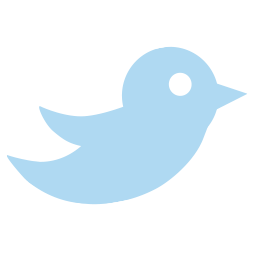 Click To Tweet 》這個WordPress外掛允許您輕鬆地為讀者創建可推文的內容。在博客文章內部使用拉引語和自定義消息,突出顯示您的內容,並使讀者在Twitter上分享變得簡單。, 這...。
Click To Tweet 》這個WordPress外掛允許您輕鬆地為讀者創建可推文的內容。在博客文章內部使用拉引語和自定義消息,突出顯示您的內容,並使讀者在Twitter上分享變得簡單。, 這...。 Click To Tweet 》Click to Tweet:致力於 Twitter 的 WordPress 插件, Click to Tweet 是一個簡單且易於使用的方法,可透過積極的提示和最佳的可用性來促進您的內容並鼓勵您的...。
Click To Tweet 》Click to Tweet:致力於 Twitter 的 WordPress 插件, Click to Tweet 是一個簡單且易於使用的方法,可透過積極的提示和最佳的可用性來促進您的內容並鼓勵您的...。HL Twitter 》HL Twitter 可以讓您在側邊欄以 widget 的形式顯示您的推文,甚至可以瀏覽您整個 Twitter 歷史紀錄。它還可以做更多的事情,您可以追蹤多個 Twitter 帳戶,將...。
 QR Twitter Widget 》利用這款外掛,只需簡單幾個點擊即可在您的網站上顯示最新的 Twitter 推文。, 這是一款簡單的小工具或縮短程式碼,可讓您在內容或小工具區域中添加最新的推文...。
QR Twitter Widget 》利用這款外掛,只需簡單幾個點擊即可在您的網站上顯示最新的 Twitter 推文。, 這是一款簡單的小工具或縮短程式碼,可讓您在內容或小工具區域中添加最新的推文...。Xhanch – My Twitter 》Xhanch – My Twitter(由Xhanch Studio開發)是最好的WordPress Twitter外掛,可顯示/隱藏或包含/排除來自您的Twitter帳戶的最新推文、其他成員回復您的推文...。
Twitter Embed 》Twitter Embed 不需要任何配置,在啟用後即可直接使用。複製 Twitter.com 上的推文連結,並將其單獨粘貼到您的文章或頁面編輯器中。在查看該文章時,您會發現...。
 Twitter Follow Button 》Twitter Follow 按鈕是一個小型的小工具,允許使用者從任何部落格輕鬆地追蹤 Twitter 帳戶。, 您可以設定 Twitter 追蹤按鈕:, , 「要追蹤的使用者」將使用者...。
Twitter Follow Button 》Twitter Follow 按鈕是一個小型的小工具,允許使用者從任何部落格輕鬆地追蹤 Twitter 帳戶。, 您可以設定 Twitter 追蹤按鈕:, , 「要追蹤的使用者」將使用者...。 Static Posts for Twitter – Embed x.com Tweets without an iframe 》**摘要:** 使用 WordPress 外掛可以將 Tweets 或 Xeets 嵌入到網站中,節省 500kb 的頁面加載量。這可以透過靜態預渲染來實現。, , ### 問題與答案:, , - *...。
Static Posts for Twitter – Embed x.com Tweets without an iframe 》**摘要:** 使用 WordPress 外掛可以將 Tweets 或 Xeets 嵌入到網站中,節省 500kb 的頁面加載量。這可以透過靜態預渲染來實現。, , ### 問題與答案:, , - *...。 WS Twitter Tweets Widget 》我們的 WS Twitter Tweets Widget 可以讓您輕鬆在 WordPress 網站上添加最新的 Twitter 推文。, 要查找您的 oauth 存取和使用者權杖 , , 您需要一個 Twitter ...。
WS Twitter Tweets Widget 》我們的 WS Twitter Tweets Widget 可以讓您輕鬆在 WordPress 網站上添加最新的 Twitter 推文。, 要查找您的 oauth 存取和使用者權杖 , , 您需要一個 Twitter ...。WP Repost 》WP Repost, WP Repost 是一款 WordPress 外掛,它可以自動提升舊文章的活躍度,讓它們重新出現在你的首頁和 RSS feeds 上,並同時透過社交網路分享。你可以完...。
 WordPress Dashboard Tweeter 》Twitter 無所不在。為何不在你的 WordPress 儀表板中加入它呢?WordPress 儀表板 Tweeter 是一個儀表板小工具,以方便的方式在 WordPress 儀表板內顯示 Twitt...。
WordPress Dashboard Tweeter 》Twitter 無所不在。為何不在你的 WordPress 儀表板中加入它呢?WordPress 儀表板 Tweeter 是一個儀表板小工具,以方便的方式在 WordPress 儀表板內顯示 Twitt...。
