
前言介紹
- 這款 WordPress 外掛「VidSEO | WordPress Video SEO embedder with transcripts (Youtube & Vimeo)」是 2019-10-06 上架。
- 目前有 200 個安裝啟用數。
- 上一次更新是 2025-05-02,距離現在已有 1 天。
- 外掛最低要求 WordPress 4.1 以上版本才可以安裝。
- 外掛要求網站主機運作至少需要 PHP 版本 5.6 以上。
- 有 6 人給過評分。
- 還沒有人在論壇上發問,可能目前使用數不多,還沒有什麼大問題。
外掛協作開發者
外掛標籤
seo | video embed | video player | transcription | search engines |
內容簡介
依據預測,到了 2022 年,82% 的網路流量都將是影片內容,如何讓你的影片獲得最大曝光率?你知道透過把音訊或視訊內容轉錄成文字內容可以直接提升 SEO 嗎?
在 Google 的「影片最佳實務」指南中,Google 表示它可以從放置影片的頁面中提取資訊,包括頁面文字和 Meta 標籤,但只能從音訊和視訊文件中提取部分訊息。因此,這個強大的搜尋引擎並不是萬能的啊...!
Google 通過關鍵字排名你的網站的一個重要方式就是增加關鍵詞,那麼使用包含相關內容的影片轉錄來做到這一點還有什麼比這更好的方法呢?
在你的網站上張貼影片時,包含轉錄的內容使得搜尋引擎更準確地索引你的網站影片頁面,更有可能在搜尋中顯示,進而增加網站的流量。
搜尋引擎巨頭的網站大師趨勢分析師約翰·穆勒也證實,提供影片轉錄能夠改善音視頻內容的索引和搜尋度。
Vidseo 外掛的運作方式
Vidseo 外掛不僅是嵌入影片提供被動資訊,更是能讓影片成為你網站 SEO 的關鍵。透過額外的資訊,提供更多與搜尋引擎相關的內容,讓你的網站在搜尋結果中隨之提升排名。
影片內容的轉錄可以成為創建衍生作品的完美開始,進而用於 SEO。轉錄能夠提供比現有影片中播放的內容更多的資訊(如統計數據、主要引用、貼士),你也可以從轉錄中提取有價值的觀點用於創建可分享的社交圖像、建立連結或發布熱門博客文章。
安裝之後,你會被重新導向到「視訊設定」頁面:
Vidseo 外掛的一般設定
— 摘要長度
— 預設隱藏影片標題
— 停用轉錄(將 Vidseo 用於普通播放器)
— 轉錄框背景色
— 轉錄文字顏色
Youtube 和 Vimeo 影片的自訂設定
— 全局播放器寬度
— 自動播放影片
— 循環播放影片
— 啟用字幕
— 停用播放器控件
Youtube 播放器的自訂選項
— 停用註解
— 停用全屏按鈕
— 停用 Youtube 標誌的品牌視覺識別元素
Vimeo 播放器的自訂選項
— 靜音播放影片
— 隱藏標題
— 隱藏作者
完成設定(非常簡單),現在可以透過簡碼嵌入你的第一個包含轉錄的影片了!
前往 Vidseo 客製化文章類型區域,並創建你的第一個簡碼:
定義影片主機位置(Youtube 或 Vimeo)
從 Youtube 或 Vimeo 複製並貼上你的影片網址
這裡有 2 個選項:要麼可以從所選的語言(如果字幕已存在)自動獲取,要麼可以手動插入內容(從 Youtube 自动生成的字幕/CC 檔案)(如果需要,請檢查「獲取 Youtube 影片轉錄」選項卡)
客製化你的內容(僅適用於 PRO 版,支援 SEO-HTML 編輯)
提供一個標題(位於頁面頂部)
然後點「SAVE」
將你的簡碼複製並貼上到你的頁面/文章/產品中
如果需要,可以使用屬性自定義你的簡碼
原文外掛簡介
Considering that by 2022, 82% of all Internet traffic will be video content, how do you position your video for maximum exposure? Did you know that transcribing audio and video content can directly improve SEO?
In Google’s “Video Best Practices” guide, Google says it can extract information from the page hosting the video, including the page text and meta tags, but only some meaning from the audio and video of a file. So, it turns out this mighty search engine can’t see or hear everything… !
A vital way for Google to rank your website is through the addition of keywords — and what better way to use video transcription (containing relevant content) to do so?
Including a transcript to accompany the videos you post on your site allows search engines to more accurately index your site’s video pages, making it much more likely that they will appear in searches and thereby increasing inbound traffic.
The search engine giant’s Webmaster Trends Analyst John Mueller confirmed as much when he said that providing video transcription will improve the indexing and searchability of audiovisual content.
How Vidseo works
Instead of simply embeding videos providing passive information, VidSEO plugin will make them strategic for your website’s SEO, with extra information providing more relevant content to search engines to boost your rankings in the search results.
Transcripts of your video content can be the perfect starting place for creating derivative works to sprinkle around and grow your SEO. Transcripts could provide much more information than what’s currently said on video (statistics, key quotes, tips,…). You can also extract valuable points from your transcript for use in shareable social graphics, link-building, or publishing topical blog posts.
Once installed, you will be redirected to Video Setting page:
General settings for Vidseo plugin
— Excerpt length
— Hide video title by default
— Disable transcript (to use Vidseo as a regular player)
— Transcription box background color
— Transcription Text Color
Custom settings for Youtube & Vimeo videos
— Global player width
— Autoplay video
— Loop video
— Enable captions/subtitles
— Disable player controls
Custom Youtube player options
— Disable annotations
— Disable Fullscreen buttonf
— Disable Youtube logo branding
Custom Vimeo player options
— Muted video
— Hide title
— Hide author
Once done (very simple), it’s time to embed (with shortcode) your first video with transcription.
Go to Vidseo custom post type section & create your first shortcode:
Define the video host (Youtube/Vimeo)
Copy-paste your Video URL from Youtube/Vimeo
2 choices here: Either you can get it automatically (Youtube only) from a selected language (if the transcript already exists) OR you can insert your content manually (from Youtube auto generated subtitles/CC) (check “Get Youtube Video transcription” tab if required)
Customize your content – (SEO – HTML edition available only with PRO version)
Provide a title (on top of the page)
Then SAVE.
Copy-paste your shortcode to your pages/posts/products
Customize your shortcode with attributes (if required – other than defined on VidSEO setting page)
Check the result !
About this part, if using Youtube, you can use automated video transcription generated by Youtube from your own videos (channel) or any other video available on Youtube. If required, instead of simply copy-pasting content provided by Youtube (not 100% accurate), you can modify it, improve it and even format it (HTML) by adding titles, links, paragraphs and more relevant content.
In fact, you can use any other content, not specifically related to your video (if no narration) to boost your SEO.
If using Viemo, as Vimeo is not providing video transcription for the moment, it will require to create content or transcript your video manually.
VidSEO plugin features great flebility (Youtube + Vimeo) with content allowing to show (excerpt) or hide transcription to users. So while a visitor may be in a position to watch and listen to your content without the need to see your transcript, it’ll actually be the keywords copied from the audio that enables them to find your page in the first place.
Pro features :
Presently, Automated transcription tools can’t yet deliver 100% accuracy and still need human intervention to produce usable results. For example, most inaccuracies in automated transcriptions can be caused by heavy accents, mispronunciation, inaudible speech, background noise, overlapping sounds, dialect, and slang. But as technologies improve, we might see better tools come up.
Because, you will want to create titles, headlines, and subheadings in the transcript for optimal SEO success, you will need of Vidseo PRO:
To format your transcript (HTML Visual Editor) instead of using a regular text area (no HTML)
To hide transcript to users (while it’s actually available in HTML)
To customize drop-down container background color (including Video Title area background)
…
About video transcription
First of all, you should know that the average person watches more than an hour and a half of online video content per day, so if you’re not using video as part of your Web strategy, you should start.
While video are great, they are obviously not text-based, meaning that search engines like Google are not able to crawl them. So despite video sitemaps, all content explained/provided in videos cannot be used for your SEO strategy. In other words, videos are cool for people visiting your website but they will never be the reason why people are actually visiting your website.
**Video transcription pick up where meta descriptions and video tags fail to offer more detail. **Transcripts are a textual representation of the spoken content in video. Search engines can’t watch a video or listen to audio, but they do crawl text and use text for indexing purpose. Adding transcription to embeded videos provides much more crawlable content to search engines, allowing them to understand video content on a deep level, increasing not only your keyword density, but also your keyword diversity (for Google to find and rank).
About this : pages that contain more than 2,000 words are more likely to appear in the top ten search results on Google, so transcriptions from slightly longer videos stand a great chance of getting you noticed.
Also, if video transcriptions benefit rankings, they will also benefit your traffic. The higher up your target keywords are in Google, the closer to position one, which drives more traffic and clicks to your landing pages and content. A higher ranking will generate more traffic, and increased traffic drives higher rankings. It’s all intertwined.
About this : Video transcription can be very impactful for websites. David Schneider, writing for SearchEnginePeople, noted that the radio show This American Life puts 6.68% of their search engine traffic down to their transcripts — a healthy audience return for transcribing existing content. Another study by Liveclicker compared 37 web pages before and after adding transcripts. Pages with transcripts earned on average 16% more revenue than they did before transcripts were added.
Video transcription will help you lower bounce rate. Because putting video transcripts on your website will increase engagement and widen your audience, it’s pretty self-explanatory why your bounce rates would shrink and the average time on page would increase. Transcription provides more content for a customer to consume.
The countless benefits of video transcription for SEO and your customers are undeniable. Using VidSEO plugin will not only boost the health of your site, but it will also make for a much better user experience.
Transcripts of your video content can be the perfect starting place for creating derivative works to sprinkle around and grow your SEO. Transcripts could provide much more information than what’s currently said on video (statistics, key quotes, tips,…). You can also Extract valuable points from your transcript for use in shareable social graphics, link-building, or publishing topical blog posts.
PS: Pagup recommends Site kit by Google plugin for insights & SEO performance.
各版本下載點
- 方法一:點下方版本號的連結下載 ZIP 檔案後,登入網站後台左側選單「外掛」的「安裝外掛」,然後選擇上方的「上傳外掛」,把下載回去的 ZIP 外掛打包檔案上傳上去安裝與啟用。
- 方法二:透過「安裝外掛」的畫面右方搜尋功能,搜尋外掛名稱「VidSEO | WordPress Video SEO embedder with transcripts (Youtube & Vimeo)」來進行安裝。
(建議使用方法二,確保安裝的版本符合當前運作的 WordPress 環境。
延伸相關外掛(你可能也想知道)
 Yoast SEO 》Yoast SEO:#1 WordPress SEO 外掛, 自 2008 年以來,Yoast SEO 幫助全球數百萬個網站在搜尋引擎中排名更高。, Yoast 的使命是為所有人提供 SEO 服務。我們的...。
Yoast SEO 》Yoast SEO:#1 WordPress SEO 外掛, 自 2008 年以來,Yoast SEO 幫助全球數百萬個網站在搜尋引擎中排名更高。, Yoast 的使命是為所有人提供 SEO 服務。我們的...。 LiteSpeed Cache 》LiteSpeed Cache for WordPress(LSCWP)是一種全方位的網站加速外掛,包括獨家的伺服器層快取和一系列的優化功能。, LSCWP 支援 WordPress Multisite 及大多...。
LiteSpeed Cache 》LiteSpeed Cache for WordPress(LSCWP)是一種全方位的網站加速外掛,包括獨家的伺服器層快取和一系列的優化功能。, LSCWP 支援 WordPress Multisite 及大多...。Rank Math SEO – AI SEO Tools to Dominate SEO Rankings 》Rank Math SEO – WordPress 最佳 SEO 外掛, 第一款使用人工智慧 (AI) 的 WordPress SEO 外掛 🦾, ★★★★★, SEO 是任何網站最穩定的流量來源。我們創建了 Rank M...。
All in One SEO – Powerful SEO Plugin to Boost SEO Rankings & Increase Traffic 》assic Editor, so you don't even need to leave your WordPress dashboard to optimize your content., Here’s what another smart WordPress user ha...。
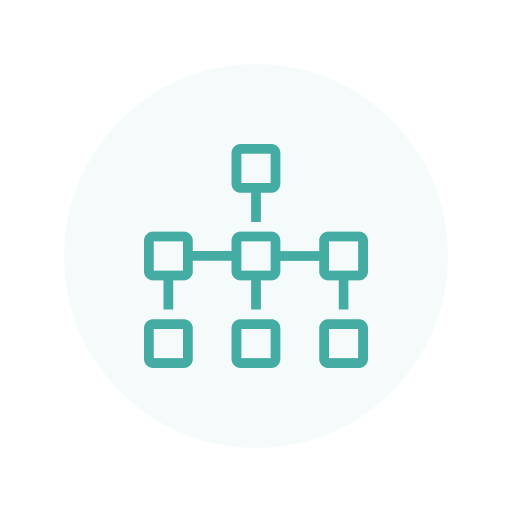 XML Sitemap Generator for Google 》使用這個外掛程式可以大大改善 SEO,產生特殊的 XML 網站地圖,幫助 Google、Bing、Yahoo 和 Ask.com 等搜索引擎更好地索引您的網站。, 有了這樣的網站地圖,...。
XML Sitemap Generator for Google 》使用這個外掛程式可以大大改善 SEO,產生特殊的 XML 網站地圖,幫助 Google、Bing、Yahoo 和 Ask.com 等搜索引擎更好地索引您的網站。, 有了這樣的網站地圖,...。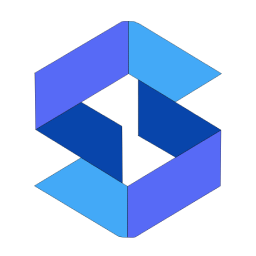 SpeedyCache – Cache, Optimization, Performance 》SpeedyCache 是一款 WordPress 外掛,能透過網頁快取、最小化檔案和檔案壓縮的方式,幫助您減少網站載入時間。, 您可以在 https://speedycache.com/docs 找到...。
SpeedyCache – Cache, Optimization, Performance 》SpeedyCache 是一款 WordPress 外掛,能透過網頁快取、最小化檔案和檔案壓縮的方式,幫助您減少網站載入時間。, 您可以在 https://speedycache.com/docs 找到...。 SEOPress – On-site SEO 》最佳的 WordPress SEO 外掛程式,與所有網頁建構工具和佈景主題全部整合!, 現在增加了 AI 功能,自動產生 meta 標題和描述!, SEOPress 是一個強大的 WordPr...。
SEOPress – On-site SEO 》最佳的 WordPress SEO 外掛程式,與所有網頁建構工具和佈景主題全部整合!, 現在增加了 AI 功能,自動產生 meta 標題和描述!, SEOPress 是一個強大的 WordPr...。Broken Link Checker by AIOSEO – Easily Fix/Monitor Internal and External links 》總結:Broken Link Checker by AIOSEO 是一款必備的工具,可以確保您的網站上所有的內部和外部連結都能正常運作。快速檢查您的網站中的錯誤鏈接,並輕鬆修復...。
PS Auto Sitemap 》PS Auto Sitemap 是一個 WordPress 外掛,自動從您的 WordPress 網站生成網站地圖頁面。, 對於初學者來說,安裝非常容易;對於專家來說,定制也非常容易。您...。
 Cloudflare 》這個外掛可以為您做些什麼, , 自動平台優化 (APO), 使用 Cloudflare 的自動平台優化 (APO) 外掛,可將您的 WordPress 網站加速達 300%。APO 讓 Cloudflare 可...。
Cloudflare 》這個外掛可以為您做些什麼, , 自動平台優化 (APO), 使用 Cloudflare 的自動平台優化 (APO) 外掛,可將您的 WordPress 網站加速達 300%。APO 讓 Cloudflare 可...。The SEO Framework – Fast, Automated, Effortless. 》這是最快速且唯一符合 WordPress 和搜尋引擎規定的 SEO 外掛程式,功能完整。使用經過驗證的方式來優化您的網站的 SEO。這是一款乾淨、專注、可延伸、無限制...。
 YARPP – Yet Another Related Posts Plugin 》WordPress 相關文章外掛, Yet Another Related Posts Plugin (YARPP) 是一個經過專業維護、高度自訂和功能豐富的外掛程式,可以顯示與當前文章相關的頁面、文...。
YARPP – Yet Another Related Posts Plugin 》WordPress 相關文章外掛, Yet Another Related Posts Plugin (YARPP) 是一個經過專業維護、高度自訂和功能豐富的外掛程式,可以顯示與當前文章相關的頁面、文...。 SEO Plugin by Squirrly SEO 》「Squirrly SEO 插件:#1 AI WordPress SEO 外掛程式」HTML描述, , Squirrly SEO 插件: #1 AI WordPress SEO 插件, 解決您的 SEO 挑戰。, Squirrly 的使命是...。
SEO Plugin by Squirrly SEO 》「Squirrly SEO 插件:#1 AI WordPress SEO 外掛程式」HTML描述, , Squirrly SEO 插件: #1 AI WordPress SEO 插件, 解決您的 SEO 挑戰。, Squirrly 的使命是...。SEO SIMPLE PACK 》“SEO SIMPLE PACK”是一款非常簡單的SEO外掛程式。, , 輸出基本的meta標籤,是SEO措施所必需的。, 可以對每個頁面類型進行設置。, 您也可以設置SN...。
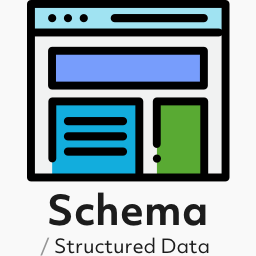 Schema & Structured Data for WP & AMP 》d-data-for-wp.com/docs/article/how-many-schema-types-do-we-support/" rel="nofollow ugc">查看所有支援的類型,目前已支援超過35種類型,其中包括部落格...。
Schema & Structured Data for WP & AMP 》d-data-for-wp.com/docs/article/how-many-schema-types-do-we-support/" rel="nofollow ugc">查看所有支援的類型,目前已支援超過35種類型,其中包括部落格...。
