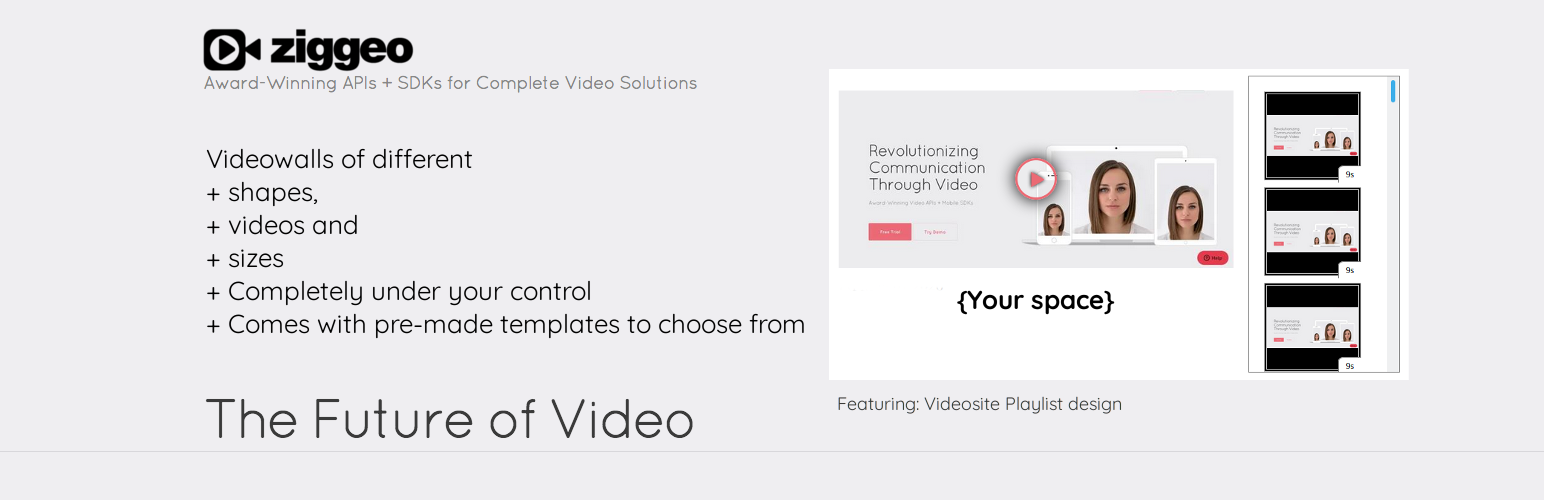
前言介紹
- 這款 WordPress 外掛「VideoWalls for Ziggeo」是 2020-01-10 上架。
- 目前有 10 個安裝啟用數。
- 上一次更新是 2025-02-17,距離現在已有 76 天。
- 外掛最低要求 WordPress 3.0.1 以上版本才可以安裝。
- 外掛要求網站主機運作至少需要 PHP 版本 5.2.4 以上。
- 有 1 人給過評分。
- 還沒有人在論壇上發問,可能目前使用數不多,還沒有什麼大問題。
外掛協作開發者
baned | oliverfriedmann |
外掛標籤
video | ziggeo | playlist | videowall | video gallery |
內容簡介
這個外掛利用 Ziggeo 的強大功能,讓您輕鬆快速地在網站上分享影片的相簿和牆壁。
請注意,您需要先安裝和設置Ziggeo 外掛。此外掛為其擴充功能。
這個外掛是為誰而設的?
您是否想要展示一些影片?
您是否想要在網站上設置主題相關的影片?
您也許需要一種簡單的方法,在您的網頁上展示大量影片嗎?
若以上任意一項問題的答案為「是」,那麼這個外掛就是適合您的!
外掛簡介
影片是未來的趨勢。許多巨頭們已證實這一點,並且近期也不斷地強調。影片型廣告比圖片型更有效。您可以透過影片傳達更多的資訊。透過影片展示自己或您所做的事情更為有趣。影片,影片,影片。而這個外掛正是集合了大量影片。
您可以選擇適合您的影片牆壁設計。不用再創建一大堆的程式碼,您只需安裝及樣式化影片牆壁,就可以滿足您的想像,並且一起參與影片革命!
為什麼要選擇 Ziggeo?
Ziggeo 影片播放及錄製建立在自己的框架之上。它允許您在各個平台上即時記錄及播放影片。您不用再去管實際上支援的瀏覽器或某特定平台的技術,Ziggeo API已經統一了您的影片設計及製作流程。
Ziggeo 設計此外掛,是希望使用相同的呼叫及方法 ,我們的後端就會為您解決所有的問題。
支援
我們全力以赴回答所有使用者的問題,並為您解決任何與我們外掛或服務相關的問題。
如果您有任何問題,請至我們的說明中心提交您的問題。此外,我們也在此外掛中新增了「聯絡我們」頁面,請隨時使用。
影片牆壁
您是否有興趣不只在評論中收集影片,還想要顯示它們呢?類似影片相簿?
如果您想要這樣,那麼我們聽到您的聲音了!我們更想說,這正是我們做的。根據您的需求,我們已想出一種方法,可以輕鬆在任何帖子或頁面的某些位置中添加幾行程式碼,即可展示影片牆壁。
所以,您只需像以下這樣在您的影片牆壁模板中加入呼叫:
[ziggeovideowall myTemplate]
當這麼做時,您的帖子就會按照設置的樣板顯示牆壁,這意味著您可以進行以下操作之一:
1. 當頁面完成加載時,立即顯示影片相簿/影片牆壁
1. 要求在帖子上發佈評論以查看影片牆壁
1. 如果沒有影片,則顯示一條消息 - 或顯示另一個樣板。
是的,您沒有看錯。如果您想要在影片牆壁中展示模板-這也是可能的,讓您能夠快速添加更多影片。
默認情況下,影片牆壁將為您顯示在特定帖子(其所在的帖子)上製作的影片,但如果您想要顯示其他帖子中的影片或尚未與您的 WordPress 相關聯的影片,也可以通過 videos_to_show 參數進行。
您可以在以下有用的連結中閱讀更多有關影片牆壁樣板的資訊:
我們博客中對 VideoWall 的介紹
an
原文外掛簡介
This plugin utilizes the power of Ziggeo to make it easy to share galleries and walls of videos on your website quickly and easily. Please note that you need to install and setup Ziggeo plugin first. This plugin is offered as an extension of the same.
Who is this plugin for?
Are you looking to showcase some videos?
Are you looking to have themed galleries of videos on your website?
Maybe need a simple way of showcasing ton of videos on your pages?
If on any questions above the answer is yes, then this plugin is for you!
Quick Description
Video is future. Gigants know this and have been saying more and more recently. Ads are better when they are videos. You can tell more with video than with image. Showing yourself, or what you do is more interesting with a video. Video, video, video. And this pugin is just that, a whole lot of videos.
You can choose the design that you want to showcase your videos as. Instead of creating a lot of code, all you would do is to just install and style the walls of videos to meet your imagination. Let it run wild and be part of video revolution today!
Why Ziggeo?
Ziggeo video playback and recording is built upon its own framework. It allows you to record and play videos on various platforms out of the box. Stop thinking about the video type specific to browsers or technology available on specific platform. Ziggeo API is unifying the design of your video player and recorder and makes all processes just work.
Ziggeo is designed to do that using same calls and methods while our backend works out all of the specifics for you.
Support
We provide active support to all that have any questions or need any assistance with our plugin or our service.
To submit your questions simply go to our Help Center. Alternatively we have also added contact us page into our plugin so feel free to use that one as well.
Video Wall
Were you interested in having an option not only to collect videos in your comments, instead to show them as well? Something like a video gallery?
Well, if you are thinking “oh, that would be so nice” – we hear you! We also want to say that that is exactly what we did. As per your requests, we have thought of a way to introduce video walls that work with just a few lines in any part of your post or page.
So what happens is that you add a call to your video wall template like so:
[ziggeovideowall myTemplate]
As you do, your post will show the wall as per template setup, which means that you could do one of the following:
1. Show video gallery / video wall as soon as the page finishes loading
1. Request for video to be posted as a comment on the post to see the video wall
1. Show a message if no videos are present – or show another template instead.
Yes, you read that correctly. If you show your video wall, and you want to show a template within it – that is possible allowing you to quickly add more videos.
By default the video wall will show you the videos made on the specific post (the one it is on), however if you wish to show videos from other posts or that are not associated yet with your WordPress, you can do that as well through videos_to_show parameter.
You can read more about Video Wall templates on the following useful links:
Introduction to VideoWall on our blog
and
Introduction to showing videos from other post on our forum
Templates
This plugin introduces videowall tempalte into the Ziggeo WP Core plugin templates editor. You can then add, modify and edit it as you would any other template.
Videowall template base would look like so: [ziggeovideowall]
Please check FAQ section for some of the questions related to the same.
Hooks
With Videosite Playlist template we have started introducing hooks into the videowalls plugin. Want to have more? Just let us know.
To find the hooks, you can search our files (for those that like to make sure we told you all) for ZiggeoWP.hooks.fire.
We have added the following hooks:
1. videowalls_videosite_playlist_create_details ({ data: video_data details_element: element_reference })
2. videowalls_videosite_playlist_goto (id)
3. videowalls_videosite_main_player_pre_create
4. videowalls_videosite_playlist_step_automated (short video info)
You can set your code to react to hooks in the following manner:
ZiggeoWP.hooks.set(hook_name, unique_identifier, function(data) {});
This would look like so:
[javascript]
ZiggeoWP.hooks.set(‘videowalls_videosite_playlist_create_details’, ‘ziggeo-details-extend’, function(data) {
//here we show you how to show the video token in the description area
//You could do anything here, even add the details like you would see on YouTube under a video
var _c = document.createElement(‘div’);
_c.innerHTML = data.data.token;
data.details_element.appendChild(_c);
});
[/javascript]
Improvements and Feedback
If you experience any issues with the plugin, please let us know. You can do that through options shown in plugins Contact Us tab, or if you were in contact with us before, just let us know in the same manner as before, or over our Ziggeo Forum in WordPress Plugin section.
We value your suggestions in regards to all aspects of our service and plugin as well, so use this and help us help you.
各版本下載點
- 方法一:點下方版本號的連結下載 ZIP 檔案後,登入網站後台左側選單「外掛」的「安裝外掛」,然後選擇上方的「上傳外掛」,把下載回去的 ZIP 外掛打包檔案上傳上去安裝與啟用。
- 方法二:透過「安裝外掛」的畫面右方搜尋功能,搜尋外掛名稱「VideoWalls for Ziggeo」來進行安裝。
(建議使用方法二,確保安裝的版本符合當前運作的 WordPress 環境。
1.4 | 1.5 | 1.6 | 1.9 | 1.12 | 1.13 | 1.14 | 1.15 | trunk | 1.12.1 |
延伸相關外掛(你可能也想知道)
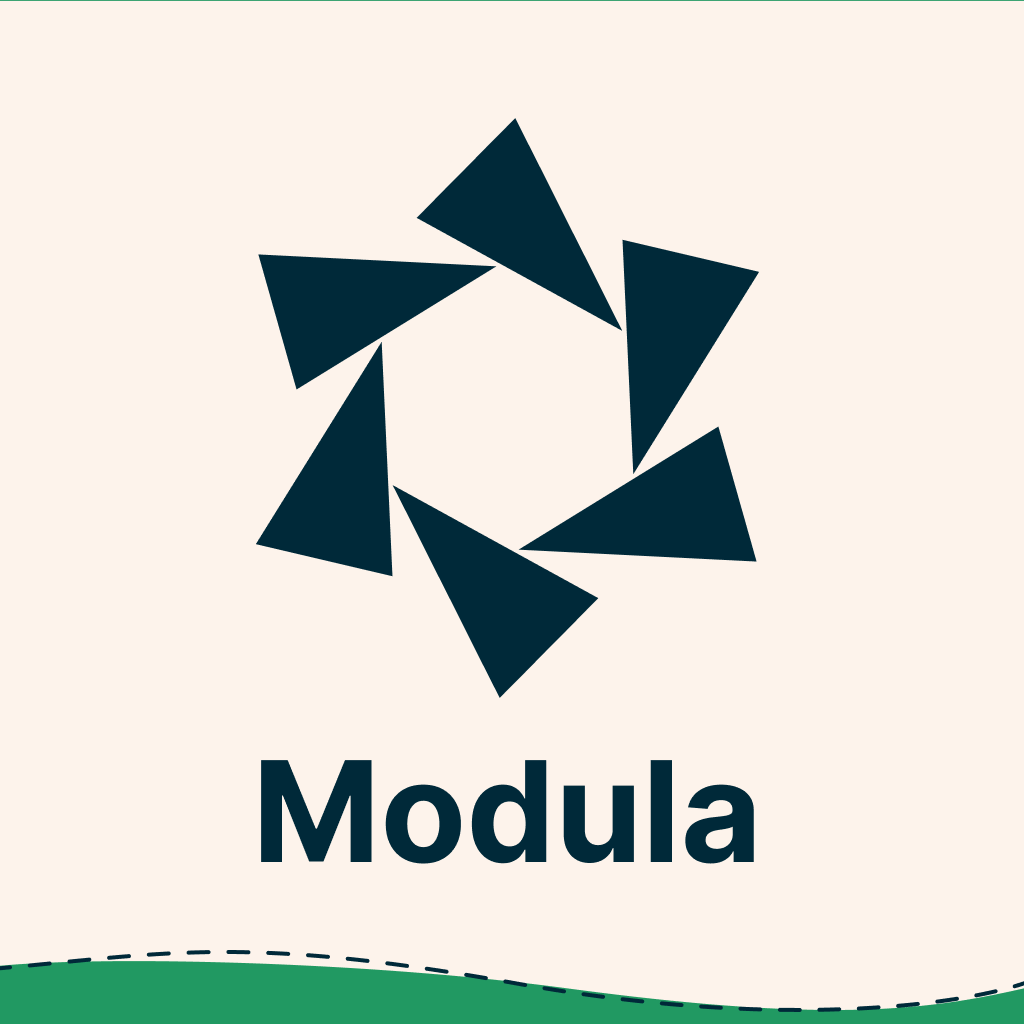 Modula Image Gallery 》Modula 讓您可以更輕鬆地在 WordPress 儀表板上幾點擊內建華麗的輕箱式相片庫、馬賽克網格、自訂網格等功能。, Modula 是最好的 WordPress 相片庫外掛,可將...。
Modula Image Gallery 》Modula 讓您可以更輕鬆地在 WordPress 儀表板上幾點擊內建華麗的輕箱式相片庫、馬賽克網格、自訂網格等功能。, Modula 是最好的 WordPress 相片庫外掛,可將...。 Gallery Blocks with Lightbox. Image Gallery, (HTML5 video , YouTube, Vimeo) Video Gallery and Lightbox for native gallery 》區塊, SimpLy Gallery Blocks 是一個友善易用的相片庫外掛,內含一系列進階選項以建立響應式的圖片、影片和音訊相片庫。, 相簿, 將數個相片庫合併成一個,並...。
Gallery Blocks with Lightbox. Image Gallery, (HTML5 video , YouTube, Vimeo) Video Gallery and Lightbox for native gallery 》區塊, SimpLy Gallery Blocks 是一個友善易用的相片庫外掛,內含一系列進階選項以建立響應式的圖片、影片和音訊相片庫。, 相簿, 將數個相片庫合併成一個,並...。 All-in-One Video Gallery 》, 查看演示 | 入門指南 | 聯繫與支援 | 首頁, , “影片是內容行銷的未來”。開始將您的部落格轉換成影片部落格,贏得競爭優勢。, All-in-One Video...。
All-in-One Video Gallery 》, 查看演示 | 入門指南 | 聯繫與支援 | 首頁, , “影片是內容行銷的未來”。開始將您的部落格轉換成影片部落格,贏得競爭優勢。, All-in-One Video...。Videopack 》一個外掛,用於製作視頻播放器、縮略圖、多個分辨率和視頻庫。, 這個視頻外掛可以將各種選項添加到上傳到 WordPress 媒體庫的任何視頻。如果您的瀏覽器原生支...。
 Video Gallery – YouTube Gallery, Vimeo, Video Portfolio, Image Portfolio and Image Gallery 》有用的鏈接:, , WordPress Video Gallery, 影片庫演示 , 影片庫常見問題, 影片庫使用手冊, 影片庫支援, , 這個外掛程式是響應式的、使用者友善的,且可以真...。
Video Gallery – YouTube Gallery, Vimeo, Video Portfolio, Image Portfolio and Image Gallery 》有用的鏈接:, , WordPress Video Gallery, 影片庫演示 , 影片庫常見問題, 影片庫使用手冊, 影片庫支援, , 這個外掛程式是響應式的、使用者友善的,且可以真...。 Video Gallery – Vimeo and YouTube Gallery 》y with ease using this ultimate video gallery plugin from Origin Code. The plugin offers a responsive and multifunctional video gallery with variou...。
Video Gallery – Vimeo and YouTube Gallery 》y with ease using this ultimate video gallery plugin from Origin Code. The plugin offers a responsive and multifunctional video gallery with variou...。 Vimeography: Vimeo Video Gallery WordPress Plugin 》100+ 五星評價! Vimeography 是會員和課程網站最佳和最強大的視頻畫廊外掛。★★★★★, , , 逾10,000個網站使用Vimeography在其自己的WordPress網站上展示他們的...。
Vimeography: Vimeo Video Gallery WordPress Plugin 》100+ 五星評價! Vimeography 是會員和課程網站最佳和最強大的視頻畫廊外掛。★★★★★, , , 逾10,000個網站使用Vimeography在其自己的WordPress網站上展示他們的...。 MediaPress 》MediaPress是一個現代化的媒體圖庫解決方案,適用於WordPress和BuddyPress。目前,MediaPress幾乎是(我們需要您來決定)BuddyPress照片圖庫、BuddyPress視頻...。
MediaPress 》MediaPress是一個現代化的媒體圖庫解決方案,適用於WordPress和BuddyPress。目前,MediaPress幾乎是(我們需要您來決定)BuddyPress照片圖庫、BuddyPress視頻...。 Album Gallery – WordPress Gallery 》相片集、照片集、視頻集、內容集, Album Gallery – 一款響應式簡單美觀且功能強大的基於圖片 / 視頻的WordPress相簿庫插件。, 這是全新的「Album Galle...。
Album Gallery – WordPress Gallery 》相片集、照片集、視頻集、內容集, Album Gallery – 一款響應式簡單美觀且功能強大的基於圖片 / 視頻的WordPress相簿庫插件。, 這是全新的「Album Galle...。Image and video gallery from Google Drive 》Google Drive 影像及影片儲存庫是一款 WordPress 的外掛,讓你的網站與你的 Google Drive 連線。透過這個外掛,你可以選擇任何一個資料夾,不論是你的 Drive ...。
 Super Video Player- Best WordPress Video Display Plugin for mp4/OGG 》Super Video Player 是一款輕量級、完全可自定義的自助式視頻播放器外掛程式,支持 mp4/ogg 格式,以及多個標題軌或字幕檔案。, 查看實際演示, 購買專業版, ...。
Super Video Player- Best WordPress Video Display Plugin for mp4/OGG 》Super Video Player 是一款輕量級、完全可自定義的自助式視頻播放器外掛程式,支持 mp4/ogg 格式,以及多個標題軌或字幕檔案。, 查看實際演示, 購買專業版, ...。 Video Gallery for WooCommerce 》外掛介紹:「Video Gallery for WooCommerce」是一個方便且強大的外掛,可讓商家在商品頁面上加入視覺豐富的影片內容,並且在頁面上展示得非常漂亮。此外掛設...。
Video Gallery for WooCommerce 》外掛介紹:「Video Gallery for WooCommerce」是一個方便且強大的外掛,可讓商家在商品頁面上加入視覺豐富的影片內容,並且在頁面上展示得非常漂亮。此外掛設...。 FancyTube – Video Gallery, Video Slider, and Playlist Slider for YouTube 》WordPress 專用影音庫外掛程式 – Youtuber, ★★★★★, , 影音教程 | 文件 | 支援論壇 », 概述, 這款最先進的外掛程式是一款具備靈活客製化選項和預覽縮圖...。
FancyTube – Video Gallery, Video Slider, and Playlist Slider for YouTube 》WordPress 專用影音庫外掛程式 – Youtuber, ★★★★★, , 影音教程 | 文件 | 支援論壇 », 概述, 這款最先進的外掛程式是一款具備靈活客製化選項和預覽縮圖...。 Pixel Gallery Addons for Elementor – Easy Grid, Creative Gallery, Drag and Drop Grid, Custom Grid Layout, Portfolio Gallery 》Pixel Gallery 是第一個以 Elementor 為基礎的 WordPress 圖庫外掛,提供最簡單的圖片庫建立體驗。只需將圖庫元件拖曳至網頁上,您即可在幾分鐘內開始製作驚...。
Pixel Gallery Addons for Elementor – Easy Grid, Creative Gallery, Drag and Drop Grid, Custom Grid Layout, Portfolio Gallery 》Pixel Gallery 是第一個以 Elementor 為基礎的 WordPress 圖庫外掛,提供最簡單的圖片庫建立體驗。只需將圖庫元件拖曳至網頁上,您即可在幾分鐘內開始製作驚...。 Photo Video Gallery Master 》ope/Masonry Grid Layout., Image Gallery., Video Gallery (YouTube, Vimeo, Self-Hosted)., Audio Gallery (Self-Hosted)., Link Gallery., Category/Taxon...。
Photo Video Gallery Master 》ope/Masonry Grid Layout., Image Gallery., Video Gallery (YouTube, Vimeo, Self-Hosted)., Audio Gallery (Self-Hosted)., Link Gallery., Category/Taxon...。
