
前言介紹
- 這款 WordPress 外掛「Video Gallery for WooCommerce」是 2023-03-29 上架。
- 目前有 2000 個安裝啟用數。
- 上一次更新是 2025-04-25,距離現在已有 9 天。
- 外掛最低要求 WordPress 5.3 以上版本才可以安裝。
- 外掛要求網站主機運作至少需要 PHP 版本 7.4 以上。
- 有 25 人給過評分。
- 論壇上目前有 10 個提問,問題解答率 90% ,不低,算是個很有心解決問題的開發者團隊了!
外掛協作開發者
外掛標籤
product page | video player | product video | video gallery | for woocommerce |
內容簡介
外掛介紹:「Video Gallery for WooCommerce」是一個方便且強大的外掛,可讓商家在商品頁面上加入視覺豐富的影片內容,並且在頁面上展示得非常漂亮。此外掛設有多種可供自訂的功能,包括將影片移至您要的位置、更改影片檔案圖示和顏色、自訂影片播放設定等等。請注意,使用此外掛前必須啟用 Wocommerce 外掛。現在就應用 Video Gallery for WooCommerce 來提升您的商品頁面吧!
此外掛包含以下選項:
- 從 WP 媒體庫中添加影片至商品頁面。
- 拖曳影片至您要的位置。
- 自訂影片檔案圖示和顏色。
- 自訂影片自動播放、音效、循環模式以及可選擇是否隱藏播放按鈕。
- 提高商品頁面的使用者參與度,讓商品頁面更引人注目。
- 自訂影音庫以符合您品牌的風格。
- 媒體庫管理容易。
- 透過多媒體內容展示商品,進而提高轉換率。
- 相容於 WooCommerce 外掛並與網路商店無縫整合。
此外掛引用了下列輔助程式庫:
- FontAwesome v5
- SweetAlert2
注意事項:
- Video Gallery for WooCommerce 要正常運作需要啟用 WooCommerce 外掛,如果您尚未安裝 Wocommerce,請先安裝並啟用。
- Video Gallery for WooCommerce 使用 WordPress 的預設 mediaelementJS 腳本顯示影片,因此切勿停用此腳本,否則可能會導致外掛無法運作。
- 此外掛支援多種影片檔案格式,但必須確定您的影片格式得到 WordPress 的支援。常見的格式像是 MP4、AVI 和 MOV 等等是通常被支援的。
使用 HTML 編寫成的無序清單:
- 從 WP 媒體庫中添加影片至商品頁面。
- 拖曳影片至您要的位置。
- 自訂影片檔案圖示和顏色。
- 自訂影片自動播放、音效、循環模式以及可選擇是否隱藏播放按鈕。
- 提高商品頁面的使用者參與度,讓商品頁面更引人注目。
- 自訂影音庫以符合您品牌的風格。
- 媒體庫管理容易。
- 透過多媒體內容展示商品,進而提高轉換率。
- 相容於 WooCommerce 外掛並與網路商店無縫整合。
原文外掛簡介
Introducing the Video Gallery for WooCommerce plugin – the perfect solution for businesses looking to enhance their product pages with visually engaging content. With this powerful plugin, adding video files from the WP library is a breeze, and they will be beautifully showcased on the product page. The plugin comes packed with a variety of additional options to help customize the display of videos on your site, including the ability to move videos around on the page to your desired position. You can also change the video file icon and color to match your brand’s aesthetic. Video clip settings are fully customizable, giving you control over autoplay, sound, and loop options, as well as the ability to show or hide video control options. Please note that in order to use this plugin, the Woocommerce plugin must be activated. Upgrade your product pages today with Video Gallery for WooCommerce!
The options for this plugin include:
Add video files from the WP library to your product pages
Move videos around on the product page to your desired position
Customize the video file icon and color
Choose autoplay, sound, and loop options for video clips
Show or hide video control options for a more personalized playback experience
Enhance user engagement on your product pages with visually engaging video content
Customize your video gallery to match your brand’s aesthetic
Manage your media library with ease
Increase conversions by showcasing your products with multimedia content
Compatible with Woocommerce plugin to ensure seamless integration with your online store
The helper libraries plugin uses the following:
FontAwesome v6.6.0
SweetAlert2 v11.4.8
VideoJS v7.15.4
Notes:
Video Gallery for WooCommerce requires the Woocommerce plugin to be activated in order to function properly. If you do not have Woocommerce installed, you will need to install and activate it before using Video Gallery for WooCommerce.
The plugin supports a wide range of video file formats, but it is important to ensure that your videos are in a format that is supported by WordPress. Commonly used formats such as MP4 and MOV are typically supported.
The plugin works with WooCommerce base elements. Added support for someone on known themes. If you have a problem with a theme, write to support to check if it can be made compatible.
各版本下載點
- 方法一:點下方版本號的連結下載 ZIP 檔案後,登入網站後台左側選單「外掛」的「安裝外掛」,然後選擇上方的「上傳外掛」,把下載回去的 ZIP 外掛打包檔案上傳上去安裝與啟用。
- 方法二:透過「安裝外掛」的畫面右方搜尋功能,搜尋外掛名稱「Video Gallery for WooCommerce」來進行安裝。
(建議使用方法二,確保安裝的版本符合當前運作的 WordPress 環境。
1.0 | 1.1 | 1.2 | 1.3 | 1.4 | 1.5 | 1.6 | 1.7 | 1.8 | 1.9 | 1.10 | 1.11 | 1.12 | 1.13 | 1.14 | 1.15 | 1.16 | 1.17 | 1.18 | 1.19 | 1.20 | 1.21 | 1.22 | 1.23 | 1.24 | 1.25 | 1.26 | 1.27 | 1.28 | 1.29 | 1.30 | 1.31 | 1.32 | 1.33 | 1.34 | 1.35 | 1.36 | 1.37 | 1.38 | trunk |
延伸相關外掛(你可能也想知道)
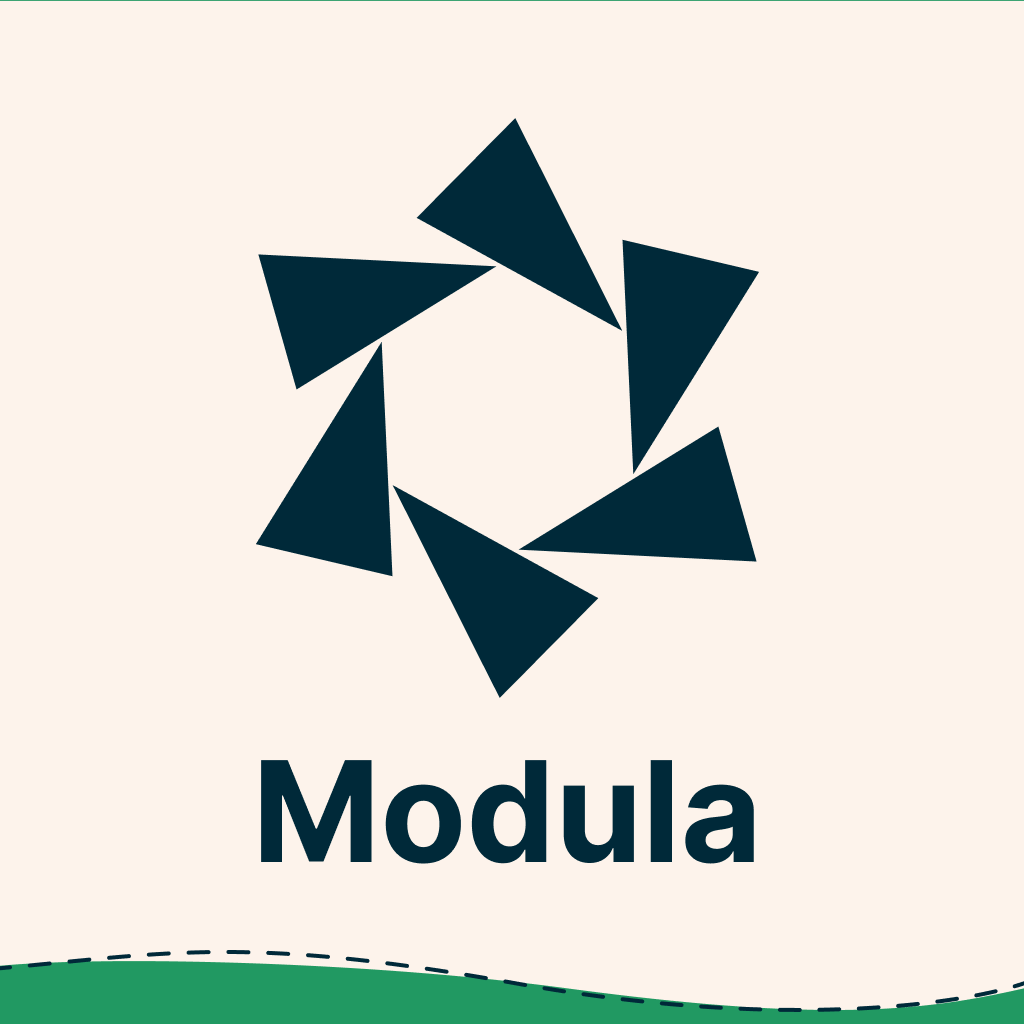 Modula Image Gallery 》Modula 讓您可以更輕鬆地在 WordPress 儀表板上幾點擊內建華麗的輕箱式相片庫、馬賽克網格、自訂網格等功能。, Modula 是最好的 WordPress 相片庫外掛,可將...。
Modula Image Gallery 》Modula 讓您可以更輕鬆地在 WordPress 儀表板上幾點擊內建華麗的輕箱式相片庫、馬賽克網格、自訂網格等功能。, Modula 是最好的 WordPress 相片庫外掛,可將...。 Gallery Blocks with Lightbox. Image Gallery, (HTML5 video , YouTube, Vimeo) Video Gallery and Lightbox for native gallery 》區塊, SimpLy Gallery Blocks 是一個友善易用的相片庫外掛,內含一系列進階選項以建立響應式的圖片、影片和音訊相片庫。, 相簿, 將數個相片庫合併成一個,並...。
Gallery Blocks with Lightbox. Image Gallery, (HTML5 video , YouTube, Vimeo) Video Gallery and Lightbox for native gallery 》區塊, SimpLy Gallery Blocks 是一個友善易用的相片庫外掛,內含一系列進階選項以建立響應式的圖片、影片和音訊相片庫。, 相簿, 將數個相片庫合併成一個,並...。 All-in-One Video Gallery 》, 查看演示 | 入門指南 | 聯繫與支援 | 首頁, , “影片是內容行銷的未來”。開始將您的部落格轉換成影片部落格,贏得競爭優勢。, All-in-One Video...。
All-in-One Video Gallery 》, 查看演示 | 入門指南 | 聯繫與支援 | 首頁, , “影片是內容行銷的未來”。開始將您的部落格轉換成影片部落格,贏得競爭優勢。, All-in-One Video...。Videopack 》一個外掛,用於製作視頻播放器、縮略圖、多個分辨率和視頻庫。, 這個視頻外掛可以將各種選項添加到上傳到 WordPress 媒體庫的任何視頻。如果您的瀏覽器原生支...。
 Video Gallery – YouTube Gallery, Vimeo, Video Portfolio, Image Portfolio and Image Gallery 》有用的鏈接:, , WordPress Video Gallery, 影片庫演示 , 影片庫常見問題, 影片庫使用手冊, 影片庫支援, , 這個外掛程式是響應式的、使用者友善的,且可以真...。
Video Gallery – YouTube Gallery, Vimeo, Video Portfolio, Image Portfolio and Image Gallery 》有用的鏈接:, , WordPress Video Gallery, 影片庫演示 , 影片庫常見問題, 影片庫使用手冊, 影片庫支援, , 這個外掛程式是響應式的、使用者友善的,且可以真...。 Video Gallery – Vimeo and YouTube Gallery 》y with ease using this ultimate video gallery plugin from Origin Code. The plugin offers a responsive and multifunctional video gallery with variou...。
Video Gallery – Vimeo and YouTube Gallery 》y with ease using this ultimate video gallery plugin from Origin Code. The plugin offers a responsive and multifunctional video gallery with variou...。 Vimeography: Vimeo Video Gallery WordPress Plugin 》100+ 五星評價! Vimeography 是會員和課程網站最佳和最強大的視頻畫廊外掛。★★★★★, , , 逾10,000個網站使用Vimeography在其自己的WordPress網站上展示他們的...。
Vimeography: Vimeo Video Gallery WordPress Plugin 》100+ 五星評價! Vimeography 是會員和課程網站最佳和最強大的視頻畫廊外掛。★★★★★, , , 逾10,000個網站使用Vimeography在其自己的WordPress網站上展示他們的...。 MediaPress 》MediaPress是一個現代化的媒體圖庫解決方案,適用於WordPress和BuddyPress。目前,MediaPress幾乎是(我們需要您來決定)BuddyPress照片圖庫、BuddyPress視頻...。
MediaPress 》MediaPress是一個現代化的媒體圖庫解決方案,適用於WordPress和BuddyPress。目前,MediaPress幾乎是(我們需要您來決定)BuddyPress照片圖庫、BuddyPress視頻...。 Album Gallery – WordPress Gallery 》相片集、照片集、視頻集、內容集, Album Gallery – 一款響應式簡單美觀且功能強大的基於圖片 / 視頻的WordPress相簿庫插件。, 這是全新的「Album Galle...。
Album Gallery – WordPress Gallery 》相片集、照片集、視頻集、內容集, Album Gallery – 一款響應式簡單美觀且功能強大的基於圖片 / 視頻的WordPress相簿庫插件。, 這是全新的「Album Galle...。Image and video gallery from Google Drive 》Google Drive 影像及影片儲存庫是一款 WordPress 的外掛,讓你的網站與你的 Google Drive 連線。透過這個外掛,你可以選擇任何一個資料夾,不論是你的 Drive ...。
 Super Video Player- Best WordPress Video Display Plugin for mp4/OGG 》Super Video Player 是一款輕量級、完全可自定義的自助式視頻播放器外掛程式,支持 mp4/ogg 格式,以及多個標題軌或字幕檔案。, 查看實際演示, 購買專業版, ...。
Super Video Player- Best WordPress Video Display Plugin for mp4/OGG 》Super Video Player 是一款輕量級、完全可自定義的自助式視頻播放器外掛程式,支持 mp4/ogg 格式,以及多個標題軌或字幕檔案。, 查看實際演示, 購買專業版, ...。 FancyTube – Video Gallery, Video Slider, and Playlist Slider for YouTube 》WordPress 專用影音庫外掛程式 – Youtuber, ★★★★★, , 影音教程 | 文件 | 支援論壇 », 概述, 這款最先進的外掛程式是一款具備靈活客製化選項和預覽縮圖...。
FancyTube – Video Gallery, Video Slider, and Playlist Slider for YouTube 》WordPress 專用影音庫外掛程式 – Youtuber, ★★★★★, , 影音教程 | 文件 | 支援論壇 », 概述, 這款最先進的外掛程式是一款具備靈活客製化選項和預覽縮圖...。 Pixel Gallery Addons for Elementor – Easy Grid, Creative Gallery, Drag and Drop Grid, Custom Grid Layout, Portfolio Gallery 》Pixel Gallery 是第一個以 Elementor 為基礎的 WordPress 圖庫外掛,提供最簡單的圖片庫建立體驗。只需將圖庫元件拖曳至網頁上,您即可在幾分鐘內開始製作驚...。
Pixel Gallery Addons for Elementor – Easy Grid, Creative Gallery, Drag and Drop Grid, Custom Grid Layout, Portfolio Gallery 》Pixel Gallery 是第一個以 Elementor 為基礎的 WordPress 圖庫外掛,提供最簡單的圖片庫建立體驗。只需將圖庫元件拖曳至網頁上,您即可在幾分鐘內開始製作驚...。 Photo Video Gallery Master 》ope/Masonry Grid Layout., Image Gallery., Video Gallery (YouTube, Vimeo, Self-Hosted)., Audio Gallery (Self-Hosted)., Link Gallery., Category/Taxon...。
Photo Video Gallery Master 》ope/Masonry Grid Layout., Image Gallery., Video Gallery (YouTube, Vimeo, Self-Hosted)., Audio Gallery (Self-Hosted)., Link Gallery., Category/Taxon...。Vimeotheque: Vimeo WordPress Plugin 》Vimeo WordPress 外掛, Vimeotheque 是一個強大的 Vimeo WordPress 外掛,允許您在您的子網誌、會員、線上課程或任何其他具有影片收集的網站中輕鬆地創建視訊...。
