
前言介紹
- 這款 WordPress 外掛「Video Player Gallery with Responsive」是 2018-11-19 上架。 目前已經下架不再更新,不建議安裝使用。
- 目前有 100 個安裝啟用數。
- 上一次更新是 2020-10-11,距離現在已有 1964 天。超過一年沒更新,安裝要確認版本是否可用。以及後續維護問題!
- 外掛最低要求 WordPress 4.0 以上版本才可以安裝。
- 有 1 人給過評分。
- 還沒有人在論壇上發問,可能目前使用數不多,還沒有什麼大問題。
外掛協作開發者
外掛標籤
slider | video player | video slider | wordpress slider | video gallery with popup |
內容簡介
這款外掛使用 HTML5、YouTube 和 Vimeo 達成回應式影片播放器和影片庫。在您的網站上,可以透過點選彈出視窗的方式顯示影片庫。
此外,透過外掛中提供的簡碼,您可以使用影片旋轉器、網格、播放清單來展示影片。如果您需要多個影片旋轉器、網格和播放清單,可以建立分類。
外掛特色
不需要編程技巧。
回應式設計和版面配置。
透過快速簡碼生成器,只需 2 分鐘即可設置影片旋轉器、網格、播放清單。
外掛非常輕量。
每個簡碼都提供超過 5 個設計模板可用。
適用於所有 WordPress 主題及網站。
無需任何設置。
使用者和開發人員友善,容易自訂。
此外掛提供簡單易用的介面,可讓您管理、編輯、建立和刪除帶有旋轉器、網格和作品集的影片。
回應式和欄位結構。
排序選項。
顯示/隱藏標題和說明文字。
顯示/隱藏導覽箭頭和點選控制鈕。
所有選項均支援 True/False。
自訂影片 URL 的連結。
沒有多餘的程式碼。
完全支援 SEO。
影片旋轉器、網格和播放清單可使用 5+ 設計模板
此影片播放器庫包含三個簡碼
[vpg_grid]:以方格視圖顯示影片。
[vpg_slider]:以旋轉器視圖顯示影片。
[vpg_playlist]:以播放清單視圖顯示影片。
以下所有參數都適用於每個簡碼,用於顯示影片和製作影片庫。
用於具有完全回應式的影片網格(欄位)
[vpg_grid]
用於具有完全回應式的影片旋轉器
[vpg_slider]
用於具有完全回應式的播放清單
[vpg_playlist]
適用於影片網格、旋轉器和播放清單的常見簡碼參數
template:
template=”template-2″ (例如每個簡碼均提供 5+ 個設計模板)
video_limit:
video_limit=”3″(例如,您要顯示多少部影片,如:1、2、3 等,如果顯示全部影片使用 limit=”-1″)
video_cat:
video_cat=”13″(例如,按分類獲取影片,13 為類別 ID。在「影片播放器」→「影片類別」中查找 ID。)
video_cell:
video_cell=”4″(例如,每列中的欄位(列)中設置影片,4 是欄位(列)的數量,選項:1、2、3、4、6)
post:
post=”156, 158″(例如,如果要指定影片,輸入影片 ID,156,158 是文章 ID。在「影片播放器」→「全部影片」中查找 ID。)
exclude_post:
exclude_post=”152, 159″(例如,在不顯示指定影片時,輸入影片 ID,156,158 是文章 ID。在「影片播放器」→「全部影片」中查找 ID。)
query_offset:
query_offset=”4″(例如,不要顯示最新影片的數量,這意味著不顯示 4 部最新影片)。
show_title
show_title=”false”(例如,顯示影片標題,值為 true 或 false)。
show_content
show_content=”true”(例如,顯示影片內容,值為 true 或 false)。
order
order=”ASC”(例如,設置影片遞增和遞減順序,選項:‘ASC’,‘DESC’)。
orderby
orderby=”date”(例如,按照上傳日期排序,可選項:日期、修改日期、隨機)。
pagination
pagination=”true”(例如,啟用或停用分頁,值為 true 或 false)。
thumbnail_columns
thumbnail_columns=”2″(例如,按縮略圖欄位(列)顯示影片,2 是欄位(列)的數量,可選項:1、2、3、4、6)。
原文外掛簡介
This plugin Use for responsive Video Player And Video Gallery with using HTML5, YouTube, Vimeo. vedio gallery with click to Popup on your website.
and show your video with Video Rotetor Slider, Grid, Playlist with shortcode. if you need multiple Video Slider, Grid, and Playlist you can create Category.
Plugin Features
No need of coding skills.
Responsive Design and Layout.
Within 2 min you can set you Video slider, grid, Playlist using shorcode generater.
Plugin is very light weight.
5+ Design template available for each shortcode.
Work with all WordPress theme and WordPress website.
No need of any settings.
User & Developer friendly & easy to customize.
Easy to generate shortcode in this plugin.
Its easy to use interface allows you to manage, edit, create, and delete video with slider, Grid and Portfolio.
Responsive & columns structures.
Order options.
show/hide title and description.
show/hide Navigation Arrows & Dots.
All options works with True/False.
Custom link for Video URL.
No Extra code.
Fully SEO Friendly.
Video slider, Grid, and Video Playlist works with 5+ Design template
This video player gallery contains three shorcode
[vpg_grid] : Displays Video in Grid view.
[vpg_slider] : Displays Video in Slider view.
[vpg_playlist] : Displays Video in Playlist view.
Following all parameter work with shortcode for Grid, slider, playlist to display video and make video gallery.
For Video Grid(Columns) With Fully Responsive
[vpg_grid]
For Video Slider with fully responsive
[vpg_slider]
For video Playlist With Fully Responsive
[vpg_playlist]
Common shortcode paramaters for Grid, Slider, and Playlist video gallery view
template:
template=”template-2″(ie. there are 5+ Design template for each shorcode.)
video_limit:
video_limit=”3″ (ie. how many video you want to show like: 1,2,3 etc. if all video use limit=”-1″.)
video_cat:
video_cat=”13″ (ie. get video according to category and 13 is category id. find ID under Video Player -> Video Category).
video_cell:
video_cell=”4″ (ie. Set Video in cell(columns) per Row. and 4 is a number of columns, option: 1,2,3,4,6).
post:
post=”156, 158″ (ie. if show fix video enter video id. and 156,158 is a Post ID. find ID under Video Player -> All Video ).
exclude_post:
exclude_post=”152, 159″ (ie. if not show fix video enter video id. and 156,158 is a Post ID. find ID under Video Player -> All Video ).
query_offset:
query_offset=”4″ (ie. if not show latest number of video. it’s means 4 latest video is not show).
show_title
show_title =”false” (ie. for show video title. value are true or false).
show_content
show_content =”true” (ie. for show video content. value are true or false).
order
order”ASC” (ie. Set Video Ascending and Descending order. option: ‘ASC’ , ‘DESC’).
orderby
orderby=”ID” ( ie. set Video with orderby Attribute. option: ‘none’,ID’,’author’,’title’,’name’,rand’,date’).
popup_fix
popup_fix=”true” ( ie. on Popup you want to scroll popup or not).
extra_class
extra_class=”outer-wrap” ( ie. create CSS class for small customize).
only Video Grid shortcode parameter
popup_gallery
popup_gallery=”true” ( ie. Show in Gallery view on popup).
Only common Video Slider, playlist shortcode parameter
autoplay
autoplay=”false” ( ie. set Video slider slide move automatically. option: true/false).
autoplay_interval
autoplay_interval=”3000″ ( ie. use for transition effects speed between two slide. value in Milliseconds).
speed
speed=”1000″ ( ie. use for slider slide moving speed. value in Milliseconds).
arrows
arrows=”false” ( ie. use for Show Prev/Next Arrows. option: true/false).
pagination_dots
pagination_dots=”false” ( ie. use for slider dots pagination. option: true/false).
loop
loop=”true” ( ie. use for move slide infinite automatically. option: true/false).
center_mode
center_mode=”true” ( ie. use for slider slide center automatically. but slider must be set with video cell with 3,5,7,9. option: true/false).
auto_height
auto_height=”true” ( ie. use for slider slide auto height Adaptive. option: true/false).
Only Video slider shortcode parameter
popup_gallery
popup_gallery=”true” ( ie. Show in Gallery view on popup).
slides_scroll
slides_scroll=”2″ ( ie. Move (Scroll) video for each slide Default value is “1” . option: true/false).
Only Video playlist shortcode parameter
playlist_row
playlist_row=”4″ ( ie. set number of video in playlist. option: any number. if use center mode must be set: 3,5,7,9).
playlist_arrow
playlist_arrow=”false” ( ie. use for Show UP/Down arrow. option: true/false).
How to install & Setup Plugin :
How to Install in directory
Upload the ‘video-player-gallery’ folder to the ‘/wp-content/plugins/’ directory.
Activate the “video player gallery” list plugin through the ‘Plugins’ menu in WordPress.
Add and create new page for make video player and use this short code like:
[vpg_grid]
[vpg_slider]
[vpg_playlist]
4.If you use in PHP Template Code:
各版本下載點
- 方法一:點下方版本號的連結下載 ZIP 檔案後,登入網站後台左側選單「外掛」的「安裝外掛」,然後選擇上方的「上傳外掛」,把下載回去的 ZIP 外掛打包檔案上傳上去安裝與啟用。
- 方法二:透過「安裝外掛」的畫面右方搜尋功能,搜尋外掛名稱「Video Player Gallery with Responsive」來進行安裝。
(建議使用方法二,確保安裝的版本符合當前運作的 WordPress 環境。
延伸相關外掛(你可能也想知道)
Slider, Gallery, and Carousel by MetaSlider – Image Slider, Video Slider 》使用MetaSlider,您可以在數分鐘內創建強大的、優化的幻燈片、輪播、橫向滑屏或相冊,它是全球#1的響應式WordPress幻燈片外掛。MetaSlider是圖像、照片、視...。
 Prime Slider – Addons for Elementor 》您是否在尋找一款專門為 WordPress 和 Elementor 建立滑動輪播的外掛程式?, Prime Slider 是一款快速、完全可自訂且功能豐富的外掛程式,適用於包括部落格、...。
Prime Slider – Addons for Elementor 》您是否在尋找一款專門為 WordPress 和 Elementor 建立滑動輪播的外掛程式?, Prime Slider 是一款快速、完全可自訂且功能豐富的外掛程式,適用於包括部落格、...。 Master Slider – Responsive Touch Slider 》, 演示 | 功能 | 文件 | 所有視頻教程 | 支援, , , 概述, Master Slider 是一款免費的 SEO 友好、響應式圖片和視頻輪播插件,真正可以在所有主要設備上運行,...。
Master Slider – Responsive Touch Slider 》, 演示 | 功能 | 文件 | 所有視頻教程 | 支援, , , 概述, Master Slider 是一款免費的 SEO 友好、響應式圖片和視頻輪播插件,真正可以在所有主要設備上運行,...。 Carousel, Slider, Photo Gallery with Lightbox, Video Slider, by WP Carousel 》, 實時演示 | 影片教程 | 使用說明 | 升級至專業版 », 概觀, WP Carousel 是最強大且使用者友好的 WordPress 公告欄外掛,可建立帶圖片、文章、WooComm...。
Carousel, Slider, Photo Gallery with Lightbox, Video Slider, by WP Carousel 》, 實時演示 | 影片教程 | 使用說明 | 升級至專業版 », 概觀, WP Carousel 是最強大且使用者友好的 WordPress 公告欄外掛,可建立帶圖片、文章、WooComm...。 Slider by Soliloquy – Responsive Image Slider for WordPress 》響應式 WordPress Slider 外掛, 我們相信你不需要請專業開發人員就能創建一個 WordPress slider。這就是為什麼我們開發了 Soliloquy,一個拖放式 slider 外掛...。
Slider by Soliloquy – Responsive Image Slider for WordPress 》響應式 WordPress Slider 外掛, 我們相信你不需要請專業開發人員就能創建一個 WordPress slider。這就是為什麼我們開發了 Soliloquy,一個拖放式 slider 外掛...。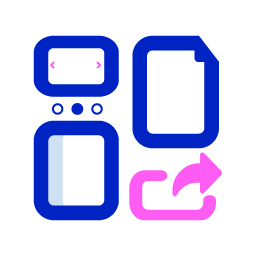 Ovation Elements 》總結:Ovation Elements WordPress 外掛是一款終極幻燈片外掛,旨在透過迷人的幻燈片改造您的網站。無論您是初學者還是高級使用者,這個外掛都提供無縫體驗,...。
Ovation Elements 》總結:Ovation Elements WordPress 外掛是一款終極幻燈片外掛,旨在透過迷人的幻燈片改造您的網站。無論您是初學者還是高級使用者,這個外掛都提供無縫體驗,...。 Ultimate Carousel For Elementor 》曾經想過可以利用Elementor頁面建構器免費建立自己的網站嗎?, 透過Ultimate Carousel,您可以創建任何內容的旋轉木馬。我們已經整合進入了Elementor頁面建構...。
Ultimate Carousel For Elementor 》曾經想過可以利用Elementor頁面建構器免費建立自己的網站嗎?, 透過Ultimate Carousel,您可以創建任何內容的旋轉木馬。我們已經整合進入了Elementor頁面建構...。 Product Video Gallery for Woocommerce 》Woocommerce 產品影片庫 - 在單一商品頁面的產品庫中嵌入影片和圖像。, 您可以在免費版本中將一個影片添加到每個產品庫,或者可以將影片和圖像合併成產品庫。...。
Product Video Gallery for Woocommerce 》Woocommerce 產品影片庫 - 在單一商品頁面的產品庫中嵌入影片和圖像。, 您可以在免費版本中將一個影片添加到每個產品庫,或者可以將影片和圖像合併成產品庫。...。WordPress Slider Block Gutenslider 》Gutenslider 是 WordPress 的圖像和視頻投影片外掛程式,可將簡單易用的 Gutenberg 投影片區塊添加到您的 WordPress 編輯器中。您無需使用其他編輯器,而是可...。
 Wonder Slider Lite 》, WonderPlugin Slider是最好且最簡單的方式,用來創建圖像輪播、視頻輪播和WordPress文章輪播。此外,這個外掛支援圖像、YouTube、Vimeo、mp4 / webm視頻和W...。
Wonder Slider Lite 》, WonderPlugin Slider是最好且最簡單的方式,用來創建圖像輪播、視頻輪播和WordPress文章輪播。此外,這個外掛支援圖像、YouTube、Vimeo、mp4 / webm視頻和W...。 Slider Hero with Video Background, Animation 》Slider Hero是一款未來感十足的響應式Header Hero Slider插件,並且可以用Youtube視頻作為背景和動畫效果製作英雄橫幅、英雄滑塊和入口網站廣告。使用Gutenbe...。
Slider Hero with Video Background, Animation 》Slider Hero是一款未來感十足的響應式Header Hero Slider插件,並且可以用Youtube視頻作為背景和動畫效果製作英雄橫幅、英雄滑塊和入口網站廣告。使用Gutenbe...。 Slider for Photos Images Videos 》圖片輪播 影片輪播 傳送門輪播 滑動輪播連結輪播程式, 媒體輪播程式 - 非常棒且容易使用的WordPress輪播程式外掛。這款WordPress媒體輪播外掛可建立圖片輪播...。
Slider for Photos Images Videos 》圖片輪播 影片輪播 傳送門輪播 滑動輪播連結輪播程式, 媒體輪播程式 - 非常棒且容易使用的WordPress輪播程式外掛。這款WordPress媒體輪播外掛可建立圖片輪播...。 Responsive Slick Slider WordPress 》這是一個使用 Slick JS 建立的獨家響應式輪播外掛,可以讓您的網站更具吸引力和影響力。, 通過美麗的橫幅廣告、信息視頻和漂亮的幻燈片切換,為您的網站帶來...。
Responsive Slick Slider WordPress 》這是一個使用 Slick JS 建立的獨家響應式輪播外掛,可以讓您的網站更具吸引力和影響力。, 通過美麗的橫幅廣告、信息視頻和漂亮的幻燈片切換,為您的網站帶來...。 Yoo Slider – Image Slider & Video Slider 》ages hover effects, , Yoo Slider 是一款用來快速建立幻燈片的 WordPress 外掛程式,無需編寫任何程式碼即可建立完全響應式的幻燈片!只需幾秒鐘,您就能創...。
Yoo Slider – Image Slider & Video Slider 》ages hover effects, , Yoo Slider 是一款用來快速建立幻燈片的 WordPress 外掛程式,無需編寫任何程式碼即可建立完全響應式的幻燈片!只需幾秒鐘,您就能創...。 Video Gallery 》這是一個適用於WordPress部落格和網站的美麗響應式影片庫外掛。管理員可以將任意數量的影片和圖片管理到影片庫中。, 管理員可以從影片庫中新增、編輯和刪除影...。
Video Gallery 》這是一個適用於WordPress部落格和網站的美麗響應式影片庫外掛。管理員可以將任意數量的影片和圖片管理到影片庫中。, 管理員可以從影片庫中新增、編輯和刪除影...。
