
前言介紹
- 這款 WordPress 外掛「Live video & live chat by Vicodo – direct video calls on your website」是 2022-05-26 上架。 目前已經下架不再更新,不建議安裝使用。
- 目前有 20 個安裝啟用數。
- 上一次更新是 2022-06-27,距離現在已有 1042 天。超過一年沒更新,安裝要確認版本是否可用。以及後續維護問題!
- 外掛最低要求 WordPress 4.7 以上版本才可以安裝。
- 外掛要求網站主機運作至少需要 PHP 版本 7.0 以上。
- 有 2 人給過評分。
- 還沒有人在論壇上發問,可能目前使用數不多,還沒有什麼大問題。
外掛協作開發者
vicodo |
外掛標籤
livechat | live chat | videochat | video chat | live support |
內容簡介
Vicodo 提供超越一般的現場聊天體驗。利用這個現場視頻與聊天外掛程式,您可以直接在您的網站上進行視頻會議。您的客戶不需要安裝任何軟體,只需在聊天視窗中開始視頻通話。選擇最簡單、最可靠的客戶支援方案,振興您的銷售額!將網站訪客轉化為您的客戶。
您必須擁有 Vicodo 帳戶才能使用現場視頻與聊天外掛程式。現在開始享有 14 天免費試用!設置只需不到 5 分鐘。
在您的網站上直接享有高質素、可靠、安全的視頻聊天體驗。
主要好處
1. 現場視頻聊天
利用 Vicodo,您無需在預定、進行和獲取線上會議的反饋之間切換標籤。所有事情都直接在您的網站聊天視窗中完成。您的客戶可以使用手機或平板電腦在外出時享受視頻通話。您可以展示產品、回答他們的問題和建立由 1:1 通信培育出的長期關係。
在您的網站上的現場視頻增加了個人化和人性化元素,以幫助您吸引訪客。還沒有準備好立即開始會議?沒問題,我們也提供傳統的現場聊天。
2. 現場聊天
使用 Vicodo 的現場視頻與聊天外掛程式,您可以為您的網站添加類似於 Messenger 的體驗。除了聊天之外,您還可以發送和接收文件以及使用快速響應——透過一擊即可訪問的預先編寫的訊息。如果您的客戶需要更多關注,則可以在同一視窗中切換至視頻。需要提高案例?將鏈接發送到您的個人預約頁面!
3. 品牌化
您即將使用的 widget 完全可定制。更改視窗顏色、定義圖示在您的網站上的位置、撰寫您的文本並讓 widget 與您的品牌相匹配!您還可以選擇何時顯示 widget 以及在哪些頁面上顯示。無需編程!您可以在 Vicodo 中設置一切,並在實時預覽中檢查結果。
我們支援英文、德文和波蘭文。
西班牙文、義大利文、葡萄牙文即將推出!
4. 易於使用
您的客戶將欣賞通過單擊一個鏈接加入會議的能力。無需安裝任何東西,轉換更加容易。
Vicodo 帳戶配置快速且簡單。我們提供一個無需安裝的全方位解決方案。要創建您的帳戶,請轉到註冊頁面開始您的 14 天免費試用。除了使用現場視頻與聊天 widget 之外,您還可以:
設置您自己的個人預約頁面,
將 Vicodo 連接到您的行事曆 (Google 行事曆、Outlook、Microsoft 365、Exchange、Apple 行事曆等等),
預約 1:1 會議並透過電子郵件或簡訊邀請客戶,
團體通話即將推出!
5. CRM 元素
您收到的所有訊息都會列在儀表板上,您可以在客戶案例之間切換,並添加額外的註釋或自定義字段。您可以在一個地方找到所有需要幫助您的客戶的資訊!您還可以輕鬆地指派其他代理人回答新訊息。如果您不想錯過任何聊天訊息,請打開通知 - 我們將向您發送電子郵件或推送通知。
6. ZAPIER 整合
您可以將 Vicodo 與其他已使用的工具和應用程式整合。在 Vicodo 設定中啟用 Zapier 整合,並在短時間內建立強大的自動化。
...以及許多其他功能!看看 Vicodo 的完整功能清單。
價格
從 29 € / 月 / 使用者開始,首先有 14 天免費試用!
查看完整的定價方案。
```
原文外掛簡介
Vicodo takes live chat to another level. With the live video & chat plugin, you can run video meetings directly on your website. Your customers don’t have to install any software; you just start video calls in the chat window. Choose the easiest and the most reliable solution for customer support and boost your sales! Convert website visitors to your clients.
You must have a Vicodo account to use the live video & chat plugin. Start a 14-day free trial! Set up takes less than 5 minutes.
Enjoy high-quality, reliable, and secure video chat directly on your website.
TOP BENEFITS
1. LIVE VIDEO CHAT
With Vicodo, you don’t have to switch between tabs to schedule, run, and gather feedback after an online meeting. Everything happens directly in the chat window on your website. Your customers can enjoy video calls on the go using their mobile phones or tablets. You can present your products, answer their questions and build long-lasting relationships fostered by 1:1 communication.
Live video on your website adds personalization and human touch to your marketing activities and helps you engage visitors. Not ready for an immediate meeting? No problem, we cover traditional live chat as well.
2. LIVE CHAT
Using Vicodo live video & chat plugin, you can add a messenger-like experience to your website. Besides chatting, you can send and receive files and use quick responses – previously written messages that you can access with one click. If your customer needs more attention, switch to video within the same window. Do you need to escalate a case? Send a link to your personal booking page!
3. BRANDING
The widget you are about to use is fully customizable. Change window colors, define icon position on your website, write your texts, and make the widget fit your branding! You can also select when it should be displayed and on which pages. No coding required – you set up everything in Vicodo, checking the outcome in the live preview.
We support English, German and Polish.
Spanish, Italian, Portuguese – coming soon!
4. EASY-TO-USE
Your customers will appreciate the ability to join meetings just by clicking on one link. No installation – more conversion.
Vicodo account configuration is fast and easy. We deliver an all-in-one solution that doesn’t require installation. To create your account, go to the registration page and start your 14-day free trial. Besides using the live video & chat widget, you can:
set up your personal booking page,
synchronize Vicodo with your calendar (Google Calendar, Outlook, Microsoft 365, Exchange, Apple Calendar + many more),
schedule 1:1 meetings, and invite customers via email or SMS,
group calls coming soon!
5. CRM ELEMENTS
All messages you receive are listed on a dashboard where you can switch between customers’ cases, and add extra notes or custom fields. You have all information you need to help your customer in one place! You can also easily assign other agents to answer new messages. If you don’t want to miss any chat message, turn on notifications – we will send you an email or push notification.
6. ZAPIER INTEGRATION
You can integrate Vicodo with other tools and apps you already use. Enable Zapier integration in Vicodo settings and build powerful automation in no time.
… and many more! See the full list of Vicodo features.
PRICING
Start with a 14-day free trail!
Pricing starts from 29 € / month / user
Find out more about available plans.
各版本下載點
- 方法一:點下方版本號的連結下載 ZIP 檔案後,登入網站後台左側選單「外掛」的「安裝外掛」,然後選擇上方的「上傳外掛」,把下載回去的 ZIP 外掛打包檔案上傳上去安裝與啟用。
- 方法二:透過「安裝外掛」的畫面右方搜尋功能,搜尋外掛名稱「Live video & live chat by Vicodo – direct video calls on your website」來進行安裝。
(建議使用方法二,確保安裝的版本符合當前運作的 WordPress 環境。
延伸相關外掛(你可能也想知道)
 Consolto Video Chat 》Consolto是一個虛擬辦公室解決方案,可通過#1視頻聊天插件為銷售團隊、顧問和教練提供1站式服務,以提高轉換率。, 在幾分鐘內,Consolto將您的網站變成一個虛...。
Consolto Video Chat 》Consolto是一個虛擬辦公室解決方案,可通過#1視頻聊天插件為銷售團隊、顧問和教練提供1站式服務,以提高轉換率。, 在幾分鐘內,Consolto將您的網站變成一個虛...。 HTML5 chat 》與 buddyPress 配合使用, * 訪客或註冊用戶, * 從 WP 導入角色 (管理員 = admin,作者 = moderator,dj = contributor,訂閱者 = user), * 視頻/音頻聊天使用...。
HTML5 chat 》與 buddyPress 配合使用, * 訪客或註冊用戶, * 從 WP 導入角色 (管理員 = admin,作者 = moderator,dj = contributor,訂閱者 = user), * 視頻/音頻聊天使用...。 2Way VideoCalls and Random Chat – HTML5 Webcam Videochat 》此外掛實作了2種視訊聊天模式:視訊通話房和隨機視訊聊天。, 視訊通話房可以由使用者從前端進行管理並透過訪問連結進行分享。, 隨機視訊聊天可在自訂頁面上使...。
2Way VideoCalls and Random Chat – HTML5 Webcam Videochat 》此外掛實作了2種視訊聊天模式:視訊通話房和隨機視訊聊天。, 視訊通話房可以由使用者從前端進行管理並透過訪問連結進行分享。, 隨機視訊聊天可在自訂頁面上使...。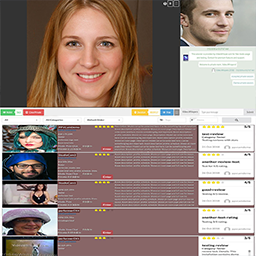 Paid Videochat Turnkey Site – HTML5 PPV Live Webcams 》建立一個快速上手的按時間付費(PPV)視訊聊天平台,提供者可以進行按分鐘計費的群組或私人一對一的視訊聊天會話和/或接收小費。整合使用依賴於WebRTC的HTML5...。
Paid Videochat Turnkey Site – HTML5 PPV Live Webcams 》建立一個快速上手的按時間付費(PPV)視訊聊天平台,提供者可以進行按分鐘計費的群組或私人一對一的視訊聊天會話和/或接收小費。整合使用依賴於WebRTC的HTML5...。 Easy Video Call [GWE] 》Easy Video Call 外掛是使用 Agora API 所創建。要使用此外掛,您必須在 agora.com 上創建帳戶。請注意,沒有在您的網站上安裝 SSL 憑證,此外掛將無法運作。...。
Easy Video Call [GWE] 》Easy Video Call 外掛是使用 Agora API 所創建。要使用此外掛,您必須在 agora.com 上創建帳戶。請注意,沒有在您的網站上安裝 SSL 憑證,此外掛將無法運作。...。 WP-WebRTC2 》WP-WebRTC2 是一款WordPress CMS外掛,為安裝插件的網站註冊訪客提供視訊聊天功能,互聯者的數量沒有限制。在此視訊聊天框架下,您可以進行以下操作:交換文...。
WP-WebRTC2 》WP-WebRTC2 是一款WordPress CMS外掛,為安裝插件的網站註冊訪客提供視訊聊天功能,互聯者的數量沒有限制。在此視訊聊天框架下,您可以進行以下操作:交換文...。VisitorsCafe Video Chat 》VisitorsCafe 是一款視訊聊天外掛,可以讓您的訪客像在 Skype 上一樣彼此交談。他們只需要點擊「VisitorsCafe」按鈕,就可以依據個人屬性進行配對,進行一對...。
 FullCall VideoChat 》這是 FullCall 的一個一鍵安裝外掛,它提供網站的音訊和視訊聊天功能。易於使用,且與所有現代瀏覽器兼容。此外掛整合了你的網站與外部服務。在網站上使用此...。
FullCall VideoChat 》這是 FullCall 的一個一鍵安裝外掛,它提供網站的音訊和視訊聊天功能。易於使用,且與所有現代瀏覽器兼容。此外掛整合了你的網站與外部服務。在網站上使用此...。 HTML5 VideoChat 》總結:, - HTML5 Chat 外掛讓你能夠將 html5-videochat.com 的視訊聊天直接嵌入到你的 WordPress 部落格中。, - 啟用該外掛後,你將收到一封包含密碼的電子郵...。
HTML5 VideoChat 》總結:, - HTML5 Chat 外掛讓你能夠將 html5-videochat.com 的視訊聊天直接嵌入到你的 WordPress 部落格中。, - 啟用該外掛後,你將收到一封包含密碼的電子郵...。
