前言介紹
- 這款 WordPress 外掛「Vibes」是 2021-12-05 上架。
- 目前有 80 個安裝啟用數。
- 上一次更新是 2025-04-14,距離現在已有 20 天。
- 外掛最低要求 WordPress 6.2 以上版本才可以安裝。
- 外掛要求網站主機運作至少需要 PHP 版本 8.1 以上。
- 有 2 人給過評分。
- 還沒有人在論壇上發問,可能目前使用數不多,還沒有什麼大問題。
外掛協作開發者
hosterra | pierrelannoy |
外掛標籤
ux | rum | web vitals | web performance | real user monitoring |
內容簡介
監控真實的使用者體驗和瀏覽性能。
Vibes 是一個強大的使用者體驗和瀏覽性能監控解決方案,可以從使用者的角度分析感知的性能。
🎁 在免費的虛擬網站上試用這個外掛:一鍵測試!
它是完全獨立的 - 不依賴外部服務,也不需要任何 API 金鑰,可以在任何類型的主機和任何類型的環境(包括演示,內部網絡或需要密碼保護的網站)上運作。
通過持續監控使用者體驗,Vibes 可以報告:
每個頁面的導航效能 KPI,如延遲時間、重定向、瀏覽器快取命中率等;
網絡時間軸,就像您在使用者的瀏覽器開發工具中看到一樣;
資源詳細信息,如啟動器、協議、MIME 類型、平均大小等;
Web Vitals:LCP、FID、CLS、FCP 和 TTFB。
它可以通過以下方式對所有這些數據進行分段:
用戶類型(匿名 vs. 驗證);
渠道(前端 vs. 後端);
國家(需要免費的 IP 定位器 外掛);
設備類別和類型(需要免費的 設備檢測 外掛)。
Vibes 支持多站點報告委派(參見常見問題)。
Vibes 支持 WP-CLI 命令以:
在控制台中顯示(過去或現在的)性能信號 - 詳情請參見 wp help vibes tail ;
打開/關閉主要設置 - 詳情參見 wp help vibes settings。
有關 Vibes 中 WP-CLI 命令的完整幫助,請閱讀此指南。
Vibes 是 PerfOps One 的一部分,這是一套專門用於可觀測性和操作性能的免費和開源 WordPress 外掛套件。
Vibes 是一個免費的開源 WordPress 外掛。它整合了許多其他免費和開源的工作(按原樣或修改)。請在外掛設置中查看“關於”選項卡以查看詳細信息。
支援
此外掛是免費提供的,不提供任何形式的保證。使用前請自行承擔風險,我不對此外掛的不當使用,也不對其可能對您的網站造成的任何損失負責。安裝新插件之前請備份所有數據。
無論如何,如果您在使用此插件時遇到問題,我將很樂意為您提供幫助。只需使用此外掛頁面的支援部分即可。
捐贈
如果您喜歡此外掛或發現它有用,並想要感謝我所做的工作,請考慮捐贈給 La Quadrature Du Net 或 Electronic Frontier Foundation,它們是為捍衛公民在互聯網上的權利和自由而進行的倡議團體。通過支持它們,您幫助它們進行日常行動,捍衛我們的基本自由!
原文外掛簡介
Truthful user experience and browsing performances monitoring.
Vibes is a robust user experience and browsing performances monitoring solution that analyzes perceived performances from users’ viewpoint.
It is fully autonomous – does not rely on external services and does not require any API keys, works on any type of hosting and in any type of environment – including staging, intranets or password protected sites.
By continuously monitoring user experience, Vibes can report:
navigation performance KPIs per pages – like latency, redirections, browser caching hit rates, etc.;
network timelines as if you were in the dev tools of your users’ browsers;
resources details – like initiators, protocols, mime types, average sizes, etc.;
Web Vitals: LCP, FID, CLS, FCP and TTFB.
It can segment all this data per:
user type (anonymous vs. authenticated);
channel (frontend vs. backend);
country (requires the free IP Locator plugin);
device classes and types (requires the free Device Detector plugin).
Vibes supports multisite report delegation (see FAQ).
Vibes supports WP-CLI commands to:
display (past or current) performances signals in console – see wp help vibes tail for details;
toggle on/off main settings – see wp help vibes settings for details.
For a full help on WP-CLI commands in Vibes, please read this guide.
Vibes is part of PerfOps One, a suite of free and open source WordPress plugins dedicated to observability and operations performance.
Vibes is a free and open source plugin for WordPress. It integrates many other free and open source works (as-is or modified). Please, see ‘about’ tab in the plugin settings to see the details.
Support
This plugin is free and provided without warranty of any kind. Use it at your own risk, I’m not responsible for any improper use of this plugin, nor for any damage it might cause to your site. Always backup all your data before installing a new plugin.
Anyway, I’ll be glad to help you if you encounter issues when using this plugin. Just use the support section of this plugin page.
Donation
If you like this plugin or find it useful and want to thank me for the work done, please consider making a donation to La Quadrature Du Net or the Electronic Frontier Foundation which are advocacy groups defending the rights and freedoms of citizens on the Internet. By supporting them, you help the daily actions they perform to defend our fundamental freedoms!
各版本下載點
- 方法一:點下方版本號的連結下載 ZIP 檔案後,登入網站後台左側選單「外掛」的「安裝外掛」,然後選擇上方的「上傳外掛」,把下載回去的 ZIP 外掛打包檔案上傳上去安裝與啟用。
- 方法二:透過「安裝外掛」的畫面右方搜尋功能,搜尋外掛名稱「Vibes」來進行安裝。
(建議使用方法二,確保安裝的版本符合當前運作的 WordPress 環境。
1.0.0 | 1.0.1 | 1.0.2 | 1.0.3 | 1.1.0 | 1.1.1 | 1.2.0 | 1.2.1 | 1.2.2 | 1.3.0 | 1.4.0 | 1.4.1 | 1.5.0 | 1.5.1 | 1.6.0 | 1.7.0 | 1.8.0 | 1.8.1 | 1.8.2 | 1.9.0 | 2.0.0 | 2.1.0 | 2.2.0 | trunk |
延伸相關外掛(你可能也想知道)
Jetpack Boost – Website Speed, Performance and Critical CSS 》使用 Jetpack Boost 優化網頁性能加速你的 WordPress 網站。輕鬆啟用一鍵優化,提升核心 Web 重要指標。, 你是否知道,更快的網站可以:, , 在 Google 搜尋排...。
Powered Cache – Caching and Optimization for WordPress – Easily Improve PageSpeed & Web Vitals Score 》Powered Cache 是一款功能全面的 WordPress 快取優化外掛程式,簡單易用,只需幾個點擊就能大幅提升網站效能。, Powered Cache 免費版包含了優化網站效能所需...。
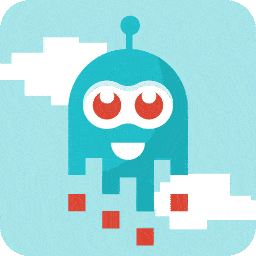 FastPixel Cache – Optimize Page Speed: Compress Images, Minify, Clean Database & CDN 》**總結:** , 透過 FastPixel 外掛,輕鬆讓你的 WordPress 網站達到 Google PageSpeed Insights、GTMetrix 等性能工具的 90+ 分數,無需花費昂貴的顧問費用...。
FastPixel Cache – Optimize Page Speed: Compress Images, Minify, Clean Database & CDN 》**總結:** , 透過 FastPixel 外掛,輕鬆讓你的 WordPress 網站達到 Google PageSpeed Insights、GTMetrix 等性能工具的 90+ 分數,無需花費昂貴的顧問費用...。 Speedup Optimization 》這個外掛可以提升網站效能並減少載入時間。安裝非常容易,並且使用也非常簡單。不需要成為開發人員,就能理解並設定這個外掛。這個外掛提供不同CMS(如WordPr...。
Speedup Optimization 》這個外掛可以提升網站效能並減少載入時間。安裝非常容易,並且使用也非常簡單。不需要成為開發人員,就能理解並設定這個外掛。這個外掛提供不同CMS(如WordPr...。 LCP Accelerator 》網站優化外掛 LCP Accelerator 透過優化頁面加載策略,改善 WordPress 網站的 Largest Contentful Paint (LCP)。功能包括關鍵 CSS 注入、延遲 JavaScript 加...。
LCP Accelerator 》網站優化外掛 LCP Accelerator 透過優化頁面加載策略,改善 WordPress 網站的 Largest Contentful Paint (LCP)。功能包括關鍵 CSS 注入、延遲 JavaScript 加...。 Web Vitals Tracking 》追踪核心Web關鍵指標數據,並保存歷史數據,可建立擁有24小時和一個月歷史數據的儀表板,顯示最差的頁面。, 同時傳送至Google Analytics(支援gtag和ga),並...。
Web Vitals Tracking 》追踪核心Web關鍵指標數據,並保存歷史數據,可建立擁有24小時和一個月歷史數據的儀表板,顯示最差的頁面。, 同時傳送至Google Analytics(支援gtag和ga),並...。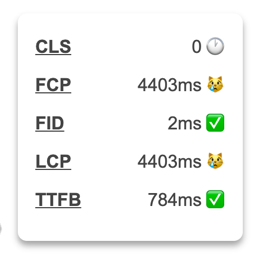 Web Vitals Block 》以區塊的方式顯示網站關鍵績效指標元素。。
Web Vitals Block 》以區塊的方式顯示網站關鍵績效指標元素。。 First Screen CSS & Settings 》這個外掛可以將內嵌 CSS 插入到網站的 head 中,停用現有的樣式和腳本、延遲載入非首屏樣式,並可套用到單一文章或批量文章。, 功能, , 可套用於任何單一文章...。
First Screen CSS & Settings 》這個外掛可以將內嵌 CSS 插入到網站的 head 中,停用現有的樣式和腳本、延遲載入非首屏樣式,並可套用到單一文章或批量文章。, 功能, , 可套用於任何單一文章...。Vital Video Block 》HTML bulleted list:,
- ,
- Vital Video 是一個 WordPress 區塊外掛程式,旨在在顯示 YouTube 影片時改善核心 Web 指標性能。 ...。
 reshepe web vitals 》, , , ,
reshepe web vitals 》, , , , Reshepe Web Vitals - WordPress 外掛介紹
, ,Reshepe Web Vitals 是...。
Request Metrics 》### 總結:, 這個外掛簡化了在 WordPress 和 WooCommerce 網站上安裝和配置 Request Metrics Real User Monitoring 的過程。外掛會自動將監控代理注入您的網...。
