
前言介紹
- 這款 WordPress 外掛「Very Good Collection Add-On」是 2021-07-13 上架。
- 目前尚無安裝啟用數,是個很新的外掛。如有要安裝使用,建議多測試確保功能沒問題!
- 上一次更新是 2021-07-14,距離現在已有 1390 天。超過一年沒更新,安裝要確認版本是否可用。以及後續維護問題!
- 外掛最低要求 WordPress 4.5 以上版本才可以安裝。
- 尚未有人給過這款外掛評分。
- 還沒有人在論壇上發問,可能目前使用數不多,還沒有什麼大問題。
外掛協作開發者
wafsite |
外掛標籤
addon | gravity | payment | GravityForms | verygoodcollection |
內容簡介
接受信用卡、借記卡或非常好的收款帳戶付款。
使用我們的無邊界付款收集平台向任何人發送和接收資金。直接匯款到您的銀行帳戶。
在此註冊帳戶此處
安裝後,請依照以下說明操作:
設置 Very Good Collection 外掛
前往您的 WordPress 管理員儀表板。
在左側導航菜單上,懸停在“表單”上,然後點擊“設置”。
從此頁面,單擊“VGC”選項卡。您將看到 Very Good Collection 設置螢幕。
Very Good Collection 帳戶資訊
“前綴”: 輸入您的發票號碼前綴。如果您將您的 Very Good Collection 帳戶用於多個商店,請確保此前綴是唯一的,否則 Very Good Collection 將不允許發票號碼相同的訂單。
“商戶金鑰”: 輸入您的 Very Good Collection 帳戶的商戶金鑰。此欄位為必填項目。
“公共金鑰”: 輸入您的 Very Good Collection 帳戶的公共金鑰。此欄位為必填項目。
“私有金鑰”: 輸入您的 Very Good Collection 帳戶的私有金鑰。此欄位為必填項目。
建立 Very Good Collection 外掛的高級設置
在使用 Gravity Forms 的 Very Good Collection 外掛之前,您需要先建立一個“高級設置”,以便提交表單數據到 Very Good Collection。此設置將允許向另一個位置發送表單數據,例如付款數據發送到 Very Good Collection。
必填欄位
要建立 Very Good Collection 的高級設置,您的表單上必須有以下欄位:
1. 產品欄位和/或總計欄位
2. 名稱欄位和電子郵件地址欄位
建立高級設置
為了使用 Very Good Collection 外掛,建立向 Very Good Collection 發送表單數據的高級設置,請從您的 WordPress 管理員儀表板執行以下操作:
1. 點擊左側菜單中的“表單”。
2. 選擇要與 Very Good Collection 一起使用的表單。
3. 進入您想要使用的表單,懸停在“設置”上,然後點擊“VGC”。
4. 點擊“新增”以創建一個新的高級設置。您將看到 Very Good Collection Feed 設置屏幕。
高級設置字段
需要一個“名稱”字段。僅用於識別,並且不顯示在其他任何位置,僅顯示在您的列表中。
選擇“交易類型”。選擇“產品和服務”進行付款。
配置“帳單信息”。將各種選項映射到包含該信息的所需表單字段。
“條件邏輯”:如果未勾選,則每個成功的表單提交將被發送到 Very Good Collection。如果您希望設置傳送表單數據到 Very Good Collection 的特定條件,則請勾選“啟用條件”框並填寫所需的條件。
單擊“更新設置”按鈕以保存您的選項。
原文外掛簡介
Accept Credit card, Debit card or Very Good Collection account payment.
Send and receive money from anyone with Our Borderless Payment Collection Platform. Payout straight to your bank account.
Signup for an account here
After installation, please follow the instructions bellow:
Setting Up the Very Good Collection Add-On
Go to your WordPress admin Dashboard.
On the left side navigation menu, hover over “Forms” and click on “Settings”.
From this page, click the “VGC” tab. You will be presented with the Very Good Collection Settings Screen.
Very Good Collection Account Information
“Prefix”: Enter a prefix for your invoice numbers. If you use your Very Good Collection account for multiple stores ensure this prefix is unique as Very Good Collection will not allow orders with the same invoice number.
“Merchant Key”: Enter the Merchant Key from your Very Good Collection Account. This field is required.
“Public Key”: Enter the Public Key from your Very Good Collection Account. This field is required.
“Secret Key”: Enter the Secret Key from your Very Good Collection Account. This field is required.
Creating a Feed for the Very Good Collection Add-On
Before the Very Good Collection Add-On can be used with Gravity Forms, you will first need to create a feed. A feed allows form submission data to be sent to another source. In this instance, payment data being sent to Very Good Collection.
Required Fields
To create a feed for Very Good Collection, you must have the following fields on your form:
1. Product Field and/or Total Field
2. Name Field and Email Field
Create a Feed
To create a feed to Very Good Collection using the Very Good Collection Add-On for Gravity Forms, do the following from your WordPress Admin Dashboard:
1. Click on “Forms” in the left side menu.
2. Select the form that you want to use with Very Good Collection.
3. Once within your desired form, hover over “Settings” and click on “VGC”.
4. Click “Add New” to create a new feed. You will be presented with the Very Good Collection Feed Settings screen.
Feed Settings Field
A feed “Name” is requried. It is only used for identification and will not be shown anywhere other than your feed listing.
Choose the “Transaction Type”. Select “Product and Service” for payment.
Configure the “Billing Information”. Map each of the various options to the disered form field that will contain that information.
“Conditional Logic”: If unchecked, every successful form submission will be sent to Very Good Collection. If you wish to set specific conditions for sending form data to Very Good Collection, then check the “Enable Condition” box and fill out your required criteria.
Click the “Update Settings” button to save your options.
各版本下載點
- 方法一:點下方版本號的連結下載 ZIP 檔案後,登入網站後台左側選單「外掛」的「安裝外掛」,然後選擇上方的「上傳外掛」,把下載回去的 ZIP 外掛打包檔案上傳上去安裝與啟用。
- 方法二:透過「安裝外掛」的畫面右方搜尋功能,搜尋外掛名稱「Very Good Collection Add-On」來進行安裝。
(建議使用方法二,確保安裝的版本符合當前運作的 WordPress 環境。
延伸相關外掛(你可能也想知道)
 گرویتی فرم فارسی 》Gravity Forms Persian Package, The complete Iranian localization package for Gravity Forms., Features, , Complete Iranian localization package for ...。
گرویتی فرم فارسی 》Gravity Forms Persian Package, The complete Iranian localization package for Gravity Forms., Features, , Complete Iranian localization package for ...。 Surbma | Divi & Gravity Forms 》, 這個外掛程式可以為 Gravity Forms 增加 Divi 主題的表單樣式,非常輕量化,CSS 壓縮以降低載入時間。, 此外掛程式支援 GF 2.5 標記和 2.6 內嵌按鈕功能,...。
Surbma | Divi & Gravity Forms 》, 這個外掛程式可以為 Gravity Forms 增加 Divi 主題的表單樣式,非常輕量化,CSS 壓縮以降低載入時間。, 此外掛程式支援 GF 2.5 標記和 2.6 內嵌按鈕功能,...。 Multiple Columns for Gravity Forms 》啟用此外掛後,可以將 Gravity Forms 元素分成多欄顯示。插件將會在一個名為「Multiple Columns Fields」的群組內加入三個新元素(「Row Start」、「Column B...。
Multiple Columns for Gravity Forms 》啟用此外掛後,可以將 Gravity Forms 元素分成多欄顯示。插件將會在一個名為「Multiple Columns Fields」的群組內加入三個新元素(「Row Start」、「Column B...。GravityExport Lite for Gravity Forms 》, GravityExport 是從 Gravity Forms 匯出資料的最佳、無需麻煩的解決方案。, GravityExport 提供強大的新功能!可將匯出儲存至 FTP 和 Dropbox、匯出為 PDF...。
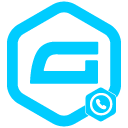 Smart phone field for Gravity Forms 》這是一個簡單好用的外掛,能夠利用使用者的 IP 位址自動顯示國旗在 Gravity Forms 的電話欄位上。使用方式很簡單,只要安裝完成後進入 Gravity Forms 後台,...。
Smart phone field for Gravity Forms 》這是一個簡單好用的外掛,能夠利用使用者的 IP 位址自動顯示國旗在 Gravity Forms 的電話欄位上。使用方式很簡單,只要安裝完成後進入 Gravity Forms 後台,...。 Live Summary for Gravity Forms 》這個簡單且免費的外掛程式可以幫助你輕鬆地將即時摘要新增至任何Gravity Forms表單中,不需要編程。只需勾選要顯示的欄位,然後保存您的表單即可。, 按此試用...。
Live Summary for Gravity Forms 》這個簡單且免費的外掛程式可以幫助你輕鬆地將即時摘要新增至任何Gravity Forms表單中,不需要編程。只需勾選要顯示的欄位,然後保存您的表單即可。, 按此試用...。Gravity Forms – Placeholders add-on 》將 Gravity Forms 外掛的 HTML5 placeholder 功能強化,將欄位標籤複製為 placeholder 並隱藏之。對於不支援 HTML5 placeholder 屬性的舊版瀏覽器,使用 Java...。
 Fresh Forms for Gravity 》快取非常適合頁面或文章內容較少改動的場景,但如果您嵌入表單而且經常更改表單,或使用動態程式碼,在快取頁面上執行程式碼未必能正常運作,或使用依賴動態...。
Fresh Forms for Gravity 》快取非常適合頁面或文章內容較少改動的場景,但如果您嵌入表單而且經常更改表單,或使用動態程式碼,在快取頁面上執行程式碼未必能正常運作,或使用依賴動態...。 WP Tools Gravity Forms Divi Module 》邊框、背景、標題、描述、輸入框、標籤、佔位符、錯誤、提交按鈕等重力表單的樣式,在 Divi 可視化編輯器中嵌入重力表單。高級版有 7 天的免費試用期。無需預...。
WP Tools Gravity Forms Divi Module 》邊框、背景、標題、描述、輸入框、標籤、佔位符、錯誤、提交按鈕等重力表單的樣式,在 Divi 可視化編輯器中嵌入重力表單。高級版有 7 天的免費試用期。無需預...。 Address Autocomplete via Google for Gravity Forms 》這是一個簡單且好用的外掛程式,可以在 Gravity Form 地址欄位中使用 Google 地址自動建議 API 。如果安裝完成後,請進入 Gravity Form 的選單 ‘Autoco...。
Address Autocomplete via Google for Gravity Forms 》這是一個簡單且好用的外掛程式,可以在 Gravity Form 地址欄位中使用 Google 地址自動建議 API 。如果安裝完成後,請進入 Gravity Form 的選單 ‘Autoco...。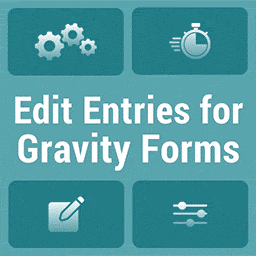 Edit Entries for Gravity Forms 》您是否需要編輯網站上的任何Gravity Forms條目?, Bright Vessel的任務是允許Gravity Forms進行編輯,以使客戶更容易進行編輯,我們想與社區分享。, 這裡是PD...。
Edit Entries for Gravity Forms 》您是否需要編輯網站上的任何Gravity Forms條目?, Bright Vessel的任務是允許Gravity Forms進行編輯,以使客戶更容易進行編輯,我們想與社區分享。, 這裡是PD...。 Gravity Forms HTML5 Validation 》此外掛為Gravity Forms外掛新增原生HTML5驗證支援。, 支援標準與分頁表單。, 支援標準欄位, , 單行文字, 段落文字, 下拉式清單, 多選清單, 核取方塊, 數字, ...。
Gravity Forms HTML5 Validation 》此外掛為Gravity Forms外掛新增原生HTML5驗證支援。, 支援標準與分頁表單。, 支援標準欄位, , 單行文字, 段落文字, 下拉式清單, 多選清單, 核取方塊, 數字, ...。 Signature Add-On for Gravity Forms 》請在此嘗試使用 Gravity Forms 的 Signature Add-on, , 請注意,若要完全自動化使用 Gravity Forms 與 WP E-Signature 接收合約,您需要安裝以下外掛:, 1. G...。
Signature Add-On for Gravity Forms 》請在此嘗試使用 Gravity Forms 的 Signature Add-on, , 請注意,若要完全自動化使用 Gravity Forms 與 WP E-Signature 接收合約,您需要安裝以下外掛:, 1. G...。Gravity Forms Remove Entries 》這是一個針對Gravity Forms所設計的WordPress外掛,可輕鬆刪除表單中的輸入項目。您可以一次刪除所有輸入項目,或依照日期範圍,指定要刪除的項目。。
Gravity Forms – Uploads as Attachments 》需先安裝 Gravity Forms 外掛,由 Rocketgenius, Inc. 開發。, 需要將您的 Gravity Forms 檔案上傳至 Amazon S3 存儲桶嗎?SyncS3 for Gravity Forms 能將您...。
