
前言介紹
- 這款 WordPress 外掛「VG PostSlider」是 2015-11-30 上架。
- 目前有 100 個安裝啟用數。
- 上一次更新是 2015-12-01,距離現在已有 3443 天。超過一年沒更新,安裝要確認版本是否可用。以及後續維護問題!
- 外掛最低要求 WordPress 4.3.0 以上版本才可以安裝。
- 有 2 人給過評分。
- 還沒有人在論壇上發問,可能目前使用數不多,還沒有什麼大問題。
外掛協作開發者
外掛標籤
slider | post slider | premium slider | wordpress slider | responsive slider |
內容簡介
VG PostSlider 是一個能在 WordPress 上顯示美麗幻燈片的跨瀏覽器和響應式外掛,提供 4 種縮略圖導航位置。它是顯示最新文章、舊文章或來自一個或多個類別的特色文章的最佳選擇和最引人注目的方式,通常放在主要網站的頭部位置。
有 2 個漂亮的主題(您可以在您的WordPress 主題中創建更多),標題、文字的無限顏色,您可以輕鬆自定義幻燈片,使其與您的網站風格匹配,而不需要代碼知識。
需要支援嗎?! 我們為您提供了一個專屬的支援中心,以滿足您的所有支援需求。 它包括我們的文檔,社區論壇和高級票務系統(僅供商業/完整版使用)以回答您任何問題。 我們通常會在 14-16 小時內回覆您(假期期間可能需要更長時間)。
外掛功能:
全面響應和適用於移動設備。
啟用/禁用手指/滑鼠觸摸滑動。
通過使用短碼、PHP 碼在任何地方無限制地輪播。
從最新產品、舊產品、特色產品或特價產品中查詢帖子。
控制每行和每列中顯示的產品數量。
控制輪播中要顯示的數據,例如:產品名稱、產品圖像、產品評級和加入購物車按鈕等。
您可以設置背景顏色、項目背景顏色、文本顏色、連結顏色、按鈕顏色。
您可以在 WordPress 主題上創建新主題,覆蓋主題。
更多功能 …
外掛要求:
WordPress 4.3.1 或更高版本
免費版注意事項:
免費版本只包括默認主題。
我們不支持免費版本的票務和電子郵件系統支援。
如果您在 VG WooCarousel 中遇到任何問題,請發帖到我們的論壇:http://vinagecko.com/forum/wordpress-plugins/469-vg-postslider
有用的鏈接:
實時演示:http://wordpress.vinagecko.com/plugins/?plugin=postslider
文檔:http://wordpress.vinagecko.com/docs/?plugin=postslider
論壇支援:http://vinagecko.com/forum/wordpress-plugins/469-vg-postslider
提交工單(僅限商業/完整版):http://tickets.vinagecko.com/
購買完整版:http://codecanyon.net/item/x/13823355?ref=VinaWebSolutions
原文外掛簡介
VG PostSlider is a cross-browser and responsive plugin for WordPress to display posts in beautiful slideshow with 4 positions for thumbnail navigation. It’s as best choice and the most eye-catching way to display Latest Posts, Older Posts or Featured Posts from one or more categories in a responsive slideshow, that usually put in the head position of the main site.
With 2 beautiful themes (you can create more in your WordPress Theme), unlimited color for Title, Text you can customize slider easy to make it match with the style of your website without code knowledge.
Need support?! We have a dedicated support center for all of your support needs. It includes our Documentation, Community Forum and an advanced Ticket System (Only for Commercial/Full Version)for any questions you have. We usually get back to you within 14-16 hours. (except holiday seasons which might take longer).
Plugin Features:
Fully responsive and mobile ready.
Enable/Disable Touch Swipe by Finger/Mouse.
Unlimited carousel anywhere by use Shortcode, PHP Code.
Query post from Latest Products, Older Products, Featured Products or On Sale Products.
Control Number of Product display in a Row and a Column.
Control Data will display in carousel like: Product Name, Product Image, Product Rating, Add to cart button.
You can set background color, item background color, text color, link color, button color.
You can create new theme, override theme on your wordpress theme.
And more …
Plugin Requires:
WordPress 4.3.1 or higher
Free Version Note:
Free Version only include Default theme.
We doesn’t support Free Version via Ticket and Email System.
If you see any problem with VG WooCarousel, please post to our forum: http://vinagecko.com/forum/wordpress-plugins/469-vg-postslider
Useful Links:
Live Demo: http://wordpress.vinagecko.com/plugins/?plugin=postslider
Documentation: http://wordpress.vinagecko.com/docs/?plugin=postslider
Forum Support: http://vinagecko.com/forum/wordpress-plugins/469-vg-postslider
Submit a ticket (Only Commercial/Full Version): http://tickets.vinagecko.com/
Purchase Full Version: http://codecanyon.net/item/x/13823355?ref=VinaWebSolutions
各版本下載點
- 方法一:點下方版本號的連結下載 ZIP 檔案後,登入網站後台左側選單「外掛」的「安裝外掛」,然後選擇上方的「上傳外掛」,把下載回去的 ZIP 外掛打包檔案上傳上去安裝與啟用。
- 方法二:透過「安裝外掛」的畫面右方搜尋功能,搜尋外掛名稱「VG PostSlider」來進行安裝。
(建議使用方法二,確保安裝的版本符合當前運作的 WordPress 環境。
延伸相關外掛(你可能也想知道)
 The Post Grid – Shortcode, Gutenberg Blocks and Elementor Addon for Post Grid 》Post Grid 外掛允許您創建網格、列表、網格懸停、篩選和滑動器視圖。Post Grid 外掛易於使用,可以作為短代碼、Gutenberg 區塊或 Elementor 附加元件使用。, ...。
The Post Grid – Shortcode, Gutenberg Blocks and Elementor Addon for Post Grid 》Post Grid 外掛允許您創建網格、列表、網格懸停、篩選和滑動器視圖。Post Grid 外掛易於使用,可以作為短代碼、Gutenberg 區塊或 Elementor 附加元件使用。, ...。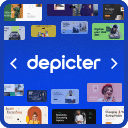 Slider & Popup Builder by Depicter – Add Image Slider, Carousel Slider, Exit Intent Popup, Popup Modal, Coupon Popup, Post Slider Carousel 》, , 範例和演示 | 影片教學 | 支援, , 簡介, Depicter 是一款免費的 SEO 友好、響應式的圖片和視訊幻燈片外掛,可以平滑地運作在所有主要設備上,提供超高品...。
Slider & Popup Builder by Depicter – Add Image Slider, Carousel Slider, Exit Intent Popup, Popup Modal, Coupon Popup, Post Slider Carousel 》, , 範例和演示 | 影片教學 | 支援, , 簡介, Depicter 是一款免費的 SEO 友好、響應式的圖片和視訊幻燈片外掛,可以平滑地運作在所有主要設備上,提供超高品...。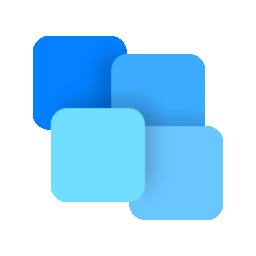 Post Grid Gutenberg Blocks for News, Magazines, Blog Websites – PostX 》PostX是一款優秀的Gutenberg Blocks外掛,可用於完全自定義的新聞、雜誌、評論網站、個人博客、旅遊博客、時尚博客、病毒新聞、美食評論、食譜博客等等。, 👉...。
Post Grid Gutenberg Blocks for News, Magazines, Blog Websites – PostX 》PostX是一款優秀的Gutenberg Blocks外掛,可用於完全自定義的新聞、雜誌、評論網站、個人博客、旅遊博客、時尚博客、病毒新聞、美食評論、食譜博客等等。, 👉...。Ditty – Responsive News Tickers, Sliders, and Lists 》Ditty 是一款多功能展示 WordPress 外掛程式,原名為 Ditty News Ticker。透過多種展示選項,輕鬆地呈現您的最新部落格文章或自訂內容。包括以下展示選項:新...。
 Blog Grid & Post Grid – Blog Post Slider, Blog Post Carousel, Blog Post Ticker, Blog Post Masonry, Category Post Grid By News & Blog Designer Pack 》News & Blog Designer Pack - WordPress Blog Plugin 可用作新聞和部落格頁面建立工具,用於創建網站的新聞頁面或部落格頁面。Blog Designer Pack可用多...。
Blog Grid & Post Grid – Blog Post Slider, Blog Post Carousel, Blog Post Ticker, Blog Post Masonry, Category Post Grid By News & Blog Designer Pack 》News & Blog Designer Pack - WordPress Blog Plugin 可用作新聞和部落格頁面建立工具,用於創建網站的新聞頁面或部落格頁面。Blog Designer Pack可用多...。 WP Responsive Recent Post Slider/Carousel 》現在您的網站已經準備就緒,為什麼不下載並嘗試使用這個響應式文章滑塊/輪播,使它具備更好的功能?, 現在立即下載這個文章滑塊,因為它可以讓您的客戶看到您...。
WP Responsive Recent Post Slider/Carousel 》現在您的網站已經準備就緒,為什麼不下載並嘗試使用這個響應式文章滑塊/輪播,使它具備更好的功能?, 現在立即下載這個文章滑塊,因為它可以讓您的客戶看到您...。 Smart Post Show – Post Grid, Post Carousel, Post Slider, Post Timeline, Post Table, and List Category Posts, Latest Posts, Recent Posts, Popular Posts and More 》, 實時演示 | 升級到專業版! | 支援, Smart Post Show(前稱Post Carousel)讓您輕鬆過濾和顯示文章、頁面、分類(類別、標籤和文章格式)的美麗旋轉木馬和...。
Smart Post Show – Post Grid, Post Carousel, Post Slider, Post Timeline, Post Table, and List Category Posts, Latest Posts, Recent Posts, Popular Posts and More 》, 實時演示 | 升級到專業版! | 支援, Smart Post Show(前稱Post Carousel)讓您輕鬆過濾和顯示文章、頁面、分類(類別、標籤和文章格式)的美麗旋轉木馬和...。AnWP Post Grid and Post Carousel Slider for Elementor 》簡單創建出色的文章網格。不同的小部件類型,功能強大的篩選器,「載入更多」和許多可定制的選項。, 此外,該外掛還為 Elementor 頁面生成器添加了 7 個新小...。
 Post Slider and Post Carousel with Post Vertical Scrolling Widget – A Responsive Post Slider 》在您的 WordPress 網站上展示文章幻燈片或文章輪播。, 文章幻燈片和文章輪播具有 2 個短代碼,每個短代碼有 2 個設計和一個垂直文章捲動小工具。, 查看免費演...。
Post Slider and Post Carousel with Post Vertical Scrolling Widget – A Responsive Post Slider 》在您的 WordPress 網站上展示文章幻燈片或文章輪播。, 文章幻燈片和文章輪播具有 2 個短代碼,每個短代碼有 2 個設計和一個垂直文章捲動小工具。, 查看免費演...。 Slider Pro 》Slider Pro 是一款完全響應式和支援觸控功能的 WordPress 輪播外掛。該外掛允許您創建專業而優雅的輪播。該輪播外掛設計時考慮了用戶體驗,在管理區提供了乾...。
Slider Pro 》Slider Pro 是一款完全響應式和支援觸控功能的 WordPress 輪播外掛。該外掛允許您創建專業而優雅的輪播。該輪播外掛設計時考慮了用戶體驗,在管理區提供了乾...。 Block Slider – Responsive Image Slider, Video Slider & Post Slider 》WordPress幻燈片外掛程式 - Block Slider, , Block Slider是下一代WordPress幻燈片外掛程式。它使用WordPress區塊編輯器Gutenberg作為幻燈片編輯器,因此您可...。
Block Slider – Responsive Image Slider, Video Slider & Post Slider 》WordPress幻燈片外掛程式 - Block Slider, , Block Slider是下一代WordPress幻燈片外掛程式。它使用WordPress區塊編輯器Gutenberg作為幻燈片編輯器,因此您可...。Advanced post slider 》Advanced Post Slider 可以在單個頁面或文章中創建無限數量的幻燈片,也可以使用不同的選項集(如文章類型、類別、效果、導航類型)。, 創建單個或多個圖像的...。
Post Carousel Slider for Elementor 》Post Carousel Slider for Elementor 可讓您將 WordPress 文章顯示為輪播。您現在可以使用此外掛程式輕鬆地向您的用戶顯示文章輪播。它可以幫助您創建美觀的...。
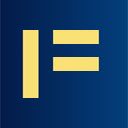 Magical Posts Display – Elementor Advanced Posts widgets 》這個外掛可以輕鬆地生成文章輪播、文章旋轉木馬、文章表格、文章手風琴、文章選項卡、文章跑馬燈和文章類別和標籤篩選。此外掛能幫助您以多種形式展示您的內...。
Magical Posts Display – Elementor Advanced Posts widgets 》這個外掛可以輕鬆地生成文章輪播、文章旋轉木馬、文章表格、文章手風琴、文章選項卡、文章跑馬燈和文章類別和標籤篩選。此外掛能幫助您以多種形式展示您的內...。 Display Post Types – Post Grid, post list and post sliders 》此外掛可輕鬆顯示文章網格、清單或文章輪播器,它以區塊或小工具的方式,提供最簡單的方式來獲取、排序和顯示文章、頁面或任何自訂文章類型的清單。輕易地建...。
Display Post Types – Post Grid, post list and post sliders 》此外掛可輕鬆顯示文章網格、清單或文章輪播器,它以區塊或小工具的方式,提供最簡單的方式來獲取、排序和顯示文章、頁面或任何自訂文章類型的清單。輕易地建...。
