
前言介紹
- 這款 WordPress 外掛「VS Event List」是 2015-03-30 上架。
- 目前有 9000 個安裝啟用數。
- 上一次更新是 2025-05-03,不久前才剛更新。
- 外掛最低要求 WordPress 6.0 以上版本才可以安裝。
- 外掛要求網站主機運作至少需要 PHP 版本 7.4 以上。
- 有 80 人給過評分。
- 論壇上目前有 6 個提問,問題解答率 50%
外掛協作開發者
外掛標籤
Event | events | simple | event list | event manager |
內容簡介
關於
這是一個輕量級的外掛程式,可創建自定義事件列表。
在頁面上添加短代碼或使用小工具來顯示您的事件。
您可以透過設置頁面或將屬性添加到短代碼或小工具以個性化您的事件列表。
使用方式
安裝完畢後,轉到功能表項目“事件”並開始添加您的事件。
創建一個頁面:
添加短代碼[vsel]以顯示即將到來的事件(包括今天)
添加短代碼[vsel-future-events]以顯示未來的事件(不包括今天)
添加短代碼[vsel-current-events]以顯示當前事件
添加短代碼[vsel-past-events]以顯示過去的事件
添加短代碼[vsel-all-events]以顯示所有事件
或轉到外觀 > 小工具並使用小工具來顯示您的事件。
設置頁面
您可以通過設置頁面個性化您的事件列表。此頁面位於設置 > VS事件列表。
使用相關的(短)代碼屬性時,可以覆蓋多個設置。當在您的網站上具有多個事件列表時,這可能很有用。
短代碼屬性
您還可以通過將屬性添加到上述短代碼,個性化您的事件列表。屬性將覆蓋設置頁面。
向事件列表添加自定義CSS類:class="your-class-here"
更改每頁事件數量:posts_per_page="5"
傳遞一個或多個事件:offset="1"
更改日期格式:date_format="j F Y"
從特定類別顯示事件:event_cat="your-category-slug"
從多個類別顯示事件:event_cat="your-category-slug-1, your-category-slug-2"
更改即將到來的、未來的和當前事件列表的順序:order="DESC"
更改過去和所有事件列表的順序:order="ASC"
更改沒有事件的文本:no_events_text="your text here"
禁用事件標題鏈接:title_link="false"
禁用特色圖片鏈接:featured_image_link="false"
禁用特色圖片:featured_image="false"
禁用分頁:pagination="false"
顯示所有事件信息:event_info="all"
顯示摘要:event_info="summary"
關於偏移量屬性:使用偏移量時將禁用分頁。
範例:
一個屬性:[vsel posts_per_page="5"]
多個屬性:[vsel posts_per_page="5" event_cat="your-category-slug" event_info="summary"]
小工具屬性
小工具支持相同的屬性。請勿添加主短代碼標籤或括號。
範例:
一個屬性:posts_per_page="5"
多個屬性:posts_per_page="5" event_cat="your-category-slug" event_info="summary"
精選圖片
特色圖片將用作每個事件的主要圖像。
默認情況下,使用“文章縮略圖”作為特色圖片的源。文章縮略圖的大小可能因主題而異。
WordPress在上傳時會創建不同大小的重複圖像。可以通過設置 > 媒體來設置這些大小。如果“文章縮略圖”看起來不好,則可以通過在短代碼中使用其他大小來選擇不同的大小。
原文外掛簡介
About
With this lightweight plugin you can create an event list.
To display your event list you can use a block, a shortcode or a widget.
You can customize your event list via the settings page or with attributes.
How to use
After installation go to menu item “Events”. You can add your events here.
Add the VS Event List block or the shortcode [vsel] to a page to display your event list.
When using the shortcode add the list attribute to display the events you want.
[vsel list="upcoming"] to display upcoming events (today included)
[vsel list="future"] to display future events (today not included)
[vsel list="current"] to display current events
[vsel list="past"] to display past events (before today)
[vsel list="all"] to display all events
Without this attribute the default event list is displayed (upcoming events).
Or go to Appearance > Widgets and use the VS Event List widget.
You can customize your event list via the settings page or with attributes.
Settings page
You can customize your event list via the settings page. This page is located at Settings > VS Event List.
Settings can be overridden when using the relevant attributes below.
This can be useful when having multiple event lists on your website.
Attributes
You can also customize your event list by adding attributes to the block, the shortcode or the widget. Attributes will override the settings page.
Add custom CSS class to event list: class="your-class-name"
Change the number of events per page: posts_per_page="5"
Display all events (without pagination): posts_per_page="-1"
Skip one or multiple events: offset="1"
Change date format: date_format="j F Y"
Display events from a certain category: event_cat="your-category-slug"
Display events from multiple categories: event_cat="first-category-slug, second-category-slug"
Reverse the order of events in the upcoming, future and current events list: order="DESC"
Reverse the order of events in the past and all events list: order="ASC"
Change the “no events are found” text: no_events_text="your text"
Disable event title link: title_link="false"
Disable featured image link: featured_image_link="false"
Disable featured image caption: featured_image_caption="false"
Disable featured image: featured_image="false"
Disable read more link: read_more="false"
Disable pagination: pagination="false"
Display all event info: event_info="all"
Display a summary: event_info="summary"
Example: [vsel posts_per_page="5" event_cat="your-category-slug" event_info="summary"]
When using the block or the widget, don’t add the main shortcode tag or the brackets.
Example: posts_per_page="5" event_cat="your-category-slug" event_info="summary"
Featured image
Featured images will be used as the primary image for every event.
By default the “post thumbnail” is used as the source for the featured image. The size of the post thumbnail may vary by theme.
WordPress creates duplicate images in different sizes upon upload. These sizes can be set via Settings > Media. If the post thumbnail doesn’t look as expected (low resolution or poor cropping), you can choose a different size via the settings page.
You can also change the width of the featured image.
The featured image on the single event page is handled by your theme.
Default support
The plugin creates a custom post type “event”.
This automatically supports the single event page, the event category page, the (event) post type archive page and the search results page. It hooks into the theme template file that is being used by these pages.
Support for the single event page is needed. Support for the other pages is added to make the plugin compatible with page builder plugins. Events on default WP pages are not ordered by event date.
Plugin activates the post attributes box in the editor. In the post attributes box you can set a custom order for events that have the same date. Custom order can be handy when automatic ordering by time is disabled.
Plugin supports the menu page. Support is added to make the plugin compatible with page builder plugins.
Advanced Custom Fields (ACF)
You can add extra content to the event details or the event info by using the Advanced Custom Fields plugin. The most commonly used fields are supported.
Create a field group for the post type “event” and add fields to this group. This new field group will then be added to the editor. With these fields you can add the extra content to each event.
Via the settings page you can decide where to display the extra content.
RSS and iCal feed
You can share your upcoming events via an RSS feed.
The default RSS widget will display events from future to upcoming. To reverse this order I recommend using an RSS feed plugin capable of changing the RSS feed order.
You can share your upcoming and past events with an external calendar via an iCal feed.
You can activate both feeds on the settings page.
Have a question?
Please take a look at the FAQ section.
Translation
Translations are not included, but the plugin supports WordPress language packs.
More translations are very welcome!
The translation folder inside this plugin is redundant, but kept for reference.
Credits
Without help and support from the WordPress community I was not able to develop this plugin, so thank you!
各版本下載點
- 方法一:點下方版本號的連結下載 ZIP 檔案後,登入網站後台左側選單「外掛」的「安裝外掛」,然後選擇上方的「上傳外掛」,把下載回去的 ZIP 外掛打包檔案上傳上去安裝與啟用。
- 方法二:透過「安裝外掛」的畫面右方搜尋功能,搜尋外掛名稱「VS Event List」來進行安裝。
(建議使用方法二,確保安裝的版本符合當前運作的 WordPress 環境。
13.9 | 14.0 | 14.1 | 14.2 | 14.3 | 14.4 | 14.5 | 14.6 | 14.7 | 14.8 | 14.9 | 15.0 | 15.1 | 15.2 | 15.3 | 15.4 | 15.5 | 15.6 | 15.7 | 15.8 | 15.9 | 16.0 | 16.1 | 16.2 | 16.3 | 16.4 | 16.5 | 16.6 | 16.7 | 16.8 | 16.9 | 17.0 | 17.1 | 17.2 | 17.3 | 17.4 | 17.5 | 17.6 | 17.7 | 17.8 | 17.9 | 18.0 | 18.1 | 18.2 | trunk |
延伸相關外掛(你可能也想知道)
 The Events Calendar 》使用 The Events Calendar 免費外掛程式,在您的 WordPress 網站上輕鬆創建和管理事件日曆。不論您的事件是實體活動還是虛擬事件,這款 WordPress 日曆插件都...。
The Events Calendar 》使用 The Events Calendar 免費外掛程式,在您的 WordPress 網站上輕鬆創建和管理事件日曆。不論您的事件是實體活動還是虛擬事件,這款 WordPress 日曆插件都...。 Events Manager – Calendar, Bookings, Tickets, and more! 》Events Manager 是一個全功能的 WordPress 活動註冊外掛程式,擁有靈活、可靠和強大的功能原則!, 版本 6 是到目前為止最大的更新,完全重構了我們的日曆、列...。
Events Manager – Calendar, Bookings, Tickets, and more! 》Events Manager 是一個全功能的 WordPress 活動註冊外掛程式,擁有靈活、可靠和強大的功能原則!, 版本 6 是到目前為止最大的更新,完全重構了我們的日曆、列...。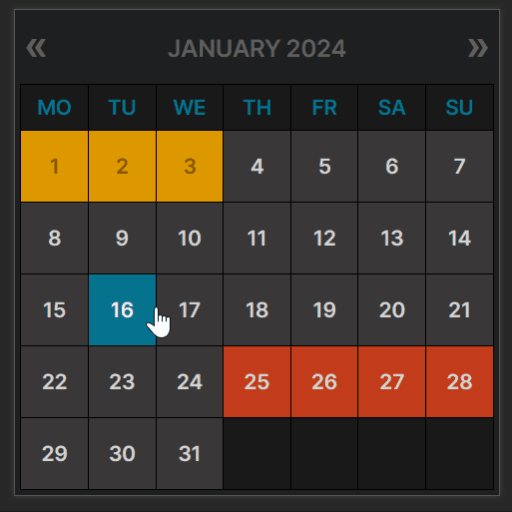 WP Booking Calendar 》WordPress必備的預約外掛程式排名第一, 原始的Booking Calendar是WordPress中第一個也是最受歡迎的預約外掛程式,已被數百萬使用者下載過。, 此外,該外掛程...。
WP Booking Calendar 》WordPress必備的預約外掛程式排名第一, 原始的Booking Calendar是WordPress中第一個也是最受歡迎的預約外掛程式,已被數百萬使用者下載過。, 此外,該外掛程...。 Timely All-in-One Events Calendar 》gline, ticket and registration links, and more., Enable users to RSVP to your events or buy tickets directly from your website with leading ticketi...。
Timely All-in-One Events Calendar 》gline, ticket and registration links, and more., Enable users to RSVP to your events or buy tickets directly from your website with leading ticketi...。LatePoint – Calendar Booking Plugin for Appointments and Events 》總結:LatePoint 是一個功能強大且用戶友好的 WordPress 預約管理外掛,簡化了任何規模企業的預訂管理。它提供多種功能,包括直觀的管理面板、適應移動裝置的...。
 WP Events Manager 》WP Events Manager 是什麼?, WP Events Manager 是一款功能強大的活動管理外掛,擁有所有重要的活動網站功能。, 它可以幫助您更輕鬆地管理所有活動,甚至可...。
WP Events Manager 》WP Events Manager 是什麼?, WP Events Manager 是一款功能強大的活動管理外掛,擁有所有重要的活動網站功能。, 它可以幫助您更輕鬆地管理所有活動,甚至可...。 WP Event Manager – Events Calendar, Registrations, Sell Tickets with WooCommerce 》插件,非常容易使用且不會讓你感到事件管理插件過於複雜和功能繁多。你想要一種直觀、快速的方式來快速創建活動,而且需要快速設置活動,無論是實體活動、虛...。
WP Event Manager – Events Calendar, Registrations, Sell Tickets with WooCommerce 》插件,非常容易使用且不會讓你感到事件管理插件過於複雜和功能繁多。你想要一種直觀、快速的方式來快速創建活動,而且需要快速設置活動,無論是實體活動、虛...。 The Events Calendar Shortcode & Block 》標籤內容:, , 使用 The Events Calendar Shortcode 和 Block,在需要顯示活動的地方顯示可自定義的活動列表!此外掛程式完全整合了現代部落客 (Modern Tribe...。
The Events Calendar Shortcode & Block 》標籤內容:, , 使用 The Events Calendar Shortcode 和 Block,在需要顯示活動的地方顯示可自定義的活動列表!此外掛程式完全整合了現代部落客 (Modern Tribe...。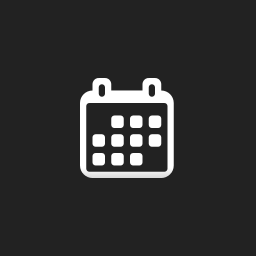 Event Organiser 》Event Organiser 是一個與 WordPress 網站相容的活動管理外掛。該外掛使用 WordPress 的「自訂文章類型」功能,讓你能夠建立和管理與文章相同的活動功能,同...。
Event Organiser 》Event Organiser 是一個與 WordPress 網站相容的活動管理外掛。該外掛使用 WordPress 的「自訂文章類型」功能,讓你能夠建立和管理與文章相同的活動功能,同...。 XO Event Calendar 》XO Event Calendar 是一款簡單易用的活動行事曆外掛。, 其他活動可以設定為節日。, 功能特色, , 增加活動自訂文章類型及分類。, 支援自訂文章類型範本。, 在...。
XO Event Calendar 》XO Event Calendar 是一款簡單易用的活動行事曆外掛。, 其他活動可以設定為節日。, 功能特色, , 增加活動自訂文章類型及分類。, 支援自訂文章類型範本。, 在...。 Event Manager, Events Calendar, Tickets, Registrations – Eventin 》Eventin可在您的WordPress網站上創建和管理活動。Eventin是一個簡單易用的WooCommerce活動管理插件,可管理活動、日曆、會議和售賣門票,使活動註冊和管理變...。
Event Manager, Events Calendar, Tickets, Registrations – Eventin 》Eventin可在您的WordPress網站上創建和管理活動。Eventin是一個簡單易用的WooCommerce活動管理插件,可管理活動、日曆、會議和售賣門票,使活動註冊和管理變...。ICS Calendar 》透過簡單的短碼,您可以將任何 iCalendar 訂閱(ICS)提要(如 Google 日曆、Microsoft Office 365、Apple iCloud 等)變成無縫整合、自動更新、零維護的 Wor...。
 Events Widgets For Elementor And The Events Calendar 》Elementor使用的活動行事曆小工具, The Events Calendar Widgets for Elementor是一個強大的工具,它可以讓您無縫地將The Events Calendar的活動與Elementor...。
Events Widgets For Elementor And The Events Calendar 》Elementor使用的活動行事曆小工具, The Events Calendar Widgets for Elementor是一個強大的工具,它可以讓您無縫地將The Events Calendar的活動與Elementor...。The Events Calendar: Category Colors 》在「The Events Calendar」的事件檢視中,新增事件類別的背景顏色。這是受到「Coloring Your Category Events」這篇文章的啟發。, 「The Events Calendar: Ca...。
 Registrations for the Events Calendar – Event Registration Plugin 》使用自訂表單和電子郵件範本,收集和管理活動註冊。無論您舉辦聚會、課程、工作坊、比賽或其他任何類型的活動,您都需要一種處理註冊的方式。我們的外掛使得...。
Registrations for the Events Calendar – Event Registration Plugin 》使用自訂表單和電子郵件範本,收集和管理活動註冊。無論您舉辦聚會、課程、工作坊、比賽或其他任何類型的活動,您都需要一種處理註冊的方式。我們的外掛使得...。
