
前言介紹
- 這款 WordPress 外掛「VenoBox 2 – Responsive Lightbox for images, videos, iFrames, inline contents, Ajax requests」是 2024-02-15 上架。
- 目前有 100 個安裝啟用數。
- 上一次更新是 2025-02-10,距離現在已有 82 天。
- 外掛最低要求 WordPress 4.0 以上版本才可以安裝。
- 外掛要求網站主機運作至少需要 PHP 版本 5.3 以上。
- 尚未有人給過這款外掛評分。
- 還沒有人在論壇上發問,可能目前使用數不多,還沒有什麼大問題。
外掛協作開發者
外掛標籤
zoom | modal | pop up | gallery | lightbox |
內容簡介
總結:
VenoBox是一個輕量級的外掛,將圖片和影片展示提升至更高水平。建立在venobox.js的基礎上,該外掛以計算圖片的最佳顯示大小、保持其高度和確保無縫觀看體驗而脫穎而出。現在,VenoBox還可調整圖片大小以符合視口高度。
問題與答案:
1. VenoBox透過動態計算顯示圖片的最大寬度並保持其原始高度來進行什麼處理?
- 答:VenoBox透過動態計算來確保圖片在任何裝置上看起來令人驚嘆,並保持其原始高度。
2. 如何使用VenoBox的可選圖片調整功能?
- 答:使用VenoBox的可選圖片調整功能,可以讓您將圖片完美地放入視口高度內,為您的內容提供美觀和響應式的展示。
3. VenoBox支援哪些多媒體格式?
- 答:從圖片和iframes到內聯內容,VenoBox都支援。您可以無縫地將Vimeo、YouTube和HTML5視頻格式集成到迷人的模態燈箱彈出中,為用戶提供真正引人入勝的體驗。
4. 如何使VenoBox自動啟動?
- 答:VenoBox可以通過自動為您的WordPress網站上的所有鏈接圖片和視頻啟用自己來進行自動激活。享受無憂的實施和立即改進的視覺呈現。
5. VenoBox如何增強用戶互動?
- 答:使用觸摸滑動畫廊導航功能,增強用戶互動。您的觀眾可以輕鬆地通過簡單的滑動探索畫廊,創造直觀和愉快的瀏覽體驗。
6. 如何調整VenoBox的風格和畫廊選項?
- 答:在WP Admin > 儀表板 > 設置 > VenoBox中啟用VenoBox以供圖片和/或視頻使用,並調整風格和畫廊選項。
原文外掛簡介
VenoBox is a lightweight plugin built on the foundation of venobox.js. It calculates the optimal display size for images preserving their height, and ensuring a seamless viewing experience. Now, with even more options, VenoBox can also resizes the images to fit within the viewport height. No jQuery dependency.
Features
Responsive Image Handling:
VenoBox sets itself apart by dynamically calculating the max width of displayed images and maintaining their original height, ensuring your visuals look stunning on any device. No more microscopic resized images on small screens – VenoBox guarantees an immersive user experience.
Optional Image Resizing:
Take control of your visuals with VenoBox’s optional image resizing feature, allowing you to fit images perfectly within the viewport height. Tailor your content for an aesthetically pleasing and responsive display.
Multimedia Versatility:
From images and iframes to inline content, VenoBox supports it all. Seamlessly integrate Vimeo, YouTube, and HTML5 video formats into captivating modal lightbox popups for a truly engaging user experience.
Automatic Activation:
Let VenoBox do the heavy lifting by automatically enabling itself for all linked images and videos on your WordPress site. Enjoy hassle-free implementation and an instantly improved visual presentation.
Touch Swipe Gallery Navigation:
Enhance user interaction with touch swipe gallery navigation. Your audience can effortlessly explore galleries with a simple swipe, creating an intuitive and enjoyable browsing experience.
Keyboard Navigation:
Navigate through your content with ease using VenoBox’s keyboard navigation feature. Provide users with multiple ways to interact, ensuring accessibility and user-friendliness.
Custom Preloaders:
Impress your visitors with custom preloaders that match your website’s style. Choose from a variety of options to create a seamless transition as your images and videos load.
Custom Videos Aspect Ratio:
Fine-tune your video displays with custom aspect ratios, ensuring your multimedia content looks just the way you envision it.
Customizable Colors and Styles:
Tailor the appearance of VenoBox to match your brand with customizable colors and styles. Maintain a consistent visual identity across your website, creating a cohesive and polished look.
WooCommerce Compatibility:
VenoBox seamlessly integrates with WooCommerce product galleries, offering a streamlined solution for displaying your products with style and flair.
3rd party services
YouTube
If you enable VenoBox for videos and link YouTube videos, the plugin embeds the videos inside of your website with the following url:
https://www.youtube-nocookie.com/embed/
Terms of servce:
https://developers.google.com/youtube/terms/api-services-terms-of-service
Vimeo
If you enable VenoBox for videos and link Vimeo videos, the plugin embeds the videos inside of your website with the following url:
https://player.vimeo.com/video/
Terms of servce:
https://vimeo.com/terms
Usage
Enable VenoBox for Images and/or Videos inside the plugin’s settings section.
Adjust style and gallery options in WP Admin > Dashboard > Settings > VenoBox
各版本下載點
- 方法一:點下方版本號的連結下載 ZIP 檔案後,登入網站後台左側選單「外掛」的「安裝外掛」,然後選擇上方的「上傳外掛」,把下載回去的 ZIP 外掛打包檔案上傳上去安裝與啟用。
- 方法二:透過「安裝外掛」的畫面右方搜尋功能,搜尋外掛名稱「VenoBox 2 – Responsive Lightbox for images, videos, iFrames, inline contents, Ajax requests」來進行安裝。
(建議使用方法二,確保安裝的版本符合當前運作的 WordPress 環境。
1.0.3 | 1.0.4 | 1.0.5 | 1.0.6 | 1.0.7 | 1.0.8 | trunk |
延伸相關外掛(你可能也想知道)
 Firelight Lightbox 》Easy FancyBox WordPress外掛為您的網站提供靈活美觀的光箱解決方案,幾乎適用於網站上的所有媒體連結。Easy FancyBox使用更新的傳統FancyBox jQuery擴展版本...。
Firelight Lightbox 》Easy FancyBox WordPress外掛為您的網站提供靈活美觀的光箱解決方案,幾乎適用於網站上的所有媒體連結。Easy FancyBox使用更新的傳統FancyBox jQuery擴展版本...。Simple Lightbox 》Simple Lightbox 是一個非常簡單且可自定義的燈箱,在您的 WordPress 網站上添加它非常容易。, 功能, 自定義燈箱行為的選項位於外觀 > Lightbox 管理員菜...。
 Responsive Lightbox & Gallery 》提供完整的 WordPress 相簿外掛所需一切, Responsive Lightbox and Gallery 外掛是一個全功能的 WordPress 相簿外掛,擁有強大的拖放相簿生成器和 Lightbox ...。
Responsive Lightbox & Gallery 》提供完整的 WordPress 相簿外掛所需一切, Responsive Lightbox and Gallery 外掛是一個全功能的 WordPress 相簿外掛,擁有強大的拖放相簿生成器和 Lightbox ...。 Lightbox & Modal Popup WordPress Plugin – FooBox 》FooBox是第一個嚴肅考慮響應式佈局的燈箱。它不僅會將圖片縮放以在手機上呈現更好的效果,還會重新排列按鈕控制,使其在縱向或橫向的方向上都展現出色的外觀...。
Lightbox & Modal Popup WordPress Plugin – FooBox 》FooBox是第一個嚴肅考慮響應式佈局的燈箱。它不僅會將圖片縮放以在手機上呈現更好的效果,還會重新排列按鈕控制,使其在縱向或橫向的方向上都展現出色的外觀...。 WP Featherlight – A Simple jQuery Lightbox 》WP Featherlight 是一個 WordPress 外掛,可為您的WordPress 網站添加一個極簡、高效、響應式 jQuery 燈箱。在其核心,WP Featherlight是一個用於 Featherlig...。
WP Featherlight – A Simple jQuery Lightbox 》WP Featherlight 是一個 WordPress 外掛,可為您的WordPress 網站添加一個極簡、高效、響應式 jQuery 燈箱。在其核心,WP Featherlight是一個用於 Featherlig...。 LightPress Lightbox 》這個外掛讓你保留了超棒的 Lightbox 2功能,卻移除了Prototype框架和Scriptaculous效果庫的大部分體積。, Warren Krewenki將Lightbox移植到了jQuery,而這個...。
LightPress Lightbox 》這個外掛讓你保留了超棒的 Lightbox 2功能,卻移除了Prototype框架和Scriptaculous效果庫的大部分體積。, Warren Krewenki將Lightbox移植到了jQuery,而這個...。 Gallery Blocks with Lightbox. Image Gallery, (HTML5 video , YouTube, Vimeo) Video Gallery and Lightbox for native gallery 》區塊, SimpLy Gallery Blocks 是一個友善易用的相片庫外掛,內含一系列進階選項以建立響應式的圖片、影片和音訊相片庫。, 相簿, 將數個相片庫合併成一個,並...。
Gallery Blocks with Lightbox. Image Gallery, (HTML5 video , YouTube, Vimeo) Video Gallery and Lightbox for native gallery 》區塊, SimpLy Gallery Blocks 是一個友善易用的相片庫外掛,內含一系列進階選項以建立響應式的圖片、影片和音訊相片庫。, 相簿, 將數個相片庫合併成一個,並...。 FancyBox for WordPress 》本外掛能讓FancyBox輕鬆整合到您的部落格:上傳,啟用,完成。您也能選擇進行更多的設置。, 您幾乎可以對Fancybox lightbox的所有屬性進行自定義:邊框、邊緣...。
FancyBox for WordPress 》本外掛能讓FancyBox輕鬆整合到您的部落格:上傳,啟用,完成。您也能選擇進行更多的設置。, 您幾乎可以對Fancybox lightbox的所有屬性進行自定義:邊框、邊緣...。 WP Lightbox 2 》WP Lightbox 2是一款WordPress燈箱工具,可為您的網站圖像添加響應式燈箱效果,並在WordPress博客上為相冊/圖庫照片創建燈箱效果。, 只需要安裝並放心,此外...。
WP Lightbox 2 》WP Lightbox 2是一款WordPress燈箱工具,可為您的網站圖像添加響應式燈箱效果,並在WordPress博客上為相冊/圖庫照片創建燈箱效果。, 只需要安裝並放心,此外...。 Advanced Responsive Video Embedder for Rumble, Odysee, YouTube, Vimeo, Kick … 》這是最佳的 WordPress 影片外掛嗎?支援幾乎你所能想像的一切,同時保持易用性和簡單性。這很可能是你需要的唯一一個外掛,來處理 WordPress 網站上的影片嵌...。
Advanced Responsive Video Embedder for Rumble, Odysee, YouTube, Vimeo, Kick … 》這是最佳的 WordPress 影片外掛嗎?支援幾乎你所能想像的一切,同時保持易用性和簡單性。這很可能是你需要的唯一一個外掛,來處理 WordPress 網站上的影片嵌...。 Video PopUp 》最受歡迎的 WordPress 影片輕盒外掛程式, 影片彈出外掛程式讓您輕鬆地設置影片輕盒彈出視窗。支援 YouTube、Vimeo、SoundCloud 和 MP4 自行托管的影片,您還...。
Video PopUp 》最受歡迎的 WordPress 影片輕盒外掛程式, 影片彈出外掛程式讓您輕鬆地設置影片輕盒彈出視窗。支援 YouTube、Vimeo、SoundCloud 和 MP4 自行托管的影片,您還...。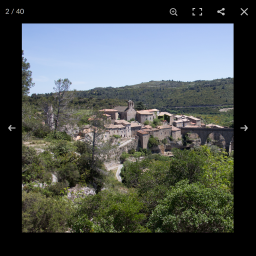 Lightbox with PhotoSwipe 》這個外掛在 WordPress 中整合了擴展版的 PhotoSwipe 4 或官方發行的 PhotoSwipe 5。發布或頁面中所有連結的圖像將使用 PhotoSwipe 顯示,而不管它們是圖片庫...。
Lightbox with PhotoSwipe 》這個外掛在 WordPress 中整合了擴展版的 PhotoSwipe 4 或官方發行的 PhotoSwipe 5。發布或頁面中所有連結的圖像將使用 PhotoSwipe 顯示,而不管它們是圖片庫...。Lightbox Gallery 》重要性:, 從 0.7.1 版本開始,插件目錄的版權規定導致默認顯示方式更改為 Colorbox。如果您希望使用 Lightbox 取代 Colorbox,您需要從設置頁面獲取腳本。, ...。
 jQuery Colorbox 》查看最新的 WordPress 外掛優惠。, 一个用于 WordPress 的 Colorbox/Lightbox 外掛。, jQuery Colorbox 提供了 11 个不同的主题可供选择。请查看我的网站。, ...。
jQuery Colorbox 》查看最新的 WordPress 外掛優惠。, 一个用于 WordPress 的 Colorbox/Lightbox 外掛。, jQuery Colorbox 提供了 11 个不同的主题可供选择。请查看我的网站。, ...。Lightbox for Gallery & Image Block 》這個 WordPress 外掛為標準 WordPress 圖庫及圖像區塊新增了一個簡單輕量的 Lightbox,它可以偵測文章是否包含圖庫或圖像區塊,然後載入並啟動 baguetteBox.j...。
