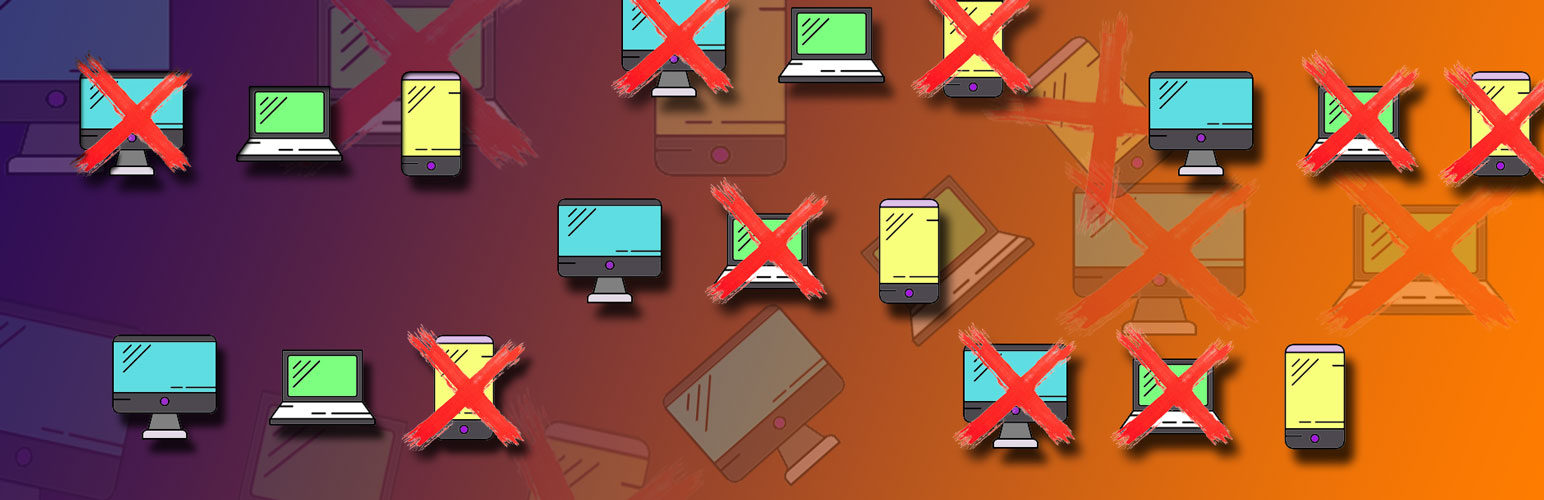
前言介紹
- 這款 WordPress 外掛「WPBakery Page Builder Simple All Responsive」是 2019-01-04 上架。
- 目前有 1000 個安裝啟用數。
- 上一次更新是 2020-01-14,距離現在已有 1935 天。超過一年沒更新,安裝要確認版本是否可用。以及後續維護問題!
- 外掛最低要求 WordPress 4.0 以上版本才可以安裝。
- 外掛要求網站主機運作至少需要 PHP 版本 7.0 以上。
- 有 4 人給過評分。
- 還沒有人在論壇上發問,可能目前使用數不多,還沒有什麼大問題。
外掛協作開發者
外掛標籤
WPBakery | responsive | page builder |
內容簡介
VC Simple All Responsive 外掛可為使用 Page Builder 建立的網站提供完整的響應式設計。到目前為止,我們已經能夠決定某些行和列出現(或不出現)的屏幕。現在,有了這個外掛,可以對所有 Page Builder 元素進行此類控制。
VC Simple All Responsive 外掛創建了一個新的 Page Builder 元素,可以在「全部」和「內容」部分中找到。它作為容器工作,確定放置在其中的內容何時會顯示(或不顯示)。
VC Simple All Responsive 容器放置在列中。在單個列中,我們可以放置任意數量的容器,它們可以有不同的設置。此外,它們可以與自由元素(容器外的元素)任意組合。
可以在單個容器中設置多個元素。在這種情況下,所有元素在一個容器內都適用相同的顯示規則。
將元素拖動到容器內時,它的行為與容器外時相同。容器只有一種設置,用於確定顯示內容的條件。
容器可以保持未填充(沒有內容),然後它將沒有顯著影響。同樣類似於 Page Builder 的行,可以完全從視圖中排除該容器(不考慮屏幕大小)。
使用優點:
原始版的 WPBakery Page Builder 提供了根據裝置屏幕大小設置可見性的選項,但僅限於行和列。此外,無法設置兩個或更多競爭性的列(競爭性意味著它們填滿了相同的空間)。内部元素沒有此類可見性調整的選項。這足以粗略調整響應式設計,但在微調時不實用,即僅在不同分辨率上顯示部分不同的內容。 VC Simple All Responsive 外掛允許在此方面完全自由製定選擇何時顯示單個元素或任意一組元素。後端顯示為競爭性類型(在同一列中),這有助於可見性。
例如:使用 VC Simple All Responsive 外掛,可以在同一列中設置僅在桌面屏幕上可見的元素(在第一個 All Responsive 容器中),然後是一組僅在平板電腦和手機上可見的元素(在第二個 All Responsive 容器中),最後(在任何位置,隨意)可在所有螢幕上顯示的元素(自由元素以通常的方式放置在容器外)。如果不使用 All Responsive Elements 外掛,則需要形成三個不同的行,每個行都有自己的設置,並複製重複元素(例如在其他列中)。另外,使用 VC Simple All Responsive 外掛的網站後端更具可讀性,減少了網站的記憶體和處理器負載。
VC Simple All Responsive 元素可以同樣應用於獨立製造商的其他元素,以及 Page Builder 的基本元素。因此,實施的解決方案優於一些應用於一些 WP 主題的其他解決方案。
請在評估此外掛時理解它是免費的,客戶支援相對應。而且,在 WordPress ver 5 或更新版本中 WPBakery Page Builder 沒有完全正確地運作的情況下,此外掛也不會正確地運作。這不是插件的短處。這個問題發生的原因是某些 WP 主題沒有很好地適應 WordPress 5 和 Gutenberg。隨著時間的推移,這些問題將會減少。
原文外掛簡介
VC Simple All Responsive Plugin provides full responsiveness to sites created with Page Builder. So far, we have been able to determine the screens on which some Row and Columns will appear (or not appear). From now on, thanks to this plugin, this type of control is obtained over all Page Builder elements.
VC Simple All Responsive plugin creates a new element of the Page Builder that can be found in All and in the Content section. It works as a container that determines when the content that is placed in it will be visible (or not).
VC Simple All Responsive conatiners are placed inside the column. Within a single column we can place an arbitrary number of containers, and it is possible that they have different settings. Also, they can be arbitrarily combined with free elements (elements outside the container).
It is possible to set several elements within a single container. In this case, the same rules for displaying apply to all elements within a single container.
When you drag the element inside the container, it behaves commonly, in the way it would behave outside of the container. The container has only one type of setting, which determines the conditions for displaying the content.
The container can be left unfilled (without content), and then he will have no visible effect. Also, similar to the Page Builder rows, the container can be completely excluded from the view (regardless of the screen size).
Benefits of Use:
WPBakery Page Builder in the original version provides the option to set the visibility depending on the screen sizes of the device, but only at the level of Rows and Columns. In addition, it is not possible to set up two or more competitive columns (competitive, in the sense that they fill the same space). The interior elements do not have this possibility of visibility adjustments. This is sufficient for rough adjustment of the responsiveness, however, it is not practical in cases of finer tuning, when only a partially different content is displayed on different resolutions. Plugin VC Simple All Responsive allows complete freedom in this regard. The ability to choose when it will be displayed is enabled at the level of a single element or an arbitrary group of elements. The back-end display is of a competitive type (in the same column), which facilitates visibility.
Example: With the VC Simple All Responsive Plugin, it is possible to set up in the same column: element visible only on desktop screens (in the first All Responsive container), then a group of elements seen only on tablets and on mobile phones (in the 2nd All Responsive container) and finally (at any place, whatever) the elements that are visible on all screens (free elements placed in the usual way, outside of the container). Without the use of All Responsive Elements plugin, it would be necessary to form three separate rows, each with its own setting and copying repeating elements (in other columns, for example). Great advantages are also that the Websites Back End with using of the VC Simple All Responsive Plugin is much more readable and the memory and processor load of the site is reduced.
VC Simple All Responsive element can equally apply to additional elements of independent manufacturers, as well as to the basic elements of Page Builder. For this reason, the implemented solution is superior to some other that are applied in some WP themes.
Please, when evaluating this plugin, you understand that it is free and that customer support is adequate to that.
Also, in situations with WordPress ver 5 or newer WPBakery Page Builder do not behave completely correctly, it surely means that this plugin will not behave correctly, too. This is not a plugin shortage. This problem occurs because some WP themes have not adapted well to WordPress 5 and Gutenberg appears. Over time, these problems will be less.
Note:
For the proper functioning of this plugin, it is necessary to have an active installation of WPBakery Page Builder (js_composer) in version 5 or later.
各版本下載點
- 方法一:點下方版本號的連結下載 ZIP 檔案後,登入網站後台左側選單「外掛」的「安裝外掛」,然後選擇上方的「上傳外掛」,把下載回去的 ZIP 外掛打包檔案上傳上去安裝與啟用。
- 方法二:透過「安裝外掛」的畫面右方搜尋功能,搜尋外掛名稱「WPBakery Page Builder Simple All Responsive」來進行安裝。
(建議使用方法二,確保安裝的版本符合當前運作的 WordPress 環境。
延伸相關外掛(你可能也想知道)
 Elementor Website Builder – More Than Just a Page Builder 》, 全球超過 1000 萬個網站的領先網站建立平台, Elementor 是專為 WordPress 設計的領先網站建立平台,使網站製作者能夠使用直覺式的視覺建立工具建立專業、像...。
Elementor Website Builder – More Than Just a Page Builder 》, 全球超過 1000 萬個網站的領先網站建立平台, Elementor 是專為 WordPress 設計的領先網站建立平台,使網站製作者能夠使用直覺式的視覺建立工具建立專業、像...。 Website Builder by SeedProd — Theme Builder, Landing Page Builder, Coming Soon Page, Maintenance Mode 》SeedProd - 拖放式 WordPress 網站建構器,建立即將推出網頁、維護模式、登入頁面、銷售頁面和感謝頁面的最佳工具。, SeedProd 於 2011 年首次推出,可建立即...。
Website Builder by SeedProd — Theme Builder, Landing Page Builder, Coming Soon Page, Maintenance Mode 》SeedProd - 拖放式 WordPress 網站建構器,建立即將推出網頁、維護模式、登入頁面、銷售頁面和感謝頁面的最佳工具。, SeedProd 於 2011 年首次推出,可建立即...。Page Builder by SiteOrigin 》SiteOrigin Page Builder 是一個強大的內容創建介面,即刻識別,完全不同凡響。SiteOrigin Page Builder 讓您輕鬆使用您所熟悉和喜愛的小工具創建具有響應式...。
 Gutenberg Blocks with AI by Kadence WP – Page Builder Features 》Kadence Blocks 是一個 WordPress 外掛,它附加自訂區塊和選項,擴展了 Gutenberg 編輯功能,使您能夠輕鬆創建美麗的網站,而不需要任何程式編寫。Kadence Bl...。
Gutenberg Blocks with AI by Kadence WP – Page Builder Features 》Kadence Blocks 是一個 WordPress 外掛,它附加自訂區塊和選項,擴展了 Gutenberg 編輯功能,使您能夠輕鬆創建美麗的網站,而不需要任何程式編寫。Kadence Bl...。 Page Builder Gutenberg Blocks – CoBlocks 》, 注意:對於已受 CoBlocks 3.0.0 版本影響的使用者,請查看我們在 WordPress.org 支援論壇文章,如果您需要支援,請建立新的主題帖。, , CoBlocks 是新版 Gu...。
Page Builder Gutenberg Blocks – CoBlocks 》, 注意:對於已受 CoBlocks 3.0.0 版本影響的使用者,請查看我們在 WordPress.org 支援論壇文章,如果您需要支援,請建立新的主題帖。, , CoBlocks 是新版 Gu...。 Page Builder: Pagelayer – Drag and Drop website builder 》. Pagelayer是一個WordPress網站建構工具,為您提供最佳的設計體驗和快速效能,不論您是初學者或專業人士都能愛上它。, Pagelayer是一款很棒的網頁建構工具,...。
Page Builder: Pagelayer – Drag and Drop website builder 》. Pagelayer是一個WordPress網站建構工具,為您提供最佳的設計體驗和快速效能,不論您是初學者或專業人士都能愛上它。, Pagelayer是一款很棒的網頁建構工具,...。 Otter Blocks – Gutenberg Blocks, Page Builder for Gutenberg Editor & FSE 》Otter 是一款 Gutenberg Blocks 頁面建構外掛,可為 WordPress Block Editor(又稱 Gutenberg)添加額外功能,讓您享受更好的頁面建構體驗,而無需使用傳統的...。
Otter Blocks – Gutenberg Blocks, Page Builder for Gutenberg Editor & FSE 》Otter 是一款 Gutenberg Blocks 頁面建構外掛,可為 WordPress Block Editor(又稱 Gutenberg)添加額外功能,讓您享受更好的頁面建構體驗,而無需使用傳統的...。 Unyson 》, 您覺得這款外掛有幫助嗎?請考慮給它一個五星評價。, , Unyson - 一個免費的拖放框架,附帶許多內建的擴充功能,可以協助您輕鬆快速地開發高級主題。, 贊助...。
Unyson 》, 您覺得這款外掛有幫助嗎?請考慮給它一個五星評價。, , Unyson - 一個免費的拖放框架,附帶許多內建的擴充功能,可以協助您輕鬆快速地開發高級主題。, 贊助...。GenerateBlocks 》將不同的功能整合至編輯器,但並不會因為過多的一維方塊造成內容過於臃腫。使用 GenerateBlocks,您只需深入學習少量的方塊,即可用於創建任何內容。, Genera...。
 Stackable – Page Builder Gutenberg Blocks 》終極與古鐸版衣搭檔, Stackable 是您一直在等待的終極可靠古鐸版衣搭檔。使用堅強、輕便的自訂區塊、現成設計、UI套件、全域設定和高級自訂選項建立動態網站...。
Stackable – Page Builder Gutenberg Blocks 》終極與古鐸版衣搭檔, Stackable 是您一直在等待的終極可靠古鐸版衣搭檔。使用堅強、輕便的自訂區塊、現成設計、UI套件、全域設定和高級自訂選項建立動態網站...。 Make Column Clickable Elementor 》簡單:允許用戶點擊整個列而非單個元素。, 當您在其中添加鏈接時,用戶將能夠點擊整個列。, 如何使用, 安裝插件後,在Elementor編輯器中打開,開始編輯列,並...。
Make Column Clickable Elementor 》簡單:允許用戶點擊整個列而非單個元素。, 當您在其中添加鏈接時,用戶將能夠點擊整個列。, 如何使用, 安裝插件後,在Elementor編輯器中打開,開始編輯列,並...。Kubio AI Page Builder 》, , Kubio 是一個創新的基於區塊的 WordPress 網站建立工具,它以全新的區塊來擴充編輯器功能並提供使用者無限的樣式選項。透過先進的編輯功能,Kubio 使用者...。
 Elementor Custom Skin 》此外掛程式可向 Elementor 頁面建構器的文章和文章總覽 widget 添加新的佈景主題。, 您可以像單個模板一樣設計循環項目,並將其用作佈景主題,以便您可以按照...。
Elementor Custom Skin 》此外掛程式可向 Elementor 頁面建構器的文章和文章總覽 widget 添加新的佈景主題。, 您可以像單個模板一樣設計循環項目,並將其用作佈景主題,以便您可以按照...。 Colibri Page Builder 》Colibri Page Builder 為 ColibriWP 佈景主題新增拖放式頁面建立功能。, 授權, 除非另有指定,所有佈景主題檔案和腳本皆採用 GNU 通用公眾授權證 (GNU Genera...。
Colibri Page Builder 》Colibri Page Builder 為 ColibriWP 佈景主題新增拖放式頁面建立功能。, 授權, 除非另有指定,所有佈景主題檔案和腳本皆採用 GNU 通用公眾授權證 (GNU Genera...。 Beaver Builder – WordPress Page Builder 》什麼是 Beaver Builder 頁面生成器?, Beaver Builder 是一個靈活的拖放式頁面生成器,可在 WordPress 網站的前端進行操作。無論您是初學者還是專業人士,都...。
Beaver Builder – WordPress Page Builder 》什麼是 Beaver Builder 頁面生成器?, Beaver Builder 是一個靈活的拖放式頁面生成器,可在 WordPress 網站的前端進行操作。無論您是初學者還是專業人士,都...。
