
前言介紹
- 這款 WordPress 外掛「Variation Swatches and Gallery for WooCommerce」是 2023-01-05 上架。
- 目前有 30 個安裝啟用數。
- 上一次更新是 2025-01-27,距離現在已有 97 天。
- 外掛最低要求 WordPress 5.5 以上版本才可以安裝。
- 外掛要求網站主機運作至少需要 PHP 版本 7.0 以上。
- 有 1 人給過評分。
- 還沒有人在論壇上發問,可能目前使用數不多,還沒有什麼大問題。
外掛協作開發者
外掛標籤
woocommerce | woocommerce variation | variable product swatches | woocommerce variable product | woocommerce variable product swatches |
內容簡介
Variation Swatches and Gallery for WooCommerce 是 WooCommerce 可變產品屬性的顏色、圖片、按鈕和單選開關的終極解決方案,同時還支持每個變異的圖庫功能,可無限添加圖片。
核心功能
✔️四個自訂屬性類型:顏色、圖片、按鈕和單選。
✔️屬性術語的自訂元字段(用於自定義屬性類型)。
✔️每個變量的不同圖庫。
✔️詳細設置頁面可自定義設計和功能。
✔️24/7快速支援。
✔️當默認值時,按鈕選擇器開關。
✔️當默認值時,圖片選擇器開關。
✔️顯示已選變量屬性標籤和標籤分隔符。
✔️落後庫存的選項禁用。
✔️可以點擊禁用的變化(缺貨變化)。
✔️單擊時清除選定的變化。
✔️啟用工具提示,位置在上方/下方。
✔️顯示變量庫存。
✔️自定義Ajax變量閾值。
✔️三個可選的光標形狀 - 圓形、圓角和正方形。
✔️兩種可選的光標顯示樣式 - 嵌入式和塊。
✔️可定制的顏色和圖像光標寬度和高度。
✔️為顏色和圖像光標顯示/隱藏標籤。
✔️每個變化的圖庫影像。
高級功能
✔️高級方案是主要外掛的擴展,增加了其他功能。
✔️啟用工具提示,位置位於頂部/底部,用於產品屬性術語。
✔️圖像或文字工具提示產品屬性術語。
✔️啟用彩片存檔/商店。
✔️每個單一產品的可定制彩片設置。
✔️彩片風格(正常/懸停/選中)與主題顏色匹配。
✔️工具提示樣式以匹配主題顏色。
貢獻
這可能存在漏洞和缺少許多功能。如果您想為這個項目作出貢獻,歡迎您參與。請從 GitHub 上 fork 存儲庫。
文檔
變化的 Swatches 和 Gallery for WooCommerce 入門只是一瞬間的事情。
請查看我們的詳細文檔,以幫助您最好地運行 WooCommerce 的優化插件和小工具。
連結
演示
文檔
GitHub
原文外掛簡介
Variation Swatches and Gallery for WooCommerce is ultimate solution for Color, Image, Button and Radio Swatches For WooCommerce Variable Product Attributes, It also support gallery for each variation with unlimited images.
Core Features
✔️ 4 Custom attributes types, Color, Image, Button and Radio.
✔️ Custom meta fields for attribute terms (for custom attribute type),
✔️ Different gallery for each variation.
✔️ Details settings page to customize design and functions.
✔️ 24/7 Quick support.
✔️ Button Swatch as Default.
✔️ Image Swatch as Default.
✔️ Show Selected Variation Attribute Label with Label Separator .
✔️ Disabled Swatch on Stockout.
✔️ Clickable Disabled Variation (Stockout Variation).
✔️ Clear Selected Variation on Click.
✔️ Enable Tooltip with Position Top / Bottom.
✔️ Show Variation Stock.
✔️ Custom Ajax Variation Threshold.
✔️ Three Selectable Swatch Shape – Circle, Rounded and Squere.
✔️ Two Selectable Swatch Display Style – Inline and Block.
✔️ Customizeable Swatch Width and Height for Color and Image Swatch.
✔️ Show / Hide Label for Color and Image Swatch.
✔️ Gallery Image for Each Variation.
Premium Features
✔️ Premium Package is an Extention of Main Plugin, It Extends Main Plugin with Aditional Features.
✔️ Enable Tooltip with Position Top / Bottom for Product Attribute Term.
✔️ Image of Text Tool Tooltip Product Attribute Term.
✔️ Enable Swatches for Archive / Shop.
✔️ Customizeable Swatch Settings for Each Single Product.
✔️ Swatch Styling ( Normal / Hover / Selected ) to Match Theme Color.
✔️ Tooltip Styling to Match Theme Color.
Contribute
This may have bugs and lack of many features. If you want to contribute on this project, you are more than welcome. Please fork the repository from Github.
Documentation
Getting Started with Variation Swatches and Gallery for WooCommerce is only a matter of moments.
Check out the detailed documentation created by us to help you out to run Variation Swatches and Gallery for WooCommerce in the best way.
LINKS
Demo
Documentation
GitHub
各版本下載點
- 方法一:點下方版本號的連結下載 ZIP 檔案後,登入網站後台左側選單「外掛」的「安裝外掛」,然後選擇上方的「上傳外掛」,把下載回去的 ZIP 外掛打包檔案上傳上去安裝與啟用。
- 方法二:透過「安裝外掛」的畫面右方搜尋功能,搜尋外掛名稱「Variation Swatches and Gallery for WooCommerce」來進行安裝。
(建議使用方法二,確保安裝的版本符合當前運作的 WordPress 環境。
1.0.0 | 1.0.1 | 1.0.3 | 1.0.4 | 1.0.5 | 1.0.6 | trunk | 1.0.5.1 |
延伸相關外掛(你可能也想知道)
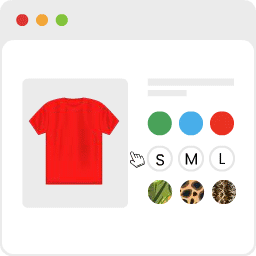 Variation Swatches for WooCommerce 》為 WooCommerce 產品屬性打造美麗的顏色、圖片和按鈕變化的樣式, 如何安裝 WooCommerce 變化樣式外掛程式升級可變產品, , 變化樣式是易於使用的 WooCommerce ...。
Variation Swatches for WooCommerce 》為 WooCommerce 產品屬性打造美麗的顏色、圖片和按鈕變化的樣式, 如何安裝 WooCommerce 變化樣式外掛程式升級可變產品, , 變化樣式是易於使用的 WooCommerce ...。 Variation Swatches for WooCommerce 》ooCommerce外掛將商品選項欄位變成單選框、圖片、顏色與標籤。透過使用這款 Variation Swatches for WooCommerce 外掛,您可以將商品選項屬性顯示成圖片、顏...。
Variation Swatches for WooCommerce 》ooCommerce外掛將商品選項欄位變成單選框、圖片、顏色與標籤。透過使用這款 Variation Swatches for WooCommerce 外掛,您可以將商品選項屬性顯示成圖片、顏...。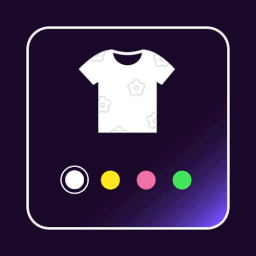 Variation Swatches for WooCommerce 》譯文:, , 簡介, WooCommerce變體標籤外掛可以將預設的WooCommerce商品屬性下拉選項轉換成時尚的標籤。這款神奇的外掛可以幫助您以時尚的方式展示產品變體(...。
Variation Swatches for WooCommerce 》譯文:, , 簡介, WooCommerce變體標籤外掛可以將預設的WooCommerce商品屬性下拉選項轉換成時尚的標籤。這款神奇的外掛可以幫助您以時尚的方式展示產品變體(...。 Swatchly – WooCommerce Variation Swatches for Products (product attributes: Image swatch, Color swatches, Label swatches) 》您是否對 WooCommerce 目前呈現產品屬性的方式感到沮喪?這個外掛允許您將 WooCommerce 產品變體的選擇選項轉換為更加用戶友好的樣式。例如顏色樣式、按鈕樣...。
Swatchly – WooCommerce Variation Swatches for Products (product attributes: Image swatch, Color swatches, Label swatches) 》您是否對 WooCommerce 目前呈現產品屬性的方式感到沮喪?這個外掛允許您將 WooCommerce 產品變體的選擇選項轉換為更加用戶友好的樣式。例如顏色樣式、按鈕樣...。 Variation Swatches for WooCommerce 》TH Variation Swatches for WooCommerce 是一個易於使用的免費插件,可替換默認調色板為專業風格和彩色調色板。插件界面友好,可無縫編輯變化。插件帶有三種...。
Variation Swatches for WooCommerce 》TH Variation Swatches for WooCommerce 是一個易於使用的免費插件,可替換默認調色板為專業風格和彩色調色板。插件界面友好,可無縫編輯變化。插件帶有三種...。 Woo Update Variations In Cart 》透過 AJAX 輕鬆更新購物車頁面上的產品變體,讓顧客不需要再次刪除和添加產品。, 注意:此外掛需要 WooCommerce,僅能與標準 WooCommerce 的可變產品一起運作...。
Woo Update Variations In Cart 》透過 AJAX 輕鬆更新購物車頁面上的產品變體,讓顧客不需要再次刪除和添加產品。, 注意:此外掛需要 WooCommerce,僅能與標準 WooCommerce 的可變產品一起運作...。 Pure WC Variation Swatches 》n easily convert these attributes into color, image, or label swatches for a better visual impact. This conversion is simple and can be done with j...。
Pure WC Variation Swatches 》n easily convert these attributes into color, image, or label swatches for a better visual impact. This conversion is simple and can be done with j...。 C4D Woo Variation Images 》C4D WooCommerce Variation Images是一款易於使用的WooCommerce產品變化圖像插件。這意味著您可以使用此強大的WooCommerce彩色或圖像變化圖像插件,在圖像、...。
C4D Woo Variation Images 》C4D WooCommerce Variation Images是一款易於使用的WooCommerce產品變化圖像插件。這意味著您可以使用此強大的WooCommerce彩色或圖像變化圖像插件,在圖像、...。 GS Variation Swatches for WooCommerce 》GS WooCommerce Variation Swatches 是一款易於使用的 WooCommerce 產品屬性變化樣式插件,提供選擇變化產品屬性的美觀、專業體驗。它將產品變化選擇選項欄位...。
GS Variation Swatches for WooCommerce 》GS WooCommerce Variation Swatches 是一款易於使用的 WooCommerce 產品屬性變化樣式插件,提供選擇變化產品屬性的美觀、專業體驗。它將產品變化選擇選項欄位...。 Variation image color switches for woocommerce 》這個外掛可以將 WooCommerce 預設的下拉式選單升級為開關式按鈕,並使用產品變異的預設圖片。, 相關連結:首頁 | 捐款 | 聯絡我們 | 支援。
Variation image color switches for woocommerce 》這個外掛可以將 WooCommerce 預設的下拉式選單升級為開關式按鈕,並使用產品變異的預設圖片。, 相關連結:首頁 | 捐款 | 聯絡我們 | 支援。 Simple Variation Swatches for WooCommerce 》擁抱 WooCommerce 中煩人的舊下拉式變數選項,歡迎簡單易用的快速切換插件。這個直截了當的外掛程式,內含所有必要功能,可以用按鈕、色彩、圖片和單選框替換...。
Simple Variation Swatches for WooCommerce 》擁抱 WooCommerce 中煩人的舊下拉式變數選項,歡迎簡單易用的快速切換插件。這個直截了當的外掛程式,內含所有必要功能,可以用按鈕、色彩、圖片和單選框替換...。 Variable Product Swatches for WooCommerce 》Variable Product Swatches for WooCommerce 是 WooCommerce 變數產品屬性的顏色、影像、按鈕和單選框的終極解決方案。, 功能, , 4 種自訂屬性: 顏色、影像、...。
Variable Product Swatches for WooCommerce 》Variable Product Swatches for WooCommerce 是 WooCommerce 變數產品屬性的顏色、影像、按鈕和單選框的終極解決方案。, 功能, , 4 種自訂屬性: 顏色、影像、...。Advanced Product Variation Swatches for WooCommerce – Display product attributes as color swatch, button, advanced dropdown or image etc 》以色彩樣本、按鈕、進階下拉式選單或是圖像等方式顯示商品屬性。。
