
前言介紹
- 這款 WordPress 外掛「User Upgrade Capability」是 2014-05-21 上架。
- 目前有 10 個安裝啟用數。
- 上一次更新是 2024-09-24,距離現在已有 221 天。
- 外掛最低要求 WordPress 3.5 以上版本才可以安裝。
- 有 7 人給過評分。
- 還沒有人在論壇上發問,可能目前使用數不多,還沒有什麼大問題。
外掛協作開發者
keycapability | justinticktock |
外掛標籤
role | user | multisite | capability | permission |
內容簡介
「使用者升級能力」是一個外掛,可幫助處理多站點網路,並協助管理使用者及其角色。當您使用多站點的 WordPress 安裝時,您會很快意識到使用不同站點執行不同功能(例如:主站點、獨立部落格、獨立日曆等)的能力,每個站點都可以獨立處理,甚至使用不同的佈景主題。
然而,若沒有「使用者升級能力」,您需要在每個站點上維護使用者存取權限,這對於管理人員來說是一個負擔,因為管理人員必須為每個站點授權存取權限,根據需要新增/移除功能及角色,這些都需要時間。「使用者升級能力」可幫助完成這些管理任務,並允許您創建新站點,並指向主參考站點,重複使用其使用者清單和功能/角色,以定義新連結站點的存取權限。
其中一個有用的案例是,當您想在同一 WordPress 網站上擁有多個用途的日曆時,這種方法就非常有用。日曆外掛通常使用固定的資料庫表名,這意味著您無法在同一站點上安裝兩個日曆。透過「使用者升級能力」,您可以為每個日曆創建新的站點,並指向參考站點,重複使用其使用者基礎和功能/角色。最終使用者甚至不會知道這些日曆存在於不同的站點上。
外掛網站:
請參閱外掛網站以獲取更多資訊。
GitHub:
https://github.com/justinticktock/user-upgrade-capability
警告:
啟用此外掛將會使用引用站點的使用者角色/能力替換可用的角色/能力,您將無法撤消。
翻譯:
英文
塞爾維亞-克羅地亞語,sr_RS(感謝 Borisa Djuraskovic webhostinghub.com)
擴展:
如果您選擇通過其他外掛擴展功能,以下外掛可供方便安裝:
- 使用者角色編輯器,用於管理員控制使用者存取權限/功能。
- 部落格複製器,以輕鬆複製站點。
原文外掛簡介
‘User Upgrade Capability’ is a plugin to help with a multi-site network and helps with the administration of users and their roles. When you start using a multi-site WordPress installation you soon realise the power of having the ability to use a separate site for different functions (e.g. main site, separate blog, separate calendar …etc) each can then be handled separately and even with different themes.
However, without ‘User Upgrade Capabilities’ you would need to maintain the user access on each site, this is an overhead for administrators since for each site Admins will need to grant access and add/remove capabilties & roles as required, which all takes time. ‘User Upgrade Capability’ helps with this admin task and allows you to create a new site and point back to a master reference site re-using its user listing and capabilties/roles to define access permissions for the new linked site.
One example of where this approach is helpful is for the case where you want multiple calendars for different purposes on the same WordPress site. Calendar plugins generally use a fixed database table name, this means that you can’t install two calendars on the same site. With ‘User Upgrade Capability’ you can create a new site for each calendar and point back to the reference site re-using its user base and capabilties. The end user doesn’t even know that the calendars are on a different site.
Plugin site
read more on the plugin site
GitHub
https://github.com/justinticktock/user-upgrade-capability
WARNING
Activating this plugin on a site will replace the available user roles/capabilities with a copy from the reference site you will not be able to undo.
Translation:
English
Serbo-Croatian, sr_RS ( props Borisa Djuraskovic webhostinghub.com )
Extensions:
If you select the options for extending functionality through other plugins the following are available for ease of installing..
User Role Editor for Admins to control user access/capability.
Blog Copier for ease of duplicating sites.
各版本下載點
- 方法一:點下方版本號的連結下載 ZIP 檔案後,登入網站後台左側選單「外掛」的「安裝外掛」,然後選擇上方的「上傳外掛」,把下載回去的 ZIP 外掛打包檔案上傳上去安裝與啟用。
- 方法二:透過「安裝外掛」的畫面右方搜尋功能,搜尋外掛名稱「User Upgrade Capability」來進行安裝。
(建議使用方法二,確保安裝的版本符合當前運作的 WordPress 環境。
1.0 | 1.1 | 1.2 | 1.3 | 1.4 | 2.0 | 2.1 | 2.2 | 2.3 | 2.4 | 1.1.1 | 1.2.1 | trunk | 1.2.1.1 | 1.2.1.2 | 1.2.1.3 | 2.5beta |
延伸相關外掛(你可能也想知道)
WP-Ban 》這個外掛會在被封鎖的 IP、IP 範圍、主機名稱或轉介網址試圖訪問您的博客時,顯示自訂的封鎖訊息。您也可以排除某些 IP 不被封鎖。並會紀錄有多少次該 IP 試...。
 Simple Restrict 》此外掛讓您輕鬆地為特定頁面設定「權限」,只有擁有該權限的使用者才能查看頁面內容。, , , 頁面權限:此外掛新增了「權限」分類法(taxonomy),您可以在編...。
Simple Restrict 》此外掛讓您輕鬆地為特定頁面設定「權限」,只有擁有該權限的使用者才能查看頁面內容。, , , 頁面權限:此外掛新增了「權限」分類法(taxonomy),您可以在編...。 WP JV Post Reading Groups 》這個外掛可以讓你:, , , 建立閱讀群組並將它們與使用者、私人文章和私人頁面關聯, , , 在這些使用者登入後,他們將看到你授予存取權限的私人文章和私人頁面,...。
WP JV Post Reading Groups 》這個外掛可以讓你:, , , 建立閱讀群組並將它們與使用者、私人文章和私人頁面關聯, , , 在這些使用者登入後,他們將看到你授予存取權限的私人文章和私人頁面,...。Stop Write 》這是一個 WordPress 外掛,可讓你保護你的網站免受更改。你可以防止更改 wp-admin、wp-content、wp-includes 目錄。如果你的網站受到嚴重病毒影響而更改了網...。
 Mailster RePermission 》, 此外掛需要 Mailster Newsletter Plugin for WordPress, , 能協助您在Mailster中設置符合GDPR規範重新取得許可的活動。, 請閱讀設置指南,以開始使用。, 額...。
Mailster RePermission 》, 此外掛需要 Mailster Newsletter Plugin for WordPress, , 能協助您在Mailster中設置符合GDPR規範重新取得許可的活動。, 請閱讀設置指南,以開始使用。, 額...。CR 》AIO Content Restriction 是一個全面、易於使用且功能豐富的 WordPress 內容限制外掛程式,可通過限制訪問來限制用戶/訪客查看內容。, 使用 AIO Content Rest...。
Permissions & Security Audit 》「權限及安全稽核」是一款外掛,可運行一系列測試,以檢查以下範圍的常見安全問題:, , 檔案和資料夾權限, 檔案和資料夾所有權, WordPress 配置設定, Apache/...。
All-in-One Content Restriction – Conditional Content Visibility & Access Control for WordPress 》總結:All-in-One Content Restriction 是一款全面、易於使用且功能豐富的 WordPress 內容限制外掛,可以設定任何使用者(無論是已登入、擁有特定使用者角色...。
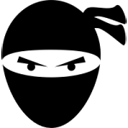 Wp Restricted 》這個外掛可以限制所有 IP 的訪問,只開放特定的 IP 訪問 WordPress 管理員頁面。。
Wp Restricted 》這個外掛可以限制所有 IP 的訪問,只開放特定的 IP 訪問 WordPress 管理員頁面。。Show User Level Content 》這個外掛非常簡單:它會隱藏指定使用者等級以下的所有使用者的內容。, 或者,您可以認為它只向指定使用者等級的使用者顯示內容。, 使用方法非常簡單,使用標...。
Show Content by User Level 》此外掛可隱藏頁面(或文章)內特定的部分,讓使用者能夠在其用戶等級高於特定用戶等級時顯示。, 因此,如果內容為用戶等級 X 可見:, 1. 如果 X >0,未註...。
Restrict Page Parents 》Restrict Page Parents 是一個輕量級外掛,用於增強 WordPress 的使用者權限功能。它會更改設置頁面父頁面的選項,僅顯示當前使用者擁有的頁面。您也可以配置...。
 LH Buddypress Disable Group Deletion 》我想找一個簡單輕量的外掛來防止群組管理員刪除群組或更改群組設置,所以寫了這個外掛。, 喜歡這個外掛嗎?請考慮留下五星評論。, 喜歡這個外掛或想要幫助Loc...。
LH Buddypress Disable Group Deletion 》我想找一個簡單輕量的外掛來防止群組管理員刪除群組或更改群組設置,所以寫了這個外掛。, 喜歡這個外掛嗎?請考慮留下五星評論。, 喜歡這個外掛或想要幫助Loc...。AJAX Referer Fix 》注意:此外掛在 WP 2.5 版本無法運作。WP 2.5 中的 AJAX referer 檢查與強化版 PHP 無衝突,因此這個外掛已經不再適用。, 如果您仍然遇到權限問題,很可能是...。
 Jits Role Editor 》總結:Jits Role Editor 是一個 WordPress 外掛,讓您可以直接從儀表板完全管理使用者角色。具有簡單直覺的介面,您可以創建新的自訂角色、編輯現有角色的功...。
Jits Role Editor 》總結:Jits Role Editor 是一個 WordPress 外掛,讓您可以直接從儀表板完全管理使用者角色。具有簡單直覺的介面,您可以創建新的自訂角色、編輯現有角色的功...。
