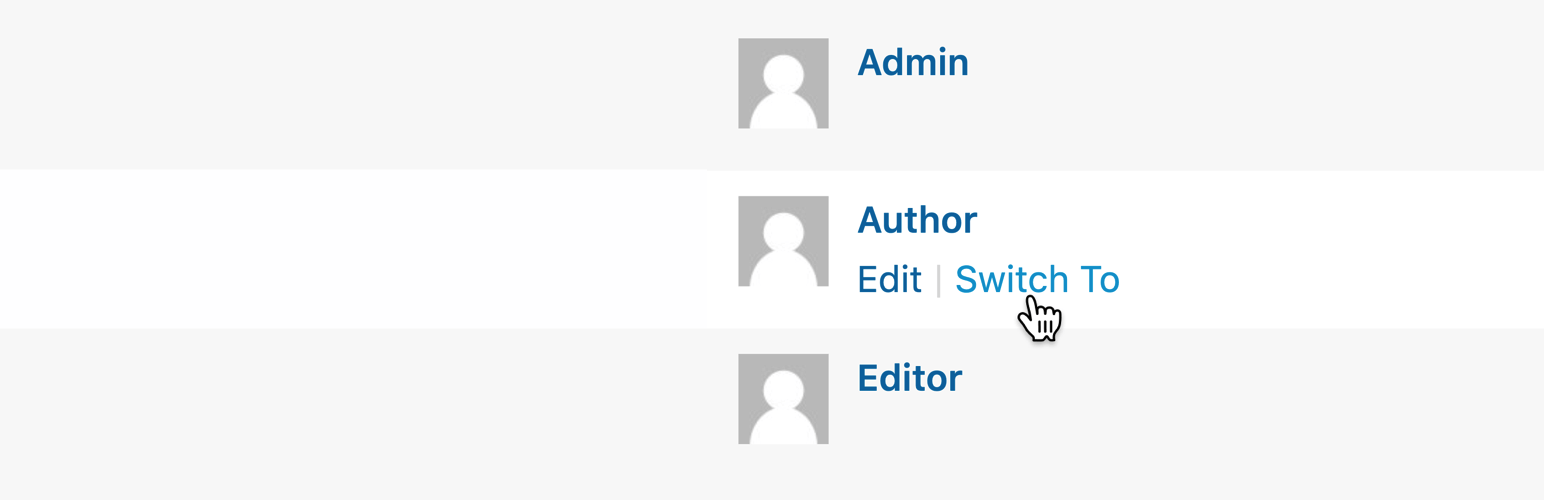
前言介紹
- 這款 WordPress 外掛「User Switching」是 2009-03-04 上架。
- 目前有 200000 個安裝啟用數。
- 上一次更新是 2025-04-16,距離現在已有 17 天。
- 外掛最低要求 WordPress 6.0 以上版本才可以安裝。
- 外掛要求網站主機運作至少需要 PHP 版本 7.4 以上。
- 有 235 人給過評分。
- 論壇上目前有 8 個提問,問題解答率 88% ,不低,算是個很有心解決問題的開發者團隊了!
外掛協作開發者
外掛標籤
users | multisite | woocommerce | user switching | fast user switching |
內容簡介
這個外掛可讓您輕鬆在 WordPress 中點擊按鈕即可快速切換使用者帳戶。您會立即登出並切換成所需使用者。這對於測試環境、協助 WooCommerce 網站上的客戶或任何需要管理員在多個帳戶之間切換的網站非常方便。
特色
切換使用者:從使用者畫面立即切換到任何使用者帳戶。
切換回原始帳戶:立即切換回原始帳戶。
關閉切換:登出您的帳戶但保留立即切換回帳戶的功能。
相容於 Multisite、WooCommerce、BuddyPress、bbPress 和大部份兩步驗證外掛。
安全性
只有具有編輯其他使用者能力的使用者才能切換使用者帳戶。在單一網站安裝中,預設僅限管理員執行此操作,在 Multisite 安裝中則僅限超級管理員。
密碼不會(且無法)顯示。
在記住您所切換的帳戶以及切換回原始帳戶時,會使用 WordPress 的 cookie 驗證系統。
實現 WordPress 的 nonce 安全系統,這意味著只有打算切換使用者的使用者才能切換。
完全支援在適當情況下的使用者工作階段驗證。
完全支援管理大部份隱私安全(如果適用)。
使用方式
在 WordPress 中,訪問「使用者」功能表,您將看到每個使用者操作連結列表中的「切換至」連結。
點擊後,您會立即切換為該使用者帳戶。
您可以透過切換回連結,在每個儀表板畫面或 WordPress 工具列的個人資訊選單中,切換回原始帳戶。
有關「關閉切換」功能的資訊,請參閱常見問題解答。
其他外掛
我有幾個開發者專用的其他外掛。歡迎查看:
Query Monitor 是 WordPress 的開發者工具面板
WP Crontrol 讓您查看和控制 WP-Cron 系統中正在發生的事情
隱私聲明
User Switching 使用瀏覽器 cookie 以允許使用者切換到另一個帳戶。它的 cookie 使用和 WordPress 核心中的驗證 cookie 相同的機制,這意味著其值包含明文 user_login 欄位的使用者,應視為潛在的個人身份識別資訊 (PII),出於隱私和監管原因 (GDPR、CCPA 等)。這些 cookie 的名稱如下:
wordpress_user_sw_{COOKIEHASH}
wordpress_user_sw_secure_{COOKIEHASH}
wordpress_user_sw_olduser_{COOKIEHASH}
User Switching 不會向任何第三方傳送資料,也不包含任何第三方資源,將來也不會這樣做。
另請參閱常見問題解答,以查看在使用者之間切換時涉及隱私和安全方面的一些問題。
原文外掛簡介
This plugin allows you to quickly swap between user accounts in WordPress at the click of a button. You’ll be instantly logged out and logged in as your desired user. This is handy for for helping customers on WooCommerce sites, membership sites, testing environments, or for any site where administrators need to switch between multiple accounts.
Features
Switch user: Instantly switch to any user account from the Users screen.
Switch back: Instantly switch back to your originating account.
Switch off: Log out of your account but retain the ability to instantly switch back in again.
Compatible with Multisite, WooCommerce, BuddyPress, and bbPress.
Compatible with most membership and user management plugins.
Compatible with most two-factor authentication solutions (see the FAQ for more info).
Approved for use on enterprise-grade WordPress platforms such as Altis and WordPress VIP.
Note: User Switching supports versions of WordPress up to three years old, and PHP version 7.4 or higher.
Security
Only users with the ability to edit other users can switch user accounts. By default this is only Administrators on single site installations, and Super Admins on Multisite installations.
Passwords are not (and cannot be) revealed.
Uses the cookie authentication system in WordPress when remembering the account(s) you’ve switched from and when switching back.
Implements the nonce security system in WordPress, meaning only those who intend to switch users can switch.
Full support for user session validation where appropriate.
Full support for HTTPS.
Backed by the Patchstack Vulnerability Disclosure Program
Usage
Visit the Users menu in WordPress and you’ll see a Switch To link in the list of action links for each user.
Click this and you will immediately switch into that user account.
You can switch back to your originating account via the Switch back link on each dashboard screen or in your profile menu in the WordPress toolbar.
See the FAQ for information about the Switch Off feature.
Other Plugins
I maintain several other plugins for developers. Check them out:
Query Monitor is the developer tools panel for WordPress
WP Crontrol lets you view and control what’s happening in the WP-Cron system
Privacy Statement
User Switching does not send data to any third party, nor does it include any third party resources, nor will it ever do so.
User Switching makes use of browser cookies in order to allow users to switch to another account. Its cookies operate using the same mechanism as the authentication cookies in WordPress core, which means their values contain the user’s user_login field in plain text which should be treated as potentially personally identifiable information (PII) for privacy and regulatory reasons (GDPR, CCPA, etc). The names of the cookies are:
wordpress_user_sw_{COOKIEHASH}
wordpress_user_sw_secure_{COOKIEHASH}
wordpress_user_sw_olduser_{COOKIEHASH}
See also the FAQ for some questions relating to privacy and safety when switching between users.
Accessibility Statement
User Switching aims to be fully accessible to all of its users. It implements best practices for web accessibility, outputs semantic and structured markup, adheres to the default styles and accessibility guidelines of WordPress, uses the accessibility APIs provided by WordPress and web browsers where appropriate, and is fully accessible via keyboard.
User Switching should adhere to Web Content Accessibility Guidelines (WCAG) 2.0 at level AA when used with a recent version of WordPress where its admin area itself adheres to these guidelines. If you’ve experienced or identified an accessibility issue in User Switching, please open a thread in the User Switching plugin support forum and I’ll address it swiftly.
各版本下載點
- 方法一:點下方版本號的連結下載 ZIP 檔案後,登入網站後台左側選單「外掛」的「安裝外掛」,然後選擇上方的「上傳外掛」,把下載回去的 ZIP 外掛打包檔案上傳上去安裝與啟用。
- 方法二:透過「安裝外掛」的畫面右方搜尋功能,搜尋外掛名稱「User Switching」來進行安裝。
(建議使用方法二,確保安裝的版本符合當前運作的 WordPress 環境。
0.9 | 1.0 | 0.8.3 | 0.8.4 | 0.8.5 | 0.8.6 | 0.8.7 | 0.8.8 | 0.8.9 | 1.0.1 | 1.0.2 | 1.0.3 | 1.0.4 | 1.0.5 | 1.0.6 | 1.0.7 | 1.0.8 | 1.0.9 | 1.1.0 | 1.2.0 | 1.3.0 | 1.3.1 | 1.4.0 | 1.4.1 | 1.4.2 | 1.5.0 | 1.5.1 | 1.5.2 | 1.5.3 | 1.5.4 | 1.5.5 | 1.5.6 | 1.5.7 | 1.5.8 | 1.6.0 | 1.7.0 | 1.7.1 | 1.7.2 | 1.7.3 | 1.8.0 | 1.9.0 | 1.9.1 | 1.9.2 | trunk |
延伸相關外掛(你可能也想知道)
Code Snippets 》Code Snippets 是在您的網站上運行程式碼片段的簡單,清潔和簡單的方法。它消除了將自定義片段添加到您的佈景主題的 functions.php 檔案的需求。, 現在提供 C...。
 Email Log 》Email Log 是一個 WordPress 外掛,可以輕鬆地記錄和查看所有從 WordPress 發送的電子郵件。, 這在調試 WordPress 網站中與電子郵件相關的問題或存儲發送的電...。
Email Log 》Email Log 是一個 WordPress 外掛,可以輕鬆地記錄和查看所有從 WordPress 發送的電子郵件。, 這在調試 WordPress 網站中與電子郵件相關的問題或存儲發送的電...。 WP OPcache 》清空OPcache, , 在管理列中添加一個按鈕以清空OPcache, 僅清空WordPress絕對路徑中的文件, 可以單個或批次失效文件, 支援記憶體和檔案緩存, 支援多站網路, , ...。
WP OPcache 》清空OPcache, , 在管理列中添加一個按鈕以清空OPcache, 僅清空WordPress絕對路徑中的文件, 可以單個或批次失效文件, 支援記憶體和檔案緩存, 支援多站網路, , ...。 Asgaros Forum 》Asgaros論壇是一個完美的WordPress外掛程式,如果您想要通過一個輕量且功能豐富的討論板來擴展您的網站。它易於設置,超級快速,並完美地集成到WordPress中。...。
Asgaros Forum 》Asgaros論壇是一個完美的WordPress外掛程式,如果您想要通過一個輕量且功能豐富的討論板來擴展您的網站。它易於設置,超級快速,並完美地集成到WordPress中。...。 Recently Registered 》此外掛會為使用者列表新增一個可排序的欄位,顯示他們註冊的日期和時間。, 主要適用於單站台(因為單站台中完全沒有這方面的顯示)。在多站台網路中,它會為...。
Recently Registered 》此外掛會為使用者列表新增一個可排序的欄位,顯示他們註冊的日期和時間。, 主要適用於單站台(因為單站台中完全沒有這方面的顯示)。在多站台網路中,它會為...。 Delete Me 》允許具有特定 WordPress 角色的使用者在「個人資料」(Your Profile) 頁面或任何使用 Shortcodes 的地方,使用 Shortcode [plugin_delete_me /] 刪除自己。, ...。
Delete Me 》允許具有特定 WordPress 角色的使用者在「個人資料」(Your Profile) 頁面或任何使用 Shortcodes 的地方,使用 Shortcode [plugin_delete_me /] 刪除自己。, ...。Root Relative URLs 》這是一個 WordPress 外掛,可將所有 URL 格式轉換為 root-relative URLs,以實現在暫存 / 生產主機環境之間以及在移動設備上進行調試 / 測試時的無縫切換,而...。
Contact Form 7 Polylang Module 》注意:現在 NOTE v2 是 CF7 Smart Grid-layout 外掛的一個延伸。使用此外掛程式前需先安裝它。為什麼呢?可以閱讀這個主題和這個文章。, 此外插程式可使用 Po...。
 Multisite Language Switcher 》這是一個簡單、強大且易於使用的 WordPress 多語言外掛程式,可以為 WordPress 多網站 安裝增加多語言支援,例如多個子網域或資料夾(如果您需要跨多個網域建...。
Multisite Language Switcher 》這是一個簡單、強大且易於使用的 WordPress 多語言外掛程式,可以為 WordPress 多網站 安裝增加多語言支援,例如多個子網域或資料夾(如果您需要跨多個網域建...。Flag Icons 》此外掛可讓您在網站上加入國旗圖示以及可指定的鏈結,可藉由選擇所需的位置或使用簡碼實現。, 第二版支援 Google 翻譯圖示!, 您只需選擇位置、旗幟以及新增...。
WordPress MU Domain Mapping 》這個外掛讓 WordPress MU 站點或 WordPress 3.0 網路的使用者將其部落格/網站映射到另一個域名。, , 它需要手動安裝,因為一個文件必須複製到 wp-content/。...。
 Register IPs 》 垃圾郵件是一回事,但惡意留言和假帳戶卻另當別論。有時候,有些人會決定成為爛人並創建多個帳戶來騷擾您的誠實用戶。此外掛可幫助您通過記錄創建時使用的 I...。
Register IPs 》 垃圾郵件是一回事,但惡意留言和假帳戶卻另當別論。有時候,有些人會決定成為爛人並創建多個帳戶來騷擾您的誠實用戶。此外掛可幫助您通過記錄創建時使用的 I...。Unconfirmed 》如果您正在運行 WordPress 或 BuddyPress,您可能知道激活過程是最令管理人員頭痛的部分之一。激活電子郵件可能會被垃圾郵件過濾器捕獲,不小心被刪除,也可...。
Pro Mime Types – Manage file media types 》Pro Mime Types, 此外掛適用於 WordPress多站點和單一網站, 此外掛允許您進行以下操作:, , 設置允許的Mime類型, 如果允許,還可以設置最低Pro Sites等級(WPM...。
 WooCommerce Paylike Payment Gateway 》使用Paylike,立即接受Visa和MasterCard的付款。 Paylike是現代的全棧付款平台,您一直在等待。, WooCommerce是世界上最常用的電子商務平台之一,並且有其原...。
WooCommerce Paylike Payment Gateway 》使用Paylike,立即接受Visa和MasterCard的付款。 Paylike是現代的全棧付款平台,您一直在等待。, WooCommerce是世界上最常用的電子商務平台之一,並且有其原...。
