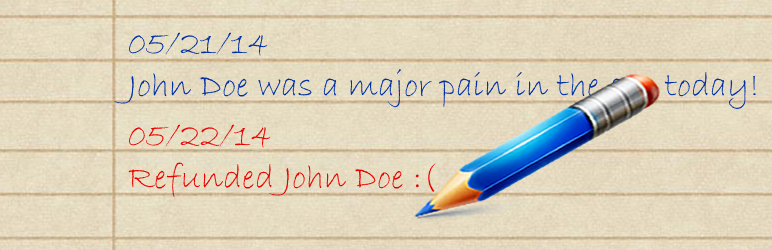
前言介紹
- 這款 WordPress 外掛「User Notes」是 2014-05-20 上架。
- 目前有 1000 個安裝啟用數。
- 上一次更新是 2024-12-02,距離現在已有 153 天。
- 外掛最低要求 WordPress 6.0 以上版本才可以安裝。
- 有 15 人給過評分。
- 還沒有人在論壇上發問,可能目前使用數不多,還沒有什麼大問題。
外掛協作開發者
cartpauj |
外掛標籤
note | user | admin notes | secure notes | private notes |
內容簡介
這個外掛為 WordPress 的管理員增加一個文字編輯區域,讓他們可以在每個使用者設定檔中新增私人備註。這些備註只會顯示給管理員看,這也是它的主要功能。
同時,它還會在「所有使用者」清單中新增一個欄位,讓你可以快速查看使用者的備註,而不需要進入他們的設定檔。
尤其對於員工數量眾多的會員網站而言,這個外掛特別實用,因為你可以記錄特別的情況。
原文外掛簡介
This plugin adds a text editor area to each User Profile in the dashboard for Administrators to keep private notes about each User. The notes are ONLY visible to Administrators — that’s the whole point! It also adds a column to the “All Users” list where you can quickly see the note for the user without having to even open their profile.
It is especially handy for Membership Sites where you may have thousands of members to deal with and need to remember special circumstances for them.
各版本下載點
- 方法一:點下方版本號的連結下載 ZIP 檔案後,登入網站後台左側選單「外掛」的「安裝外掛」,然後選擇上方的「上傳外掛」,把下載回去的 ZIP 外掛打包檔案上傳上去安裝與啟用。
- 方法二:透過「安裝外掛」的畫面右方搜尋功能,搜尋外掛名稱「User Notes」來進行安裝。
(建議使用方法二,確保安裝的版本符合當前運作的 WordPress 環境。
1.0.0 | 1.0.1 | 1.0.2 | trunk |
延伸相關外掛(你可能也想知道)
Simple Admin Notes 》這個 WordPress 外掛就像是內建記事本,可以在 WordPress 管理介面中為客戶或自己留下備註。連結備註到某篇文章(或頁面或其他文章類型)編輯器上方或下方,...。
 Product Admin Notes Simple 》一個簡單的外掛,可以在產品中添加管理員備註欄,沒有複雜的功能,只是做好了它該有的工作!。
Product Admin Notes Simple 》一個簡單的外掛,可以在產品中添加管理員備註欄,沒有複雜的功能,只是做好了它該有的工作!。Admin Notes 》WordPress 管理提示。, 感謝您使用這個外掛。, 歡迎來到我的網站: http://begood.vn, Vietsub。
 Notes 》此外掛可以在 WordPress 控制台上顯示記事本,當事件日期過去時,記事本文字會以紅色顯示。, , 可以在 WordPress 控制台上顯示記事本。, , , 1.1.0 2020年1月...。
Notes 》此外掛可以在 WordPress 控制台上顯示記事本,當事件日期過去時,記事本文字會以紅色顯示。, , 可以在 WordPress 控制台上顯示記事本。, , , 1.1.0 2020年1月...。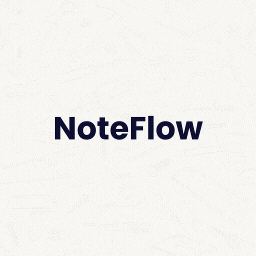 NoteFlow – Smart Notes Manager for WordPress Admin 》, , , ,
NoteFlow – Smart Notes Manager for WordPress Admin 》, , , , 文章總結:
,NoteFlow 是一款設計給 WordPress 管理員使用的輕量且強...。
 AdminNotes 》, , , , , ,
AdminNotes 》, , , , , , 外掛總結:
,AdminN...。
 BizNotes 》- BizNotes是一款輕量級的WordPress外掛,簡化WooCommerce訂單的協作。, - 在訂單預覽窗口中直接留下和查看快速備註,為商店管理者和管理員提供協作的便利。,...。
BizNotes 》- BizNotes是一款輕量級的WordPress外掛,簡化WooCommerce訂單的協作。, - 在訂單預覽窗口中直接留下和查看快速備註,為商店管理者和管理員提供協作的便利。,...。
