
前言介紹
- 這款 WordPress 外掛「User Language Switch」是 2013-07-22 上架。
- 目前有 80 個安裝啟用數。
- 上一次更新是 2016-10-03,距離現在已有 3135 天。超過一年沒更新,安裝要確認版本是否可用。以及後續維護問題!
- 外掛最低要求 WordPress 4.0 以上版本才可以安裝。
- 有 21 人給過評分。
- 還沒有人在論壇上發問,可能目前使用數不多,還沒有什麼大問題。
外掛協作開發者
webilop |
外掛標籤
bilingual | translation | multilingual | multilanguage | multiple language |
內容簡介
結束公告
我們協助多語言網站翻譯已經有一段時間,也非常感謝大家對於這個外掛的信任與使用。很遺憾地,因為我們無法維護並提供支援,我們再也無法提供支援,這個 WordPress 外掛已經過時,而且在您的網站上可能無法運行。
由於這個外掛在目前和未來的 WordPress 版本中可能無法運作並且新的錯誤也無法得到解決,我們鼓勵使用者嘗試並更改到其他翻譯外掛,例如語言翻譯外掛 。
最後,如果因為這個決定造成您任何問題,我們深表歉意。
User Language Switch 是一個 WordPress 多語言外掛,您可以使用它來建立多語言網站。它會顯示給使用者不同語言的旗幟,使用者可以使用這些旗幟在不同語言之間切換。如果您想要的話,您可以停用旗幟和使用者短代碼與功能,自己建立語言切換。
管理員可以設定您網站的預設語言,而註冊使用者則可以設定他們看到網站時的預設語言。User Language Switch 允許您在前端和後端的語言設定分別設定。
當內容有連結時,它會加上第二語言的語言前綴於 URL 中。插件總是會重定向到加上語言前綴的 URL 的第二語言內容,這樣就不會有不同的 URL 指向相同的內容,損害您的 SEO。這個外掛與 SEO 外掛如 Yoast SEO 相容。
它需要您安裝不同語言的 WordPress並為您的內容提供翻譯,它不會自動翻譯內容。User Language Switch 需要好的連結結構和啟用 URL 重寫。
User Language Switch 是由Webilop 團隊創建的,它是免費的。如果您需要幫忙,您可以使用這個外掛的支援論壇或是不要猶豫聯絡我們。我們也提供 WordPress 開發與客製化的服務。
功能
連結多種語言的網頁翻譯
連結多種語言的部落格文章翻譯
連結多種語言的自訂文章型別翻譯
自動偵測訪客的瀏覽器語言
語言旗幟,讓訪客輕鬆切換網站語言
註冊使用者可以選擇網站的預設語言
自動翻譯選單並為每種語言建立選單
為每種語言建立側邊欄
自動篩選使用不同語言的部落格文章至網站語言
可以選擇前端和後端的語言
搜尋網站語言中的網頁和部落格文章
即將推出的功能
我們對於 User Language Switch 有很多的夢想,我們希望您也可以參與其中,請告訴我們您最喜歡的功能:
允許我在同一處編輯多種翻譯:目前,您需要獨立編輯每種翻譯的網頁,如果您可以在同一處編輯所有這些網頁的內容會怎麼樣?-我喜歡這個!
與翻譯人員聯繫:我們希望可以建立一個頁面,讓您知道能夠聯繫會說多種語言的人員,讓您可以添加他們為翻譯人員。-我喜歡這個!
其他功能: ________
原文外掛簡介
Closing announcement
It has been a while since we are helping to translate websites in multiple languages and we appreciate your confidence in the plugin for that. Unfortunatelly, we don’t have capacity for maintining the plugin and providing support. We are not offering support any more, this plugin is outdated and it might not work in your website.
Due to the plugin could not work in current and future WordPress versions and new bugs found could not be solved, we encourage users to test and make changes to use another translation plugin.
Finally, our apologizes by any problem we could cause with this decision.
User Language Switch is a WordPress multilingual plugin that you can use to build multilingual websites. It displays flags to visitors that your users can use to browse your website in different languages. If you prefer, you can deactivate flags and user shortcodes and functions to create your own language switch.
Admin users can set default language for your website and registered users can set language they want to see your website by default. User Language Switch allows to set language for back-end and front-end independently.
When content is linked, a language prefix is added in URLs of content in secondary languages. The plugin always redirect to URLs with language prefix for content in secondary language, in this way there are no different URLs pointing to the same content and hurting your SEO. This plugin is compatible with SEO plugins like Yoast SEO.
It requires you install different languages in your website and provide translation of your content, it doesn’t translate content automatically. User Language Switch requires nice permalinks and URL rewriting enabled.
User Language Switch was created by Webilop team and it is free. If you need help, you can use the plugin support forum or don’t hesitate to contact us. We also offer services about WordPress development and customization.
Features
Linking translations of pages in multiple languages
Linking translations of blog posts in multiple languages
Linking translations of custom post types in multiple languages
Automatic detection of visitor’s browser language
Language flags that allow visitors to change website language easily
Registered users are able to select the default language for the website
Automatic translation of menus and creation of menus for each language
Creation of sidebars for each language
Automatic filter of blog posts with different language to the website language
Option to select a language for back-end and another one for front-end
Search of pages and blog posts taking into account website language
Coming Features
We have dreams for User Language Switch and we would like you be part of them, please tell us which features you like most for the plugin:
Allow me edit multiple translations in same place: At the moment, you need to edit pages independently for each translation, what if you can edit the content of all these pages in the same place? – I like it!
Put me in contact with human translators: We want to create a page available for admin users where they can contact human translators and send pages and content to be translated(translators will not translate for free). – I like it!
Reports of content translated: Allow admin and editor users to see reports about how much content has been translated and how much is missing. – I like it!
Localization
English (default)
Spanish
Persian – thanks to Khalil Delavaran
Serbo-Croatian – thanks to Borisa Djuraskovic from Web Hosting Hub
French – thanks to Jaillet, Christophe
If you want to translate this plugin to your language, please use file user-language-switch.pot and to create MO and PO files. You can use an editor like Poedit to do the job easily.
Documentation
Check User Language Switch in our website to get more details about installation and configuration:
Documentation in English
Documentation in Spanish.
各版本下載點
- 方法一:點下方版本號的連結下載 ZIP 檔案後,登入網站後台左側選單「外掛」的「安裝外掛」,然後選擇上方的「上傳外掛」,把下載回去的 ZIP 外掛打包檔案上傳上去安裝與啟用。
- 方法二:透過「安裝外掛」的畫面右方搜尋功能,搜尋外掛名稱「User Language Switch」來進行安裝。
(建議使用方法二,確保安裝的版本符合當前運作的 WordPress 環境。
1.1 | 1.2 | 1.4 | 1.5 | 1.6 | 1.4.1 | 1.5.1 | 1.6.1 | 1.6.2 | 1.6.3 | 1.6.4 | 1.6.5 | 1.6.6 | 1.6.7 |
延伸相關外掛(你可能也想知道)
 Loco Translate 》Loco Translate 提供在瀏覽器中編輯 WordPress 翻譯文件和與自動翻譯服務集成的功能。, 它還為開發人員提供 Gettext/本地化工具,例如提取字符串和生成模板。...。
Loco Translate 》Loco Translate 提供在瀏覽器中編輯 WordPress 翻譯文件和與自動翻譯服務集成的功能。, 它還為開發人員提供 Gettext/本地化工具,例如提取字符串和生成模板。...。 Polylang 》ts, Polylang is developed by the Polylang team with the help of numerous contributors., If you want to contribute or report an issue, please visit ...。
Polylang 》ts, Polylang is developed by the Polylang team with the help of numerous contributors., If you want to contribute or report an issue, please visit ...。 Translate WordPress with GTranslate 》Translate WordPress with GTranslate外掛使用 Google Translate 自動翻譯服務,讓您的 WordPress 網站多語言化,並發揮 Google 的力量。有103種語言可供選擇...。
Translate WordPress with GTranslate 》Translate WordPress with GTranslate外掛使用 Google Translate 自動翻譯服務,讓您的 WordPress 網站多語言化,並發揮 Google 的力量。有103種語言可供選擇...。Translate Multilingual sites – TranslatePress 》透過可視化的翻譯介面,直接從前端翻譯您的WordPress網站並製作多語言網站,體驗更好的翻譯方式。, TranslatePress是一個任何人都可以使用的WordPress翻譯外...。
Cyr-To-Lat 》將文章、頁面和分類別名中的 Cyrillic 字元轉換為 Latin 字元,有助於建立易於閱讀的 URL。, 特點, , 唯一具有完全可編輯的轉換表的外掛程式。可以添加/刪除...。
 Translate WordPress – Google Language Translator 》Google Language Translator 外掛現已經成為 GTranslate 家族的一員!, GTranslate 自 2008 年以來一直是一家領先的網站翻譯服務提供商,為全球超過 500,000 ...。
Translate WordPress – Google Language Translator 》Google Language Translator 外掛現已經成為 GTranslate 家族的一員!, GTranslate 自 2008 年以來一直是一家領先的網站翻譯服務提供商,為全球超過 500,000 ...。 Translate WordPress and go Multilingual – Weglot 》Weglot Translate是領先的WordPress翻譯外掛,全球有超過60,000個使用者信任。您可以在幾分鐘內將WordPress網站翻譯成110多種語言,無需編碼即可實現多語言。...。
Translate WordPress and go Multilingual – Weglot 》Weglot Translate是領先的WordPress翻譯外掛,全球有超過60,000個使用者信任。您可以在幾分鐘內將WordPress網站翻譯成110多種語言,無需編碼即可實現多語言。...。Performant Translations 》- 本專案使用了一種新的方法來處理 WordPress 的翻譯檔案,大幅提升本地化速度。, - 深入的 i18n 效能分析顯示,經過本地化處理的 WordPress 網站載入速度顯...。
 Say what? 》這是一個易於使用的外掛,允許您改變網站上的字符串而無需編輯 WordPress 核心或外掛程式碼。只需輸入當前字符串和您想要替換的內容,外掛程式就會自動執行其...。
Say what? 》這是一個易於使用的外掛,允許您改變網站上的字符串而無需編輯 WordPress 核心或外掛程式碼。只需輸入當前字符串和您想要替換的內容,外掛程式就會自動執行其...。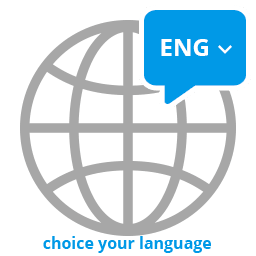 WP Multilang – Translation and Multilingual Plugin 》WP Multilang 是 WordPress 的多語言外掛。, 翻譯文章類型、分類法、元字段、選項、多媒體檔案中的文本字段、選單、標題和小工具中的文本字段。, WP Multilan...。
WP Multilang – Translation and Multilingual Plugin 》WP Multilang 是 WordPress 的多語言外掛。, 翻譯文章類型、分類法、元字段、選項、多媒體檔案中的文本字段、選單、標題和小工具中的文本字段。, WP Multilan...。 Theme and plugin translation for Polylang (TTfP) 》「Polylang 的主題和外掛程式翻譯」是什麼?, 這是 Polylang 外掛的擴充套件。Polylang 是一個可讓 WordPress 網站多語言化的擴充套件。, 這個外掛可以讓 Pol...。
Theme and plugin translation for Polylang (TTfP) 》「Polylang 的主題和外掛程式翻譯」是什麼?, 這是 Polylang 外掛的擴充套件。Polylang 是一個可讓 WordPress 網站多語言化的擴充套件。, 這個外掛可以讓 Pol...。 Prisna GWT – Google Website Translator 》這個外掛讓 Google 自動翻譯服務的強大功能可翻譯您的網站成 100 多種語言,是 WordPress 的一個簡單而完整的多語言解決方案。, 功能:, , 易於安裝,包括內聯...。
Prisna GWT – Google Website Translator 》這個外掛讓 Google 自動翻譯服務的強大功能可翻譯您的網站成 100 多種語言,是 WordPress 的一個簡單而完整的多語言解決方案。, 功能:, , 易於安裝,包括內聯...。 My WP Translate 》這是一個簡單而強大的 WordPress 翻譯外掛程式,可在支援翻譯的大部分主題和外掛中使用。, , 為什麼要選擇 My WP Translate 自 MyThemeShop:, , 在 WordPres...。
My WP Translate 》這是一個簡單而強大的 WordPress 翻譯外掛程式,可在支援翻譯的大部分主題和外掛中使用。, , 為什麼要選擇 My WP Translate 自 MyThemeShop:, , 在 WordPres...。Admin Locale 》這個外掛提供了在網站上以某種語言運行(例如阿拉伯語),並在管理面板中使用另一種語言(例如英語)的能力。, 只需前往「設定」»「一般」,然後選擇您...。
 Admin Language Per User 》這個插件讓你的後台管理面板可以以英文或任何已安裝的語言顯示,即使你的網站翻譯為其他語言。語言偏好設置可以基於使用者個人設定設定。, 在多站點上已進行...。
Admin Language Per User 》這個插件讓你的後台管理面板可以以英文或任何已安裝的語言顯示,即使你的網站翻譯為其他語言。語言偏好設置可以基於使用者個人設定設定。, 在多站點上已進行...。
