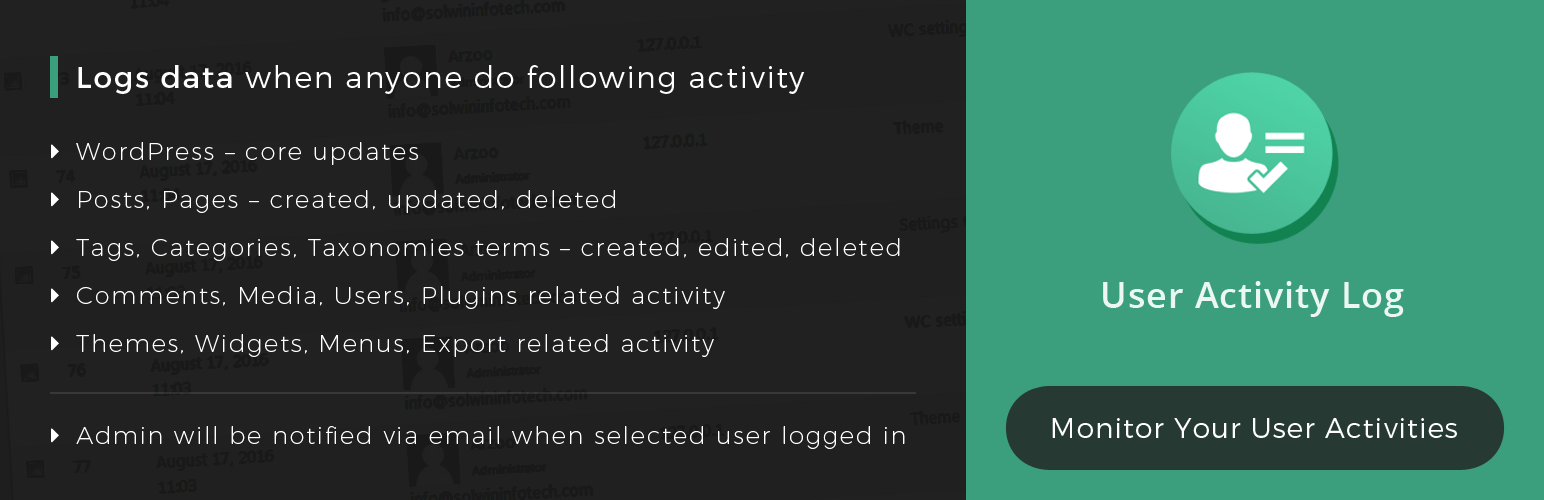
前言介紹
- 這款 WordPress 外掛「User Activity Log」是 2015-07-08 上架。
- 目前有 10000 個安裝啟用數。
- 上一次更新是 2024-08-09,距離現在已有 266 天。
- 外掛最低要求 WordPress 5.4 以上版本才可以安裝。
- 外掛要求網站主機運作至少需要 PHP 版本 7.0 以上。
- 有 55 人給過評分。
- 論壇上目前有 1 個提問,問題解答率 0%
外掛協作開發者
sanjaydabhoya | khushbupadalia | solwininfotech |
外掛標籤
log | user | user log | user activity | admin user log |
內容簡介
你的網站上有多個使用者進行各種後台活動嗎?你有沒有遇到追蹤網站後台使用者活動的問題?你想通過追蹤所有使用者活動來保護你的網站嗎?你想在特定使用者登入時收到通知嗎?
只需放鬆,現在有了「使用者活動日誌」外掛的幫助,你可以追蹤網站上所有使用者的活動。
實時示範:useractivitylog.solwininfotech.com/
說明文件:使用者活動日誌說明文件連結
目前,此外掛在以下進行任何活動時都會記錄數據:
WordPress – 核心更新
文章 – 創建、更新、刪除
頁面 – 創建、更新、刪除
自訂文章類型文章 – 創建、更新、刪除
標籤 – 創建、編輯、刪除
分類 – 創建、編輯、刪除
稅項詞 – 創建、編輯、刪除
評論 – 創建、核准、不核准、垃圾箱、恢復、標記為垃圾、取消標記、刪除
媒體 – 上傳、編輯、刪除
使用者 – 登入、登出、登錄失敗、更新配置文件、註冊和刪除
外掛 – 啟用、停用
主題 – 安裝、更新、刪除、啟用
小工具 – 加入側邊欄 / 從側邊欄中刪除、排序小工具
選單 – 創建、更新、刪除選單
設置 – 一般、撰寫、閱讀、討論、媒體、永久鏈接
匯出 – 使用者從網站下載匯出檔案
可翻譯 – 附有.pot文件
新增安全功能:
當選定的使用者登錄時,管理員會收到電子郵件通知。
當選定角色的任何使用者登錄時,管理員會收到電子郵件通知。
新增支援以下外掛:
BuddyPress、Easy Digital Download、Advance Custom Field、Gravity form、User Switching、WooCommerce、Yoast SEO
使用者回饋
「非常適合深度監控和有多個作者的網站」– themeisle.com
「使用者活動日誌是一個帶有一些巧妙功能的免費活動追蹤外掛。」 – wplift.com
「在選定的使用者或使用者角色登錄時收到通知的功能。」– elegantthemes.com
「使用者活動日誌是監控網站活動的絕佳外掛。」 – wpmyweb.com
「如果你在網站上有很多使用者,你可能想追蹤網站上發生了什麼變化以及由誰進行了變更。幸運的是,有一個名為「使用者活動日誌」的免費外掛可以確切實現這一點。」 – bowlerhat.co.uk
「此外掛追蹤了相當廣泛的活動,從類別變更和媒體上傳到選單編輯和使用者匯出。」 –
原文外掛簡介
Does your site have many users for various admin side activity? Do you stuck with the issue to track user activity on your website admin side? do you want to secure your site by tracking log of all user activity? Do you want to get notified when the particular user logged in?
Just relax, Now with the help of “User Activity Log” Plugin, you can track all users activity on your website.
Live Demo: useractivitylog.solwininfotech.com/
Documentation: User Activity Log Documentation Link
As of this moment, the plugin logs data when anyone does the following activity:
WordPress – Core Updates
Posts – Created, Updated, Deleted
Pages – Created, Updated, Deleted
Custom Post Type Posts– Created, Updated, Deleted
Tags – Created, Edited, Deleted
Categories – Created, Edited, Deleted
Taxonomies terms – Created, Edited, Deleted
Comments – Created, Approved, Unproved, Trashed, Untrashed, Spammed, Unspammed, Deleted
Media – Uploaded, Edited, Deleted
Users – Login, Logout, Login has failed, Update profile, Registered and Delete
Plugins – Activated, Deactivated
Themes – Installed, Updated, Deleted, Activated
Widgets – Added to a sidebar / Deleted from a sidebar, Order widgets
Menus – A menu is being Created, Updated, Deleted
Setting – General, Writing, Reading, Discussion, Media, Permalinks
Export – User download export file from the site
Translation Ready – .pot file attached
Additional features for security:
Admin will be notified via email when selected user logged in.
Admin will be notified via email when selected role’s any user logged in.
New! Added support of following plugins.
BuddyPress, Easy Digital Download, Advance Custom Field, Gravity form, User Switching, WooCommerce, Yoast SEO
What people are saying
“Ideal for in-depth monitoring, and sites with multiple authors” – themeisle.com
“User Activity Log is a freemium activity tracking plugin with some nifty features.” – wplift.com
“Ability to get a notification email when a specific user or user role logs in.” – elegantthemes.com
“User Activity Log is a great plugin for monitoring site activities.” – wpmyweb.com
“If you have a lot of users on the website, you may want to track what has been changed on the website, and by who. Luckily, there is a free plugin which does exactly this, called User Activity Log” – bowlerhat.co.uk
“This plugin tracks a pretty wide range of activities, from category changes and media uploads to menu edits and user exports.” – wpwhitesecurity.com
“Plugin to help view what is actually going on behind the scenes of your blog.” – wpoutcast.com
The plugin does not require any kind of extra setup. It just works well! (and that’s another reason people love it).
We are planning to add more features in the upcoming versions. If you think we’re missing something big, please post your suggestions in the plugin’s forum.
User Activity Log Pro Features:
Pro version overcomes your limitations with the lite version of the User Activity Log.
User Activity Log PRO Plugin Features
All Free version features with detail logs
Hook Settings – Can modify what will be in tracklist instead of all logs
Sorting options – To view log data in ascending or descending order
Password security – Only authorized user can delete log
Favorite/Unfavorite log – Favorite/Unfavorite log to store log separately
Export Log – Export log anytime in CSV format for future usage
Detail Logs – View log in details to compare old and new changes
Delete Logs – Single & Multi delete log option
Custom Event Log – To add your own theme/plugin hook support
Plugins supported – WooCommerce, Easy Digital Downloads, Advance Custom Field, bbPress, Yoast SEO, Gravity form, Wordfence, Contact Form 7, Autoptimize, Users Ultra, User Switching, WC Checkout Fields Editor, All in One Reservation, Portfolio Designer, Blog Designer PRO and more coming soon..
Detailed Documentation – From which steps you need to start
For whom User Activity Log Pro is useful ?
Most needed for Website Owner
Product Manager, Site In-charge or Site Manager, Team Leader, Developers to check team’s activity
IT companies/agency to track multiple developer’s activity
IT Consultants, Freelancers
Buy User Activity Log Pro on Codecanyon :
https://codecanyon.net/item/user-activity-log-pro-for-wordpress/18201203?ref=solwin
Technical Support
We’re active for any support issues and feature suggestions. So hope you will love it. Please contact us at support forum or support.solwininfotech.com
Note
The purpose of this plugin is to keep track of all activity within your WordPress area. We have performed testing with various cases to make sure plugins work very well, but you should make sure you have a backup of your database, before installing the plugin.
各版本下載點
- 方法一:點下方版本號的連結下載 ZIP 檔案後,登入網站後台左側選單「外掛」的「安裝外掛」,然後選擇上方的「上傳外掛」,把下載回去的 ZIP 外掛打包檔案上傳上去安裝與啟用。
- 方法二:透過「安裝外掛」的畫面右方搜尋功能,搜尋外掛名稱「User Activity Log」來進行安裝。
(建議使用方法二,確保安裝的版本符合當前運作的 WordPress 環境。
延伸相關外掛(你可能也想知道)
 Activity Log – Monitor & Record User Changes 》一個完整、易於使用且獲得良好支援的 WordPress 活動日誌外掛程式。, , 想監控和追蹤你的 WordPress 網站活動嗎?透過這個外掛程式可以像飛機的黑盒子一樣紀...。
Activity Log – Monitor & Record User Changes 》一個完整、易於使用且獲得良好支援的 WordPress 活動日誌外掛程式。, , 想監控和追蹤你的 WordPress 網站活動嗎?透過這個外掛程式可以像飛機的黑盒子一樣紀...。 WP Admin Audit 》所有重要事件都在活動記錄中,確保你知道發生了什麼!, WP Admin Audit外掛讓你監控網站上的安全相關活動。, 事件記錄允許你查明誰在什麼時候做了什麼。, 你...。
WP Admin Audit 》所有重要事件都在活動記錄中,確保你知道發生了什麼!, WP Admin Audit外掛讓你監控網站上的安全相關活動。, 事件記錄允許你查明誰在什麼時候做了什麼。, 你...。LogDash Activity Log 》LogDash Activity Log是追蹤 WordPress 網站活動的終極解決方案。它具有全面的功能和直觀的介面,讓監控網站活動日誌變得更加簡單容易。這個外掛可以輕鬆監控...。
Notifier To Slack 》oderation., , , Notifier to Slack 是一個非常有用的 WordPress 外掛程式,它能讓使用者接收其網站中外掛程式活動、外掛程式支援論壇或評價的即時通知,並直...。
Stalkfish – Error Monitoring and Activity Log Monitoring 》Stalkfish 是一個無需設置的外掛,可以監控和記錄所有網站活動、錯誤和崩潰,而不會使您的數據庫繁重。所有錯誤和活動日誌都存儲在您的 Stalkfish 帳戶中,可...。
Simple Multisite Login Log 》提供跨 WordPress Multisite、網路或單一網站安裝追蹤使用者登錄的能力。, , 單一網站管理員只會看到特定網站的登錄記錄, 網路管理員會看到整個網路中的登錄...。
 ActivityLog – wordpress logging for actions inside admin 》, , , , , ,
ActivityLog – wordpress logging for actions inside admin 》, , , , , , WordPress 外...。
