
前言介紹
- 這款 WordPress 外掛「Use Bunny DNS」是 2022-08-08 上架。
- 目前有 10 個安裝啟用數。
- 上一次更新是 2025-04-16,距離現在已有 18 天。
- 外掛最低要求 WordPress 5.3 以上版本才可以安裝。
- 外掛要求網站主機運作至少需要 PHP 版本 7.0 以上。
- 尚未有人給過這款外掛評分。
- 還沒有人在論壇上發問,可能目前使用數不多,還沒有什麼大問題。
外掛協作開發者
bouk |
外掛標籤
Bunny CDN | Bunny DNS | DNS Proxy |
內容簡介
在2022年5月,Bunny.net推出了一項名為Bunny DNS的新服務,目前仍處於測試階段,只能通過受邀請進行測試。
使用Bunny DNS外掛可以實現與Bunny DNS產品的無縫集成。當在啟用代理的情況下將WordPress站點集成到Bunny DNS時,您可能希望在不同的內容更新時清除CDN緩存,以便新的內容盡快到達目標觀眾。
安裝和啟用此插件後,您的CDN拉取區域將在您更新站點上的內容時自動清除緩存。
原文外掛簡介
In May 2022 Bunny.net introduced a new service called Bunny DNS which is currently still in Beta, but available for testing on invitation.
Use Bunny DNS plugin allows for smooth integration with Bunny DNS product. When integrating WordPress site with Bunny DNS where proxy is enabled, you may want to purge the CDN cache on different content updates to allow for new content reaching out your target audience as soon as possible.
When installing and enabling this plugin, your CDN pull zone will be automatically purged anytime the content on your site is updated.
各版本下載點
- 方法一:點下方版本號的連結下載 ZIP 檔案後,登入網站後台左側選單「外掛」的「安裝外掛」,然後選擇上方的「上傳外掛」,把下載回去的 ZIP 外掛打包檔案上傳上去安裝與啟用。
- 方法二:透過「安裝外掛」的畫面右方搜尋功能,搜尋外掛名稱「Use Bunny DNS」來進行安裝。
(建議使用方法二,確保安裝的版本符合當前運作的 WordPress 環境。
1.0.0 | 1.1.0 | 1.1.1 | trunk |
延伸相關外掛(你可能也想知道)
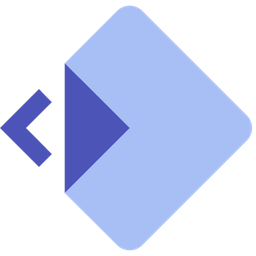 Bitpoke Geo Cache 》總結:Bitpoke Geo Cache 是一個功能強大的 WordPress 外掛,旨在通過 CDN 服務提供商來管理全頁面緩存。目前支援 BunnyCDN,未來將添加更多供應商。這個外掛...。
Bitpoke Geo Cache 》總結:Bitpoke Geo Cache 是一個功能強大的 WordPress 外掛,旨在通過 CDN 服務提供商來管理全頁面緩存。目前支援 BunnyCDN,未來將添加更多供應商。這個外掛...。
