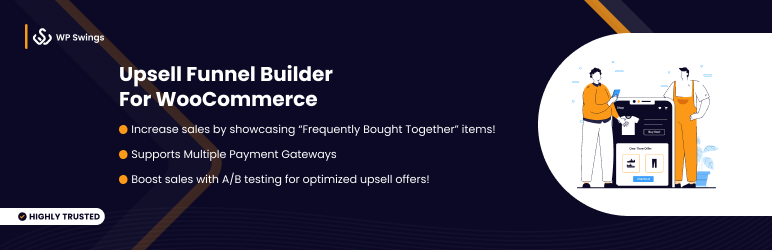
前言介紹
- 這款 WordPress 外掛「Upsell Funnel Builder for WooCommerce」是 2019-09-26 上架。
- 目前有 4000 個安裝啟用數。
- 上一次更新是 2025-04-23,距離現在已有 10 天。
- 外掛最低要求 WordPress 5.5.0 以上版本才可以安裝。
- 外掛要求網站主機運作至少需要 PHP 版本 7.0.0 以上。
- 有 110 人給過評分。
- 還沒有人在論壇上發問,可能目前使用數不多,還沒有什麼大問題。
外掛協作開發者
wpswings |
外掛標籤
popup maker | Funnel Builder | one click upsell | woocommerce upsell | frequently bought together |
內容簡介
ore Order Summary” or “After Order Summary”.
8) Behavioral Analytics
The plugin allows you to track the performance of your Order Bump Offers with Behavioral Analytics. You can monitor how the customers are responding and optimize your offers accordingly to increase conversions.
Get our free WooCommerce Order Bump Plugin today and offer your customers exclusive deals in just a single click! Download now and start increasing your sales and AOV.
原文外掛簡介
UPSELL FUNNEL BUILDER FOR WOOCOMMERCE IS A SALES FUNNEL BUILDER WITH UPSELLING AND CROSS-SELLING THAT LETS THE WOOCOMMERCE MERCHANTS SHOW PRODUCT RECOMMENDATIONS ON THE PRODUCT, CART & CHECKOUT PAGE TO BOOST AOV AND INCREASE SALES.
The WooCommerce Upsell Order Bump allows store owners to make special offers exclusively on their checkout and thank you pages, enabling them to increase their conversions and Average Order Value. The merchants can create post-purchase upsell and cross-sell offers. This plugin allows merchants to create engaging sales funnels and bump offers that convert.
Show your customers an exclusive upsell popup and cross-sell offers at an unbelievable price at the very moment that they are checking out.
Relevant bump offers can be set for specific targets with WooCommerce Order Bump which ensures customer satisfaction and thus results in improved sales.
Upsell Order Bump for WooCommerce Demo | Documentation | Contact Us
Why Choose Our WooCommerce Upsell Plugin?
Unlock exclusive upgrades and choose to boost your sales at checkout with our WooCommerce upsell and order bump plugin, the perfect solution for seamless offers and cross-sells.
⭐ Salient Features Of Upsell Funnel Builder
1) Shortcodes To Build Useful Offer Page Elements
This WordPress upsell plugin provides various shortcodes to create different offer page elements. The plugin offers shortcodes for Buy Now, No Thanks, Product Title, Description, Short Description, Image, Price, Variations, Offer Quantity, and Urgency Timer. The admins can incorporate bump offers across the website as per their requirements, using this [wps_bump_offer_shortcode] shortcode. This increases the accessibility of the bump offers, further increasing the overall user experience.
2) Set Custom Order Success Page
Take customization and personalization to a whole new level. The admin can now customize and make their very own order success page. You can do this by creating a page.
3. Special Bump Offer On The Checkout Page
The Upsell Funnel Builder plugin provides a unique form of a well-timed offer, such as a checkout bump. This can also be a one-time exclusive offer allowing customers to purchase things at a well-valued price.
4) Popup Maker
You have the option to display an eCommerce sales pop-up featuring the order bump product image or title on the checkout page using the upsell pop-up feature. A radio button allows you to enable or disable the pop-up display. Additionally, the exit-intent pop-up feature triggers a pop-up when a customer attempts to leave the browser, making it a powerful upselling hack for your business.
5) Category-Based Offer Triggering
Using the Plugin, you can trigger your checkout offers based on the target category of products. Setting up the target category saves a lot of time from adding individual products as targets and you can set up related offers that will show up for the right category.
6) Smart Post-Purchase Upsell Offer Scheduling
Utilize the smart offer feature, and schedule order bumps for specific weekdays which can make them exclusive and available only for that set time.
7) Related Product-Specific Cross-Sell Offers
Each of your Order Bumps can be designed and customized differently and specifically according to the offered product.
8) Upsell Template Customization With Sandbox Mode
Merchants can customize order bump offers and view Live Preview at the same time. Live Preview is available for Template, Design, and Content. Live Preview Customization helps in creating appealing offers for your WooCommerce store.
9) Multiple Locations On The WooCommerce Upsell Checkout Page
The additional upsell offers can be displayed in multiple locations on the WooCommerce after the Checkout Page. You can display them as “Before Order Summary”, “Before Payment Gateways”, “After Payment Gateways”, and “Before Place Order Button”.
10) Choose The Background Color Of The Bump Offer Box
Customize the background color of the WooCommerce bump offer box as per your liking using the background color feature. Make the offer as attractive as you can by choosing the righteous color combinations and elevate your AOV.
11) Responsive Order Bumps Design
The offers are completely responsive for every type of device no matter whether it is a Desktop, Mobile, or Tablet.
12) Behavioral Reporting
Merchants can analyze the customer behavior for every individual offer. With this behavioral report, a merchant can check the number of times a particular offer was viewed, accepted, or removed from the cart.
13) Sales Report
With the Sales Report, a merchant can track the sale of the products that were sold as a bump offer. It lets you track the sale of those products for a specific time and also enables you to track the sales as per individual products and product categories.
14) Enable Permalink On Product Title And Image
By enabling the permalink option from the Global Settings your customers can view the bump offer product in detail. Customers can click either on the product title or the product image of the WooCommerce bump offer product on the checkout page.
15) Add a Custom Image
The admin can change the default order bump offer product image from the funnel setting and replace it with a custom image.
16) Variable Products & Category Support
The WooCommerce Upsell plugin allows you to create multiple one-time upsell offers specifically for variable products and on categories, giving you the flexibility to offer different variations and upsell on categories.
17) Free Order Upsell
The Upsell funnel has the option to trigger the upsell funnel on a zero cart amount, after enabling this setting upsell will be triggered even if the checkout value is zero.
18) Unlimited Funnels with an Unlimited Number of Offers
You can create unlimited sales funnels with any number of Upsell and Cross Sell Offers. Show your customers multiple post-purchase or aftersale offers in a single sales funnel which increases the impulse buys, average order value, and revenue of your store.
19) Add the Shipping Price On COD One Click Upsells
Our free click funnel plugin allows you to set the shipping price for the cash-on-delivery payment method for upsell offers. This allows you to cover operational costs for delivering the COD upsell products and maintain your profits.
20) Global Funnels
Create global one-click funnels that trigger independently without needing target products. Utilize the universal WooCommerce one-click upsell to show offers to your customers every time they purchase in your online store.
21) Exclusive Offer Feature
The upsell sales funnel builder creates exclusive offers for the customers, which will be shown to customers only once based on the order email. Such one-click upsell offers garner higher conversion rates.
22) Page Builder Support to Build Responsive Upsell Offers
Build the one-click upsell funnel for WooCommerce with Elementor Page Builder and other top builders available on WordPress. Our plugin allows you to easily create and customize your upsell offer pages without coding knowledge.
LIVE DEMO OF UPSELL ORDER BUMP OFFER PLUGIN
Upsell Order Bump Offer Frontend Demo
Upsell Order Bump Offer Backend Demo
WITH THE WOOCOMMERCE ORDER BUMP PLUGIN YOU CAN:
Use pre-defined shortcodes to create offer page elements.
Create unlimited WordPress funnels with an unlimited number of WooCommerce upselling and cross-selling offers.
View and edit your WooCommerce upsell funnels in sandbox mode.
Get a comprehensive tracking report for every sales funnel.
Admins also get access to three free order bumps funnel templates to utilize.
Track your WordPress upsell funnel data on Google Analytics and Facebook Pixel.
Create fully customizable upsell offer pages without any coding skills.
Build responsive and product-specific offer pages.
Create global woo-funnels that trigger regardless of any product or category.
Offer an upgrade of the existing product in the cart
Show exclusive product upsell offers based on the order email.
Display intelligently upsell offers if a customer skips the first funnel for a specific product in the purchase.
Customize responsive bump offer design specifically according to your WooCommerce upsell products.
Skip bump offers if the offer product is already added to the cart.
🤝 UPSELL BUMP PLUGIN COMPATIBILITIES
Compatibility with WooCommerce Currency Switcher
Compatibility With Multiple Payment Gateways WooCommerce Stripe Payment Gateway (PRO), WooCommerce PayPal Payments (PRO), Mollie Payments (PRO), Square (PRO), Authorize.net (PRO), Braintree (PRO), Payments Plugin for Stripe WooCommerce (ORG/PRO)
Compatibility with Side Cart WooCommerce plugin – enhances the user experience, and enables customers to stay on the same page and handle the items in the cart.
Upsell Order Bump is fully compatible with WooCommerce High-Performance Order Storage (HPOS).
Compatibility with the Ultimate Gift Cards for WooCommerce plugin that allows your customers to redeem their gift cards.
Compatible with the One Click Upsell Funnel For WooCommerce Free & One Click Upsell Funnel For WooCommerce Pro which allows customers to increase average order value (AOV).
Compatible with the Subscriptions For WooCommerce which allows to create upsell offers on subscription products.
WPML Multilingual Support for the local language translation
Compatible with CheckoutWC which provides users with optimized checkout templates that will help users improve their conversion rates.
Compatible with Direct Checkout for WooCommerce plugin by QuadLayers which simplifies the checkout process by skipping the shopping cart page and provides one-click checkout.
🏆 What Premium Version Of WooCommerce Upsell Funnel Builder Offers
1) Multiple Locations
Include bump offers across the website using a shortcode, enhancing accessibility and improving the overall customer experience.
2) Customizable Upsell Templates With Live Preview
With the WooCommerce order bump, merchants can select, customize, and preview real-time changes in templates using pre-made funnel templates.
3) Sales Urgency Countdown Timer
One of the easiest strategies to boost conversions and elevate sales is to use a countdown timer on smart offers in WooCommerce to generate urgency.
4) Upsell Sales Report
Merchants can monitor the performance of all created upsell funnels based on key metrics like net sales, orders placed, orders purchased, and more.
5) Select The Target Products & Categories
You can select the products and categories that trigger WooCommerce upsell offers upon purchase.
6) Smart Offer Skip
The Smart Skip feature prevents the WooCommerce upsell funnel from triggering if the customer has already purchased the product shown in the offer.
Note: Get Upsell Order Bump Offer for WooCommerce Pro
#1 WordPress Funnel Builder Combo
Combine the Power of Order Bump Offers and One Click Upsell Funnels for Your Woocommerce Store. Create an Engaging and Persuasive Sales Funnel Strategy to Target Your Best Customers, Engage Them With Frequently Bought Together, Upsell, and Cross-Sell Products, Increase Your Average Order Value, and Boost Sales in One Click.
Note: Get One Click Upsell Funnel for WooCommerce for Free
See What Heel Holland Fotografeert Is Saying About The Upsell Order Bump Plugin
We saw an instantaneous increase in the conversion rate after we utilized the Upsell Order Bump Offer plugin by WP Swings. See Upsell Order Bump Case Study
⭐⭐⭐⭐⭐ @freetagger
“The “Upsell Order Bump Offer for WooCommerce” plugin has truly elevated my business! With its seamless integration and ease of use, I’ve been able to generate additional revenue at the checkout. But what truly sets this plugin apart is the exceptional support. Always fast, always helpful – a real must-have for any WooCommerce store! Highly recommended!”
❤️ SUPPORT
If you need support or have questions, kindly use our online chat window here or connect with us and then Generate a ticket.
If our documentation doesn’t contain the solution to your problem, you can visit the WP Swings Forums Community
Create and Revamp your eCommerce store with WooCommerce Services
Get Huge Discounts on WooCommerce Upsell Order Bump Offer plugin during Christmas Sales 2023 – Get More Offers
各版本下載點
- 方法一:點下方版本號的連結下載 ZIP 檔案後,登入網站後台左側選單「外掛」的「安裝外掛」,然後選擇上方的「上傳外掛」,把下載回去的 ZIP 外掛打包檔案上傳上去安裝與啟用。
- 方法二:透過「安裝外掛」的畫面右方搜尋功能,搜尋外掛名稱「Upsell Funnel Builder for WooCommerce」來進行安裝。
(建議使用方法二,確保安裝的版本符合當前運作的 WordPress 環境。
1.2.0 | 1.3.0 | 1.4.0 | 1.4.1 | 1.4.2 | 1.4.3 | 2.0.0 | 2.0.1 | 2.0.2 | 2.1.0 | 2.1.1 | 2.1.2 | 2.1.3 | 2.1.4 | 2.1.5 | 2.1.6 | 2.1.7 | 2.1.8 | 2.1.9 | 2.2.0 | 2.2.1 | 2.2.2 | 2.2.3 | 2.2.4 | 2.2.5 | 2.2.6 | 2.2.7 | 2.2.8 | 2.2.9 | 2.3.0 | 2.3.1 | 2.3.2 | 2.3.3 | 2.3.4 | 2.3.5 | 2.4.0 | 2.4.1 | 2.4.2 | 2.4.3 | 2.4.4 | 3.0.0 | 3.0.1 | trunk |
延伸相關外掛(你可能也想知道)
YITH Frequently Bought Together for WooCommerce 》在您的商店中,正確的交叉銷售策略至關重要,因為它會以非常顯著的方式影響轉換率。作為“經常一起購買”的建議產品實際上更具吸引力,看到它們的客戶可能已經...。
 GG Bought Together for WooCommerce 》外掛文件 | 免費支援 | 更多外掛, GG Bought Together 是一個強大且容易使用的外掛,可以在單一商品頁面上創建經常一起購買的產品。, 在您的 WooCommerce 商...。
GG Bought Together for WooCommerce 》外掛文件 | 免費支援 | 更多外掛, GG Bought Together 是一個強大且容易使用的外掛,可以在單一商品頁面上創建經常一起購買的產品。, 在您的 WooCommerce 商...。 Frequently Bought Together Product For Woocommerce 》「Frequently Bought Together Product For Woocommerce」插件可用於在 Woocommerce 中以折扣價購買多個產品,有助於提升 Woocommerce 銷售佳績。, 「Frequen...。
Frequently Bought Together Product For Woocommerce 》「Frequently Bought Together Product For Woocommerce」插件可用於在 Woocommerce 中以折扣價購買多個產品,有助於提升 Woocommerce 銷售佳績。, 「Frequen...。 Mighty Frequently Bought Together for WooCommerce 》透過在您的 WooCommerce 商店中的相關產品推薦給消費者,來增加您的產品銷售量。, Mighty Frequently Bought Together 免費 WooCommerce 外掛, 好奇心殺死貓...。
Mighty Frequently Bought Together for WooCommerce 》透過在您的 WooCommerce 商店中的相關產品推薦給消費者,來增加您的產品銷售量。, Mighty Frequently Bought Together 免費 WooCommerce 外掛, 好奇心殺死貓...。 All-in-One WooCommerce Product Recommendations Suite: Upsell, Cross-Sell, Add-Ons, Bundles & More | Dynamicblocks 》Dynamic Blocks Builder 讓你可以快速創建 WordPress 和 WooCommerce 的動態區塊,並根據邏輯條件和自訂觸發事件在任何佈局位置動態顯示。, , 觀看介紹影片:,...。
All-in-One WooCommerce Product Recommendations Suite: Upsell, Cross-Sell, Add-Ons, Bundles & More | Dynamicblocks 》Dynamic Blocks Builder 讓你可以快速創建 WordPress 和 WooCommerce 的動態區塊,並根據邏輯條件和自訂觸發事件在任何佈局位置動態顯示。, , 觀看介紹影片:,...。 Appsell for WooCommerce: Upsell, Cross Sell, Frequently Bought Together, Discounts, Coupons & Bundles 》AppSell 是一個 WordPress 外掛,能在客戶下單前後迅速進行捕捉和再次推薦商品,最大化每次購買的價值,並增加訂單平均金額;讓您的商店的轉化率有大幅提升。...。
Appsell for WooCommerce: Upsell, Cross Sell, Frequently Bought Together, Discounts, Coupons & Bundles 》AppSell 是一個 WordPress 外掛,能在客戶下單前後迅速進行捕捉和再次推薦商品,最大化每次購買的價值,並增加訂單平均金額;讓您的商店的轉化率有大幅提升。...。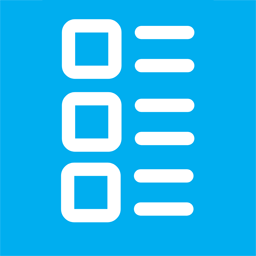 RIACO Frequently Bought Together for WooCommerce 》,
RIACO Frequently Bought Together for WooCommerce 》, 總結:
,- ,
- RIACO Frequently Bought Together for WooCommerce 在 WooCommerce 產品頁面上增加了...。
 SparkFBT – WooCommerce Frequently Bought Together 》總結:SparkFBT是一個強大的WordPress外掛程式,旨在通過推薦完美搭配產品來增強您的網店,提高用戶購買的機會。, , - 產品推薦:根據其他顧客的購買情況自動...。
SparkFBT – WooCommerce Frequently Bought Together 》總結:SparkFBT是一個強大的WordPress外掛程式,旨在通過推薦完美搭配產品來增強您的網店,提高用戶購買的機會。, , - 產品推薦:根據其他顧客的購買情況自動...。
