
前言介紹
- 這款 WordPress 外掛「Uploads for WooCommerce」是 2020-11-16 上架。
- 目前有 50 個安裝啟用數。
- 上一次更新是 2025-04-29,距離現在已有 3 天。
- 外掛最低要求 WordPress 5.0 以上版本才可以安裝。
- 外掛要求網站主機運作至少需要 PHP 版本 7.1.1 以上。
- 尚未有人給過這款外掛評分。
- 還沒有人在論壇上發問,可能目前使用數不多,還沒有什麼大問題。
外掛協作開發者
外掛標籤
file | image | upload | picture | woocommerce |
內容簡介
讓顧客上傳檔案到你的 WooCommerce 產品。非常適合線上文件處理和印刷服務,且易於開發,具備幾個關鍵的 hook,可以讓你自訂化外掛程式。
我們的外掛專注於在產品頁面上上傳檔案,適用於印刷照片、文件、創建畫布、翻譯文件,只受您想像力的限制。
每個產品的所有上傳都集中在產品頁面上。這使得顧客可以在產品頁面上添加/編輯/刪除檔案,不需要到購物車刪除檔案,然後返回產品頁面添加新檔案或進行編輯。
由於大多數網站所有者只需要一些基本功能,因此我們考慮提高賭注,為我們的外掛新增了一些「高級」感覺,提供美麗的佈局和拖放支援,並提供一些 hook,以更改外掛的默認功能,整體上為您的網站添加那點小特別。
特色
無限量檔案上傳
每個檔案同步上傳(一個接一個),適用於共享主機
支援拖放和標準瀏覽檔案
可以按上傳數量調整產品價格
可以允許多種檔案類型
靈活的檔案驗證器,開發人員可以創建其他檔案驗證器
檔案上傳受 PHP upload_max_filesize 設置的限制
在產品頁面上管理所有上傳,更新數量(可選擇按數量乘),添加/刪除上傳
圖像縮略圖 + 未定義縮略圖擴展的自定義過濾器
在訂單頁面產生並下載上傳檔案的壓縮檔案
可翻譯(Translation ready)
響應式
高級版
高級版正在研發中。我們將新增一些功能,例如:
分塊上傳(Chunk uploading)
全域或按產品類別啟用上傳
限制上傳,可以依檔案大小和數量限制
設置上傳必填狀態(在免費版中必須上傳檔案)
系統需求
WordPress 5.0
WooCommerce 4.6
PHP 7.1.1
原文外掛簡介
Let customers upload files to your WooCommerce products. Perfect for online or document processing printing services, and it is developer friendly, with a couple key hook, which enable you to customize the plugin to your further liking.
Our plugin focuses on uploading files on the products page, for online services such as printing photos and/or documents, creating canvases, translating documents, limited only by your imagination.
All uploads for a product are centralized on product page. This enables customers to add/edit/delete files on products page, not needing to got to cart to delete file and then going back to product to add a new file, or edit.
As most website owners will only need some of the basic functionality, we thought of upping the stakes and adding some premium feel to our plugin, by providing a beautiful layout, with drag and drop support, a couple of hooks to change the default functionality of the plugin, overall adding that little oomph to your website.
Features
Upload unlimited files
Upload each file synchronously (one after another), shared host friendly
Drag and Drop support, with standard browse files
Option to adjust product price per upload quantity
Option to allow multiple file types
Flexible file validators, developers can create additional file validators
File upload is limited by PHP upload_max_filesize setting
Manage all uploads on product page, update quantity(with multiply by quantity option on), add/remove uploads
Thumbnails for images + custom filter for undefined thumbnail extensions
Generate and download archive of uploaded files on order page
Translation ready
Responsive
Premium
A premium version is in development. Some of the features that we’re going to be putting in it are, but not limited too:
Chunk uploading
Enable uploads globally or per product categories
Limit uploads, file size and number wise
Set upload mandatory state ( in free version it’s mandatory to upload files )
Requirements
WordPress 5.0
WooCommerce 4.6
PHP 7.1.1
各版本下載點
- 方法一:點下方版本號的連結下載 ZIP 檔案後,登入網站後台左側選單「外掛」的「安裝外掛」,然後選擇上方的「上傳外掛」,把下載回去的 ZIP 外掛打包檔案上傳上去安裝與啟用。
- 方法二:透過「安裝外掛」的畫面右方搜尋功能,搜尋外掛名稱「Uploads for WooCommerce」來進行安裝。
(建議使用方法二,確保安裝的版本符合當前運作的 WordPress 環境。
延伸相關外掛(你可能也想知道)
 Theme Editor 》主題編輯器 (Theme Editor) 允許您編輯主題文件、建立資料夾、上傳檔案,以及在主題和外掛中移除任何檔案和資料夾。您可以直接自訂主題和外掛。, 升級至專業...。
Theme Editor 》主題編輯器 (Theme Editor) 允許您編輯主題文件、建立資料夾、上傳檔案,以及在主題和外掛中移除任何檔案和資料夾。您可以直接自訂主題和外掛。, 升級至專業...。 What The File 》What The File 是一個 WordPress 外掛,在您的工具列中增加了一個選項,顯示目前正在檢視的頁面所使用的文件和模板部分。, 您可以通過單擊文件名直接使用佈景...。
What The File 》What The File 是一個 WordPress 外掛,在您的工具列中增加了一個選項,顯示目前正在檢視的頁面所使用的文件和模板部分。, 您可以通過單擊文件名直接使用佈景...。 Phoenix Media Rename 》通過使用「Phoenix Media Rename」外掛,將您的媒體檔案重新命名,極大地提高您的 SEO。, 在Phoenix Media Rename 官方頁面上提供了完整的使用和設置指南。。
Phoenix Media Rename 》通過使用「Phoenix Media Rename」外掛,將您的媒體檔案重新命名,極大地提高您的 SEO。, 在Phoenix Media Rename 官方頁面上提供了完整的使用和設置指南。。 Media File Renamer: Rename for better SEO (AI-Powered) 》從儀表板直接重命名和移動檔案,可以逐個或批量進行操作,還可以設置自動重命名檔案的功能,提高 SEO、整理 WordPress、讓生活更美好。如需更多信息,請訪問...。
Media File Renamer: Rename for better SEO (AI-Powered) 》從儀表板直接重命名和移動檔案,可以逐個或批量進行操作,還可以設置自動重命名檔案的功能,提高 SEO、整理 WordPress、讓生活更美好。如需更多信息,請訪問...。 WordPress File Upload 》這個外掛讓你或其他使用者可以從任何頁面、文章或側邊欄輕鬆、安全地上傳檔案到你的網站。, 只需要在任何 WordPress 頁面/文章中加入簡碼 [wordpress_file_up...。
WordPress File Upload 》這個外掛讓你或其他使用者可以從任何頁面、文章或側邊欄輕鬆、安全地上傳檔案到你的網站。, 只需要在任何 WordPress 頁面/文章中加入簡碼 [wordpress_file_up...。Simple File Downloader 》這個外掛將允許管理員在最簡單、無壓力的方式下向任何文章/頁面中添加下載連結。, 無需使用者限制,所有網站訪客都可以從您的網站下載任何文件。, 功能, , 在...。
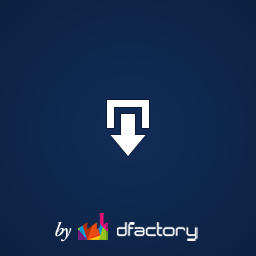 Download Attachments 》Download Attachments 是 WordPress 的新型下載管理工具,它可以簡化界面、提供拖放和 AJAX 驅動的 metabox 來插入和管理您的媒體庫文件,然後通過自動或手動...。
Download Attachments 》Download Attachments 是 WordPress 的新型下載管理工具,它可以簡化界面、提供拖放和 AJAX 驅動的 metabox 來插入和管理您的媒體庫文件,然後通過自動或手動...。WP-DownloadManager 》一般使用, , 您需要重新生成永久鏈接WP-Admin -> 設置 -> 永久鏈接 -> 儲存變更, 為了將一個特定的檔案嵌入文章/頁面中以供下載,請使用[download i...。
 PDF Block 》這款 WordPress 外掛提供了簡單、不花俏的區塊,讓您可以輕鬆在網站上嵌入 PDF 檔案。完全免費、支援回應式設計,並專為 Gutenberg 編輯器打造。, , 您可以從...。
PDF Block 》這款 WordPress 外掛提供了簡單、不花俏的區塊,讓您可以輕鬆在網站上嵌入 PDF 檔案。完全免費、支援回應式設計,並專為 Gutenberg 編輯器打造。, , 您可以從...。WP Better Attachments 》這款外掛讓你可以在文章編輯器中直接新增/編輯/附加/取消附加/刪除/排序WordPress文章附加的檔案。與WordPress無縫整合,使用預設的WordPress附件類型,完全...。
Store file uploads for Contact Form 7 》預設狀態下,Contact Form 7 不會保留通過其聯絡表單發送的數據。, 雖然像 Flamingo 這樣的外掛會保存這些數據,但上傳的文件並不會添加到媒體庫。, 這個外掛...。
 WordPress File Monitor 》監視您的網站,以查看新加、更改和已刪除的檔案!跟蹤所有網站目錄中的變更,並在電子郵件中收到警報!免費保持安全!, 功能, , 監視檔案系統以查看新增/刪除...。
WordPress File Monitor 》監視您的網站,以查看新加、更改和已刪除的檔案!跟蹤所有網站目錄中的變更,並在電子郵件中收到警報!免費保持安全!, 功能, , 監視檔案系統以查看新增/刪除...。 Custom Post Type Attachment 》, 這個外掛程式將允許您上傳檔案到您的文章或頁面或任何其他自訂文章類型中。, 您可以使用短碼或函數來顯示附件。, 只需安裝外掛程式並從 設置-> 自訂文章...。
Custom Post Type Attachment 》, 這個外掛程式將允許您上傳檔案到您的文章或頁面或任何其他自訂文章類型中。, 您可以使用短碼或函數來顯示附件。, 只需安裝外掛程式並從 設置-> 自訂文章...。Increase upload file size & Maximum Execution Time limit 》[ ✅ 由 Puvox 提供的安全插件 ] :, , • 為了安全起見,已進行修改以確保無漏洞。, • 高效,不會增加網站的負載或讓網站變慢。, • 不會收集私人數據。, ,...。
 Delete Post with Attachments 》預設情況下,當您刪除文章或頁面時,該文章所關聯的媒體檔案或附件並不會被刪除。將這些孤立的檔案保留在您的伺服器上只會佔用大量寶貴的網路空間,而沒有任...。
Delete Post with Attachments 》預設情況下,當您刪除文章或頁面時,該文章所關聯的媒體檔案或附件並不會被刪除。將這些孤立的檔案保留在您的伺服器上只會佔用大量寶貴的網路空間,而沒有任...。
