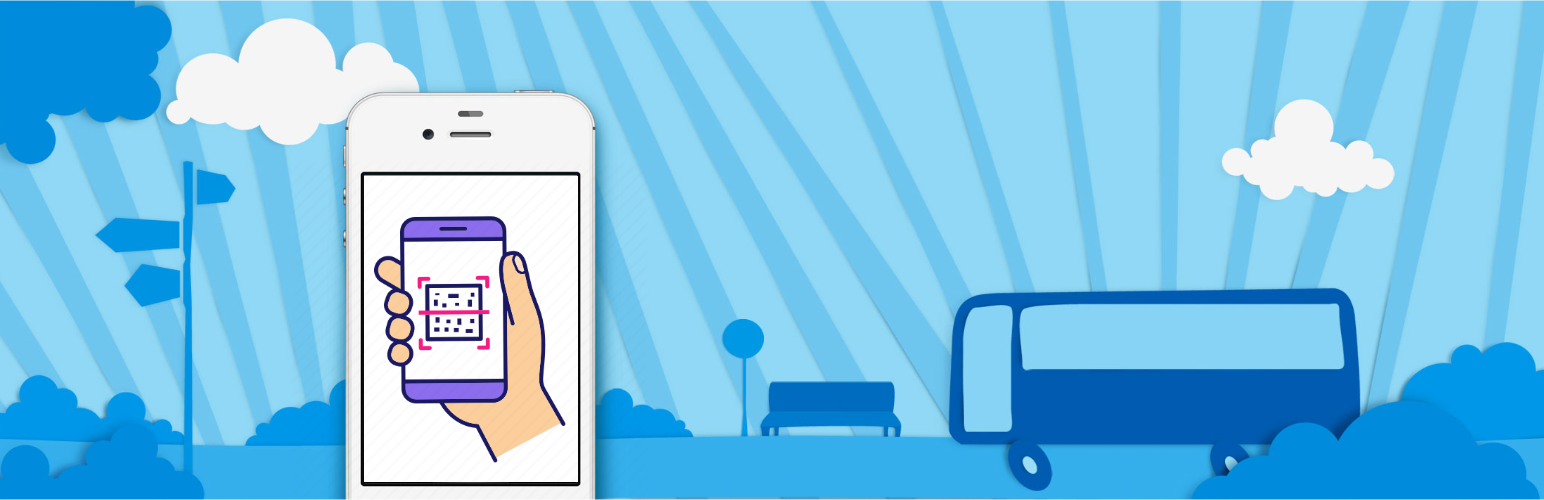
前言介紹
- 這款 WordPress 外掛「UPI QR Code Payment Gateway for WooCommerce」是 2020-01-29 上架。
- 目前有 20000 個安裝啟用數。
- 上一次更新是 2025-04-10,距離現在已有 23 天。
- 外掛最低要求 WordPress 4.6 以上版本才可以安裝。
- 外掛要求網站主機運作至少需要 PHP 版本 5.6 以上。
- 有 239 人給過評分。
- 論壇上目前有 4 個提問,問題解答率 75% ,不低,算是個很有心解決問題的開發者團隊了!
外掛協作開發者
knitpay | infosatech | gautammkgarg |
外掛標籤
UPI | qr code | bhim upi | upi payment | woocommerce |
內容簡介
這個外掛讓 WooCommerce 店主能夠透過 UPI 應用程式(例如 BHIM、Google Pay、Whatsapp、Paytm、PhonePe 或任何其它銀行 UPI 應用程式)進行直接和即時的付款,以在印度節省支付網關費用。
UPI QR Code 付款網關
UPI (統一支付介面) 是印度國家支付公司擁有的支付標準,是政府擁有的即時支付解決方案。 UPI 在符合現行政府指南的情況下全天候運作且免費。
安裝此外掛後,顧客將看到 UPI 作為一個付款選項。當顧客選擇時,它將打開一個頁面,顯示包含付款細節的 UPI QR Code,並在手機上還顯示一個按鈕,可將顧客帶到安裝的 UPI 手機應用程式列表。顧客可以選擇應用程式並支付所需金額。
喜歡使用 UPI QR Code 付款網關外掛嗎? 考慮留下一個 5 星評價。
優點
簡單且易於設定。
避免支付網關費用。
即時清算。
直接付款。
100% 成功率。
將 QR Code 連結發送給顧客。
全天候可用。
支援多站點網路。
無需續約/訂閱。
無需 KYC,也無需 GST 號碼。
沒有隱藏或額外的費用。
即時貨款清算。
詳細步驟
顧客將在 WooCommerce 結帳頁面中看到 UPI 作為一個付款選項。
當顧客選擇時,它將打開一個頁面,顯示包含付款詳細資訊的 UPI QR Code,並在手機上還顯示一個按鈕,可將顧客帶到安裝的 UPI 手機應用程式列表。
顧客可以透過任何 UPI 應用程式掃描 QR Code 或在手機上選擇應用程式支付所需訂單金額。
成功付款後,顧客 UPI 應用程式中會顯示 12 位交易/UTR ID。
此後,顧客需要輸入該 12 位數字交易編號到「輸入交易 ID」文本框中,並點擊提交。
成功提交 ID 後,該訂單將被標記為等待中(可自訂)。
現在,商家會在他/她的 UPI 手機應用程式(Google Pay / PhonePe / BHIM / Paytm 等)上收到通知。
商家打開通知,查看已完成的付款和訂單 ID。
商家打開 Woocommerce 儀表板,檢查此訂單 ID 的「待處理訂單」,檢查訂單詳細資訊,然後處理(運送等)訂單並將其標記為「完成」或「處理中」。
相容性
此外掛完全相容於 WordPress 版本 4.6 及以上版本,並且也相容於任何 WordPress 主題。
支援
通過 WordPress.org 的支援論壇進行社區支援。
貢獻
本外掛的積極開發是在 GitHub 上進行。
歡迎您在 GitHub 上分叉該專案,並通過拉取請求提交您的貢獻。
原文外掛簡介
This Plugin enables WooCommerce shop owners to get direct and instant payments through UPI apps like BHIM, GooglePay, WhatsApp, Paytm, PhonePe or any banking UPI app to save payment gateway charges in India.
UPI QR Code Payment Gateway for WooCommerce
UPI (Unified Payments Interface) is a payment standard owned by National Payment Corporation of India, a government owned instant payment solution. UPI works 24×7 and is free subject to prevalent government guidelines.
When this plugin is installed, a customer will see UPI as a payment option. When customer chooses it, it will open a page which shows the UPI QR Code containing the payment details and in mobile it will also show a button which takes customer to the list of installed UPI mobile applications. Customer can choose an app and pay the required amount.
Like UPI QR Code Payment Gateway for WooCommerce plugin? Consider leaving a 5 star review.
Benefits
Simple & Easy to Setup.
Avoid Payment Gateway Fees.
Instant Settlement.
Direct Payment.
100% Success Rate.
Send QR Code link to Customer.
24×7 Availability.
Multisite Network Supported.
No Renewal/Subscription.
No KYC, No GST number Required.
No Hidden or Additional Charges.
Instant Money Settlement.
Detailed Steps
Customer will see UPI as a payment option in WooCommerce Checkout page.
When customer chooses it, it will open a page which shows the UPI QR Code containing the payment details and in mobile it will also show a button which takes customer to the list of installed UPI mobile applications.
Customer can scan the QR Code using any UPI app or choose an app from mobile to pay the required order amount.
After successful payment, a 12-digits Transaction/UTR ID will appear in the Customer’s UPI app from which he/she made the payment.
After that, customer needs to enter that 12 digit transaction number to the “Enter the Transaction ID” text box and click submit.
After successful submission of the ID, the order will be marked as on hold (customizable).
Now, Merchant gets a notification on the mobile on his/her UPI app (Google Pay/PhonePe/BHIM/Paytm etc.)
Merchant opens notification, sees a payment made. Sees the “Order ID”.
Merchant opens the WooCommerce Dashboard, checks the “pending orders” for this Order ID.
Checks the order details and processes it (shipping etc) and makes the orders as “processing” or “completed”.
Compatibility
This plugin is fully compatible with WordPress Version 4.6 and beyond and also compatible with any WordPress theme.
Support
Community support via the support forums at WordPress.org.
Contribute
Active development of this plugin is handled on GitHub.
Feel free to fork the project on GitHub and submit your contributions via pull request.
各版本下載點
- 方法一:點下方版本號的連結下載 ZIP 檔案後,登入網站後台左側選單「外掛」的「安裝外掛」,然後選擇上方的「上傳外掛」,把下載回去的 ZIP 外掛打包檔案上傳上去安裝與啟用。
- 方法二:透過「安裝外掛」的畫面右方搜尋功能,搜尋外掛名稱「UPI QR Code Payment Gateway for WooCommerce」來進行安裝。
(建議使用方法二,確保安裝的版本符合當前運作的 WordPress 環境。
1.0.0 | 1.0.1 | 1.0.2 | 1.0.3 | 1.0.4 | 1.0.5 | 1.0.6 | 1.0.7 | 1.0.8 | 1.0.9 | 1.1.0 | 1.1.1 | 1.1.2 | 1.1.3 | 1.1.4 | 1.1.5 | 1.1.6 | 1.1.7 | 1.1.8 | 1.1.9 | 1.2.0 | 1.2.1 | 1.2.2 | 1.2.3 | 1.2.4 | 1.2.5 | 1.3.0 | 1.3.1 | 1.3.2 | 1.3.3 | 1.3.4 | 1.3.5 | 1.3.6 | 1.3.7 | 1.3.8 | 1.3.9 | 1.4.0 | 1.4.1 | 1.4.2 | 1.4.3 | 1.4.4 | 1.4.5 | 1.4.6 | 1.4.7 | 1.5.0 | 1.5.1 | trunk | 1.1.10 |
延伸相關外掛(你可能也想知道)
 Quick Payment By UPI 》, 使用 GooglePay、PhonePe、WhatsApp、Paytm、MobiKwik、Mi Pay、FreeCharge、Truecaller、Airtel Thanks 或任何其他 UPI 啟用的銀行應用程式,即可在您的銀...。
Quick Payment By UPI 》, 使用 GooglePay、PhonePe、WhatsApp、Paytm、MobiKwik、Mi Pay、FreeCharge、Truecaller、Airtel Thanks 或任何其他 UPI 啟用的銀行應用程式,即可在您的銀...。
