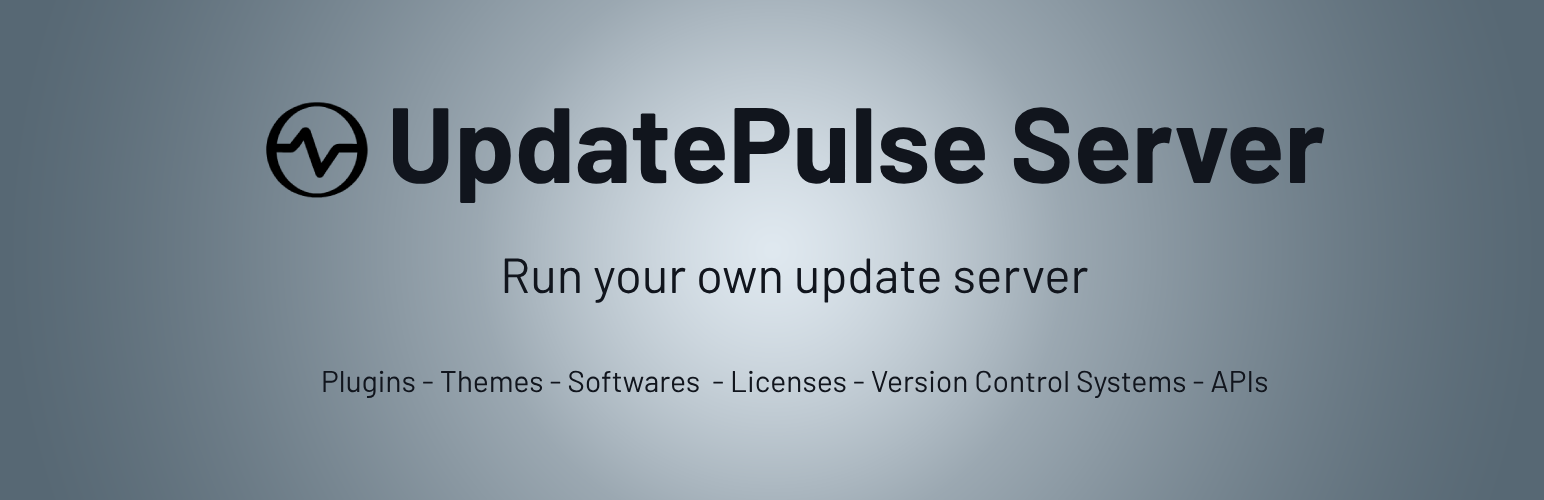
前言介紹
- 這款 WordPress 外掛「UpdatePulse Server」是 2025-02-12 上架。
- 目前尚無安裝啟用數,是個很新的外掛。如有要安裝使用,建議多測試確保功能沒問題!
- 上一次更新是 2025-04-13,距離現在已有 21 天。
- 外掛最低要求 WordPress 6.7 以上版本才可以安裝。
- 外掛要求網站主機運作至少需要 PHP 版本 8.0 以上。
- 有 1 人給過評分。
- 還沒有人在論壇上發問,可能目前使用數不多,還沒有什麼大問題。
外掛協作開發者
frogerme |
外掛標籤
license | theme updates | Plugin Updates | WordPress updates |
內容簡介
### 總結:
UpdatePulse Server 允許開發人員為軟體套件提供更新,包括WordPress外掛程式和佈景主題。
### 問題與答案:
1. 誰是UpdatePulse Server外掛的目標使用者?
- 答: 開發人員,而非終端使用者。
2. 使用UpdatePulse Server時必須注意的重要事項有哪些?
- 答: (1) 需要 Zip PHP 擴充功能;(2) 必須詳細閱讀完整的文檔和內容,以及在問題發生前確認「Help」選項卡下的「UpdatePulse Server」設置。
3. UpdatePulse Server在WordPress中新增了哪些主要功能?
- 答: (1) 套件管理;(2) 添加套件;(3) 版本控制系統;(4) 雲端存儲;(5) 授權管理;(6) API。
4. UpdatePulse Server的授權管理如何運作?
- 答: 可以管理授權密鑰、註冊電子郵件、狀態、套件類型、套件別名、創建日期和到期日期,授權密鑰會根據預設生成,且值無法猜測,用於確認授權的有效性時,也會檢查額外授權簽名,以防止在多於配置允許的域中使用授權。
原文外掛簡介
UpdatePulse Server allows developers to provide updates for software packages, including WordPress plugins and themes.
Some example use cases:
provide updates for premium plugins or themes, with a license key
provide custom theme or plugin updates to clients of a webdesign agency and not intended for the general public
provide updates for a desktop software that integrates with UpdatePulse Server’s update and license API
Packages may be either uploaded directly, or downloaded automatically from configured Version Control Systems, public or private.
Package updates may require a license ; both packages and licenses can be managed through an API or a user interface within UpdatePulse Server.
Important notes
The target audience of this plugin is developers, not end-users.
Zip PHP extension is required.
For more information, available APIs, functions, actions and filters, see the plugin’s full documentation.
Make sure to read the full documentation and the content of the “Help” tab under “UpdatePulse Server” settings before opening an issue or contacting the author.
Overview
This plugin adds the following major features to WordPress:
Package management: to manage update packages, showing a listing with Package Name, Version, Type, File Name, Size, File Modified and License Status; includes bulk operations to delete and download, and the ability to delete all the packages.
Add Packages: Upload update packages from a local machine to the server, or download them to the server from a Version Control System.
Version Control Systems: Instead of manually uploading packages, use Version Control Systems to host packages, and download them to UpdatePulse Server automatically. Supports Bitbucket, Github and Gitlab, as well as self-hosted installations of Gitlab.
Cloud Storage: Instead of storing packages on the file system where UpdatePulse Server is installed, they can be stored on a cloud storage service, as long as it is compatible with Amazon S3’s API. Examples: Amazon S3, Cloudflare R2, Backblaze B2, MinIO, and many more!
UpdatePulse Server does not install executable code from the Version Control System onto your installation of WordPress, and does not track your activity. It is designed to only store packages and licenses, and to provide updates when they are requested.
Licenses: manage licenses with License Key, Registered Email, Status, Package Type, Package Slug, Creation Date, and Expiration Date; add and edit them with a form, or use the API for more control. Licenses prevent packages from being updated without a valid license. Licenses Keys are generated automatically by default and the values are unguessable (it is recommended to keep the default). When checking the validity of licenses, an extra license signature is also checked to prevent the use of a license on more than the configured allowed domains.
API: UpdatePulse Server provides APIs to manage packages and licenses. The APIs keys are secured with a system of tokens: the API keys are never shared over the network, acquiring a token requires signed payloads, and the tokens have a limited lifetime. For more details about tokens and security, see the Nonce API documentation.
To connect their plugins or themes and UpdatePulse Server, developers can find integration examples in the UpdatePulse Server Integration Examples repository – theme and plugin examples rely heavily on the popular Plugin Update Checker by Yahnis Elsts.
Troubleshooting
Please read the plugin FAQ, there is a lot that may help you there!
UpdatePulse Server is regularly updated for compatibility, and bug reports are welcome, preferably on Github. Pull Requests from developers following the WordPress Coding Standards (WordPress-Extra ruleset) are highly appreciated and will be credited upon merge.
In case the plugin has not been updated for a while, no panic: it simply means the compatibility flag has not been changed, and it very likely remains compatible with the latest version of WordPress. This is because it was designed with long-term compatibility in mind from the ground up.
Each bug report will be addressed in a timely manner if properly documented – previously unanswered general inquiries and issues reported on the WordPress forum may take significantly longer to receive a response (if any).
Only issues occurring with WordPress core, WooCommerce, and default WordPress themes (incl. WooCommerce Storefront) will be considered.
Troubleshooting involving 3rd-party plugins or themes will not be addressed on the WordPress support forum.
各版本下載點
- 方法一:點下方版本號的連結下載 ZIP 檔案後,登入網站後台左側選單「外掛」的「安裝外掛」,然後選擇上方的「上傳外掛」,把下載回去的 ZIP 外掛打包檔案上傳上去安裝與啟用。
- 方法二:透過「安裝外掛」的畫面右方搜尋功能,搜尋外掛名稱「UpdatePulse Server」來進行安裝。
(建議使用方法二,確保安裝的版本符合當前運作的 WordPress 環境。
1.0 | 1.0.1 | 1.0.2 | 1.0.3 | 1.0.4 | 1.0.5 | 1.0.6 | 1.0.8 | 1.0.9 | trunk |
延伸相關外掛(你可能也想知道)
Disable WP Theme Updates Advance 》此外掛用於禁用所有佈景主題更新以及相應的通知。它將防止 WordPress 檢查每個佈景主題的新更新。此外掛非常適合那些自訂佈景主題並不想在更新時失去其自訂設...。
WP Auto Updates 》這個外掛可以自動更新 WordPress 核心、主題和外掛,包括維護和安全更新的自動更新。更新將會自動安裝。。
Xoo Disable Updates 》這是一款直觀且易於使用的 WordPress 外掛,可以讓您有選擇地停用插件和佈景主題更新提醒訊息,並在 WordPress 管理介面中操作。, 所有功能, , 自訂選擇要停...。
