
前言介紹
- 這款 WordPress 外掛「Upcasted S3 Offload – AWS S3, Digital Ocean Spaces, Backblaze, Minio and more」是 2020-06-26 上架。
- 目前有 200 個安裝啟用數。
- 上一次更新是 2025-01-28,距離現在已有 94 天。
- 外掛最低要求 WordPress 4.9 以上版本才可以安裝。
- 外掛要求網站主機運作至少需要 PHP 版本 7.4 以上。
- 有 8 人給過評分。
- 還沒有人在論壇上發問,可能目前使用數不多,還沒有什麼大問題。
外掛協作開發者
upcasted |
外掛標籤
s3 | minio | aws s3 | amazon s3 | digital ocean spaces |
內容簡介
ucket directly from the plugin interface;
Migration tool: migrate all your existing media library files to S3 storage;
Auto-offload: automatically offload all new files added to your media library to S3 storage;
WP-CLI support: perform any task directly from the command line;
Support for CloudFront CDN: deliver your media files even faster to your site visitors;
Option to remove files from website's server after they have been successfully uploaded to S3 storage;
Choose different storage classes for your files: Standard, Infrequent Access, or Glacier. This allows you to minimize storage costs;
Option to automatically remove files from S3 storage after they have been deleted from the media library;
Support for bucket policies: set custom security rules for your S3 buckets;
Image optimization: automatically optimize images for faster loading times;
Compatibility with popular page builders: Beaver Builder, Divi, Elementor;
And more!
Get started with Upcasted S3 Offload and offload your media files to S3 or S3 compatible storage providers to speed up your site, reduce hosting costs, and improve security today.
原文外掛簡介
Upcasted S3 Offload helps you keep your Media Library files in an AWS S3 bucket or many other S3 compatible storage providers like DigitalOcean Spaces, Linode Object Storage, Minio, Wasabi, Backblaze, Vultr Object Storage, DreamObjects, Clever Cloud, Tebi and more.
This plugin helps your website speed and reduces footprint of your website. It does this by moving the files you add to youe media library to S3 compatible object storage and rewriting file URL so it matches the new path.
It will help you reduce your web hosting bill since your website will require less space and consume less bandwidth on your website’s server.
Our plugin offers you a seamless integration between your WordPress Media Gallery and AWS S3 or S3 compatible storage provider.
Why should I choose S3 for WordPress plugin?
No limits
You can migrate unlimited files to S3 storage.
The tools you need
You can move your files to and from S3, choose from existing buckets, create new buckets from plugins interface (PRO).
Easy to use settings and tools panel with a smart design.
Increased website performance
All your files will be served from S3 buckets taking load off your server and increasing the speed of your website.
This has a beneficial impact on ranking in search engines like Google;
Also offers a better performance of the website because the media files are loaded from another server than the one your website is hosted on.
Lowers website footprint
By storing your media library files on S3 storage, your website consumes less space and bandwidth on your server.
By needing less resources you will decrease your website web hosting charges.
Built-in Security
Credentials are encrypted and after set can’t be revealed again.
Faster and easier website cloning and backup
Since you will not have to worry about migrating your media files anymore it takes less time, space and money to take backups or clone your application.
Free features
Unlimited files: no limits regarding how many files you can move;
Quick setup;
(NEW) New column in media library list view that displays where each file is stored (Local storage or S3 Bucket)
AWS S3 or any other S3 compatible service provider works: Files are uploaded to AWS S3 or S3 compatible storage and delivered to everyone from S3 storage servers;
Define a custom endpoint: now you can use any S3 compatible storage provider like Linode Object Storage, DigitalOcean Spaces, DreamObjects, Wasabi, Vultr Object Storage, Clever Cloud, Tebi and many more. All you have to do is to define a custom endpoint in the newly added field;
AWS S3 region selection: you can select a region from AWS available regions. Also you can add your own region if you use an S3 compatible storage provider;
Keep or delete files: Option to keep the files only on S3, only on website’s server or on both servers;
Only new files will be uploaded to S3. You have to upgrade to PRO before migrating old files to S3 storage;
File type filter: you can choose which type of files you want moved to S3: Images, Documents, Audio, Video and others;
View buckets: view already created buckets;
Select Bucket: use an already created bucket;
Increased security (encrypted credentials);
Multipart Uploader: for faster and more stable upload experience;
PRO features brings you a whole new experience
All the free features +
Email support;
Premium updates;
Bucket creation tool: you can create a bucket directly from the plugin interface;
(NEW) Set your own batch size: now you can increase or decrease the number of images transferred to S3 in one request. This will help those who have dedicated servers to upload faster. This option is for advanced users only and should be used with caution;
File type filter: you can choose which type of files you want moved to S3: Images, Documents, Audio, Video and/or others;
Migrate certain file types or all files from website’s server to S3 and back. When you start the process of migration it runs in the background, and you can leave the page.
Deliver your files to your visitors through a CDN like Amazon Cloudfront or other
Support for huge files up to 5Tb (only for upload).
各版本下載點
- 方法一:點下方版本號的連結下載 ZIP 檔案後,登入網站後台左側選單「外掛」的「安裝外掛」,然後選擇上方的「上傳外掛」,把下載回去的 ZIP 外掛打包檔案上傳上去安裝與啟用。
- 方法二:透過「安裝外掛」的畫面右方搜尋功能,搜尋外掛名稱「Upcasted S3 Offload – AWS S3, Digital Ocean Spaces, Backblaze, Minio and more」來進行安裝。
(建議使用方法二,確保安裝的版本符合當前運作的 WordPress 環境。
2.0.0 | 2.1.0 | 2.1.1 | 2.1.2 | 2.2.0 | 3.0.0 | 3.0.1 | 3.0.2 | 3.0.3 | 3.0.4 | trunk |
延伸相關外掛(你可能也想知道)
 WP Offload Media Lite for Amazon S3, DigitalOcean Spaces, and Google Cloud Storage 》曾經叫做 WP Offload S3 Lite, , 這個外掛可自動複製透過 WordPress 媒體上傳工具新增的圖片、影片、文件或任何其他類型的媒體到Amazon S3、DigitalOcean Spa...。
WP Offload Media Lite for Amazon S3, DigitalOcean Spaces, and Google Cloud Storage 》曾經叫做 WP Offload S3 Lite, , 這個外掛可自動複製透過 WordPress 媒體上傳工具新增的圖片、影片、文件或任何其他類型的媒體到Amazon S3、DigitalOcean Spa...。 SSU – WordPress Amazon S3 & Wasabi Smart File Uploads Plugin 》能夠直接使用自定義上傳來將本地文件直接上傳到您的 Amazon S3 & Wasabi 存儲桶中。不需要再先將文件上傳到服務器上。, , Amazon S3 & Wasabi Smart File U...。
SSU – WordPress Amazon S3 & Wasabi Smart File Uploads Plugin 》能夠直接使用自定義上傳來將本地文件直接上傳到您的 Amazon S3 & Wasabi 存儲桶中。不需要再先將文件上傳到服務器上。, , Amazon S3 & Wasabi Smart File U...。 Block Uploading Images for WP Offload Media 》, 這個外掛原來叫做 “WP Offload S3 – Filter Image File Types”,但因商標原因必須更名。, , 這個外掛只停止圖片直接上傳到您的Amazon S3、Digi...。
Block Uploading Images for WP Offload Media 》, 這個外掛原來叫做 “WP Offload S3 – Filter Image File Types”,但因商標原因必須更名。, , 這個外掛只停止圖片直接上傳到您的Amazon S3、Digi...。 WC Download Products from AWS S3 》WCDownload Products from AWS S3 外掛可以讓你通過 Amazon AWS S3 服務存儲你的產品。你可以通過探索存儲桶並直接上傳文件到 Amazon AWS S3 來實現。當用戶...。
WC Download Products from AWS S3 》WCDownload Products from AWS S3 外掛可以讓你通過 Amazon AWS S3 服務存儲你的產品。你可以通過探索存儲桶並直接上傳文件到 Amazon AWS S3 來實現。當用戶...。 Ultimate Media On The Cloud Lite 》透過 Ultimate Media On The Cloud 的外掛,您可以輕鬆地在雲端儲存平台(如 Amazon S3、Google Cloud 等平台)上遷移/移動和管理 WordPress 媒體檔案..., 透...。
Ultimate Media On The Cloud Lite 》透過 Ultimate Media On The Cloud 的外掛,您可以輕鬆地在雲端儲存平台(如 Amazon S3、Google Cloud 等平台)上遷移/移動和管理 WordPress 媒體檔案..., 透...。SmartS3 》SmartS3 是一個簡單的影片外掛,讓您可以輕鬆地在 WordPress 網誌上嵌入 Amazon S3 的影片。目前版本支援:, , 已簽署、到期的 URL, Flowplayer 影片播放器, ...。
iSimpleDesign Amazon S3 Music Player Plugin 》我創建了這個簡單的外掛,讓 WordPress 使用者能夠從他們的 Amazon S3 儲存帳戶串流音樂。, 更多資訊:, 您可以在我們的網站上找到有關如何使用這個外掛程式...。
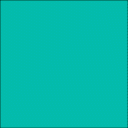 Advanced Media Manager 》這個 WordPress 外掛可以讓你直接從雲端儲存空間,像是 Amazon S3 和 DigitalOcean Spaces,將你的網站媒體和內容提供出去。, 亮點, , 簡單易用的介面, 支援...。
Advanced Media Manager 》這個 WordPress 外掛可以讓你直接從雲端儲存空間,像是 Amazon S3 和 DigitalOcean Spaces,將你的網站媒體和內容提供出去。, 亮點, , 簡單易用的介面, 支援...。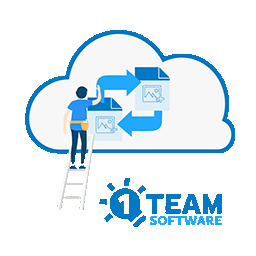 CloudSync Master PRO – Offload Your Media to Google Cloud Storage 》CloudSync Master 是一個外掛,可以實現無縫同步你的 WordPress 網站與 Google Cloud Storage,強調性能、安全性和用戶友好性。透過 Google Cloud 儲存和傳送...。
CloudSync Master PRO – Offload Your Media to Google Cloud Storage 》CloudSync Master 是一個外掛,可以實現無縫同步你的 WordPress 網站與 Google Cloud Storage,強調性能、安全性和用戶友好性。透過 Google Cloud 儲存和傳送...。 Peak Uploader to S3 for WPDM 》S3 Uploader是一個擴展WordPress Download Manager插件的外掛程式,可以幫助您上傳文件到Amazon S3,建立储存桶和Cloudfront分佈。, 功能, , 創建Amazon S3儲...。
Peak Uploader to S3 for WPDM 》S3 Uploader是一個擴展WordPress Download Manager插件的外掛程式,可以幫助您上傳文件到Amazon S3,建立储存桶和Cloudfront分佈。, 功能, , 創建Amazon S3儲...。Offsite Content Storage via Smartfile 》「Smartfile 外部儲存外掛」允許你將媒體檔案儲存至 Smartfile,並透過 Smartfile 服務提供這些檔案,這有助於節省空間並減輕你網站的負載。可以想像成是一個...。
