
前言介紹
- 這款 WordPress 外掛「Unlimited Theme Addon For Elementor」是 2020-10-16 上架。
- 目前有 900 個安裝啟用數。
- 上一次更新是 2025-02-11,距離現在已有 81 天。
- 外掛最低要求 WordPress 4.0 以上版本才可以安裝。
- 外掛要求網站主機運作至少需要 PHP 版本 5.6 以上。
- 有 3 人給過評分。
- 還沒有人在論壇上發問,可能目前使用數不多,還沒有什麼大問題。
外掛協作開發者
rajubdpro | shamimtpi | codepopular |
外掛標籤
addons | elementor | elementor addon | elementor widget | woocommerce elementor |
內容簡介
ith different styles and effects for your website using the Unlimited Theme Addons plugin for Elementor. It's easy to customize and mobile-friendly, making it convenient for your visitors to take action on your website
Image Carousel – Display your images in a carousel slider using elementor with our plugin. You can add multiple options and effects to your carousel with our plugin.
原文外掛簡介
Enhance your Elementor page builder widgets and take your website functionality to the next level. It is a very essential addon for elementor. if you are Looking to add extra functionality to the Elementor page builder then this plugin will be more effective for you. Explore the most invaluable third party add-ons for Elementor. Using unlimited theme addons you can quickly enhance your website performance. You can easily make a woocommerce product grid and product list using this plugin. We are trying to boost your business to the next level with this plugin. You can get Elementor Pro features in free while using the plugin. Elementor template shortcode and custom Template kit is available in free.
View Demo | Free Support | Add a Review
Feel free to email us if you need to develop any custom widget for elementor. We are reliable and hgihly skilled on Elementor addons development.
Elementor page builder is required for below features.
Features
WooCommerce Product Grid – Showcase your WooCommerce product as grid style. make different types of product grid with elementor plugin for your website. The elementor product will be mobile responsive. It will be helpful for your customer to get a quick add to cart for your store product. The unlimited theme addons come with multiple options to manage the product grid into your wordpress website.
WooCommerce Product List – Showcase Woocommerce Product as list style with different styles. Our plugin provides the opportunity to make a product list with elementor for your woocommerce store. You aren’t required to have programming knowledge to make a product list for your WordPress website.
WooCommerce Product Search – Make Woocommerce product search with category in elementor addons. If you are looking to search your woocommerce product with elementor addons plugin then we can help you with that to make it easy. Our plugin has a widget to set product search options. you can set the elementor search addons with product category. it will help to find out the products for your customer.
Accordion – Create beautiful accordion/FAQ using elementor. You can set your accordion icon according to your need. The plugin accordion compatible for maximum browser. Easy to use and mobile responsive.
Title – Make section title, block title, premium section title. No skill required to do this thing. just make different types of product title with unlimited theme addons plugins.
Video – Make popup videos with elementor in different types of layouts.
Button – You can make quick buttons with responsive style. You can also make a video popup by set the URL to button.
Testimonial – Easily able to make elementor testimonials with unlimited theme addons.
Team – Make your team member style with elementor. You can make almost 10+ different types of design. Choose your team style according to your needs. There has largest option to customize the team’s components.
Pricing – Make a beautify pricing table with theme addons plugin. It is super easy to make a pricing table for your website . just make a modern, creative, outstanding pricing table with elementor.
Infobox – Make elementor infobox with 10+ style. Create infobox design with beautiful icon creative layout. just build up a modern infobox design for your WordPress site.
Blog – Build elementor blog grid style with outstanding design. Get the blog according to your need with a huge customization option.
Before After Image Comparison – Design elementor before after comparison slider with fancy style. Make the image comparison slider horizontal and vertical.
Company Logo Slider – Show elementor company logo slider with a huge number of styles. This is the important elementor addons widget for our plugin cause we have set a huge number of styles for free for our customer.
Blockquote – Show responsive blockquote.
Free Extension.
Elementor Template Shortcode – Elementor Paid version feature is now free into our plugin. You can’t get shortcode features without purchasing pro version of ELementor. So without purchasing Pro version of ELementor you can get shortcode features by enabling shortcode addons. To enable the extension from Dashboard > Theme Addons > Addons.
Template Kit – You can make your template reusable in every page by adding shortcode. To enable the extension from Dashboard > Theme Addons > Addons.
Hide Admin Bar – Unlimited Theme Addons allow you to hide admin bar for frontend. To hide admin bar first have to enable the extension from Dashboard > Theme Addons > Addons.
Hide WooCommerce Price – If you are using WooCommerce and want to hide price then this plugin for you. To hide price for WooCommerce first have to enable the extension from Dashboard > Theme Addons > Addons.
WooCommerce Direct Checkout – You can skip cart page and and redirect to checkout page after added to cart. To enable direct checkout you have to enable the extension from Dashboard > Theme Addons > Addons.
WooCommerce Hide Related Products – You can disable or remove woocommerce related product from your website by enabling this addons. To hide the WooCommerce related product you have to enable the extension from Dashboard > Theme Addons > Addons.
Disable Gutenberg – Enable classic editor and disable gutenberg from your dashboard. To enable the extension navigate to Dashboard > Theme Addons > Addons.
Why this plugin is SEO friendly
Unlimited Theme Addons is an SEO friendly plugin. We don’t reload extra resources while using Elementor Widget. You can simply enable/disable widgets from Dashboard > Theme Addons. CSS and JS will be loaded depending on what Widget are you using on your Website.
About the Author
Unlimited Theme Addon is the newest creation to the product line up of CodePopular, it has already managed to win the hearts of its users with a staggering 5-star rating. The plugin is coded in a structured way so you don’t require any major coding know-how and is completely cross-browser compatible with mobile responsive features. You can get the largest number of addon styles for free here.
各版本下載點
- 方法一:點下方版本號的連結下載 ZIP 檔案後,登入網站後台左側選單「外掛」的「安裝外掛」,然後選擇上方的「上傳外掛」,把下載回去的 ZIP 外掛打包檔案上傳上去安裝與啟用。
- 方法二:透過「安裝外掛」的畫面右方搜尋功能,搜尋外掛名稱「Unlimited Theme Addon For Elementor」來進行安裝。
(建議使用方法二,確保安裝的版本符合當前運作的 WordPress 環境。
0.0.1 | 0.0.2 | 0.0.3 | 1.0.4 | 1.0.5 | 1.0.6 | 1.0.7 | 1.0.8 | 1.0.9 | 1.1.0 | 1.1.1 | 1.1.2 | 1.1.3 | 1.1.4 | 1.1.5 | 1.1.6 | 1.1.7 | 1.1.8 | 1.1.9 | 1.2.0 | 1.2.1 | 1.2.3 | 10.15 | trunk | 1.0.11 | 1.0.12 | 1.0.13 | 1.0.14 | 1.0.15 | 1.0.16 | 1.0.17 | 1.0.18 | 1.0.19 | 1.0.20 | 1.0.21 | v1.2.3 |
延伸相關外掛(你可能也想知道)
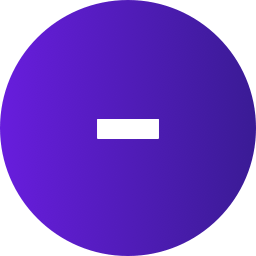 Ultimate Addons for Elementor (Formerly Elementor Header & Footer Builder) 》lt;br />– Save the section.– Set content settings and design settings.– Publish it., Step 6 – Set the created template as h...。
Ultimate Addons for Elementor (Formerly Elementor Header & Footer Builder) 》lt;br />– Save the section.– Set content settings and design settings.– Publish it., Step 6 – Set the created template as h...。 Essential Addons for Elementor – Popular Elementor Addon With Ready Templates, Advanced Widgets, Kits & WooCommerce Builders 》Elementor 增強套件:90+ 創意元素和擴充功能能提升你的 Elementor 建站體驗。使用這些易於使用的元素,可以更輕鬆地製作出比以前更漂亮的 WordPress 網頁和...。
Essential Addons for Elementor – Popular Elementor Addon With Ready Templates, Advanced Widgets, Kits & WooCommerce Builders 》Elementor 增強套件:90+ 創意元素和擴充功能能提升你的 Elementor 建站體驗。使用這些易於使用的元素,可以更輕鬆地製作出比以前更漂亮的 WordPress 網頁和...。 ElementsKit Elementor Addons and Templates 》ElementsKit Elementor 外掛是一款終極且多功能的 Elementor Page Builder 全能外掛。它集成了最全面的模塊,例如 Header Footer Builder、Mega Menu Builder...。
ElementsKit Elementor Addons and Templates 》ElementsKit Elementor 外掛是一款終極且多功能的 Elementor Page Builder 全能外掛。它集成了最全面的模塊,例如 Header Footer Builder、Mega Menu Builder...。 Elementor Addon Elements 》透過我們的免費插件 Elementor Addon Elements,可以增強 Elementor Page Builder 的使用體驗。此插件提供了24多個小工具和擴展,可提高你的 Elementor 網站...。
Elementor Addon Elements 》透過我們的免費插件 Elementor Addon Elements,可以增強 Elementor Page Builder 的使用體驗。此插件提供了24多個小工具和擴展,可提高你的 Elementor 網站...。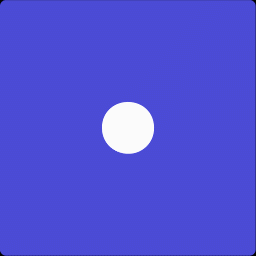 PowerPack Elementor Addons (Free Widgets, Extensions and Templates) 》加上60多個創意的小工具和擴充功能,使用PowerPack 外掛,快速增加 Elementor 的功能。使用 PowerPack Lite 可以獲得30多個免費小工具,這些小工具的設計重點...。
PowerPack Elementor Addons (Free Widgets, Extensions and Templates) 》加上60多個創意的小工具和擴充功能,使用PowerPack 外掛,快速增加 Elementor 的功能。使用 PowerPack Lite 可以獲得30多個免費小工具,這些小工具的設計重點...。 AnyWhere Elementor 》允許您使用短碼在任何地方插入 Elementor 頁面、圖書館範本和全域範本。, 現在可以創建全域 Elementor 區塊。在一個地方進行更改,反映到所有地方。, 使用短...。
AnyWhere Elementor 》允許您使用短碼在任何地方插入 Elementor 頁面、圖書館範本和全域範本。, 現在可以創建全域 Elementor 區塊。在一個地方進行更改,反映到所有地方。, 使用短...。 Sina Extension for Elementor (Slider, Gallery, Form, Modal, Data Table, Tab, Particle, Free Elementor Widgets & Elementor Templates) 》這是一個為 Elementor 頁面建構器設計的擴充套件(extension)或附加元件(addon)。它將擴展 Elementor,增強網頁建立體驗。它提供了 38 個實用高質素的小工...。
Sina Extension for Elementor (Slider, Gallery, Form, Modal, Data Table, Tab, Particle, Free Elementor Widgets & Elementor Templates) 》這是一個為 Elementor 頁面建構器設計的擴充套件(extension)或附加元件(addon)。它將擴展 Elementor,增強網頁建立體驗。它提供了 38 個實用高質素的小工...。 Themesflat Addons For Elementor 》主題平台附加元件專注於支援作者在Template Kits Elementor售出的模板套件,所有功能集成在一個插件Themesflat Addon中。只需下載一個插件,即可獲得完整的元...。
Themesflat Addons For Elementor 》主題平台附加元件專注於支援作者在Template Kits Elementor售出的模板套件,所有功能集成在一個插件Themesflat Addon中。只需下載一個插件,即可獲得完整的元...。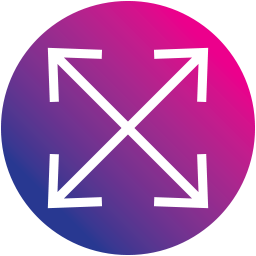 Flexible Elementor Panel 》「Flexible Elementor Panel」外掛使 Elementor 編輯面板變得更有彈性,可以拖曳、調整大小、折疊等多種功能。, 功能, , 可拖曳 Elementor 面板並儲存位置, ...。
Flexible Elementor Panel 》「Flexible Elementor Panel」外掛使 Elementor 編輯面板變得更有彈性,可以拖曳、調整大小、折疊等多種功能。, 功能, , 可拖曳 Elementor 面板並儲存位置, ...。 Dashboard Welcome for Elementor 》Dashboard Welcome by PowerPack Elements(由 PowerPack Elements 提供)為你提供使用 Elementor 完全控制 WordPress 歡迎面板的選項。你可以使用 Elementor...。
Dashboard Welcome for Elementor 》Dashboard Welcome by PowerPack Elements(由 PowerPack Elements 提供)為你提供使用 Elementor 完全控制 WordPress 歡迎面板的選項。你可以使用 Elementor...。 Blogmentor – Blog Layouts for Elementor 》Blogmentor是一個Elementor外掛,可讓您以美麗的方式展示WordPress文章。 這是一種簡單且靈活的方式,可借助Elementor頁面構建器來裝飾WordPress文章。, 查看...。
Blogmentor – Blog Layouts for Elementor 》Blogmentor是一個Elementor外掛,可讓您以美麗的方式展示WordPress文章。 這是一種簡單且靈活的方式,可借助Elementor頁面構建器來裝飾WordPress文章。, 查看...。 Unlimited Elementor Inner Sections By BoomDevs 》「Unlimited Elementor Inner Sections」是一個讓使用者可以創建無限制 Inner Sections 的 Elementor 擴充套件,這也是 Elementor 最受歡迎卻缺乏的功能之一...。
Unlimited Elementor Inner Sections By BoomDevs 》「Unlimited Elementor Inner Sections」是一個讓使用者可以創建無限制 Inner Sections 的 Elementor 擴充套件,這也是 Elementor 最受歡迎卻缺乏的功能之一...。Widgets for WooCommerce Products on Elementor 》這些特殊小工具專門為 WooCommerce 網站製作,提供以最吸引人的版面呈現商品的機會。, 商品清單, 使用此小工具,以Elementor建立型格的 WooCommerce 商品列表...。
 Countdown Timer for Elementor 》倒數計時器是一個 Elementor 外掛,以簡單靈活的方式展示計時器。此外掛可在 Elementor 頁面建構器中增加新的元素/小工具。, 示範, 如果您想要為您的網站自訂...。
Countdown Timer for Elementor 》倒數計時器是一個 Elementor 外掛,以簡單靈活的方式展示計時器。此外掛可在 Elementor 頁面建構器中增加新的元素/小工具。, 示範, 如果您想要為您的網站自訂...。Borderless – Elementor Addons and Templates 》擴充您最喜愛的頁面建構器和網站設計,使用最佳的免費元素、小工具、模板和區塊編輯器、Elementor 和 WPBakery 工具包!, 頁面建構器外掛, 搭載超級頁面建構...。
