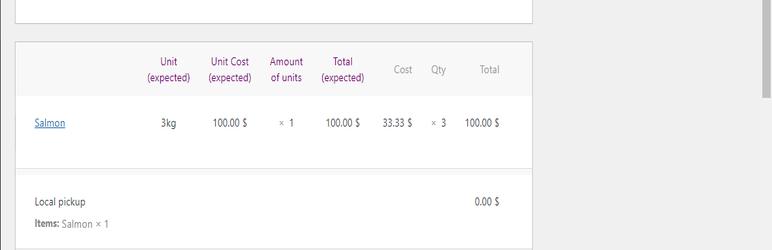
前言介紹
- 這款 WordPress 外掛「Unit Price for WooCommerce」是 2020-11-25 上架。
- 目前有 1000 個安裝啟用數。
- 上一次更新是 2024-11-12,距離現在已有 172 天。
- 外掛最低要求 WordPress 5.2 以上版本才可以安裝。
- 外掛要求網站主機運作至少需要 PHP 版本 7.0 以上。
- 有 10 人給過評分。
- 還沒有人在論壇上發問,可能目前使用數不多,還沒有什麼大問題。
外掛協作開發者
condless |
外掛標籤
kg | unit | decimal | vegetables |
內容簡介
這是 WooCommerce 外掛,用於設定按重量計價但以數量出售的產品。
文件 | 聯繫我們
例如:魚、西瓜、白菜等產品。
如何定義按重量計價但以數量出售的產品
在外掛設定中啟用「數量單位」選項
進入產品編輯畫面
在價格欄位(通用標籤)中設定產品的 1 單位價格
在重量欄位(運費標籤)中設定 1 單位的產品重量
在「數量單位」選項中選擇「重量」(單價標籤)
運作原理
顧客選擇他需要的產品數量
下單時,產品數量會重新計算並基於其重量來顯示
店主在秤重之後可以修改訂單畫面中的數量
例如:
1. 顧客購買了 1 斤鮭魚
2. 鮭魚設定的重量是 3 公斤,當訂單被創建時,產品數量會自動從 1 修改為 3
3. 店主秤重後發現實際重量是 3.2 公斤,因此他會從訂單中將數量從 3 修改為 3.2,產品總價會自動更新
注意:建議與授權/延遲付款方式一起使用,以便店主在秤重後能夠按照實際消耗量收取準確金額,訂單狀態應為「待付款」或「延遲付款」。
特點
數量單位:為按重量計價但以數量出售的產品進行配置(魚店和肉店適用)。
數量步長:為按重量出售的產品設置小數數量步長(每公斤/克,適用於超市、熟食店和麵包店、水果、蔬菜、堅果等銷售)。
數量後綴:為每個產品/變體設置數量後綴。
價格數量:在每個產品/變體中顯示指定數量的價格。
小計:即時以所選數量顯示產品價格。
店鋪頁面數量:允許在歸檔頁面上選擇產品數量。
原文外掛簡介
WooCommerce plugin for configuring products which are sold by units but priced by weight.
Documentation | Contact
For example: fish, watermelon, cabbage.
How To define products which are sold by units but priced by weight
In the plugin settings enable the ‘Quantity Units’ option
Go to the edit product screen
Set the price of 1 unit of the product in the price field (General tab)
Set the weight of 1 unit of the product in the weight field (Shipping tab)
Select ‘Weight’ in the ‘Quantity Units’ option (Unit Price tab)
How It Works
The customer choose how many items he needs from the product
On order creation the item quantity is recalculated based on its weight
The shop owner will be able to update the quantity of it from the edit order screen after he weighs the item
For example:
1. The customer purchased 1 Salmon fish
2. The configured weight of Salmon fish is 3kg, when order is created the quantity of the fish will be modified automatically from 1 to 3
3. The shop owner will weight the actual fish, find out it’s 3.2kg, so he will change the quantity in the order from 3 to 3.2, the total price of the item will be updated automatically
Note: It’s recommended to use with Authorized / Delayed Payment method so the shop owner will be able to charge the exact amount after he weights the products, the order status should be ‘Pending payment’ / ‘delayed payment’.
Features
Quantity Units: Config products which are sold by units but priced by weight (suitable for fish store and butcher).
Quantity Step: Set decimal quantity step per product/variation- for products which are sold by weight (per kg/gram, suitable for supermarket, deli and bakery, selling fruits, vegetables, nuts).
Quantity Suffix: Set quantity suffix per product/variation.
Price Quantity: Display the price per specific quantity per product/variation.
Subtotal: Display the product price by the selected quantity in real-time.
Shop Page Quantity: Allow to choose product quantity on archive pages.
各版本下載點
- 方法一:點下方版本號的連結下載 ZIP 檔案後,登入網站後台左側選單「外掛」的「安裝外掛」,然後選擇上方的「上傳外掛」,把下載回去的 ZIP 外掛打包檔案上傳上去安裝與啟用。
- 方法二:透過「安裝外掛」的畫面右方搜尋功能,搜尋外掛名稱「Unit Price for WooCommerce」來進行安裝。
(建議使用方法二,確保安裝的版本符合當前運作的 WordPress 環境。
延伸相關外掛(你可能也想知道)
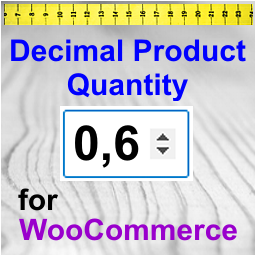 Decimal Product Quantity for WooCommerce 》這個外掛讓您可以整個或部分出售產品:例如 0.5、1.5等等。, (產品的一部分)。 預設的最小、最大、組距和預設數量。 支援變量產品。, 例如:, 披薩。 ...。
Decimal Product Quantity for WooCommerce 》這個外掛讓您可以整個或部分出售產品:例如 0.5、1.5等等。, (產品的一部分)。 預設的最小、最大、組距和預設數量。 支援變量產品。, 例如:, 披薩。 ...。
