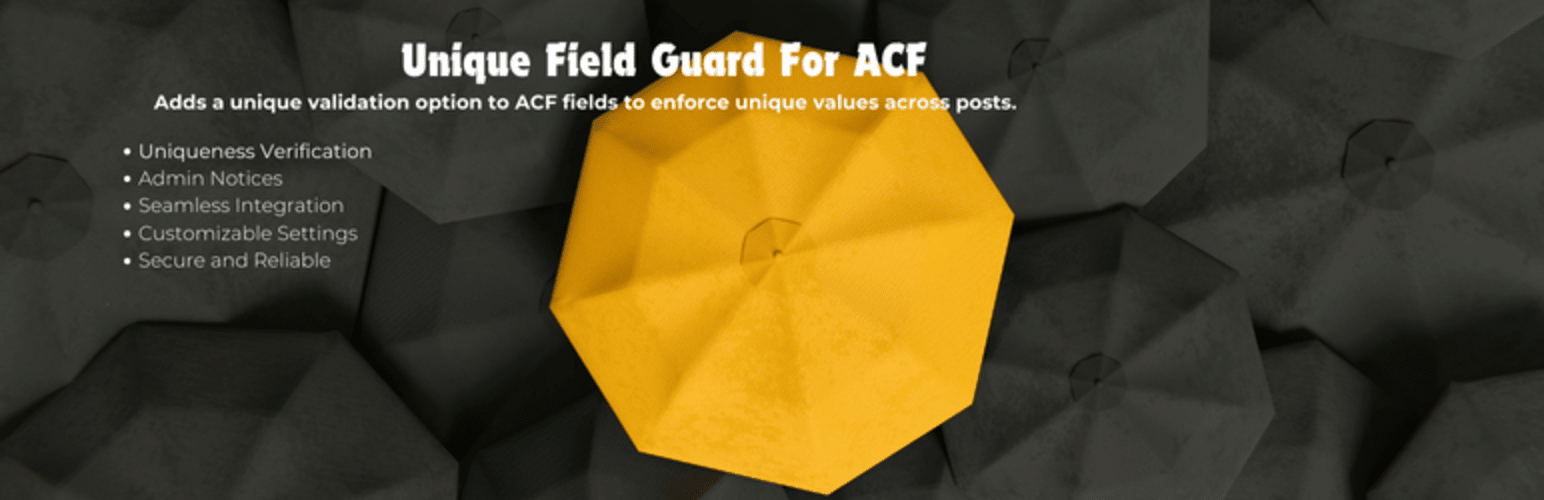
前言介紹
- 這款 WordPress 外掛「Unique Field Guard For ACF」是 2024-10-31 上架。
- 目前尚無安裝啟用數,是個很新的外掛。如有要安裝使用,建議多測試確保功能沒問題!
- 上一次更新是 2025-02-04,距離現在已有 88 天。
- 外掛最低要求 WordPress 6.0 以上版本才可以安裝。
- 外掛要求網站主機運作至少需要 PHP 版本 7.4 以上。
- 尚未有人給過這款外掛評分。
- 還沒有人在論壇上發問,可能目前使用數不多,還沒有什麼大問題。
外掛協作開發者
外掛標籤
acf | guard | unique | unique field |
內容簡介
總結:Unique Field Guard For ACF 是一款針對 Advanced Custom Fields (ACF) 值確保唯一性的 WordPress 外掛。透過在文章保存時自動檢查重複值,有助於維護數據完整性,防止在需要唯一值的字段上重複使用相同值。
問題與答案:
1. 這款外掛的主要功能是什麼?
- 主要功能是自動檢查指定的 ACF 字段中是否存在重複值,確保數據的唯一性。
2. 在啟動外掛後,如果檢測到重複值,會有什麼提示?
- 如果檢測到重複值,用戶將被重定向回編輯頁面,並顯示管理員通知,指引用戶解決問題。
3. 可以將此外掛擴展到哪些高級字段類型?
- 可以將唯一驗證擴展到更高級的字段類型,如選擇字段、關聯字段或重複器字段。
4. 如何自定義錯誤處理?
- 用戶可以自定義不同情況的錯誤消息,並支援多種語言和本地化錯誤消息。
5. 提供的支援和文檔有哪些內容?
- 提供專門為高級用戶提供的支援渠道,包括詳細的文檔、視頻教程和高級用例。
```html
- 1. 這款外掛的主要功能是什麼?
- - 主要功能是自動檢查指定的 ACF 字段中是否存在重複值,確保數據的唯一性。
- 2. 在啟動外掛後,如果檢測到重複值,會有什麼提示?
- - 如果檢測到重複值,用戶將被重定向回編輯頁面,並顯示管理員通知,指引用戶解決問題。
- 3. 可以將此外掛擴展到哪些高級字段類型?
- - 可以將唯一驗證擴展到更高級的字段類型,如選擇字段、關聯字段或重複器字段。
- 4. 如何自定義錯誤處理?
- - 用戶可以自定義不同情況的錯誤消息,並支援多種語言和本地化錯誤消息。
- 5. 提供的支援和文檔有哪些內容?
- - 提供專門為高級用戶提供的支援渠道,包括詳細的文檔、視頻教程和高級用例。
```
原文外掛簡介
Unique Field Guard For ACF is a WordPress plugin designed to ensure the uniqueness of Advanced Custom Fields (ACF) values. By automatically checking for duplicates during post saves, this plugin helps maintain data integrity and prevents the reuse of the same values across your site for fields that needs to be unique.
Key Features
Uniqueness Verification: Automatically checks for duplicate values in specified ACF fields.
Admin Notices: Displays clear notifications if a duplicate value is found, guiding users to resolve the issue.
Seamless Integration: Works with ACF and is compatible out of the box.
Customizable Settings: Configure which ACF fields require uniqueness checks through the plugin’s settings.
Secure and Reliable: Uses WordPress best practices for validation and redirection.
Installation
Upload the unique-field-guard-for-acf folder to the /wp-content/plugins/ directory.
Activate the plugin through the ‘Plugins’ menu in WordPress.
Go to the ACF custom field under validation tab and activate the checkbox.
Usage
Once activated, the plugin will automatically check for duplicate values in the ACF fields you configure.
If a duplicate is detected, the user will be redirected back to the edit page with an admin notice informing them of the issue.
Advanced Field Type Support
Extend unique validation to more advanced field types, such as select fields, relationship fields, or repeater fields.
Added settings page to configure which fields require uniqueness checks.
Custom Error Handling
Allow users to define their own error messages for different scenarios.
Support for multiple languages and localization of error messages.
Dashboard and Reports
Generate and display reports on fields with duplicate values.
Provide an admin dashboard widget to monitor field uniqueness status.
Admin Interface Enhancements
Add visual indicators in the admin UI for fields that have uniqueness constraints.
Allow users to apply or remove unique constraints in bulk.
Enhanced Performance
Automate database indexing for fields with unique constraints.
implementation of caching mechanisms.
API Integration
Expose endpoints for managing and configuring unique field settings via the WordPress REST API.
User Permissions and Roles
Provide settings to control who can configure or manage unique constraints based on user roles.
Limit access to premium features based on user roles or subscription levels.
Support and Documentation
Offer dedicated support channels for premium users.
Provide detailed documentation, including video tutorials and advanced use cases.
Join the waiting Join the waiting List
to be notified when the PRO version is released.
Upgrade to PRO Upgrade to PRO
Thank you for using Unique Field Guard For ACF. Your feedback and suggestions are welcome!
各版本下載點
- 方法一:點下方版本號的連結下載 ZIP 檔案後,登入網站後台左側選單「外掛」的「安裝外掛」,然後選擇上方的「上傳外掛」,把下載回去的 ZIP 外掛打包檔案上傳上去安裝與啟用。
- 方法二:透過「安裝外掛」的畫面右方搜尋功能,搜尋外掛名稱「Unique Field Guard For ACF」來進行安裝。
(建議使用方法二,確保安裝的版本符合當前運作的 WordPress 環境。
延伸相關外掛(你可能也想知道)
Plugin Security Checker 》此外掛可以警告您是否使用或安裝了被認定為有風險的外掛,或者是從官方庫中移除的外掛,絕對是一個必備的安全性外掛!, 它包含了已知最多可能有安全漏洞的外...。
WP Email Guard 》WP Email Guard 可以保護您在 WordPress 文章或頁面中包含的電子郵件地址,不受垃圾郵件機器人的爬取。, 它將您文章內的所有電子郵件地址轉換成 JavaScript ...。
 Security Made Easy 》這是一個可靠的 WordPress 安全性外掛,設定一次就可以忘記它。, 功能, , 增加跨站腳本攻擊 (XSS) 保護, 加入強大但輕量且不需手動操作的防火牆, 停用目錄索...。
Security Made Easy 》這是一個可靠的 WordPress 安全性外掛,設定一次就可以忘記它。, 功能, , 增加跨站腳本攻擊 (XSS) 保護, 加入強大但輕量且不需手動操作的防火牆, 停用目錄索...。
