
前言介紹
- 這款 WordPress 外掛「UnclutterWP」是 2024-08-01 上架。
- 目前尚無安裝啟用數,是個很新的外掛。如有要安裝使用,建議多測試確保功能沒問題!
- 上一次更新是 2024-08-04,距離現在已有 273 天。
- 外掛最低要求 WordPress 6.0 以上版本才可以安裝。
- 尚未有人給過這款外掛評分。
- 還沒有人在論壇上發問,可能目前使用數不多,還沒有什麼大問題。
外掛協作開發者
外掛標籤
seo | bloat | speed | cleanup | optimization |
內容簡介
總結:這個 WordPress 外掛提供了多種功能,讓您可以輕鬆地優化您網站的安全性和效能,移除不必要的元素,防止可能的安全風險和提升網站加載速度。
問題與答案:
問題:這個外掛可以幫助您移除網站的哪些元素?
答案:它可以移除多個元素,包括 <head> 部分中的不必要元素、JSON API、REST API、Trackbacks、Pingback、Emojis、翻譯、wptexturize 功能、oEmbed、Gutenberg Styles 和 XMLRPC 檔。
問題:這個外掛的功能可以幫助您做些什麼?
答案:這些功能可以幫助您增強網站的安全性,減少不必要的請求,減輕伺服器負擔,加快網頁加載速度並移除可能的安全風險,例如 DDoS 攻擊。
原文外掛簡介
Features
Clean Head: Removes unnecessary elements from the
section of your website.Disable JSON API: Prevents access to the JSON API, reducing potential security risks and server load.
Disable REST API: Completely disables the REST API, improving security and reducing unnecessary requests.
Disable Trackbacks: Removes trackback functionality, which is often considered obsolete and can be a target for spam.
Disable Pingback: Disables the XML-RPC pingback functionality, reducing the risk of DDoS attacks and improving security.
Disable Emojis: Removes the emoji script and styles, reducing page load times and improving performance.
Remove Translations: Disables loading of translations, saving server resources if multilingual support is not needed.
Remove wptexturize: Disables the wptexturize functionality, which automatically formats certain characters, improving performance.
Disable Embeds: Disables oEmbed functionality, reducing potential security risks and improving page load times.
Remove Gutenberg Styles: Removes styles added by Gutenberg, reducing page load times if not using the block editor.
Remove XMLRPC: Blocks access to the XML-RPC file, preventing potential security vulnerabilities and DDoS attacks.
各版本下載點
- 方法一:點下方版本號的連結下載 ZIP 檔案後,登入網站後台左側選單「外掛」的「安裝外掛」,然後選擇上方的「上傳外掛」,把下載回去的 ZIP 外掛打包檔案上傳上去安裝與啟用。
- 方法二:透過「安裝外掛」的畫面右方搜尋功能,搜尋外掛名稱「UnclutterWP」來進行安裝。
(建議使用方法二,確保安裝的版本符合當前運作的 WordPress 環境。
延伸相關外掛(你可能也想知道)
 Hide SEO Bloat 》這個外掛可以隱藏 Yoast SEO 的側邊欄廣告和高級版本按鈕,不管是設置頁面還是前台與後台的儀表板都適用。, Hide SEO Bloat 外掛的第一個版本在2015年4月發布...。
Hide SEO Bloat 》這個外掛可以隱藏 Yoast SEO 的側邊欄廣告和高級版本按鈕,不管是設置頁面還是前台與後台的儀表板都適用。, Hide SEO Bloat 外掛的第一個版本在2015年4月發布...。 Disable Everything 》隨著時間流逝,WordPress 及一些最受歡迎的外掛越來越膨脹,帶有許多不必要的功能,這款外掛就是為了解決它而誕生!, 它將禁用所有不必要的 WordPress 功能,...。
Disable Everything 》隨著時間流逝,WordPress 及一些最受歡迎的外掛越來越膨脹,帶有許多不必要的功能,這款外掛就是為了解決它而誕生!, 它將禁用所有不必要的 WordPress 功能,...。 Unbloater 》Unbloater是一個簡單而極簡的介面,可從 WordPress 管理儀表板和網站代碼中清除不必要和不需要的項目。它主要使用過濾器和動作來實現快速和乾淨的結果。設置...。
Unbloater 》Unbloater是一個簡單而極簡的介面,可從 WordPress 管理儀表板和網站代碼中清除不必要和不需要的項目。它主要使用過濾器和動作來實現快速和乾淨的結果。設置...。 Why So Slow? 》這個外掛可讓您輕鬆地移除不必要的功能以簡化網站並減少檔案請求。, 它還包括以下額外的功能:, – 包含instant.page函式庫(v5.1.0)以及相關設定, ...。
Why So Slow? 》這個外掛可讓您輕鬆地移除不必要的功能以簡化網站並減少檔案請求。, 它還包括以下額外的功能:, – 包含instant.page函式庫(v5.1.0)以及相關設定, ...。 DisablePress – All-in-One plugin to disable unnecessary features 》,
DisablePress – All-in-One plugin to disable unnecessary features 》, - ,
- 這個All-in-One外掛將禁用所有不必要的WordPress功能,以一種優雅的方式加快您的網站速度。 ,
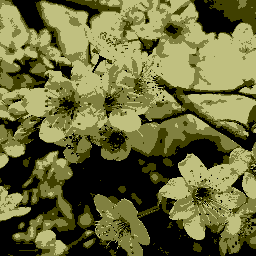 ZenPress – Unbloat, Performance & Security 》```html,
ZenPress – Unbloat, Performance & Security 》```html, - ,
- ZenPress是一個輕量級、超快速的外掛程式,透過多種堅實的操作來提升您的WordPress和WooCommerce網站。 , <...。
Cruftless 》這個外掛可以從 標籤中刪除以下的內容:, , 相鄰文章連結, 文章、評論及分類的訂閱連結, 首頁連結, 父篇文章連結, 開始連結, REST 連結, WLW ma...。
 Anti-Bloat 》這個外掛程式可以停用 WordPress 中的膨脹程式, , 將 anti-bloat.php 上傳至 /wp-content/plugins/ 目錄中, 在 WordPress 的「外掛程式」選單啟用此外掛程式, 。
Anti-Bloat 》這個外掛程式可以停用 WordPress 中的膨脹程式, , 將 anti-bloat.php 上傳至 /wp-content/plugins/ 目錄中, 在 WordPress 的「外掛程式」選單啟用此外掛程式, 。
