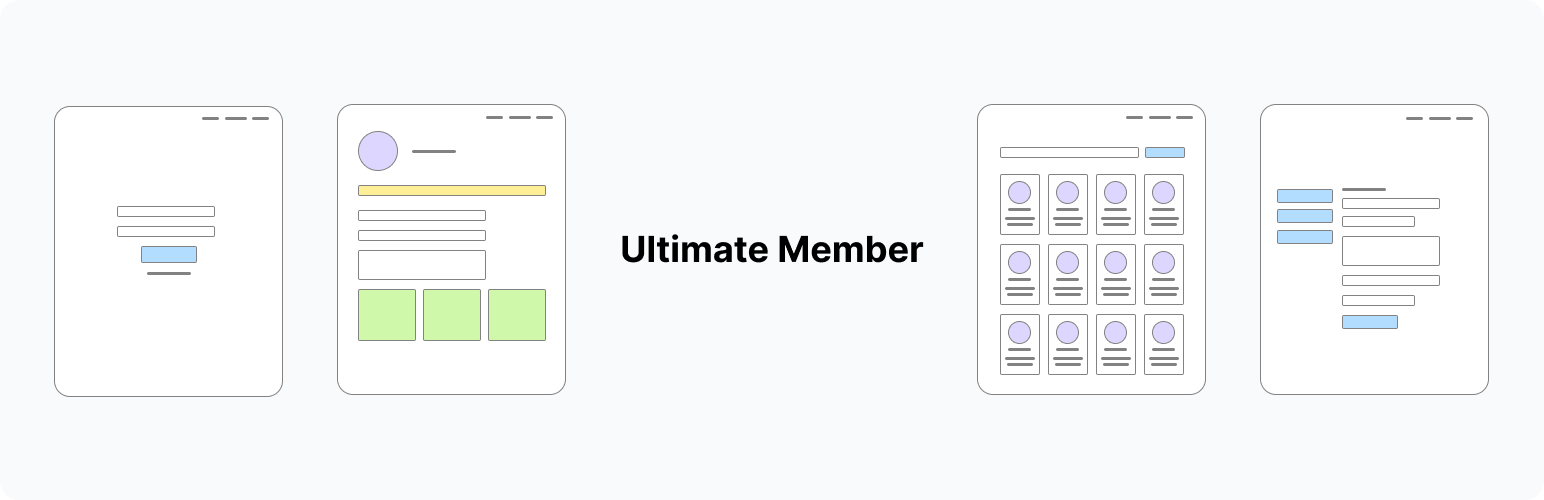
前言介紹
- 這款 WordPress 外掛「Ultimate Member – Terms & Conditions」是 2019-07-31 上架。
- 目前有 5000 個安裝啟用數。
- 上一次更新是 2025-02-18,距離現在已有 74 天。
- 外掛最低要求 WordPress 5.5 以上版本才可以安裝。
- 外掛要求網站主機運作至少需要 PHP 版本 5.6 以上。
- 有 1 人給過評分。
- 還沒有人在論壇上發問,可能目前使用數不多,還沒有什麼大問題。
外掛協作開發者
nsinelnikov | ultimatemember | champsupertramp |
外掛標籤
member | community | membership | user profile |
內容簡介
這個 Ultimate Member 擴充套件會在您的註冊表單中新增一個「條款和條件」的核取方塊,並要求使用者在註冊網站之前同意您的條款和條件。
主要功能:
要求使用者在註冊之前同意條款和條件
使用者可以透過顯示/隱藏切換,直接從註冊表單上閱讀條款和條件
能夠在每個註冊表單上顯示不同的條款和條件
在Ultimate Member - Terms & Conditions 網頁上閱讀所有插件的功能。
開發*翻譯
想要為 Ultimate Member 新增一種語言?太棒了!您可以透過翻譯 WordPress來貢獻您的力量。
如果您是開發人員且需要知道 UM Hooks 列表,請透過我們的Hooks 文件。
文件和支援
遇到問題或需要 Ultimate Member 協助?請前往文件,並透過知識庫進行搜尋。如果找不到解決方案,則可以在支援論壇上建立一個主題。
原文外掛簡介
This Ultimate Member extension add a terms and condition checkbox to your registration forms & require users to agree to your T&Cs before registering on your site.
Key Features:
Require users to agree to terms and conditions before being able to register
Users can read terms and conditions directly from registration form via show/hide toggle
Ability to show different terms & conditions on each registration form
Read about all of the plugin’s features at Ultimate Member – Terms & Conditions
Development * Translations
Want to add a new language to Ultimate Member? Great! You can contribute via translate.wordpress.org.
If you are a developer and you need to know the list of UM Hooks, make this via our Hooks Documentation.
Documentation & Support
Got a problem or need help with Ultimate Member? Head over to our documentation and perform a search of the knowledge base. If you can’t find a solution to your issue then you can create a topic on the support forum.
各版本下載點
- 方法一:點下方版本號的連結下載 ZIP 檔案後,登入網站後台左側選單「外掛」的「安裝外掛」,然後選擇上方的「上傳外掛」,把下載回去的 ZIP 外掛打包檔案上傳上去安裝與啟用。
- 方法二:透過「安裝外掛」的畫面右方搜尋功能,搜尋外掛名稱「Ultimate Member – Terms & Conditions」來進行安裝。
(建議使用方法二,確保安裝的版本符合當前運作的 WordPress 環境。
2.0 | 2.0.1 | 2.0.2 | 2.0.3 | 2.0.4 | 2.0.5 | 2.1.0 | 2.1.1 | 2.1.2 | 2.1.3 | 2.1.4 | 2.1.5 | 2.1.6 | 2.1.7 | 2.1.8 | 2.1.9 | 2.2.0 | trunk | 1.3.88 |
延伸相關外掛(你可能也想知道)
 Paid Membership Plugin, Ecommerce, User Registration Form, Login Form, User Profile & Restrict Content – ProfilePress 》理 their accounts., , Content Restriction, Restrict content based on membership level, user role, or custom capabilities. With ProfilePress members...。
Paid Membership Plugin, Ecommerce, User Registration Form, Login Form, User Profile & Restrict Content – ProfilePress 》理 their accounts., , Content Restriction, Restrict content based on membership level, user role, or custom capabilities. With ProfilePress members...。 Ultimate Member – User Profile, Registration, Login, Member Directory, Content Restriction & Membership Plugin 》4>最佳的WordPress用戶個人資料和會員外掛, Ultimate Member是WordPress上的#1用戶個人資料和會員外掛。此外掛讓使用者輕鬆註冊成為您網站的會員。這個外掛讓...。
Ultimate Member – User Profile, Registration, Login, Member Directory, Content Restriction & Membership Plugin 》4>最佳的WordPress用戶個人資料和會員外掛, Ultimate Member是WordPress上的#1用戶個人資料和會員外掛。此外掛讓使用者輕鬆註冊成為您網站的會員。這個外掛讓...。 WP-Members Membership Plugin 》8211; allows you to restrict file downloads to registered users only, with customizable download links., MailChimp Integration – integrates W...。
WP-Members Membership Plugin 》8211; allows you to restrict file downloads to registered users only, with customizable download links., MailChimp Integration – integrates W...。 Simple Membership 》一個靈活、有完善支援、易於使用的 WordPress 會員專用外掛,可提供從你的 WordPress 網站提供免費和付費內容。, 這個簡單的會員專用外掛可讓你保護你的文章...。
Simple Membership 》一個靈活、有完善支援、易於使用的 WordPress 會員專用外掛,可提供從你的 WordPress 網站提供免費和付費內容。, 這個簡單的會員專用外掛可讓你保護你的文章...。 Kit (formerly ConvertKit) – Email Newsletter, Email Marketing, Subscribers and Landing Pages 》rtKit forms and email newsletters directly in your Elementor designs, WooCommerce: Sync your WooCommerce customer purchases with ConvertKit, automa...。
Kit (formerly ConvertKit) – Email Newsletter, Email Marketing, Subscribers and Landing Pages 》rtKit forms and email newsletters directly in your Elementor designs, WooCommerce: Sync your WooCommerce customer purchases with ConvertKit, automa...。 Content Control – The Ultimate Content Restriction Plugin! Restrict Content, Create Conditional Blocks & More 》Content Control 是一個輕量而強大的外掛,可以讓您完全掌控網站內容,限制未登錄用戶、特定使用者角色或已登出用戶存取頁面/文章。, 此外,本外掛也可以使用...。
Content Control – The Ultimate Content Restriction Plugin! Restrict Content, Create Conditional Blocks & More 》Content Control 是一個輕量而強大的外掛,可以讓您完全掌控網站內容,限制未登錄用戶、特定使用者角色或已登出用戶存取頁面/文章。, 此外,本外掛也可以使用...。 Registration, User Profile, Membership, Content Restriction, User Directory, and Frontend Post Submission – WP User Frontend 》on allows even more advanced scheduling options., PRO FEATURES, Payment Options & Multi-Currency Support, Charge users for posting content. Our...。
Registration, User Profile, Membership, Content Restriction, User Directory, and Frontend Post Submission – WP User Frontend 》on allows even more advanced scheduling options., PRO FEATURES, Payment Options & Multi-Currency Support, Charge users for posting content. Our...。Ultimate Member – reCAPTCHA 》這個 Ultimate Member 外掛可在註冊和登入表單上使用 Google reCAPTCHA,以防止機器人。, 主要功能:, , 與註冊或登入表單無縫整合, 易於設置, 完全阻止垃圾...。
 FOMO & Social Proof Notifications by TrustPulse – Best WordPress FOMO Plugin 》WordPress FOMO 外掛程式, 您知道嗎?98% 的訪客在您的網站上沒有採取任何轉換行動,70% 的人不相信您可信任,因此不會再回來。, 如果您能將其中一些人轉換成...。
FOMO & Social Proof Notifications by TrustPulse – Best WordPress FOMO Plugin 》WordPress FOMO 外掛程式, 您知道嗎?98% 的訪客在您的網站上沒有採取任何轉換行動,70% 的人不相信您可信任,因此不會再回來。, 如果您能將其中一些人轉換成...。 WP User Manager – User Profile Builder & Membership 》es/user-importer-exporter/?utm_source=wordpress.org&utm_medium=free%20plugin%20listing&utm_campaign=WP%20User%20Manager" rel="nofollow ugc"...。
WP User Manager – User Profile Builder & Membership 》es/user-importer-exporter/?utm_source=wordpress.org&utm_medium=free%20plugin%20listing&utm_campaign=WP%20User%20Manager" rel="nofollow ugc"...。Simple Membership After Login Redirection 》這個外掛讓你能夠針對每個在你的 simple membership plugin 創建的會員訪問等級,設定一個登入後要前往的頁面。, 當會員登入你的網站時,這個外掛將自動將他...。
 s2Member – Excellent for All Kinds of Memberships, Content Restriction Paywalls & Member Access Subscriptions 》❤️ 這是最棒的 WordPress 會員外掛!已經經歷了超過 11 年的經驗、開發、發行... 還在不斷成長!, 現在就開始獲取會員收益吧!建立你的社群、吸引追隨者、招...。
s2Member – Excellent for All Kinds of Memberships, Content Restriction Paywalls & Member Access Subscriptions 》❤️ 這是最棒的 WordPress 會員外掛!已經經歷了超過 11 年的經驗、開發、發行... 還在不斷成長!, 現在就開始獲取會員收益吧!建立你的社群、吸引追隨者、招...。 Restrict User Access – Ultimate Membership & Content Protection 》Restrict User Access 是一款 WordPress 快速且簡單的會員外掛。幾分鐘內,即可限制您的內容,而非需要幾個小時。, 快速建立有付費等級(如白金、黃金或免費...。
Restrict User Access – Ultimate Membership & Content Protection 》Restrict User Access 是一款 WordPress 快速且簡單的會員外掛。幾分鐘內,即可限制您的內容,而非需要幾個小時。, 快速建立有付費等級(如白金、黃金或免費...。Membership Plugin – Restrict Content 》>Restrict Content 是一款強大的 WordPress 會員外掛,可讓您變現內容訪問。作為一款內容限制外掛,Restrict Content 讓您完全控制誰可以或不能在 WordPress ...。
 Paid Membership Subscriptions – Effortless Memberships, Recurring Payments & Content Restriction 》Paid Member Subscriptions 是一個功能完整且易於設置和使用的 WordPress 會員插件。它提供了完整的會員解決方案,讓您接受會員付款、管理會員、建立訂閱計劃...。
Paid Membership Subscriptions – Effortless Memberships, Recurring Payments & Content Restriction 》Paid Member Subscriptions 是一個功能完整且易於設置和使用的 WordPress 會員插件。它提供了完整的會員解決方案,讓您接受會員付款、管理會員、建立訂閱計劃...。
