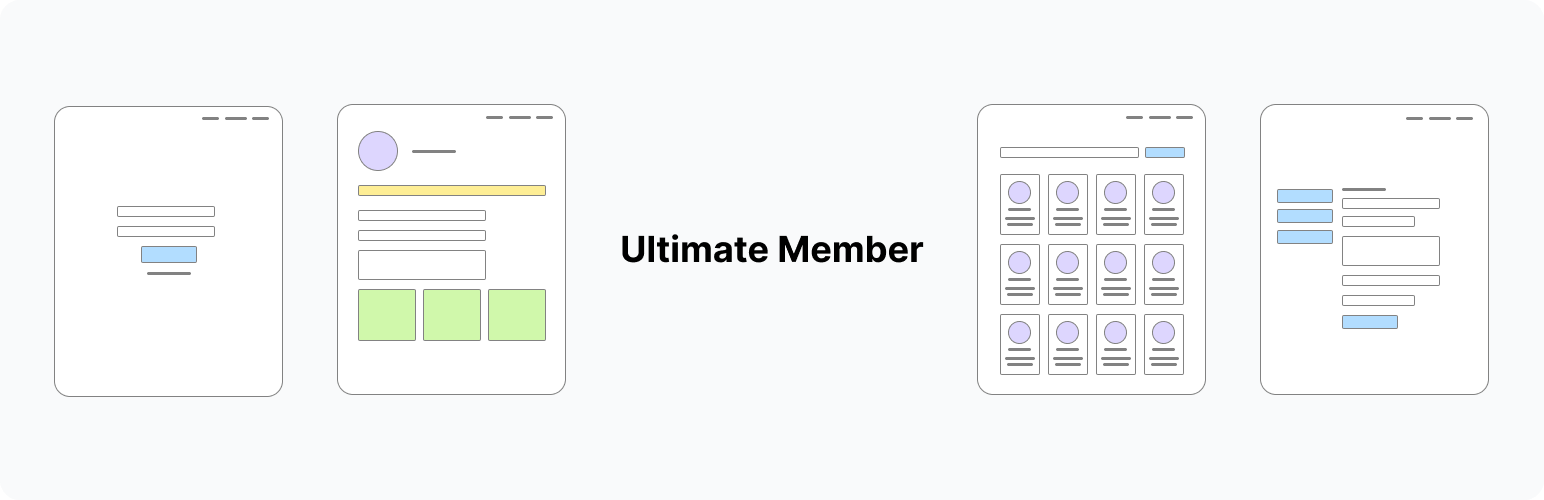
前言介紹
- 這款 WordPress 外掛「Ultimate Member – Online Users」是 2019-07-21 上架。
- 目前有 4000 個安裝啟用數。
- 上一次更新是 2024-11-15,距離現在已有 168 天。
- 外掛最低要求 WordPress 5.5 以上版本才可以安裝。
- 外掛要求網站主機運作至少需要 PHP 版本 5.6 以上。
- 有 1 人給過評分。
- 還沒有人在論壇上發問,可能目前使用數不多,還沒有什麼大問題。
外掛協作開發者
nsinelnikov | ultimatemember | champsupertramp |
外掛標籤
member | community | membership | user profile |
內容簡介
這個 Ultimate Member 外掛將讓你可以透過短代碼 (shortcode) 或側邊欄小工具 (sidebar widget) 在任何地方顯示線上用戶,同時也會讓你在使用者的個人檔案中顯示他們的線上狀態。
主要功能:
透過短代碼顯示線上用戶
提供側邊欄或頁尾小工具以顯示線上用戶
在小工具中顯示所有使用者角色,或只挑選一個角色顯示
設置在首次查看時要顯示的個人檔案圖片數量(揭示區域用來顯示其他線上用戶)
在使用者的個人檔案中,顯示綠色圓點以表示其線上
透過線上狀態欄位,在個人檔案標題或目錄中顯示使用者的線上狀態
在帳戶頁面的隱私選項中增加一個選項,讓使用者決定是否顯示為線上
閱讀關於本外掛的所有功能,請前往Ultimate Member – Online Users。
開發*翻譯
想要將新的語言添加到 Ultimate Member 中嗎? 太好了!您可以透過translate.wordpress.org進行貢獻。
如果您是開發人員且需要了解 UM Hooks 列表,請透過我們的Hooks Documentation來了解。
文件和支援
在使用 Ultimate Member 時遇到問題或需要幫助嗎?請前往我們的文件庫進行搜尋。如果未能解決您的問題,您可以在支援論壇上發表主題。
原文外掛簡介
This Ultimate Member extension will allow you to display online users anywhere with a shortcode or a sidebar widget and also lets you show the user’s online status on their profile.
Key Features:
Show online users with a shortcode
Widget for showing online users in sidebar or footer
Show all user roles in widget or select to show one role only
Set the number of profile pics to show in first view (reveal section for additional online users)
Displays a green dot next to each online users name on their profile
Display a user’s online status in profile header or on directory using online status field
Adds an option to privacy tab on account page for users to decide whether they want to be shown as online or not
Read about all of the plugin’s features at Ultimate Member – Online Users
Development * Translations
Want to add a new language to Ultimate Member? Great! You can contribute via translate.wordpress.org.
If you are a developer and you need to know the list of UM Hooks, make this via our Hooks Documentation.
Documentation & Support
Got a problem or need help with Ultimate Member? Head over to our documentation and perform a search of the knowledge base. If you can’t find a solution to your issue then you can create a topic on the support forum.
各版本下載點
- 方法一:點下方版本號的連結下載 ZIP 檔案後,登入網站後台左側選單「外掛」的「安裝外掛」,然後選擇上方的「上傳外掛」,把下載回去的 ZIP 外掛打包檔案上傳上去安裝與啟用。
- 方法二:透過「安裝外掛」的畫面右方搜尋功能,搜尋外掛名稱「Ultimate Member – Online Users」來進行安裝。
(建議使用方法二,確保安裝的版本符合當前運作的 WordPress 環境。
2.0.3 | 2.0.4 | 2.0.5 | 2.0.6 | 2.1.0 | 2.1.1 | 2.1.2 | 2.1.3 | 2.1.4 | 2.1.5 | 2.1.6 | 2.1.7 | 2.1.8 | 2.1.9 | 2.2.0 | 2.2.1 | 2.2.2 | trunk | 1.3.88 |
延伸相關外掛(你可能也想知道)
 Ultimate Member – User Profile, Registration, Login, Member Directory, Content Restriction & Membership Plugin 》4>最佳的WordPress用戶個人資料和會員外掛, Ultimate Member是WordPress上的#1用戶個人資料和會員外掛。此外掛讓使用者輕鬆註冊成為您網站的會員。這個外掛讓...。
Ultimate Member – User Profile, Registration, Login, Member Directory, Content Restriction & Membership Plugin 》4>最佳的WordPress用戶個人資料和會員外掛, Ultimate Member是WordPress上的#1用戶個人資料和會員外掛。此外掛讓使用者輕鬆註冊成為您網站的會員。這個外掛讓...。BuddyPress 》您正在尋找現代化,強大且複雜的社交網路軟體嗎?BuddyPress 是一套常見社交網路的組件,透過 WordPress 的豐富外掛系統,可以提供多種優秀的附加功能。, Bud...。
 Paid Memberships Pro – Content Restriction, User Registration, & Paid Subscriptions 》aid products., Content Dripping: drip content to members over time., Member Directory and Content Search Filtering by Level, Menu Item Visibility b...。
Paid Memberships Pro – Content Restriction, User Registration, & Paid Subscriptions 》aid products., Content Dripping: drip content to members over time., Member Directory and Content Search Filtering by Level, Menu Item Visibility b...。 wpForo Forum 》ul, yet lightweight forum plugin for WordPress, wpForo Forums. It offers modern and responsive forum layouts with unique features for an efficient ...。
wpForo Forum 》ul, yet lightweight forum plugin for WordPress, wpForo Forums. It offers modern and responsive forum layouts with unique features for an efficient ...。Ultimate Member – reCAPTCHA 》這個 Ultimate Member 外掛可在註冊和登入表單上使用 Google reCAPTCHA,以防止機器人。, 主要功能:, , 與註冊或登入表單無縫整合, 易於設置, 完全阻止垃圾...。
 WP User Manager – User Profile Builder & Membership 》es/user-importer-exporter/?utm_source=wordpress.org&utm_medium=free%20plugin%20listing&utm_campaign=WP%20User%20Manager" rel="nofollow ugc"...。
WP User Manager – User Profile Builder & Membership 》es/user-importer-exporter/?utm_source=wordpress.org&utm_medium=free%20plugin%20listing&utm_campaign=WP%20User%20Manager" rel="nofollow ugc"...。 Asgaros Forum 》Asgaros論壇是一個完美的WordPress外掛程式,如果您想要通過一個輕量且功能豐富的討論板來擴展您的網站。它易於設置,超級快速,並完美地集成到WordPress中。...。
Asgaros Forum 》Asgaros論壇是一個完美的WordPress外掛程式,如果您想要通過一個輕量且功能豐富的討論板來擴展您的網站。它易於設置,超級快速,並完美地集成到WordPress中。...。ProfileGrid – User Profiles, Groups and Communities 》建立前端用户资料、群组、社区、付费会员、目录、WooCommerce 用户资料和 bbPress 资料,限制内容,通过注册页面注册会员,允许用户提交和分享博客,启用通知...。
 Ultimate Member – Terms & Conditions 》這個 Ultimate Member 擴充套件會在您的註冊表單中新增一個「條款和條件」的核取方塊,並要求使用者在註冊網站之前同意您的條款和條件。, 主要功能:, , 要求...。
Ultimate Member – Terms & Conditions 》這個 Ultimate Member 擴充套件會在您的註冊表單中新增一個「條款和條件」的核取方塊,並要求使用者在註冊網站之前同意您的條款和條件。, 主要功能:, , 要求...。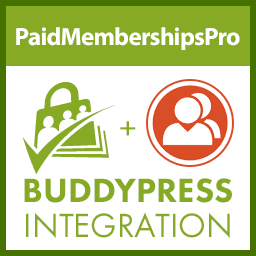 BuddyPress & BuddyBoss Private Community with PMPro – Restrict Profiles, Groups, Messaging, Forum Discussions 》化,讓 Paid Memberships Pro 成為您自己的會員網站解決方案。, , 最受歡迎的專屬社群 WordPress 外掛程式, 使用 BuddyPress 或 BuddyBoss 結合 Paid Members...。
BuddyPress & BuddyBoss Private Community with PMPro – Restrict Profiles, Groups, Messaging, Forum Discussions 》化,讓 Paid Memberships Pro 成為您自己的會員網站解決方案。, , 最受歡迎的專屬社群 WordPress 外掛程式, 使用 BuddyPress 或 BuddyBoss 結合 Paid Members...。 Verified Member for BuddyPress 》此外掛允許您逐個或根據 WP 角色驗證您的 BuddyPress 成員。 您還可以允許成員直接從其成員檔案請求驗證。, 驗證通過的成員將在前端上顯示類似 Twitter 的「...。
Verified Member for BuddyPress 》此外掛允許您逐個或根據 WP 角色驗證您的 BuddyPress 成員。 您還可以允許成員直接從其成員檔案請求驗證。, 驗證通過的成員將在前端上顯示類似 Twitter 的「...。FluentCommunity – Ultra-Fast High-Performance Social Network, Community, LMS & Online Courses Plugin 》總結:FluentCommunity 是一個全功能的社群與學習管理系統外掛,提供強大的社群功能和LMS功能,讓您輕鬆建立充滿活力的社群與管理課程,而且不會拖慢您的伺服...。
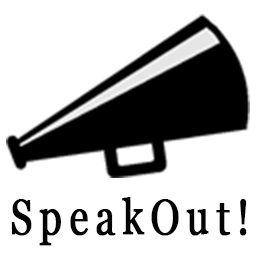 SpeakOut! Email Petitions 》SpeakOut! Email Petitions 可讓您在您的網站上輕鬆創建請願表單。當您的網站訪客提交請願表單時,會將一份您指定的電子郵件地址(例如您的市長)的複本發送...。
SpeakOut! Email Petitions 》SpeakOut! Email Petitions 可讓您在您的網站上輕鬆創建請願表單。當您的網站訪客提交請願表單時,會將一份您指定的電子郵件地址(例如您的市長)的複本發送...。 Community by PeepSo – Download from PeepSo.com 》PeepSo 是一個超輕且免費的社交網絡外掛程式,可以讓你快速及輕鬆地在 WordPress 網站內建立社交網絡或線上社群。PeepSo 非常高效和易用,類似於 Facebook 的...。
Community by PeepSo – Download from PeepSo.com 》PeepSo 是一個超輕且免費的社交網絡外掛程式,可以讓你快速及輕鬆地在 WordPress 網站內建立社交網絡或線上社群。PeepSo 非常高效和易用,類似於 Facebook 的...。 GamiPress – BuddyBoss integration 》t on a group wall: 當使用者在群組牆上發布動態時。, Join a group: 當使用者加入群組時。, Leave a group: 當使用者離開群組時。, Create a group: 當使用...。
GamiPress – BuddyBoss integration 》t on a group wall: 當使用者在群組牆上發布動態時。, Join a group: 當使用者加入群組時。, Leave a group: 當使用者離開群組時。, Create a group: 當使用...。
